文章详情页左侧边栏数据复用
文章详情页和个人站点的左侧边栏的内容格式都是一样的,从个人站点路由和文章详情路由进入到网页,侧边栏显示的内容是一模一样,解决方案:
方案一:
写一个home_site.html和article_detail.html建立一个新的母版base.html,两者继承base.html,在将所需的数据从对应的视图函数中传入即可。这只是解决了html代码重复问题。视图函数代码的问题是,在文章详情页和个人站点的视图函数中都要获取相同的数据,存在了数据代码冗余问题。
方案二:
利用inclusion_tag来解决方案一中的代码冗余。将样式和数据整合为一个整体,在返回到html中。
inclusion_tag方案设计
- 在对应应用下创建templatetags文件夹,文件夹的名字必须为这个。
- 在templatetags文件夹下创建my_tags.py文件,这个文件的名字可以随意。
- 在settings.py文件中添加my_tags的配置
TEMPLATES = [ { 'BACKEND': 'django.template.backends.django.DjangoTemplates', 'DIRS': [os.path.join(BASE_DIR, 'templates')], 'APP_DIRS': True, 'OPTIONS': { 'context_processors': [ 'django.template.context_processors.debug', 'django.template.context_processors.request', 'django.contrib.auth.context_processors.auth', 'django.contrib.messages.context_processors.messages', ], 'libraries':{ "my_tags": "blog.templatetags.my_tags", }, }, },
]
```
准备工作完毕,下面添加正式代码
代码
前端代码:
classification.html
<div class="panel panel-warning">
<div class="panel-heading">我的标签</div>
<div class="panel-body">
{% for tag in tag_list %}
<p><a href="/{{ username }}/tag/{{ tag.title }}/">{{ tag.title }}({{ tag.c }})</a></p>
{% endfor %}
</div>
</div>
<div class="panel panel-danger">
<div class="panel-heading">我的分类</div>
<div class="panel-body">
{% for category in category_list %}
<p><a href="/{{ username }}/category/{{ category.title }}/">{{ category.title }}({{ category.c }})</a></p>
{% endfor %}
</div>
</div>
<div class="panel panel-info">
<div class="panel-heading">随笔归档</div>
<div class="panel-body">
{% for date in date_list %}
<p><a href="/{{ username }}/archive/{{ date.month|date:'Y-m' }}/">{{ date.month|date:'Y-m' }}({{ date.c }})</a></p>
{% endfor %}
</div>
</div>
base.html
<!DOCTYPE html>
<html lang="en">
<head>
<meta charset="UTF-8">
<title>Title</title>
<link rel="stylesheet" href="/static/css/bootstrap.min.css">
<script src="/static/js/jquery.min.js"></script>
<script src="/static/js/bootstrap.min.js"></script>
<style>
*{
margin: 0;
padding: 0
}
.header{
width:100%;
height:60px;
background-color: #369;
}
.header .title{
font-size: 18px;
font-weight: 100;
line-height: 60px;
color: white;
margin-left: 15px;
margin-top: -10px;
}
.backend{
float:right;
color:white;
text-decoration: none;
margin-right:10px;
margin-top:10px;
font-size:14px;
}
.pub_info{
margin-top:10px;
color:dark-green;
}
</style>
</head>
<body>
<div class="header">
<div class="content">
<p class="title">
<span class="">{{ blog.title }}</span>
<a href="" class="backend">管理</a>
</p>
</div>
</div>
<div class="container">
<div class="row">
<div class="col-md-3">
{% load my_tags %}
{% get_classification_style username %}
</div>
<div class="col-md-9">
{% block content %}
{% endblock %}
</div>
</div>
</div>
</body>
</html>
home_site.html
{% extends 'base.html' %}
{% block content %}
<div class="article_list">
{% for article in article_list %}
<div class="article_item clearfix">
<h5><a href="">{{ article.title }}</a></h5>
<div class="article-desc">
{{ article.desc }}
</div>
<div class="small pub_info pull-right">
<span><a href="">{{ article.user.username }}</a></span>
<span>发布于 {{ article.create_time|date:"Y-m-d H:i" }}</span>
<span class="glyphicon glyphicon-comment"></span>评论({{ article.comment_count }})
<span class="glyphicon glyphicon-thumbs-up"></span>点赞({{ article.up_count }})
</div>
</div>
<hr>
{% endfor %}
</div>
{% endblock %}
article_detail.html
{% extends 'base.html' %}
后端代码:
# urls.py
"""cnblog URL Configuration
The `urlpatterns` list routes URLs to views. For more information please see:
https://docs.djangoproject.com/en/1.10/topics/http/urls/
Examples:
Function views
1. Add an import: from my_app import views
2. Add a URL to urlpatterns: url(r'^$', views.home, name='home')
Class-based views
1. Add an import: from other_app.views import Home
2. Add a URL to urlpatterns: url(r'^$', Home.as_view(), name='home')
Including another URLconf
1. Import the include() function: from django.conf.urls import url, include
2. Add a URL to urlpatterns: url(r'^blog/', include('blog.urls'))
"""
from django.conf.urls import url
from django.contrib import admin
from django.views.static import serve
from cnblog import settings
from blog import views as blog_views
urlpatterns = [
url(r'^admin/', admin.site.urls),
url(r'^$', blog_views.index),
url(r'^login/', blog_views.login, name="login"),
url(r'^logout/', blog_views.logout, name="logout"),
url(r'^register', blog_views.register, name="register"),
url(r'^index/', blog_views.index, name="index"),
url(r'^get_validCode_img', blog_views.get_validCode_img),
# media 配置
url(r'media/(?P<path>.*)$', serve, {"document_root": settings.MEDIA_ROOT}),
# 个人站点
url(r'^(?P<username>\w+)/$', blog_views.home_site),
# 个人站点跳转
url(r'^(?P<username>\w+)/(?P<condition>tag|category|archive)/(?P<param>.*)/$', blog_views.home_site),
# 文章详情
url(r'^(?P<username>\w+)/article/(?P<article_id>\d+)/$', blog_views.article_detail),
]
# views.py
def home_site(request, username, **kwargs):
user = UserInfo.objects.filter(username=username).first()
# 判断用户是否存在
if not user:
# 返回404
return render(request, 'not_found.html')
# 查询出当前用户对应的站站点信息
blog = user.blog
# 基于对象的所有文章查询
# article_list = user.article_set.all()
# 基于 __ 查询
article_list = models.Article.objects.filter(user=user)
if kwargs:
condition = kwargs.get('condition')
param = kwargs.get('param')
if condition == 'category':
# article_list = models.Article.objects.filter(user=user, category__title=param)
article_list = article_list.filter(category__title=param)
elif condition == 'tag':
# article_list = models.Article.objects.filter(user=user, tags__title=param)
article_list = article_list.filter(tags__title=param)
elif condition == 'archive':
year, month = param.split('-')
print(year, month)
# article_list = models.Article.objects.filter(
# user=user,
# create_time__year=year,
# create_time__month=month
# )
article_list = article_list.filter(create_time__year=year, create_time__month=month)
else:
pass
return render(request, 'home_site.html', {'username': username, 'blog': blog, 'article_list': article_list})
def article_detail(request, username, article_id):
return render(request, 'article_detail.html', locals())
# my_tags.py
from django import template
from django.db.models.functions import TruncMonth
from django.db.models import Count
from blog import models
register = template.Library()
@register.inclusion_tag("classification.html")
def get_classification_style(username):
print(username)
user = models.UserInfo.objects.filter(username=username).first()
blog = user.blog
category_list = models.Category.objects.filter(blog=blog).annotate(c=Count('article__title')).values('title', 'c')
tag_list = models.Tag.objects.filter(blog=blog).annotate(c=Count('article__title')).values('title', 'c')
date_list = models.Article.objects.filter(user=user).annotate(month=TruncMonth('create_time')).values(
'month').annotate(c=Count('pk')). \
values('month', 'c')
return {'user': user, 'blog': blog, 'category_list': category_list, 'tag_list': tag_list, 'date_list': date_list, 'username': username}
知识点
模板继承
inclusion_tag
执行流程
- 访问http://127.0.0.1:8080/lxt/
- 进入路由层进行匹配,匹配到url(r’^(?P\w+)/$’, blog_views.home_site)
- 进入对应视图层blog_views.home_site,返回home_site.html网页
- 在home_site.html中继承了base.html,先加载base.html
- base.html中执行了inclusion_tag的语法{% load my_tags %}
{% get_classification_style username %} - 加载get_classification_style,执行get_classification_style中的代码,将执行完拿到的数据返回到@register.inclusion_tag(“classification.html”)对应的classification.html进行数据和样式整合。
- 将数据和样式整合之后的html代码返回到调用get_classfication_style的地方
- 在base.html中将样式和数据整合为一体的html代码展示到调用处
- home_site.html网页完成加载
每次加载base.html时,其他网页的视图函数就不需要重复传入左侧边栏的数据内容,解决了代码冗余。
style样式抽出
对base.html中的style样式提出到单独的css文件隔离出home_site.css和article_detail.css样式
代码
home_site.css
*{
margin: 0;
padding: 0
}
.header{
width:100%;
height:60px;
background-color: #369;
}
.header .title{
font-size: 18px;
font-weight: 100;
line-height: 60px;
color: white;
margin-left: 15px;
margin-top: -10px;
}
.backend{
float:right;
color:white;
text-decoration: none;
margin-right:10px;
margin-top:10px;
font-size:14px;
}
.pub_info{
margin-top:10px;
color:dark-green;
}
article_detail.css
.article_info .title{
margin-bottom: 20px;
}
base.html
引入两个css样式
<head>
<meta charset="UTF-8">
<title>Title</title>
<link rel="stylesheet" href="/static/css/bootstrap.min.css">
<link rel="stylesheet" href="/static/css/home_site.css">
<link rel="stylesheet" href="/static/css/article_detail.css">
<script src="/static/js/jquery.min.js"></script>
<script src="/static/js/bootstrap.min.js"></script>
</head>
点赞样式构建
代码
article_detail.css
.article_info .title{
margin-bottom: 20px;
}
#div_digg {
float: right;
margin-bottom: 10px;
margin-right: 30px;
font-size: 12px;
width: 125px;
text-align: center;
margin-top: 10px;
}
.diggit {
float: left;
width: 46px;
height: 52px;
background: url("/static/fonts/upup.gif") no-repeat;
text-align: center;
cursor: pointer;
margin-top: 2px;
padding-top: 5px;
}
.buryit {
float: right;
margin-left: 20px;
width: 46px;
height: 52px;
background: url("/static/fonts/downdown.gif") no-repeat;
text-align: center;
cursor: pointer;
margin-top: 2px;
padding-top: 5px;
}
.clear {
clear: both;
}
.diggword {
margin-top: 5px;
margin-left: 0;
font-size: 12px;
color: #808080;
}
article_detail.html
<div id="div_digg">
<div class="diggit">
<span class="diggnum" id="digg_count">0</span>
</div>
<div class="buryit">
<span class="burynum" id="bury_count">0</span>
</div>
<div class="clear"></div>
<div class="diggword" id="digg_tips" style="color: red;"></div>
</div>
效果预览

文章点赞
给推荐和反对绑定同一个点击事件,当点击推荐的时候传递到后端的是True,当点击反对的时候传递到后端的是False。
给div_digg下的两个div标签起同一个名字添加事件。
一个用户只能赞同或者反对一次,再次点击会提示已经操作过了,不能重复操作。
代码
article_detail.html
<div id="div_digg">
{% csrf_token %}
<div class="diggit action">
<span class="diggnum" id="digg_count">{{ article_obj.up_count }}</span>
</div>
<div class="buryit action">
<span class="burynum" id="bury_count">{{ article_obj.down_count }}</span>
</div>
<div class="clear"></div>
<div class="diggword" id="digg_tips" style="color: red;"></div>
</div>
<script>
$('#div_digg .action').click(function (){
var is_up = $(this).hasClass("diggit")
$.ajax({
url:"/digg/",
type:"post",
data:{
"csrfmiddlewaretoken": $("[name='csrfmiddlewaretoken']").val(),
"is_up":is_up,
"article_id":{{ article_obj.pk }}
},
success: function (data){
console.log(data.state, data.handle)
if (data.state){
if (is_up){
var val =parseInt($('#digg_count').text())+1;
$('#digg_count').text(val)
}
else{
var val =parseInt($('#bury_count').text())+1;
$('#bury_count').text(val)
}
}
else{
if (data.handle){
$('#digg_tips').html("您已经推荐过")
}
else{
$('#digg_tips').html("您已经反对过")
}
setTimeout(function(){
$('#digg_tips').html("")
}, 1000)
}
}
})
})
</script>
views.py
def digg(request):
article_id = request.POST.get("article_id")
is_up = request.POST.get("is_up") # 拿到的是一个字符串
is_up = json.loads(is_up)
response = {'state': True, 'handle': None}
obj = models.ArticleUpDown.objects.filter(user=request.user, article_id=article_id).first()
if not obj:
# 用户没有进行赞同或者反对,生成新的数据
models.ArticleUpDown.objects.create(user=request.user, article_id=article_id, is_up=is_up)
queryset = models.Article.objects.filter(pk=article_id)
if is_up:
# 用户点击赞同,对article中的upcount进行加1
queryset.update(up_count=F("up_count")+1)
else:
queryset.update(down_count=F("down_count")+1)
else:
response['state'] = False # state 代表用户已经进行过赞同或者反对了
response['handle'] = obj.is_up # handle 代表用户进行的是赞同还是反对
return JsonResponse(response)
urls.py
url(r'^digg/', blog_views.digg),
效果展示
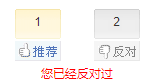
























 343
343











 被折叠的 条评论
为什么被折叠?
被折叠的 条评论
为什么被折叠?








