import xlrd
from control_excel import convert_to_letter
xlsx_path = r'D:\code\yangming\file\output=CZ16 20220718X.xlsx'
data = xlrd.open_workbook(xlsx_path)
table = data.sheets()[0]
nrows = table.nrows
ncols = table.ncols
print(nrows, ncols)
l = []
for i in range(21):
name = table.cell(0, i).value
if i == 20:
name = 'Unit Price'
letter = convert_to_letter(i)
print(i, letter, name)
item_dict = {
letter: name
}
l.append(item_dict)
print(l)
原始表格
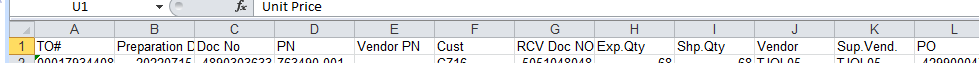
效果
[{'A': 'TO#'}, {'B': 'Preparation Date'}, {'C': 'Doc No'}, {'D': 'PN'}, {'E': 'Vendor PN'}, {'F': 'Cust'}, {'G': 'RCV Doc NO'}, {'H': 'Exp.Qty'}, {'I': 'Shp.Qty'}, {'J': 'Vendor'}, {'K': 'Sup.Vend.'}, {'L': 'PO'}, {'M': 'REF No'}, {'N': 'Move Type'}, {'O': 'CustRec Date'}, {'P': 'Purchase Date'}, {'Q': 'Conf.Qty'}, {'R': 'Lot#'}, {'S': 'Billing PO'}, {'T': 'Billing PO Item'}, {'U': 'Unit Price'}]
写表头
workbook = xlsxwriter.Workbook(file_path)
worksheet = workbook.add_worksheet()
deep_green = workbook.add_format({'bg_color': '#99cc00'})
light_green = workbook.add_format({'bg_color': '#d8e4bc'})
# Widen the first column to make the text clearer.
worksheet.set_column('A:D', 18)
worksheet.set_column('G:G', 20)
worksheet.set_column('K:K', 20)
worksheet.set_column('M:M', 20)
worksheet.set_column('O:O', 20)
l = [{'A': 'S'}, {'B': '收貨 Date'}, {'C': 'Doc No'}, {'D': 'PN'}, {'E': 'Vendor PN'}, {'F': 'Cust'}, {'G': 'RCV Doc NO'}, {'H': 'Rec.Qty'}, {'I': 'Vendor'}, {'J': 'Sup.Vend.'}, {'K': '櫃號'}, {'L': 'Move Type'}, {'M': '轉倉DN'}, {'N': '下載DATE'}, {'O': 'CountryOfOr.'}, {'P': 'DN line'}, {'Q': ''}, {'R': ''}, {'S': ''}]
for i in l:
for k, v in i.items():
letter = f'{k}1'
worksheet.write(letter, v)
























 1万+
1万+











 被折叠的 条评论
为什么被折叠?
被折叠的 条评论
为什么被折叠?








