- 由于接口众多,并且细节复杂(需要考虑不同的HTTP请求类型、HTTP头部信息、HTTP请求内容等),高质量地创建这份文档本身就是件非常吃力的事,下游的抱怨声不绝于耳。
- 随着时间推移,不断修改接口实现的时候都必须同步修改接口文档,而文档与代码又处于两个不同的媒介,除非有严格的管理机制,不然很容易导致不一致现象。
为了解决上面问题,可以使用spring boot集成swagger2。具体效果如下:
pom.xml
<project xmlns="http://maven.apache.org/POM/4.0.0" xmlns:xsi="http://www.w3.org/2001/XMLSchema-instance" xsi:schemaLocation="http://maven.apache.org/POM/4.0.0 http://maven.apache.org/xsd/maven-4.0.0.xsd">
<modelVersion>4.0.0</modelVersion>
<groupId>springboot-swagger2</groupId>
<artifactId>springboot-swagger2</artifactId>
<name>springboot-swagger2 :: 整合 Swagger2 Demo</name>
<!-- Spring Boot 启动父依赖 -->
<parent>
<groupId>org.springframework.boot</groupId>
<artifactId>spring-boot-starter-parent</artifactId>
<version>1.5.10.RELEASE</version>
</parent>
<properties>
<mybatis-spring-boot>1.2.0</mybatis-spring-boot>
<swagger2.version>2.8.0</swagger2.version>
</properties>
<dependencies>
<!-- Spring Boot Web 依赖 -->
<dependency>
<groupId>org.springframework.boot</groupId>
<artifactId>spring-boot-starter-web</artifactId>
</dependency>
<!-- Spring Boot Test 依赖 -->
<dependency>
<groupId>org.springframework.boot</groupId>
<artifactId>spring-boot-starter-test</artifactId>
<scope>test</scope>
</dependency>
<!-- Spring Boot Mybatis 依赖 -->
<dependency>
<groupId>org.mybatis.spring.boot</groupId>
<artifactId>mybatis-spring-boot-starter</artifactId>
<version>${mybatis-spring-boot}</version>
</dependency>
<!-- MySQL 连接驱动依赖 -->
<dependency>
<groupId>mysql</groupId>
<artifactId>mysql-connector-java</artifactId>
</dependency>
<!-- Swagger2 API文档-->
<dependency>
<groupId>io.springfox</groupId>
<artifactId>springfox-swagger2</artifactId>
<version>${swagger2.version}</version>
</dependency>
<dependency>
<groupId>io.springfox</groupId>
<artifactId>springfox-swagger-ui</artifactId>
<version>${swagger2.version}</version>
</dependency>
</dependencies>
</project>创建Swagger2配置类
package org.spring.springboot;
import org.springframework.context.annotation.Bean;
import org.springframework.context.annotation.Configuration;
import springfox.documentation.builders.ApiInfoBuilder;
import springfox.documentation.builders.PathSelectors;
import springfox.documentation.builders.RequestHandlerSelectors;
import springfox.documentation.service.ApiInfo;
import springfox.documentation.service.Contact;
import springfox.documentation.spi.DocumentationType;
import springfox.documentation.spring.web.plugins.Docket;
import springfox.documentation.swagger2.annotations.EnableSwagger2;
@Configuration
// 启用Swagger2
@EnableSwagger2
public class Swagger2 {
@Bean
public Docket docket() {
return new Docket(DocumentationType.SWAGGER_2)
.apiInfo(apiInfo())
.select()
.apis(RequestHandlerSelectors.basePackage("org.spring.springboot.controller"))
.paths(PathSelectors.any())
.build();
}
/**
* 设置api基本信息
* @return
*/
private ApiInfo apiInfo() {
return new ApiInfoBuilder()
.title("Spring Boot中使用Swgger2构建RESTful API")
.description("Spring Boot 整合 Swgger2 Demo")
.termsOfServiceUrl("https://blog.csdn.net/NorRinInTheSky")
.contact(new Contact("colg", "https://blog.csdn.net/NorRinInTheSky", "121529654@qq.com"))
.version("1.0.0")
.build();
}
}EnableSwagger2:启用Swagger2,需要和Application放在同级目录
Controller
package org.spring.springboot.controller;
import org.spring.springboot.domain.City;
import org.spring.springboot.service.CityService;
import org.springframework.beans.factory.annotation.Autowired;
import org.springframework.web.bind.annotation.*;
import io.swagger.annotations.Api;
import io.swagger.annotations.ApiImplicitParam;
import io.swagger.annotations.ApiOperation;
import java.util.List;
/**
* 城市 Controller 实现 Restful HTTP 服务
*
* @author colg
*/
@Api(value = "城市 Controller 实现 Restful HTTP 服务", tags = {"城市操作接口"})
@RestController
public class CityRestController {
@Autowired
private CityService cityService;
@ApiOperation(value = "获取城市信息", notes = "根据城市id获取城市信息")
@ApiImplicitParam(name = "id", value = "城市id", required = true, dataType = "java.lang.Long", paramType = "path")
@GetMapping("/api/city/{id}")
public City findOneCity(@PathVariable("id") Long id) {
return cityService.findCityById(id);
}
@ApiOperation(value = "获取城市信息列表", notes = "获取全部城市信息")
@GetMapping("/api/city")
public List<City> findAllCity() {
return cityService.findAllCity();
}
@ApiOperation(value = "创建城市信息", notes = "根据City对象创建城市信息")
@ApiImplicitParam(name = "city", value = "City对象", required = true, dataTypeClass = City.class, paramType = "body")
@PostMapping("/api/city")
public void createCity(@RequestBody City city) {
cityService.saveCity(city);
}
@ApiOperation(value = "修改城市信息", notes = "根据City对象修改城市信息")
@ApiImplicitParam(name = "city", value = "City对象", required = true, dataTypeClass = City.class, paramType = "body")
@PutMapping("/api/city")
public void modifyCity(@RequestBody City city) {
cityService.updateCity(city);
}
@ApiOperation(value = "删除城市信息", notes = "根据城市id删除城市信息")
@ApiImplicitParam(name = "id", value = "城市id", required = true, dataType = "java.lang.Long", paramType = "path")
@DeleteMapping("/api/city/{id}")
public void modifyCity(@PathVariable("id") Long id) {
cityService.deleteCity(id);
}
}







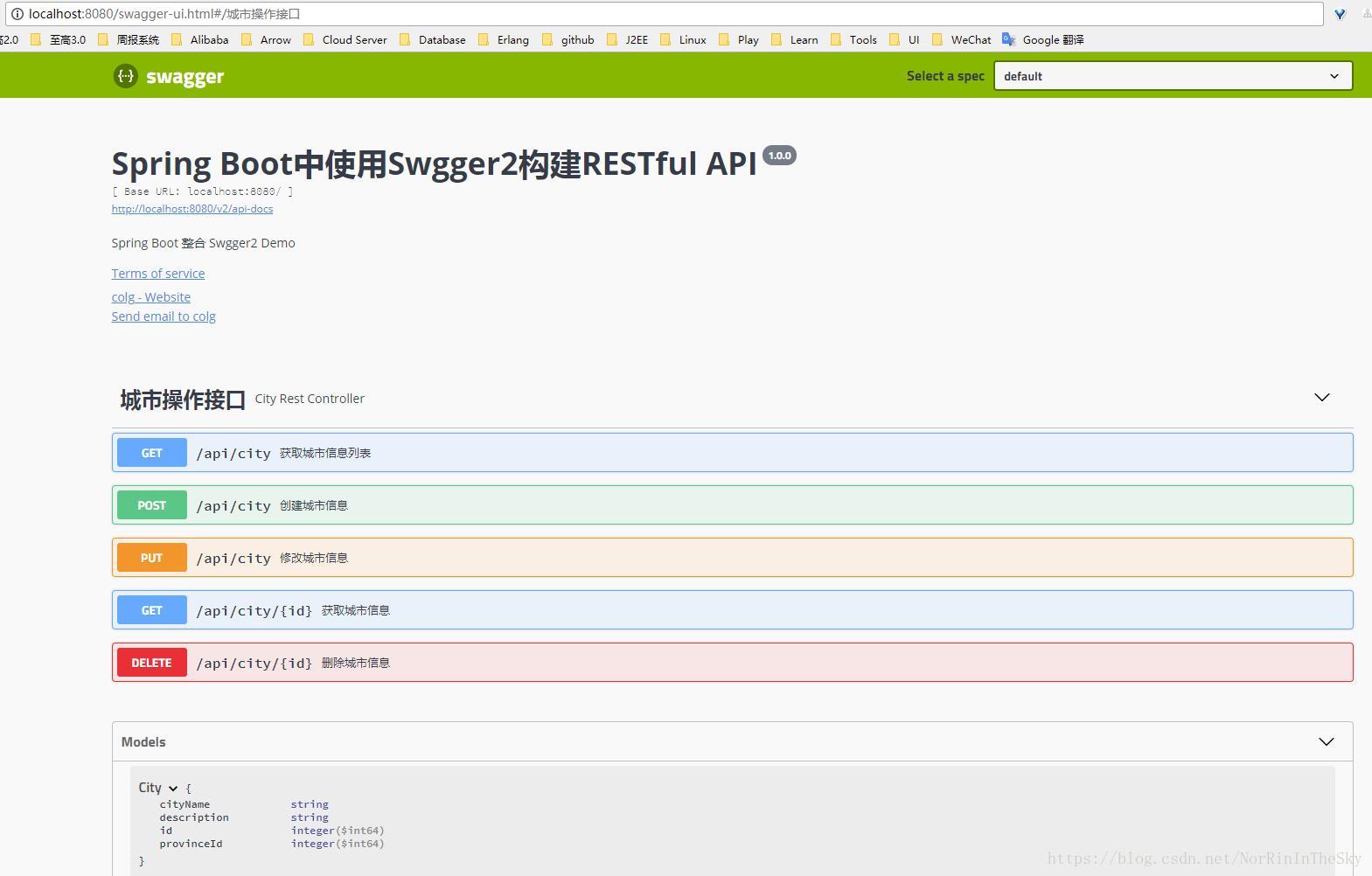













 3458
3458











 被折叠的 条评论
为什么被折叠?
被折叠的 条评论
为什么被折叠?








