碰到一个需求 3D柱状图 正常来说这块地方是一张图片 但是leader说死图片不能很好的反应效果 我就去找了一下其他的发现threejs可以做 但是还要下载其他东西 找不到资源(主要是要花钱)心一横 直接自己封装一个

我的逻辑如下:
将这种有背景的 拆分成两个大块:背景块 (也就是背后透明的那部分) 和 填充块
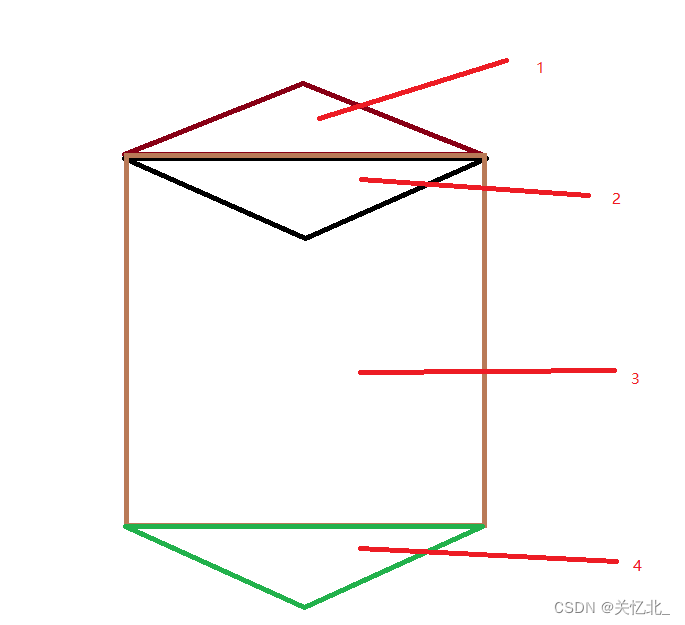
每大块分为这四个小块 下方就称为 填充块1,填充块2,填充块3,填充块4(背景块同)
效果如下

基础展示封装代码如下
html
<!-- 手绘柱状图 y开头为背后阴影 f为填充色区域 -->
<!-- 背景块3的颜色直接给在主题区域 -->
<div class="fzt" style="background: rgba(70, 171, 218, 0.2);">
<!-- 填充块1 -->
<div class="fhead" style="bottom:3vh;border: 6px solid #4FB3DD;"></div>
<!-- 填充块2 -->
<div class="fbody" style="bottom:calc(3vh - 16px);border: 8px solid #4FB3DD;"></div>
<!-- 填充块4 -->
<div class="ffoot" style="border: 6px solid #6CCDE5;"></div>
<!-- 填充块3 -->
<div class="fmain" style="height: 3vh;background-image: linear-gradient(#44A9DA, #6CCCE5);"></div>
<!-- 背景块1 -->
<div class="yhead" style="border: 6px solid rgba(70, 171, 218, 0.34);"></div>
<!-- 背景块2 -->
<div class="ybody" style="border: 8px solid rgba(70, 171, 218, 0.2);"></div>
<!-- 背景块4 -->
<div class="yfoot" style="border: 6px solid rgba(70, 171, 218, 0.2);"></div>
</div>css
.fzt {
height: 6vh;
width: 40px;
position: relative;
}
.fmain {
position: absolute;
bottom: 0;
width: 100%;
z-index: 10;
}
.yhead {
height: 0;
width: 0;
border-right: 20px solid transparent !important;
border-left: 20px solid transparent !important;
border-top: 6px solid transparent !important;
position: absolute;
top: -12px;
z-index: 1;
}
.fhead {
height: 0;
width: 0;
border-right: 20px solid transparent !important;
border-left: 20px solid transparent !important;
border-top: 6px solid transparent !important;
position: absolute;
z-index: 10;
}
.ybody {
height: 0;
width: 0;
border-right: 20px solid transparent !important;
border-left: 20px solid transparent !important;
border-bottom-color: transparent !important;
position: absolute;
top: 0;
left: 0;
z-index: 1;
}
.fbody {
height: 0;
width: 0;
border-right: 20px solid transparent !important;
border-left: 20px solid transparent !important;
border-bottom-color: transparent !important;
position: absolute;
left: 0;
z-index: 100;
}
.yfoot {
height: 0;
width: 0;
border-right: 20px solid transparent !important;
border-left: 20px solid transparent !important;
border-bottom-color: transparent !important;
position: absolute;
bottom: -12px;
z-index: 1;
}
.ffoot {
height: 0;
width: 0;
border-right: 20px solid transparent !important;
border-left: 20px solid transparent !important;
border-bottom-color: transparent !important;
position: absolute;
bottom: -12px;
z-index: 10;
}复制代码就可以直接使用了
高度,颜色的在html行内里计算更改就好了
进阶代码
高亮
为了让别人感觉我们封装的不是死的 类似于图片这样的 我们得加高亮
首先在html里加入这个css
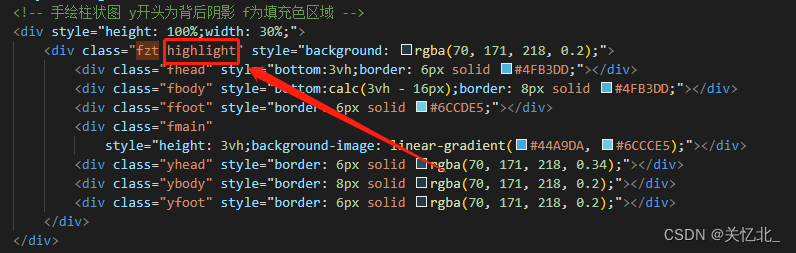
然后css里添加红框框起来的几个 这样高亮我们就添加好了
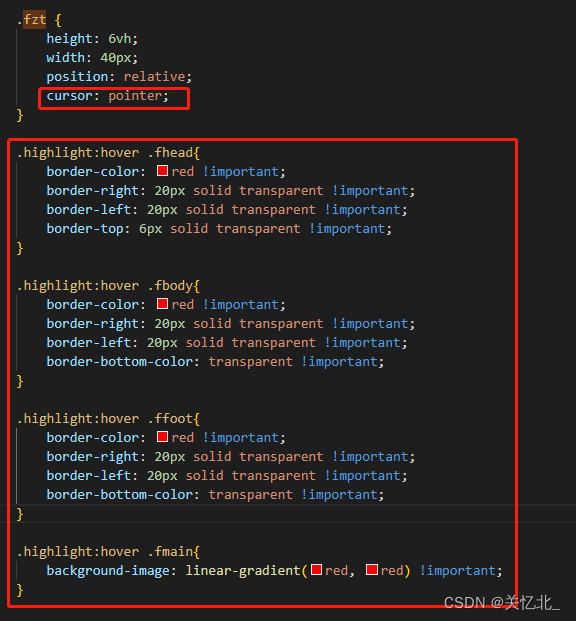
效果如下
鼠标滑到上面之前

鼠标滑到上面之后

这样我们的高亮就搞定了
弹框
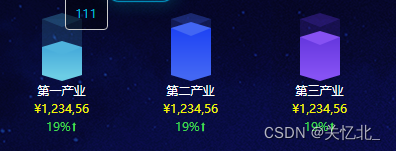
css添加
.dialogs {
border: 1px solid #cccccc;
background-color: rgba(0, 0, 0, 0.4);
position: absolute;
padding: 8px 10px;
border-radius: 4px;
font-size: 12px;
z-index: 1000;
}html添加
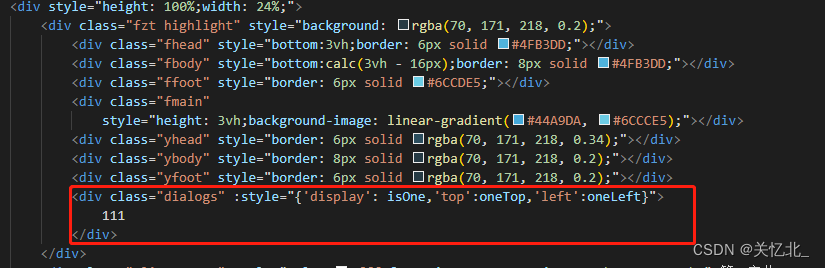
js添加
let that = this
let fzt = document.getElementsByClassName("fzt")
for (let i = 0; i < fzt.length; i++) {
// 鼠标进入时 弹框显示
fzt[i].addEventListener("mouseover", function (e) {
if (i == 0) {
that.isOne = "block"
} else if (i == 1) {
that.isTwo = "block"
} else if (i == 2) {
that.isThree = "block"
}
})
// 鼠标滑动时 弹框跟着变化
fzt[i].addEventListener("mousemove", function (e) {
if (i == 0) {
that.oneTop = e.layerY - 20 + 'px'
that.oneLeft = e.layerX + 20 + 'px'
} else if (i == 1) {
that.twoTop = e.layerY - 20 + 'px'
that.twoLeft = e.layerX + 20 + 'px'
} else if (i == 2) {
that.threeTop = e.layerY - 20 + 'px'
that.threeLeft = e.layerX + 20 + 'px'
}
})
// 鼠标移除时 弹框消失
fzt[i].addEventListener("mouseout", function (e) {
if (i == 0) {
that.isOne = "none"
} else if (i == 1) {
that.isTwo = "none"
} else if (i == 2) {
that.isThree = "none"
}
})
}这样就完成啦!





















 9261
9261











 被折叠的 条评论
为什么被折叠?
被折叠的 条评论
为什么被折叠?








