By default the Google App Engine SDK doesn’t run on Ubuntu 9.04 (Jaunty Jackelope)… You can fix it!
After a little searching I noticed neither posts about this issue nor a quick fix were top of the Google rankings… hoping to resolve that with this post and get all of us Ubuntu 9.04 (Jaunty) users up on App Engine. UPDATE: This post is now first when searching for “App Engine Ubuntu Jaunty Problem ” and even “App Engine Ubuntu Jaunty ” in one day, nice!
Once you download the SDK as usual and run one of your apps on a default Ubuntu 9.04 Jaunty install you will see errors galore, you see Ubuntu 9.04 ships Python 2.6 and App Engine is built on Python 2.5 and they are not friendly!
Here is how I got my environment running, I will update the post if I run into further errors.
In a terminal install Python 2.5
They will coexist on the system.
sudo apt-get install python2.5
Edit dev_appserver.py in your google_appengine directory
Change the first line in dev_appserver.py…
#!/usr/bin/env python
….to…
#!/usr/bin/env python2.5
App Engine should now load and run your apps properly!
I believe this is the simplest noninvasive way to let App Engine find what it wants, Python 2.5, and let Ubuntu carry on as it likes with Python 2.6 and beyond. Here is a source on this issue, commenters have many different solutions.
Hope this post helps at least one of you,
-Ben
================================================
还有一种更加简单的方法(不用修改任何文件,而是用Unbuntu下的ln方法):
1. 首先安装 Python2.5;
2. 然后用ln命令设置一个链接;
3. 在eclipse中作相应的设置;
点击 Window->Perferences, 在对话框中左边选择 Pydev->Interpreter -Python,选择New..(如图);按照图中的步䠫就可以
了;

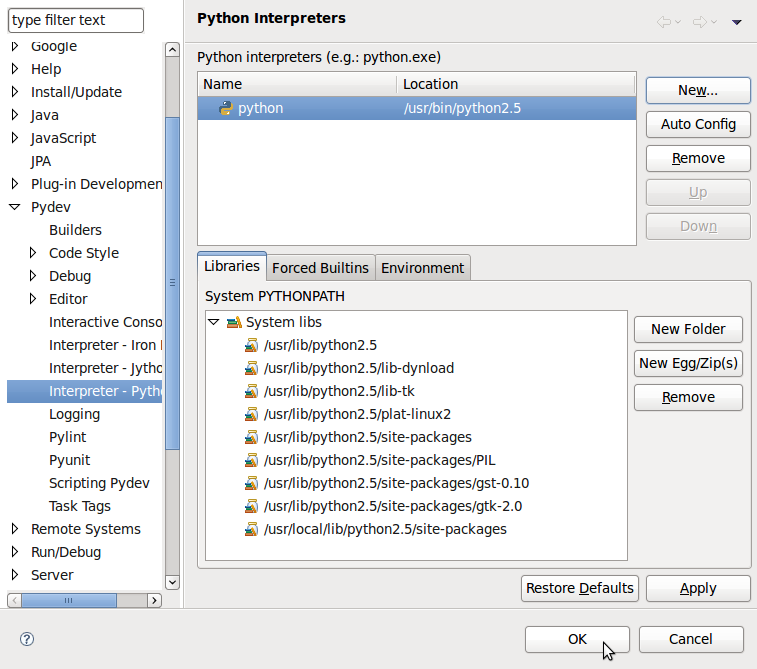





















 112
112

 被折叠的 条评论
为什么被折叠?
被折叠的 条评论
为什么被折叠?








