以前总是遇到这类问题,没怎么在意,但是时间一长又容易忘掉,索性总结一下,全部记录下!
首先说明两种可以让键盘隐藏的方法:
1、[view endEditing:YES] 这个方法可以让整个view取消第一响应者,从而让所有控件的键盘隐藏,所用控件必须作用在当前的view上。
2、[textFiled resignFirstResponder] 这个则是比较常用的让某个textFiled的键盘隐藏。
接下来就是几种实现方式:
第一种: 使用view的touchesBegan:触摸事件来实现对键盘的隐藏,当点击view的区域就会触发这个事件
- -(void)touchesBegan:(NSSet *)touches withEvent:(UIEvent *)event
- {
- if(![textField isExclusiveTouch]) {
- [textFiled resignFirstResponder];
- }
- }
第二种:创建自定义的触摸手势来实现对键盘的隐藏:
- - (void)viewDidLoad
- {
- [super viewDidLoad];
- UITapGestureRecognizer *tapGestureRecognizer = [[UITapGestureRecognizer alloc] initWithTarget:self action:@selector(keyboardHide:)];
- // 设置成NO表示当前控件响应后会传播到其他控件上,默认为YES。
- tapGestureRecognizer.cancelsTouchesInView = NO;
- // 将触摸事件添加到当前view上
- [self.view addGestureRecognizer:tapGestureRecognizer];
- }
- -(void)keyboardHide:(UITapGestureRecognizer*)tap
- {
- [textFiled resignFirstResponder];
- }
1、首先设置xib中得UIView的Custom class为UIControl
2、设置关系事件,将xib中得UIView拖到.h区中
注意要设置好事件为Touch Up Inside。
3、编写隐藏代码:
- - (IBAction)touchView:(id)sender
- {
- [self.view endEditing:YES];
- }
4、利用通知方法
- (void)setUpForDismissKeyboard
{
NSNotificationCenter *noti = [NSNotificationCenter defaultCenter];
UITapGestureRecognizer *singleTap =
[[UITapGestureRecognizer alloc] initWithTarget:self
action:@selector(tapAnywhereToDismissKeyboard:)];
NSOperationQueue *mainQuene =[NSOperationQueue mainQueue];
[noti addObserverForName:UIKeyboardWillShowNotification
object:nil
queue:mainQuene
usingBlock:^(NSNotification *note){
[self.view addGestureRecognizer:singleTap];
}];
[noti addObserverForName:UIKeyboardWillHideNotification
object:nil
queue:mainQuene
usingBlock:^(NSNotification *note){
[self.view removeGestureRecognizer:singleTap];
}];
}
- (void)tapAnywhereToDismissKeyboard:(UIGestureRecognizer *)gestureRecognizer
{
// 此Method会将self.view里所有的subview的first responder都resign掉
[self.view endEditing:YES];
}
参考资料: http://blog.csdn.net/swingpyzf/article/details/17091567
http://www.cnblogs.com/leipei2352/p/3589506.html
http://blog.csdn.net/johnson_gs/article/details/7484069








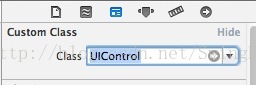
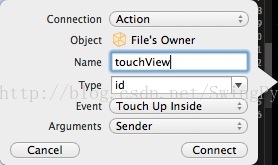














 1万+
1万+

 被折叠的 条评论
为什么被折叠?
被折叠的 条评论
为什么被折叠?








