1.发帖:
Kubernetes版本v1.17.3 kubesphere 3.11 默认用户登录失败 - KubeSphere 开发者社区
2. 问题日志:
2.1问题排查方法 :

2.2查看用户状态
kubectl get users
[root@k8s-node1 ~]# kubectl get users
NAME EMAIL STATUS
admin admin@kubesphere.io 正常的应该是:
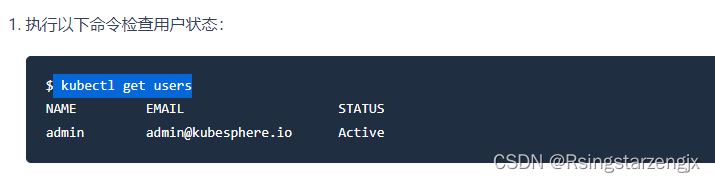
2.3 检查 ks-controller-manager 是否正常运行,是否有异常日志:
kubectl -n kubesphere-system logs -l app=ks-controller-manager
kubectl -n kubesphere-system logs -l app=ks-controller-manager
I0911 11:49:58.686749 1 clusterrolebinding_controller.go:188] Successfully synced key:system:controller:pod-garbage-collector
I0911 11:49:58.686755 1 event.go:278] Event(v1.ObjectReference{Kind:"ClusterRoleBinding", Namespace:"", Name:"ks-controller-manager-rolebinding", UID:"aefd6d7b-953a-4967-a0a5-86ff738396ab", APIVersion:"rbac.authorization.k8s.io/v1", ResourceVersion:"105248", FieldPath:""}): type: 'Normal' reason: 'Synced' ClusterRoleBinding synced successfully
I0911 11:49:58.686779 1 event.go:278] Event(v1.ObjectReference{Kind:"ClusterRoleBinding", Namespace:"", Name:"kubesphere-prometheus-operator", UID:"b1a2af46-1fd9-42a3-a954-118e0fa3b824", APIVersion:"rbac.authorization.k8s.io/v1", ResourceVersion:"117259", FieldPath:""}): type: 'Normal' reason: 'Synced' ClusterRoleBinding synced successfully
I0911 11:49:58.686811 1 event.go:278] Event(v1.ObjectReference{Kind:"ClusterRoleBinding", Namespace:"", Name:"system:controller:pod-garbage-collector", UID:"4c2913ad-0dc2-4ce4-9555-79884b51f3ad", APIVersion:"rbac.authorization.k8s.io/v1", ResourceVersion:"119", FieldPath:""}): type: 'Normal' reason: 'Synced' ClusterRoleBinding synced successfully
I0911 11:49:58.696411 1 globalrolebinding_controller.go:204] Successfully synced key:admin
I0911 11:49:58.696471 1 event.go:278] Event(v1.ObjectReference{Kind:"GlobalRoleBinding", Namespace:"", Name:"admin", UID:"e599dd3d-efa7-49c1-9e29-f734ed7c2fd3", APIVersion:"iam.kubesphere.io/v1alpha2", ResourceVersion:"104977", FieldPath:""}): type: 'Normal' reason: 'Synced' GlobalRoleBinding synced successfully
I0911 11:49:58.700995 1 clusterrolebinding_controller.go:188] Successfully synced key:admin-cluster-admin
I0911 11:49:58.701351 1 event.go:278] Event(v1.ObjectReference{Kind:"ClusterRoleBinding", Namespace:"", Name:"admin-cluster-admin", UID:"8c1bc9f3-7e49-4198-b951-846c594a04ab", APIVersion:"rbac.authorization.k8s.io/v1", ResourceVersion:"107126", FieldPath:""}): type: 'Normal' reason: 'Synced' ClusterRoleBinding synced successfully
E0911 11:50:25.054212 1 user_controller.go:239] Internal error occurred: failed calling webhook "users.iam.kubesphere.io": Post https://ks-controller-manager.kubesphere-system.svc:443/validate-email-iam-kubesphere-io-v1alpha2?timeout=4s: context deadline exceeded
E0911 11:50:25.054314 1 basecontroller.go:132] error syncing 'admin' in user-controller: Internal error occurred: failed calling webhook "users.iam.kubesphere.io": Post https://ks-controller-manager.kubesphere-system.svc:443/validate-email-iam-kubesphere-io-v1alpha2?timeout=4s: context deadline exceeded, requeuing
[root@k8s-node1 ~]# kubectl delete secret -n cattle-system cattle-webhook-tls
Error from server (NotFound): secrets "cattle-webhook-tls" not found关键信息; error syncing 'admin' in user-controller: Internal error occurred: failed calling webhook "users.iam.kubesphere.io": Post https://ks-controller-manager.kubesphere-system.svc:443/validate-email-iam-kubesphere-io-v1alpha2
3. 问题解决
参考: 在修改密码和添加用户时报错 - KubeSphere 开发者社区
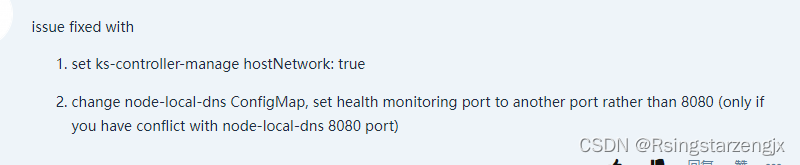
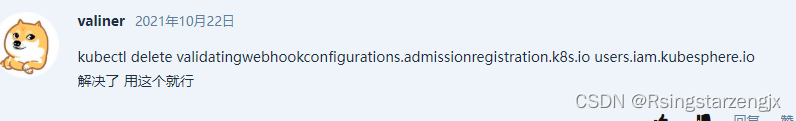
set ks-controller-manage hostNetwork: true
kubectl delete validatingwebhookconfigurations.admissionregistration.k8s.io users.iam.kubesphere.io
问题解决日志: 最后reboot 重启
[root@k8s-node1 ~]# kubectl get users
NAME EMAIL STATUS
admin admin@kubesphere.io
[root@k8s-node1 ~]# kubectl -n kubesphere-system logs -l app=ks-controller-manager
I0911 11:49:58.686749 1 clusterrolebinding_controller.go:188] Successfully synced key:system:controller:pod-garbage-collector
I0911 11:49:58.686755 1 event.go:278] Event(v1.ObjectReference{Kind:"ClusterRoleBinding", Namespace:"", Name:"ks-controller-manager-rolebinding", UID:"aefd6d7b-953a-4967-a0a5-86ff738396ab", APIVersion:"rbac.authorization.k8s.io/v1", ResourceVersion:"105248", FieldPath:""}): type: 'Normal' reason: 'Synced' ClusterRoleBinding synced successfully
I0911 11:49:58.686779 1 event.go:278] Event(v1.ObjectReference{Kind:"ClusterRoleBinding", Namespace:"", Name:"kubesphere-prometheus-operator", UID:"b1a2af46-1fd9-42a3-a954-118e0fa3b824", APIVersion:"rbac.authorization.k8s.io/v1", ResourceVersion:"117259", FieldPath:""}): type: 'Normal' reason: 'Synced' ClusterRoleBinding synced successfully
I0911 11:49:58.686811 1 event.go:278] Event(v1.ObjectReference{Kind:"ClusterRoleBinding", Namespace:"", Name:"system:controller:pod-garbage-collector", UID:"4c2913ad-0dc2-4ce4-9555-79884b51f3ad", APIVersion:"rbac.authorization.k8s.io/v1", ResourceVersion:"119", FieldPath:""}): type: 'Normal' reason: 'Synced' ClusterRoleBinding synced successfully
I0911 11:49:58.696411 1 globalrolebinding_controller.go:204] Successfully synced key:admin
I0911 11:49:58.696471 1 event.go:278] Event(v1.ObjectReference{Kind:"GlobalRoleBinding", Namespace:"", Name:"admin", UID:"e599dd3d-efa7-49c1-9e29-f734ed7c2fd3", APIVersion:"iam.kubesphere.io/v1alpha2", ResourceVersion:"104977", FieldPath:""}): type: 'Normal' reason: 'Synced' GlobalRoleBinding synced successfully
I0911 11:49:58.700995 1 clusterrolebinding_controller.go:188] Successfully synced key:admin-cluster-admin
I0911 11:49:58.701351 1 event.go:278] Event(v1.ObjectReference{Kind:"ClusterRoleBinding", Namespace:"", Name:"admin-cluster-admin", UID:"8c1bc9f3-7e49-4198-b951-846c594a04ab", APIVersion:"rbac.authorization.k8s.io/v1", ResourceVersion:"107126", FieldPath:""}): type: 'Normal' reason: 'Synced' ClusterRoleBinding synced successfully
E0911 11:50:25.054212 1 user_controller.go:239] Internal error occurred: failed calling webhook "users.iam.kubesphere.io": Post https://ks-controller-manager.kubesphere-system.svc:443/validate-email-iam-kubesphere-io-v1alpha2?timeout=4s: context deadline exceeded
E0911 11:50:25.054314 1 basecontroller.go:132] error syncing 'admin' in user-controller: Internal error occurred: failed calling webhook "users.iam.kubesphere.io": Post https://ks-controller-manager.kubesphere-system.svc:443/validate-email-iam-kubesphere-io-v1alpha2?timeout=4s: context deadline exceeded, requeuing
[root@k8s-node1 ~]# kubectl delete secret -n cattle-system cattle-webhook-tls
Error from server (NotFound): secrets "cattle-webhook-tls" not found
[root@k8s-node1 ~]# kubectl delete mutatingwebhookconfigurations.admissionregistration.k8s.io --ignore-not-found=true rancher.cattle.io
[root@k8s-node1 ~]# kubectl delete pod -n cattle-system -l app=rancher-webhook
No resources found
[root@k8s-node1 ~]# kubectl delete secret -n cattle-system cattle-webhook-tls
Error from server (NotFound): secrets "cattle-webhook-tls" not found
[root@k8s-node1 ~]# kubectl delete mutatingwebhookconfigurations.admissionregistration.k8s.io --ignore-not-found=true rancher.cattle.io
[root@k8s-node1 ~]# kubectl delete pod -n cattle-system -l app=rancher-webhook
No resources found
[root@k8s-node1 ~]# set ks-controller-manage hostNetwork: true
[root@k8s-node1 ~]# kubectl delete validatingwebhookconfigurations.admissionregistration.k8s.io users.iam.kubesphere.io
validatingwebhookconfiguration.admissionregistration.k8s.io "users.iam.kubesphere.io" deleted
[root@k8s-node1 ~]# systemctl docker restart
Unknown operation 'docker'.
[root@k8s-node1 ~]# reboot reboot之后:
[root@k8s-node1 ~]# kubectl get users
NAME EMAIL STATUS
admin admin@kubesphere.io Active
[root@k8s-node1 ~]#
[root@k8s-node1 ~]#
重新登录成功
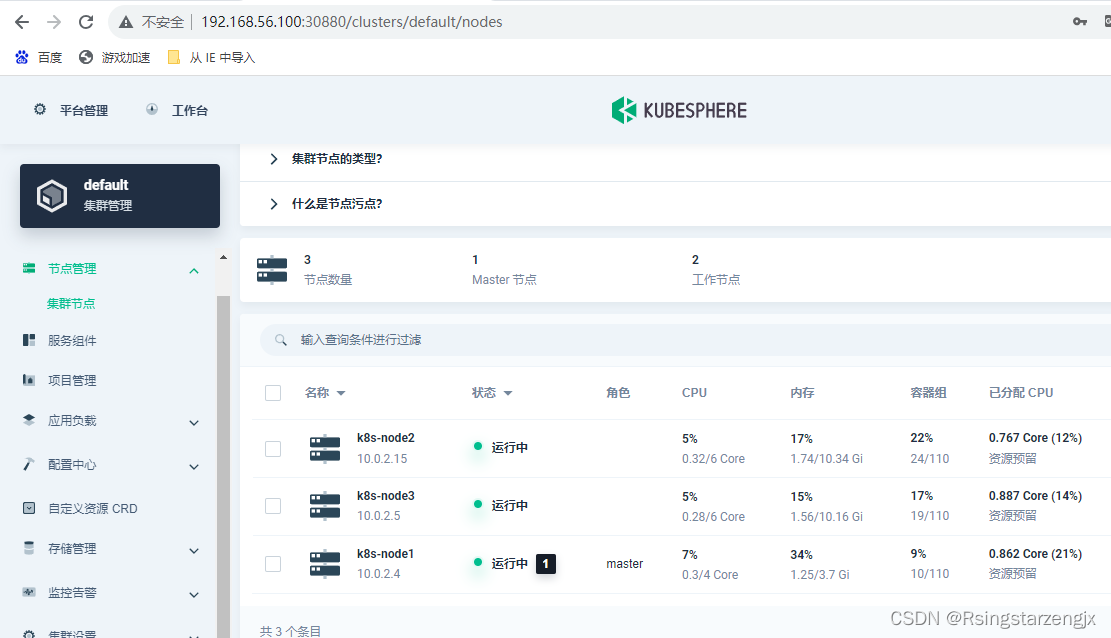






















 8699
8699











 被折叠的 条评论
为什么被折叠?
被折叠的 条评论
为什么被折叠?








