设备在解锁状态下的顶部状态栏:
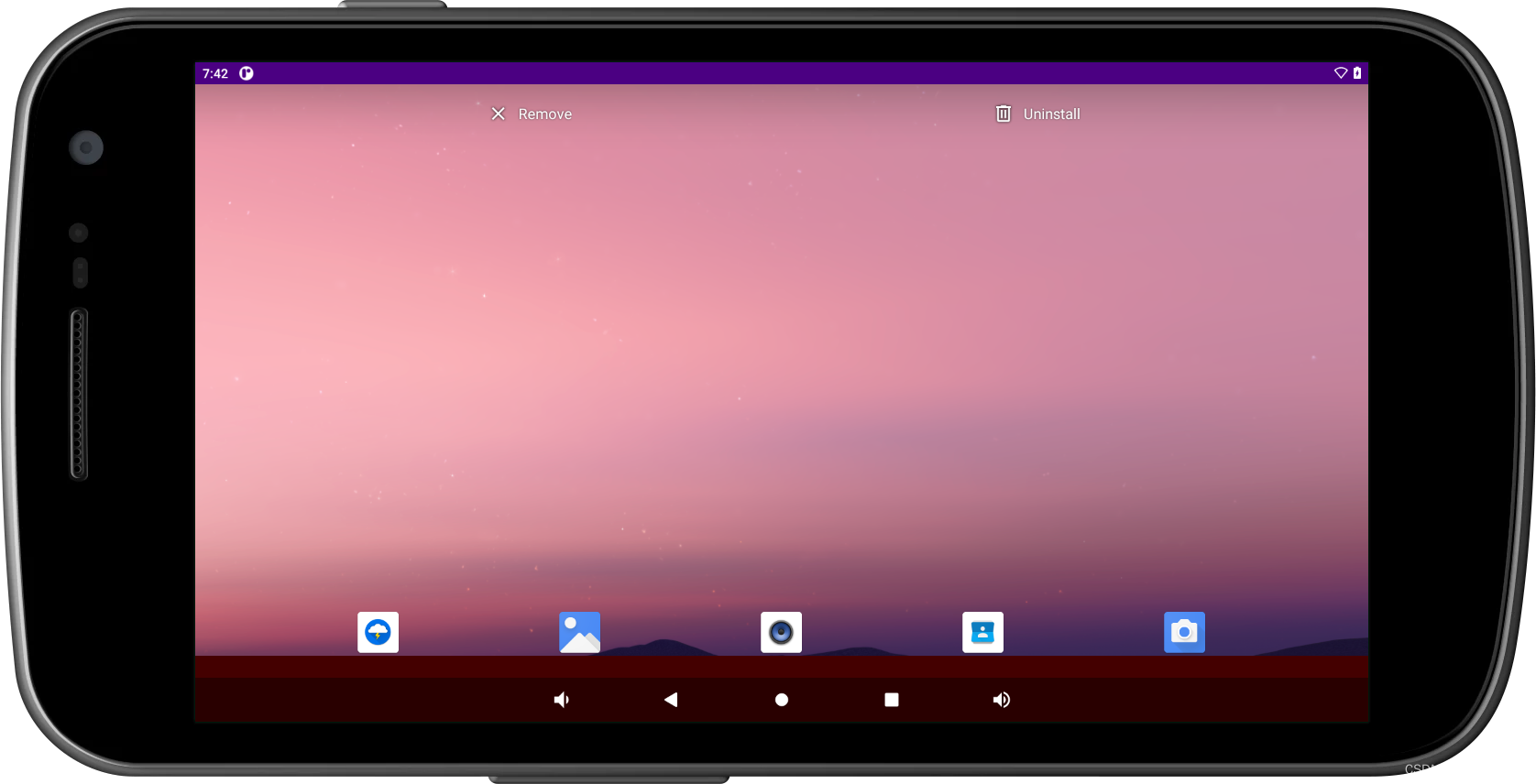
问题一: status_bar.xml是谁的孩子?
CollapsedStatusBarFragment的内容。
问题二:何时创建CollapsedStatusBarFragment?
在StatusBar的makeStatusBarView方法中有如下代码:
.getFragmentManager()
.beginTransaction()
.replace(R.id.status_bar_container, new CollapsedStatusBarFragment(),
CollapsedStatusBarFragment.TAG)
.commit();
StatusBar的createAndAddWindows方法会将StatusBarWindowView添加到mWindowManager中.
public void createAndAddWindows(@Nullable RegisterStatusBarResult result) {
makeStatusBarView(result);
mNotificationShadeWindowController.attach();
mStatusBarWindowController.attach();
}
3个窗口:
R.layout.super_notification_shade, 类为: NotificationShadeWindowView, include 了 status_bar_expanded.xml 。
R.layout.navigation_bar_window : NavigationBarFrame
R.layout.super_status_bar : StatusBarWindowView
开机时执行以下3个:
mWindowManager.addView(mNotificationShadeView, mLp);
mWindowManager.addView(mStatusBarView, mLp);
context.getSystemService(WindowManager.class).addView(navigationBarView, lp);
notification_icon_area的功能
@layout/system_icons
status_bar.xml内容
<?xml version="1.0" encoding="utf-8"?>
<!--
**
** Copyright 2006, The Android Open Source Project
**
** Licensed under the Apache License, Version 2.0 (the "License");
** you may not use this file except in compliance with the License.
** You may obtain a copy of the License at
**
** http://www.apache.org/licenses/LICENSE-2.0
**
** Unless required by applicable law or agreed to in writing, software
** distributed under the License is distributed on an "AS IS" BASIS,
** WITHOUT WARRANTIES OR CONDITIONS OF ANY KIND, either express or implied.
** See the License for the specific language governing permissions and
** limitations under the License.
*/
-->
<!-- android:background="@drawable/status_bar_closed_default_background" -->
<com.android.systemui.statusbar.phone.PhoneStatusBarView
xmlns:android="http://schemas.android.com/apk/res/android"
xmlns:systemui="http://schemas.android.com/apk/res/com.android.systemui"
android:layout_width="match_parent"
android:layout_height="@dimen/status_bar_height"
android:id="@+id/status_bar"
android:orientation="vertical"
android:focusable="false"
android:descendantFocusability="afterDescendants"
android:accessibilityPaneTitle="@string/status_bar"
>
<ImageView
android:id="@+id/notification_lights_out"
android:layout_width="@dimen/status_bar_icon_size_sp"
android:layout_height="match_parent"
android:paddingStart="@dimen/status_bar_padding_start"
android:paddingBottom="2dip"
android:src="@drawable/ic_sysbar_lights_out_dot_small"
android:scaleType="center"
android:visibility="gone"
/>
<LinearLayout android:id="@+id/status_bar_contents"
android:layout_width="match_parent"
android:layout_height="match_parent"
android:clipChildren="false"
android:clipToPadding="false"
android:paddingStart="@dimen/status_bar_padding_start"
android:paddingEnd="@dimen/status_bar_padding_end"
android:paddingTop="@dimen/status_bar_padding_top"
android:orientation="horizontal">
<!-- Container for the entire start half of the status bar. It will always use the same
width, independent of the number of visible children and sub-children. -->
<FrameLayout
android:id="@+id/status_bar_start_side_container"
android:layout_height="match_parent"
android:layout_width="0dp"
android:clipChildren="false"
android:layout_weight="1">
<!-- Container that is wrapped around the views on the start half of the status bar.
Its width will change with the number of visible children and sub-children.
It is useful when we want to know the visible bounds of the content. -->
<FrameLayout
android:id="@+id/status_bar_start_side_content"
android:layout_width="wrap_content"
android:layout_height="match_parent"
android:layout_gravity="center_vertical|start"
android:clipChildren="false">
<include layout="@layout/heads_up_status_bar_layout" />
<!-- The alpha of the start side is controlled by PhoneStatusBarTransitions, and the
individual views are controlled by StatusBarManager disable flags DISABLE_CLOCK
and DISABLE_NOTIFICATION_ICONS, respectively -->
<LinearLayout
android:id="@+id/status_bar_start_side_except_heads_up"
android:layout_height="match_parent"
android:layout_width="match_parent"
android:layout_gravity="center_vertical|start"
android:clipChildren="false">
<ViewStub
android:id="@+id/operator_name_stub"
android:layout_width="wrap_content"
android:layout_height="match_parent"
android:layout="@layout/operator_name" />
<com.android.systemui.statusbar.policy.Clock
android:id="@+id/clock"
android:layout_width="wrap_content"
android:layout_height="@dimen/status_bar_system_icons_height"
android:layout_gravity="center_vertical"
android:textAppearance="@style/TextAppearance.StatusBar.Clock"
android:singleLine="true"
android:paddingStart="@dimen/status_bar_left_clock_starting_padding"
android:paddingEnd="@dimen/status_bar_left_clock_end_padding"
android:gravity="center_vertical|start"
/>
<include layout="@layout/ongoing_call_chip" />
<com.android.systemui.statusbar.AlphaOptimizedFrameLayout
android:id="@+id/notification_icon_area"
android:layout_width="wrap_content"
android:layout_height="match_parent"
android:orientation="horizontal"
android:clipChildren="false"/>
</LinearLayout>
</FrameLayout>
</FrameLayout>
<!-- Space should cover the notch (if it exists) and let other views lay out around it -->
<android.widget.Space
android:id="@+id/cutout_space_view"
android:layout_width="0dp"
android:layout_height="match_parent"
android:gravity="center_horizontal|center_vertical"
/>
<!-- Container for the entire end half of the status bar. It will always use the same
width, independent of the number of visible children and sub-children. -->
<FrameLayout
android:id="@+id/status_bar_end_side_container"
android:layout_width="0dp"
android:layout_height="match_parent"
android:layout_weight="1"
android:clipChildren="false">
<!-- Container that is wrapped around the views on the end half of the
status bar. Its width will change with the number of visible children and
sub-children.
It is useful when we want know the visible bounds of the content.-->
<com.android.keyguard.AlphaOptimizedLinearLayout
android:id="@+id/status_bar_end_side_content"
android:layout_width="wrap_content"
android:layout_height="match_parent"
android:layout_gravity="end"
android:orientation="horizontal"
android:gravity="center_vertical|end"
android:clipChildren="false">
<include
android:id="@+id/user_switcher_container"
android:layout_width="wrap_content"
android:layout_height="wrap_content"
android:layout_marginEnd="@dimen/status_bar_user_chip_end_margin"
layout="@layout/status_bar_user_chip_container" />
<include layout="@layout/system_icons"
android:layout_gravity="center_vertical"
android:layout_width="wrap_content"
android:layout_height="@dimen/status_bar_system_icons_height" />
</com.android.keyguard.AlphaOptimizedLinearLayout>
</FrameLayout>
</LinearLayout>
</com.android.systemui.statusbar.phone.PhoneStatusBarView>






















 2415
2415

 被折叠的 条评论
为什么被折叠?
被折叠的 条评论
为什么被折叠?








