

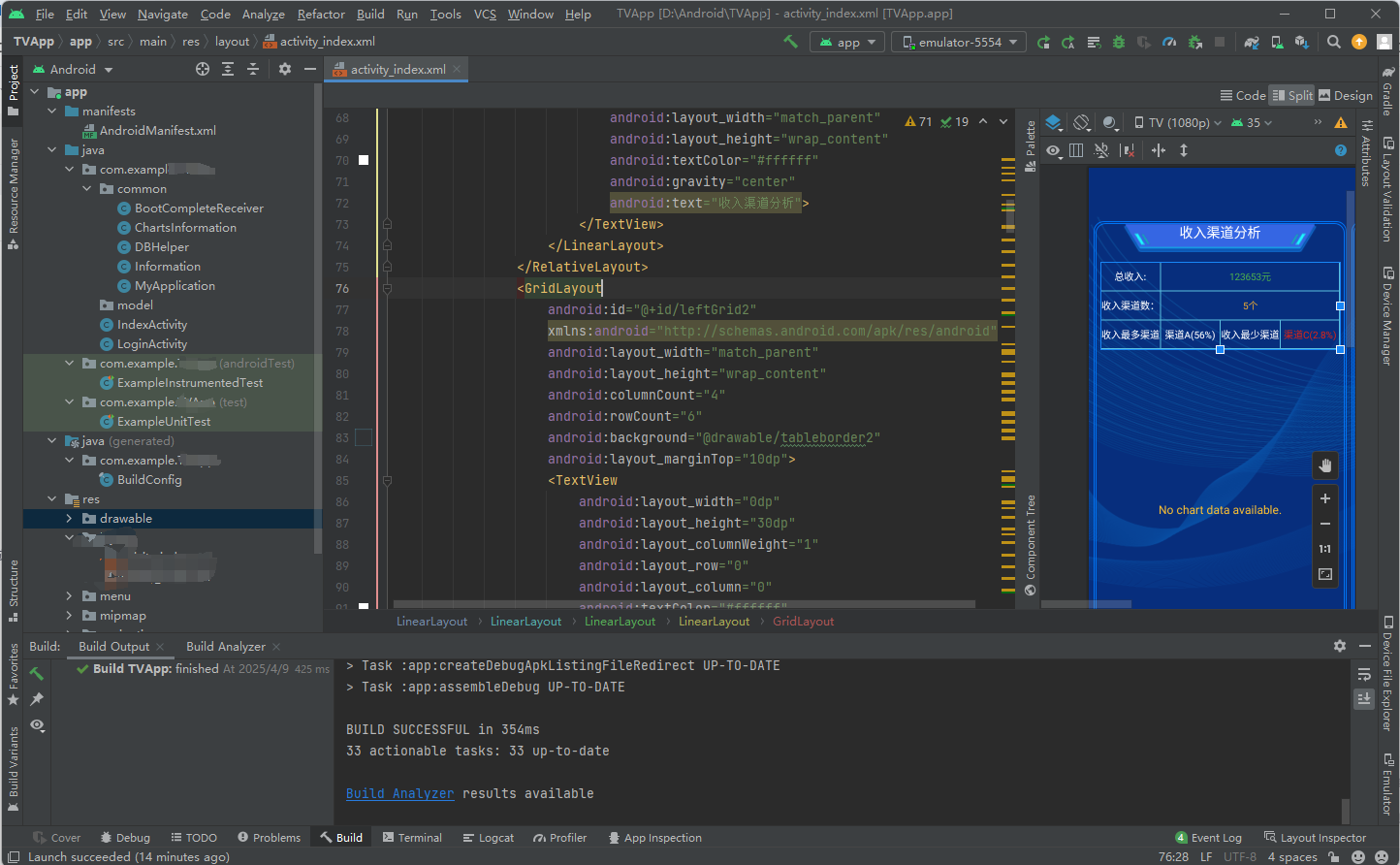
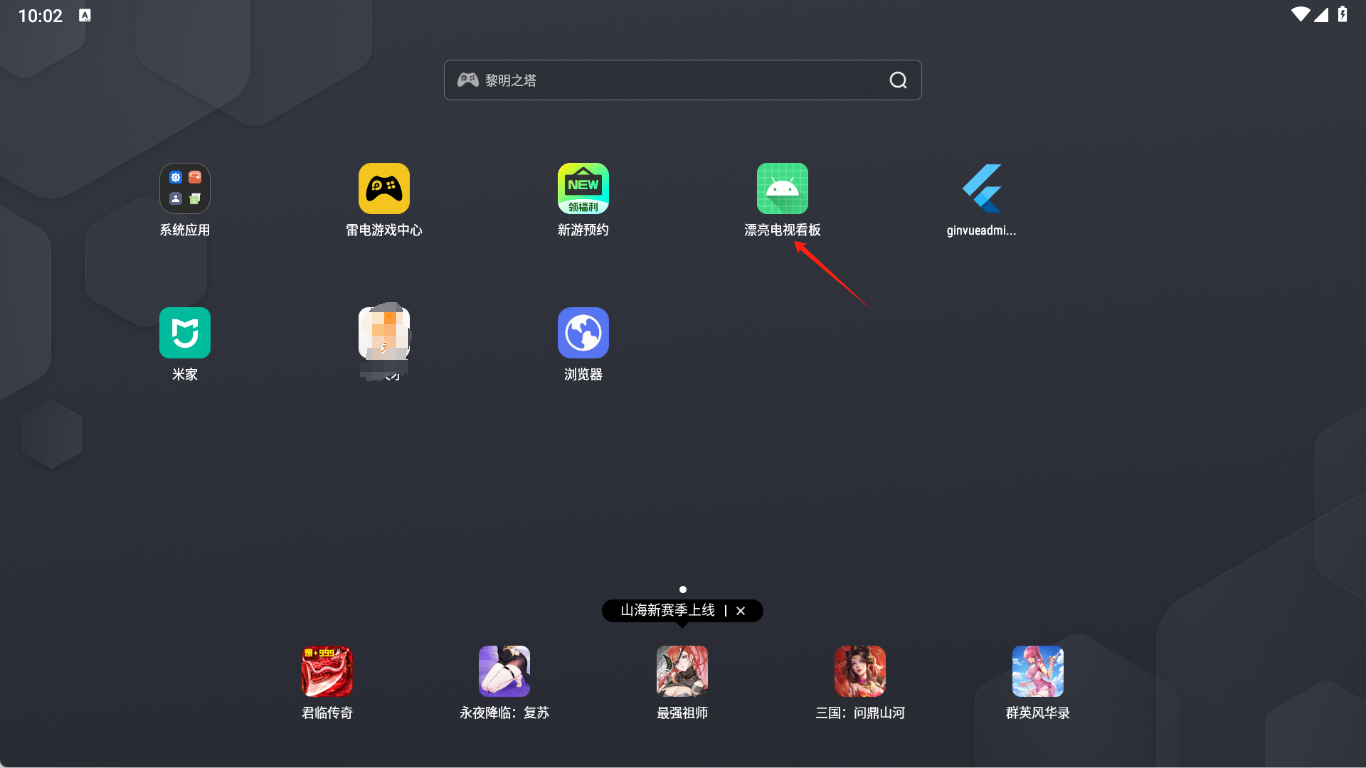
-----> 源码下载 <-------
<LinearLayout
android:layout_width="0dp"
android:layout_height="match_parent"
android:layout_weight="5"
android:padding="2dp"
>
<LinearLayout
android:layout_width="match_parent"
android:layout_height="match_parent"
android:orientation="vertical"
android:paddingLeft="5dp"
android:paddingRight="5dp"
>
<RelativeLayout
android:layout_width="match_parent"
android:layout_height="30dp">
<LinearLayout
android:layout_width="200dp"
android:layout_centerInParent="true"
android:background="@drawable/first_title"
android:layout_height="match_parent">
<TextView
android:layout_width="match_parent"
android:layout_height="wrap_content"
android:textColor="#ffffff"
android:gravity="center"
android:text="收入渠道分析">
</TextView>
</LinearLayout>
</RelativeLayout>
<GridLayout
android:id="@+id/leftGrid2"
xmlns:android="http://schemas.android.com/apk/res/android"
android:layout_width="match_parent"
android:layout_height="wrap_content"
android:columnCount="4"
android:rowCount="6"
android:background="@drawable/tableborder2"
android:layout_marginTop="10dp">
<TextView
android:layout_width="0dp"
android:layout_height="30dp"
android:layout_columnWeight="1"
android:layout_row="0"
android:layout_column="0"
android:textColor="#ffffff"
android:background="@drawable/tableborder"
android:textSize="10dp"
android:gravity="center"
android:text="总收入:">
</TextView>
<TextView
android:layout_width="0dp"
android:layout_height="30dp"
android:layout_columnWeight="1"
android:layout_row="0"
android:layout_column="1"
android:textColor="#4cae4c"
android:gravity="center"
android:background="@drawable/tableborder"
android:layout_columnSpan="3"
android:textSize="10dp"
android:text="123653元">
</TextView>
<TextView
android:layout_width="0dp"
android:layout_height="30dp"
android:layout_columnWeight="1"
android:layout_row="1"
android:layout_column="0"
android:textColor="#ffffff"
android:background="@drawable/tableborder"
android:gravity="center"
android:textSize="10dp"
android:text="收入渠道数:">
</TextView>
<TextView
android:layout_width="0dp"
android:layout_height="30dp"
android:layout_columnWeight="1"
android:layout_row="1"
android:layout_column="1"
android:textColor="#e9a832"
android:gravity="center"
android:background="@drawable/tableborder"
android:layout_columnSpan="3"
android:textSize="10dp"
android:text="5个">
</TextView>
<TextView
android:layout_width="0dp"
android:layout_height="30dp"
android:layout_columnWeight="1"
android:layout_row="2"
android:layout_column="0"
android:textColor="#ffffff"
android:gravity="center"
android:background="@drawable/tableborder"
android:textSize="10dp"
android:text="收入最多渠道">
</TextView>
<TextView
android:layout_width="0dp"
android:layout_height="30dp"
android:layout_columnWeight="1"
android:layout_row="2"
android:layout_column="1"
android:textColor="#ffffff"
android:gravity="center"
android:background="@drawable/tableborder"
android:textSize="10dp"
android:text="渠道A(56%)">
</TextView>
<TextView
android:layout_width="0dp"
android:layout_height="30dp"
android:layout_columnWeight="1"
android:layout_row="2"
android:layout_column="2"
android:textColor="#ffffff"
android:gravity="center"
android:background="@drawable/tableborder"
android:textSize="10dp"
android:text="收入最少渠道">
</TextView>
<TextView
android:layout_width="0dp"
android:layout_height="30dp"
android:layout_columnWeight="1"
android:layout_row="2"
android:layout_column="3"
android:textColor="#e9230d"
android:gravity="center"
android:background="@drawable/tableborder"
android:textSize="10dp"
android:text="渠道C(2.8%)">
</TextView>
</GridLayout>
<com.LineChart
android:layout_width="match_parent"
android:layout_height="300dp"
android:layout_marginTop="20dp"
android:id="@+id/line_chart"/>
</LinearLayout>
</LinearLayout>-
开发简单高效
原生Java开发电视看板具有简单高效的特性。Java语言本身具有广泛的开发社区和丰富的学习资源,开发者可以快速上手并实现功能。此外,Java TV和Android TV SDK提供了丰富的API和工具支持,使得开发过程更加顺畅。 -
生成APP包小
使用原生Java开发的电视看板应用通常具有较小的安装包,这使得应用在设备上的占用空间更少,加载速度更快,用户体验更佳。 -
快速开发MES、ERP、仓库等平台需要的电视看板
原生Java开发的电视看板可以快速集成到MES(制造执行系统)、ERP(企业资源计划)和仓库管理系统中。通过Java TV的专用API,开发者可以轻松实现数据展示、实时监控和交互功能。 -
跨平台兼容性
Java TV基于Java ME技术,具有良好的跨平台性,可以在多种电视和机顶盒设备上运行,确保了应用的广泛适用性。

























 被折叠的 条评论
为什么被折叠?
被折叠的 条评论
为什么被折叠?








