1. 登录数据库
打开windows命令提示符,输入sqlplus,回车,然后输入sys/oracl as sysdba,回车,即可登录成功。

2. 创建数据库
2.1. 创建表空间
create tablespace MID
logging
datafile 'D:\soft\oradata\orcl\mid.dbf'
size 700m
autoextend on
next 32m maxsize unlimited
extent management local;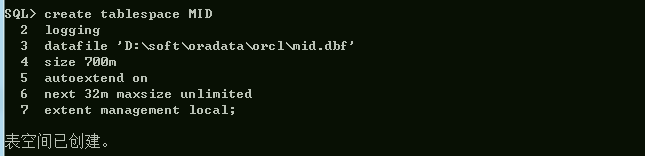
2.2 创建用户
create user mid identified by mid default tablespace MID temporary tablespace temp;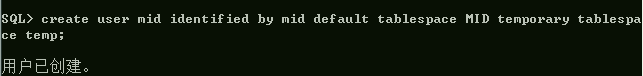
2.3 权限赋予
grant connect,resource,dba to mid;
grant dba,resource,unlimited tablespace to mid;
##将表空间赋给用户
alter user mid default tablespace MID;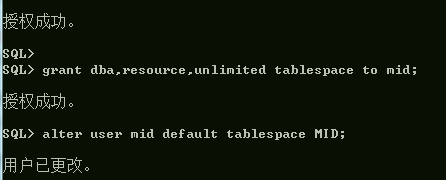
2.4 创建数据表
create table T_NATION
(
nationletter3 VARCHAR2(5),
nationname VARCHAR2(50),
nationletter2 VARCHAR2(5),
nationno VARCHAR2(5) NOT NULL
)
tablespace MID
pctfree 10
initrans 1
maxtrans 255
storage
(
initial 64K
next 8K
minextents 1
maxextents unlimited
);
-- Add comments to the columns
comment on column T_NATION.nationletter3
is '国家代码3位字母';
comment on column T_NATION.nationname
is '国家代码中国惯用名';
comment on column T_NATION.nationletter2
is '国家代码2位字母';
comment on column T_NATION.nationno
is '国家代码3位数字';
-- Create/Recreate primary, unique and foreign key constraints
alter table T_NATION
add constraint T_NATION primary key (nationno)
using index
tablespace MID
pctfree 10
initrans 2
maxtrans 255
storage
(
initial 64K
next 1M
minextents 1
maxextents unlimited
);





















 1万+
1万+











 被折叠的 条评论
为什么被折叠?
被折叠的 条评论
为什么被折叠?








