关键点 heatmap 生成方法对比
人体姿态估计中,groundtruth 由 (x, y) 变为 heatmap 形式,这里探索了几种不同的生成 heatmap 的方法.
import time
import numpy as np
import cv2
import matplotlib.pyplot as plt
def CenterLabelHeatMap(img_width, img_height, c_x, c_y, sigma):
X1 = np.linspace(1, img_width, img_width)
Y1 = np.linspace(1, img_height, img_height)
[X, Y] = np.meshgrid(X1, Y1)
X = X - c_x
Y = Y - c_y
D2 = X * X + Y * Y
E2 = 2.0 * sigma * sigma
Exponent = D2 / E2
heatmap = np.exp(-Exponent)
return heatmap
# Compute gaussian kernel
def CenterGaussianHeatMap(img_height, img_width, c_x, c_y, variance):
gaussian_map = np.zeros((img_height, img_width))
for x_p in range(img_width):
for y_p in range(img_height):
dist_sq = (x_p - c_x) * (x_p - c_x) + \
(y_p - c_y) * (y_p - c_y)
exponent = dist_sq / 2.0 / variance / variance
gaussian_map[y_p, x_p] = np.exp(-exponent)
return gaussian_map
image_file = 'test.jpg'
img = cv2.imread(image_file)
img = img[:,:,::-1]
height, width,_ = np.shape(img)
cy, cx = height/2.0, width/2.0
start = time.time()
heatmap1 = CenterLabelHeatMap(width, height, cx, cy, 21)
t1 = time.time() - start
start = time.time()
heatmap2 = CenterGaussianHeatMap(height, width, cx, cy, 21)
t2 = time.time() - start
print(t1, t2)
plt.subplot(1,2,1)
plt.imshow(heatmap1)
plt.subplot(1,2,2)
plt.imshow(heatmap2)
plt.show()
print('End.')(t1, t2): (0.020607948303222656, 0.6914258003234863)
CPM 给出的 C++ 实现:
template<typename Dtype>
void DataTransformer<Dtype>::putGaussianMaps(Dtype* entry, Point2f center, int stride, int grid_x, int grid_y, float sigma){
//LOG(INFO) << "putGaussianMaps here we start for " << center.x << " " << center.y;
float start = stride/2.0 - 0.5; //0 if stride = 1, 0.5 if stride = 2, 1.5 if stride = 4, ...
for (int g_y = 0; g_y < grid_y; g_y++){
for (int g_x = 0; g_x < grid_x; g_x++){
float x = start + g_x * stride;
float y = start + g_y * stride;
float d2 = (x-center.x)*(x-center.x) + (y-center.y)*(y-center.y);
float exponent = d2 / 2.0 / sigma / sigma;
if(exponent > 4.6052){ //ln(100) = -ln(1%)
continue;
}
entry[g_y*grid_x + g_x] += exp(-exponent);
if(entry[g_y*grid_x + g_x] > 1)
entry[g_y*grid_x + g_x] = 1;
}
}
} 







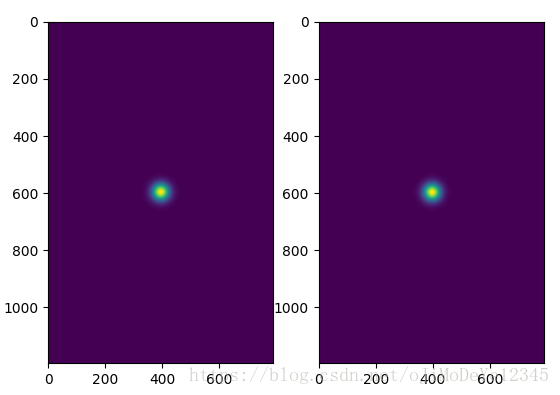













 5227
5227











 被折叠的 条评论
为什么被折叠?
被折叠的 条评论
为什么被折叠?








