生产环境得k8s负载
HA FT 高可用,容错
k8s主要有以下得组件
1. replicationController
最初得定义pod replication能力,定义一个replicas值,不停得校准,后续已经逐步淘汰。
2. replicaSet
1得继任者,支持基于set 得selectors 即选择器
3. deployment
更高层级得replicaSet抽象。声明式得pod。用于管理无状态服务和负载
4. statefulSet
statefulSet 有状态服务。难以设计
5. daemonSet
每个nod上有一个daemonset
apiVersion: v1
kind: ReplicationController
metadata:
name: nginx-replicationcontroller-example
spec:
replicas: 3
selector:
app: nginx
environment: test
template:
metadata:
labels:
app: nginx
environment: test
spec:
containers:
- name: nginx
image: nginx:1.17
ports:
- containerPort: 80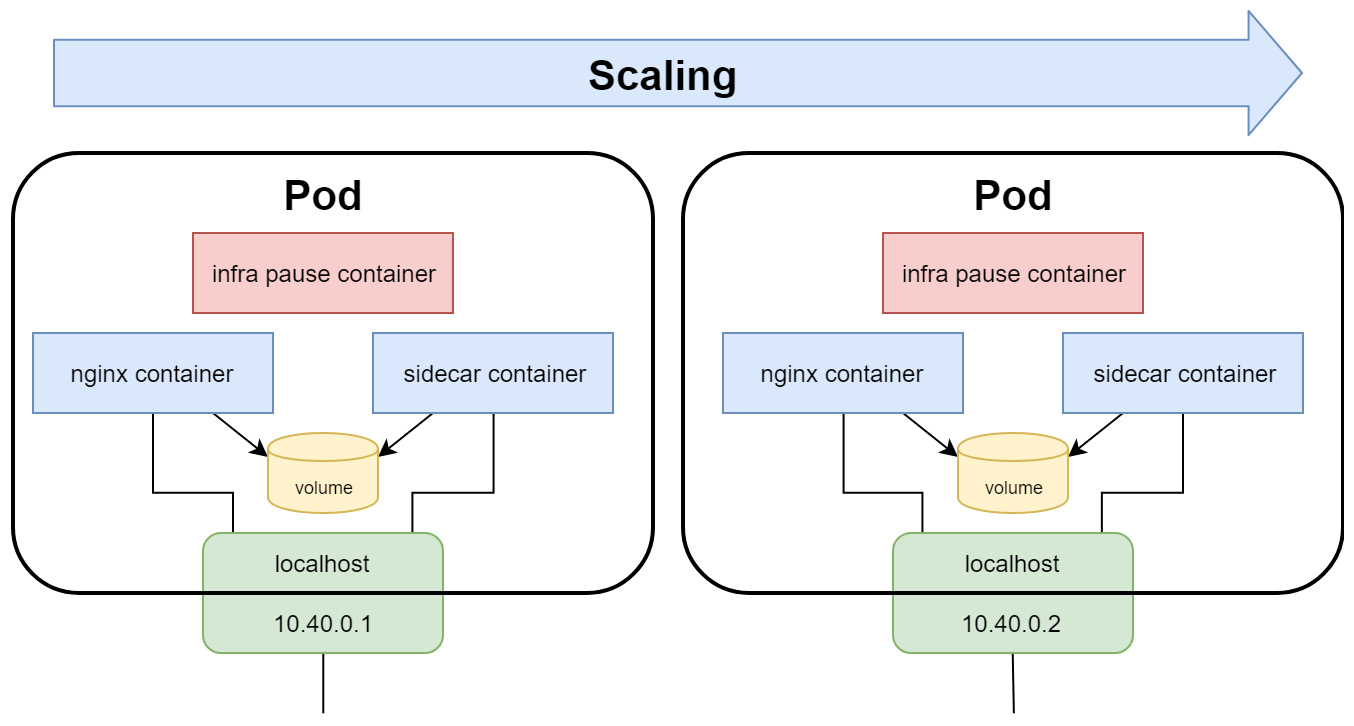
replicaSet
#先用这个bare
vim nginx-bare.yaml
apiVersion: v1
kind: Pod
metadata:
name: nginx-pod-bare-example
labels:
app: nginx
environment: test
spec:
containers:
- name: nginx
image: nginx:1.17
ports:
- containerPort: 80
kubectl apply -f nginx-bare.yaml
#再用这个replicasSet
vim nginx-replicaset.yaml
apiVersion: apps/v1
kind: ReplicaSet
metadata:
name: nginx-replicaset-example
spec:
replicas: 3
# replicasController管理得pod得特征
selector:
matchLabels:
app: nginx
environment: test
# 创建得pod得模板
template:
metadata:
#创建得pod得labels
labels:
app: nginx
environment: test
spec:
containers:
- name: nginx
image: nginx:1.17
ports:
- containerPort: 80
kubectl apply-f nginx-replicaset.yaml
#match 可以用operator
spec:
replicas: 3
selector:
matchLabels:
app: nginx
matchExpressions:
- key: environment
operator: In
values:
- test
- dev
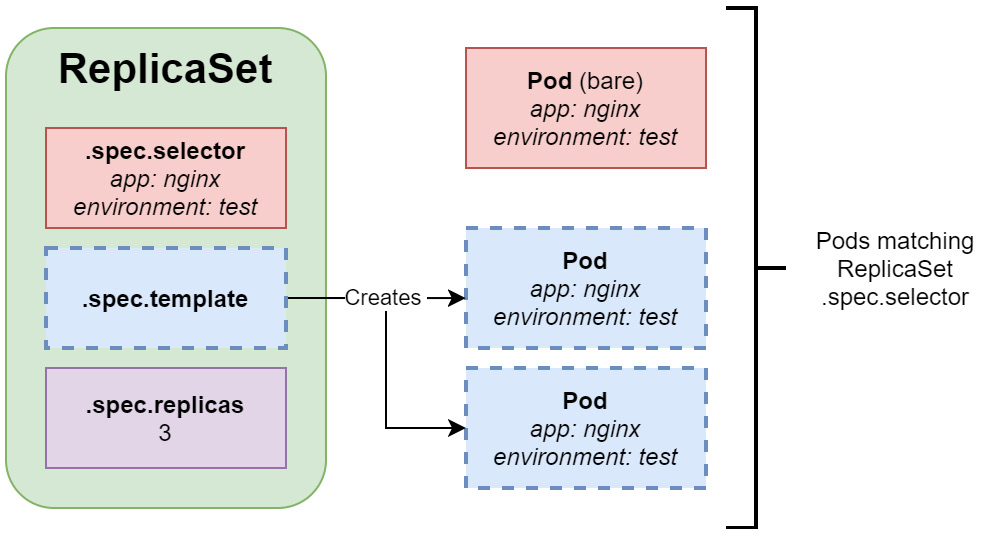
replicas与livenessprobe结合
#带探针检测得
vim replicaset-livenessprobe.yaml
apiVersion: apps/v1
kind: ReplicaSet
metadata:
name: nginx-replicaset-livenessprobe-example
spec:
replicas: 3
selector:
matchLabels:
app: nginx
environment: test
template:
metadata:
labels:
app: nginx
environment: test
spec:
containers:
- name: nginx
image: nginx:1.17
ports:
- containerPort: 80
livenessProbe:
httpGet:
path: /
port: 80
initialDelaySeconds: 2
periodSeconds: 2
kubectl apply -f replicaset-livenessprobe.yaml
#获取pod删除index.html
kubectl get pods
kubectl exec -it nginx-replicaset-livenessprobe-example-2qbhk -- rm /usr/share/nginx/html/index.html
#查看实际得历史
kubectl describe pod/nginx-replicaset-livenessprobe-example-2qbhk deployment
四类资源
- stateless 不包括任何来自客户端得可变更得值
- stateful 如mysql mongodb
- batch 批处理得pod
- node-local 如daemonset 每个node节点上有一个
vim deployment-nginx.yaml
apiVersion: apps/v1
kind: Deployment
metadata:
name: nginx-deployment-example
spec:
replicas: 3
selector:
matchLabels:
app: nginx
environment: test
minReadySeconds: 10
strategy:
type: RollingUpdate
rollingUpdate:
maxUnavailable: 1
maxSurge: 1
template:
metadata:
labels:
app: nginx
environment: test
spec:
containers:
- name: nginx
image: nginx:1.17
ports:
- containerPort: 80
kubectl apply -f deployment-nginx.yaml
kubectl delete deploy nginx-deployment-example --cascade=orphanselector pod-template-hash标签防止不同得replicaSet当滚动升级得时候
strategy 意味着怎么取更新 maxUnavailable 最大不可用 maxSurge 最多增长
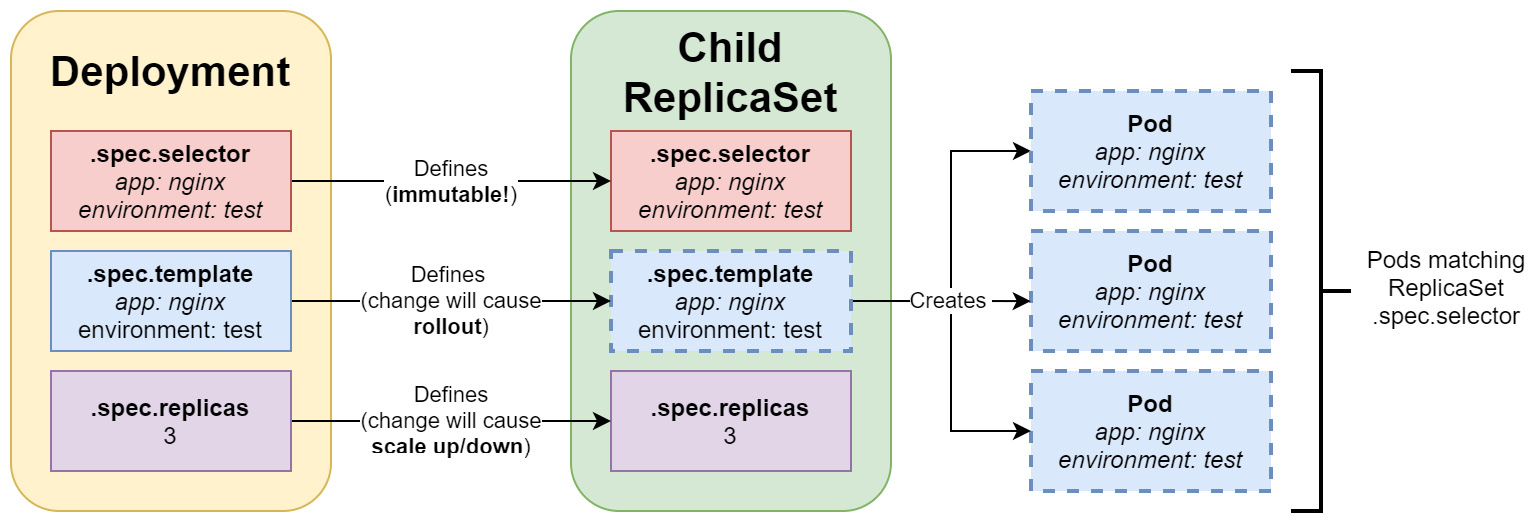
service
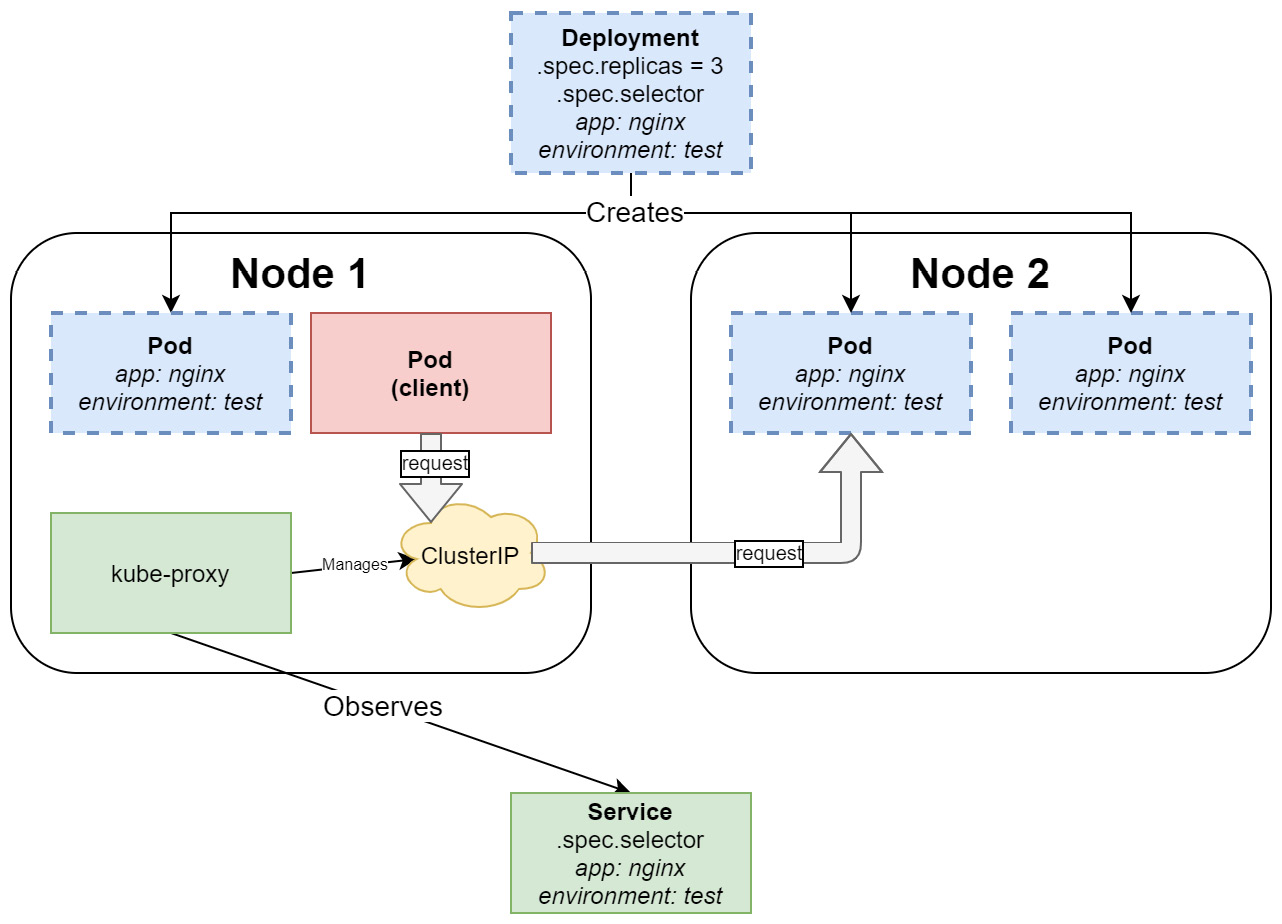
service由kube-proxy监听,service属于deployment、
vim nginx-service.yaml
apiVersion: v1
kind: Service
metadata:
name: nginx-service-example
spec:
selector:
app: nginx
environment: test
type: LoadBalancer
ports:
- port: 80
protocol: TCP
targetPort: 80
kubectl apply -f nginx-service.yamlreadiness liveness startup probe
是否准备好了
是否还活着,防止比如死锁之类的。
开启得probe,必须startup之后,才能走另外两个
vim nginx-deployment-liveliness-readiness.yaml
apiVersion: apps/v1
kind: ReplicaSet
metadata:
name: nginx-replicaset-livenessprobe-example
spec:
replicas: 3
selector:
matchLabels:
app: nginx
environment: test
#更新策略
strategy:
type: RollingUpdate
rollingUpdate:
maxUnavailable: 1
maxSurge: 1
template:
metadata:
labels:
app: nginx
environment: test
spec:
containers:
- name: nginx
image: nginx:1.17
ports:
- containerPort: 80
command:
- /bin/sh
# -c 是/bin/bash得参数, touch创建一个ready文件 echo 准备好了,替换原本得文件
- -c
- |
touch /usr/share/nginx/html/ready
echo "You have been served by Pod with IP address: $(hostname -i)" > /usr/share/nginx/html/index.html
nginx -g "daemon off;"
readinessProbe:
httpGet:
path: /ready
port: 80
initialDelaySeconds: 5
periodSeconds: 2
timeoutSeconds: 10
successThreshold: 1
#失败得阈值
failureThreshold: 2
livenessProbe:
httpGet:
path: /
port: 80
initialDelaySeconds: 2
periodSeconds: 2
kubectl create -f nginx-deployment-liveliness-readiness.yaml
#删除
kubectl exec -it nginx-replicaset-livenessprobe-example-7bblt -- rm /usr/share/nginx/html/ready
#查看
kubectl describe svc nginx-service-example扩缩容
kubectl scale deploy nginx-deployment-example --replicas=2
滚动升级
RollingUpdate
内部又两个replicaSet,老得先scale down 然后new将呗scaled up。 又两个参数 .spec.strategy.rollilngUpdate.maxUnavailable 最多有几个不可用,以及.spec.strategy.rollilngUpdate.maxSurge最多多出来几个pods
Recreate
非滚动升级,直接替换
回滚
kubectl rollout history deploy nginx-replicaset-livenessprobe-example
#查看
kubectl rollout history deploy nginx-replicaset-livenessprobe-example --revision=1
#回滚到上一次
kubectl rollout undo deploy nginx-replicaset-livenessprobe-example
#回滚到指定revision
kubectl rollout undo deploy nginx-replicaset-livenessprobe-example --to-revision=2
kubectl rollout status deploy nginx-replicaset-livenessprobe-example
kubectl rollout pause deployment nginx-replicaset-livenessprobe-example
kubectl rollout resume deployment nginx-replicaset-livenessprobe-example最佳实践
用声明式得东西去做
不要用recreate strategy
因为存在一个问题就是不可用问题,用RollingUpdate
不要创建一些命中现有label selector得pod
探针得正确使用
readiness
- 如果可能需要额外准备,就需要使用
- cache预热 包括数据库迁移 ,但注意不要用耗时过久得东西放在这里面
- 微服务来说,如果是http得终端,可以考虑用http得方式做探针
- 可以用一个专门得入口,如/health
- 如果依赖去检测一些诸如外部得database等服务,就需要小心。小心超时
liveness
- 如果非必须,不要用 deadlock这种可以用
- 应该支取检查他自己得状态,快速得检查,而不要检查依赖。
- 如果说你得容器自己崩溃了,那就完全不需要liveliness探针
- initialDelaySeconds设置保守点来避免一直重新启动。
image tags最好使用具备语义得
从老k8s中迁移。
statefulSet
state是说可以改变的状态。
一般来说,用statefulset一般必须满足如下的请求:
- 被k8s的集群管理的 持久化存储
- 对于单一的pod副本稳定的以及唯一的网络标识符(dnsName)
- 管理的deployment以及scaling
- 管理的滚动升级。
与deployments相比,可以看做一个更具备预测能力的object
- statefulset 一般就是statefulsetName-ordinal ,deployments 复杂一些更随机一些 比如 deploymentName-podTemplateHash-randomHash
- 对于有状态的对象,pod以一个特定的、可预测的 顺序启动
- 依据存储,k8s 依据volumeClaimTemplates 创建pvc(再stateSet中)并且经常附到同样的pod名字中。
- 你需要创建一个headless服务来负责管理这些 确定性的网络标识符,headless service,他允许我们依据这个获取所有的podIp 指定stateful的方式为增加 spec.serviceName
管理有状态服务
pv 挂载在 minikube下的 /tmp/hostpath-provisioner/default/my-hostpath-pvc 可以用minikube ssh进去
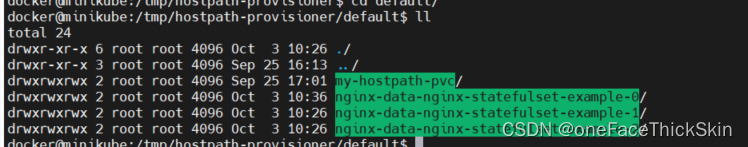
vim nginx-statefulset.yaml
apiVersion: apps/v1
kind: StatefulSet
metadata:
name: nginx-statefulset-example
spec:
replicas: 3
serviceName: nginx-headless
selector:
matchLabels:
app: nginx-stateful
environment: test
template:
metadata:
labels:
app: nginx-stateful
environment: test
spec:
containers:
- name: nginx
image: nginx:1.17
ports:
- containerPort: 80
volumeMounts:
- name: nginx-data
mountPath: /usr/share/nginx/html
command:
- /bin/sh
- -c
- |
echo "You have been served by Pod with IP address: $(hostname -i)" > /usr/share/nginx/html/index.html
nginx -g "daemon off;"
volumeClaimTemplates:
- metadata:
name: nginx-data
spec:
accessModes: [ "ReadWriteOnce" ]
resources:
requests:
storage: 1Gi
kubectl apply -f nginx-statefulset.yaml
vim nginx-headless-service.yaml
apiVersion: v1
kind: Service
metadata:
name: nginx-headless
spec:
selector:
app: nginx-stateful
environment: test
clusterIP: None
ports:
- port: 80
protocol: TCP
targetPort: 80
kubectl apply -f nginx-headless-service.yaml
vim nginx-client-service.yaml
apiVersion: v1
kind: Service
metadata:
name: nginx-client
spec:
selector:
app: nginx-stateful
environment: test
type: LoadBalancer
ports:
- port: 80
protocol: TCP
targetPort: 80
kubectl apply -f nginx-client-service.yaml
#get pvId
kubectl get pvc nginx-data-nginx-statefulset-example-1
#get pvId
kubectl describe pv pvid
#结果
Name: pvc-fb07149d-48f4-44c4-ad67-4c5ea26961d2
Labels: <none>
Annotations: hostPathProvisionerIdentity: fe86868a-72c3-43e2-98fd-4f86b38b7bf9
pv.kubernetes.io/provisioned-by: k8s.io/minikube-hostpath
Finalizers: [kubernetes.io/pv-protection]
StorageClass: standard
Status: Bound
Claim: default/nginx-data-nginx-statefulset-example-1
Reclaim Policy: Delete
Access Modes: RWO
VolumeMode: Filesystem
Capacity: 1Gi
Node Affinity: <none>
Message:
Source:
Type: HostPath (bare host directory volume)
Path: /tmp/hostpath-provisioner/default/nginx-data-nginx-statefulset-example-1
HostPathType:
Events: <none>
chens@chens-01:~$
已经创建了statefulSet,现在来验证是否按照预期
kubectl describe svc nginx-client
kubectl run -i --tty busybox --image=busybox:1.28 --rm --restart=Never -- sh
#查询
nslookup nginx-client
#结果
Server: 10.96.0.10
Address 1: 10.96.0.10 kube-dns.kube-system.svc.cluster.local
Name: nginx-client
Address 1: 10.111.188.122 nginx-client.default.svc.cluster.local
#查询nginx-headless 就能得到一个结果
nslookup nginx-headless
#结果
Server: 10.96.0.10
Address 1: 10.96.0.10 kube-dns.kube-system.svc.cluster.local
Name: nginx-headless
Address 1: 10.244.120.88 nginx-statefulset-example-2.nginx-headless.default.svc.cluster.local
Address 2: 10.244.120.86 nginx-statefulset-example-0.nginx-headless.default.svc.cluster.local
Address 3: 10.244.120.87 nginx-statefulset-example-1.nginx-headless.default.svc.cluster.local
wget http://nginx-statefulset-example-0.nginx-headless && cat index.html
#结果
Connecting to nginx-statefulset-example-0.nginx-headless (10.244.120.86:80)
index.html 100% |************************************************************************************************************************************| 59 0:00:00 ETA
You have been served by Pod with IP address: 10.244.120.86
#如果删除后,还会再起来同样的dnsname
kubectl delete pod nginx-statefulset-example-0
#再执行一遍
nslookup nginx-headless
Server: 10.96.0.10
Address 1: 10.96.0.10 kube-dns.kube-system.svc.cluster.local
Name: nginx-headless
Address 1: 10.244.120.87 nginx-statefulset-example-1.nginx-headless.default.svc.cluster.local
Address 2: 10.244.120.69 nginx-statefulset-example-0.nginx-headless.default.svc.cluster.local
Address 3: 10.244.120.88 nginx-statefulset-example-2.nginx-headless.default.svc.cluster.local
pv得持久化演示
kubectl exec -it nginx-statefulset-example-0 -- /bin/sh -c "echo State of Pod 0 > /usr/share/nginx/html/state.html"
kubectl exec -it nginx-statefulset-example-1 -- /bin/sh -c "echo State of Pod 1 > /usr/share/nginx/html/state.html"
kubectl exec -it nginx-statefulset-example-2 -- /bin/sh -c "echo State of Pod 2 > /usr/share/nginx/html/state.html"
# get list
minikube service list
#states
minikube ssh
wget ip:port/state.html
wget http://nginx-statefulset-example-0.nginx-headless/state.html && cat state.html
#查看ip
kubectl get pods -o wide
#删除
kubectl delete pod nginx-statefulset-example-0 nginx-statefulset-example-1 nginx-statefulset-example-2
#wide
kubectl get pods -o wide -w
扩缩容
- 按照顺序 从0- n-1得依次序创建
- 缩容得时候反过来,从大到小。
- 后续创建必须等前置创建完成。
- 缩容时必须后续得terminated 和删除掉得。
- 如果后续失败了,再后续得就动不了了。
.spec.podManagementPolicy这个参数默认是OrderedReady,控制了扩缩容得行为。
删除
kubectl delete sts nginx-statefulset-example
kubectl delete sts nginx-statefulset-example --cascade=orphan
#删除后不会删除pvc,如果要删除,就需要
kubectl delete pvc nginx-data-nginx-statefulset-example-0 nginx-data-nginx-statefulset-example-1 nginx-data-nginx-statefulset-example-2新版本释放。
.spec.updateStrategy.type
RollingUpdate:只不过相比来说按照次序创建得。
.spec.updateStrategy.rollingUpdate.partition 小于他不会升级得副本数。即便删除了,也用原来得版本。
OnDelete 1.7之前就有得。必须手动删除一个来替换。
最佳实践
- 使用声明式管理方式
- 不要使用时常为0得优雅停机。有状态服务需要优雅停机。
- 如果你后续还需要使用pvc,最好先缩容,再停机。
- 回滚得时候要注意相互兼容性。
- 不要创建与现有服务冲突得有状态服务得标签
daemonset
一个node一个做一些
- node监控
- logs 监控得聚合
- 管理集群得存储。尤其是对pv 和pvc管理
如果需要与外部交流
- 需要映射内部与外部得端口
- 推送data到另外一个service
- headless service来匹配daemonset pod标签选择器
- 普通得service匹配daemonset 标签选择器 不是很常见
创建和管理daemonset
vim nginx-daemon.yaml
apiVersion: apps/v1
kind: DaemonSet
metadata:
name: nginx-daemonset-example
spec:
selector:
matchLabels:
app: nginx-daemon
environment: test
template:
metadata:
labels:
app: nginx-daemon
environment: test
spec:
containers:
- name: nginx
image: nginx:1.17
ports:
- containerPort: 80
env:
- name: NODE_IP
valueFrom:
fieldRef:
fieldPath: status.hostIP
command:
- /bin/sh
- -c
- |
echo "You have been served by Pod running on Node with IP address: $(NODE_IP)" > /usr/share/nginx/html/index.html
nginx -g "daemon off;"
kubectl apply -f nginx-daemon.yaml
vim nginx-daemon-headless.yaml
apiVersion: v1
kind: Service
metadata:
name: nginx-daemon-headless
spec:
selector:
app: nginx-daemon
environment: test
clusterIP: None
ports:
- port: 80
protocol: TCP
targetPort: 80
kubectl apply -f nginx-daemon-headless.yaml
kubectl get daemonset
kubectl desribe daemonset nginx-daemonset-example
#获取node
kubectl get node -o wide
#shell 去查看对应消息
kubectl run -i --tty busybox --image=busybox:1.28 --rm --restart=Never -- s
wget http://10-244-120-66.nginx-daemon-headless && cat index.html
.spec.template.spec.nodeSelector or .spec.template.spec.tolerations 控制哪些节点布置
.spec.updateStrategy, .spec.revisionHistoryLimit, and .spec.minReadySeconds 回滚升级信息
后续包括升级方式、删除等,与上面deployments类似
一些可替代得设计思路
- sidecar模式,虽然需要更多资源,但是更号
- 如果仅仅是想跑周期任务,就走k8s得cronJobs
- 有些系统共据能提供类似得功能,如ubuntu中得systemd,与k8s相比,又以来上得优势和劣势(不依赖k8s,有时候必须要k8s管理得时候没法处理)
- 静态容器 (Create static Pods | Kubernetes) kubelet会监听对应得静态文件,但不能用kubectl监控,但似乎一般用于cluster 启动函数。





















 1299
1299











 被折叠的 条评论
为什么被折叠?
被折叠的 条评论
为什么被折叠?








