uniapp打开内置地图,实现线路规划及导航
实现效果:


一:uniapp实现用户当前定位
1.首先打开定位权限:manifest.json文件—>源码视图—>
在 “mp-weixin” : {
"permission" : {
"scope.userLocation" : {
"desc" : "获取位置信息"
}
},
"requiredPrivateInfos" : [ "getLocation" ],
}
2.实现当前定位
// 初次位置授权
getAuthorize() {
return new Promise((resolve, reject) => {
uni.authorize({
scope: "scope.userLocation",
success: () => {
resolve(); // 允许授权
},
fail: () => {
reject(); // 拒绝授权
},
});
});
},
// 确认授权后,获取用户位置
getLocationInfo() {
const that = this;
uni.getLocation({
type: "gcj02",
success: function(res) {
// 暂时
that.longitude = res.longitude; //118.787575;
that.latitude = res.latitude; //32.05024;
console.log("获取当前的用户经度", that.longitude);
console.log("获取当前的用户纬度", that.latitude);
var long = 0;
var lat = 0;
//小数点保留六位 经度
if (that.longitude.toString().indexOf('.') > 0) {
const longlatsplit = that.longitude.toString().split('.');
if (longlatsplit.length >= 2) {
long = parseFloat(longlatsplit[0] === "" ? 0 : longlatsplit[0]) + parseFloat("." + longlatsplit[1].slice(0,6));
}
}
if (that.latitude.toString().indexOf('.') > 0) {
const longlatsplit1 = that.latitude.toString().split('.');
if (longlatsplit1.length >= 2) {
lat = parseFloat(longlatsplit1[0] === "" ? 0 : longlatsplit1[0]) + parseFloat("." + longlatsplit1[1].slice(0,6));
}
}
cookie.set("longitude",long);
cookie.set("latitude",lat);
console.log("纬度", lat);
// this.distance(that.latitude,that.longitude);
that.markers = [{
id: "",
latitude: res.latitude,
longitude: res.longitude,
iconPath: "../../static/img/phone.png",
width: that.markerHeight, //宽
height: that.markerHeight, //高
}, ];
that.getList();
},
});
},
// 拒绝授权后,弹框提示是否手动打开位置授权
openConfirm() {
return new Promise((resolve, reject) => {
uni.showModal({
title: "请求授权当前位置",
content: "我们需要获取地理位置信息,为您推荐附近的美食",
success: (res) => {
if (res.confirm) {
uni.openSetting().then((res) => {
if (res[1].authSetting["scope.userLocation"] === true) {
resolve(); // 打开地图权限设置
} else {
reject();
}
});
} else if (res.cancel) {
reject();
}
},
});
});
},
// 彻底拒绝位置获取
rejectGetLocation() {
uni.showToast({
title: "你拒绝了授权,无法获得周边信息",
icon: "none",
duration: 2000,
});
},
getList() {
console.log("获取周围美食");
},
onReady() {
// wx请求获取位置权限
this.getAuthorize()
.then(() => {
// 同意后获取
this.getLocationInfo();
})
.catch(() => {
// 不同意给出弹框,再次确认
this.openConfirm()
.then(() => {
this.getLocationInfo();
})
.catch(() => {
this.rejectGetLocation();
});
});
},
二、实现uniapp打开地图app,并且将要去得店铺标记经纬度传入
注意:
uni.openLocation({
latitude: parseFloat(lat),//------》传入的经纬度必须是浮点数, 不能传入字符串,否则地图打不开
longitude:parseFloat(lon),
scale: 18
})
methods{
openMap(lon,lat){
console.log("获取经纬度ssssfff",lon,lat);
//打开地图,并将门店位置传入
uni.getLocation({
success: res => {
// res.latitude=lat;
// res.longitude=lon;
console.log('location success', parseFloat(lat),parseFloat(lon))
uni.openLocation({
latitude: parseFloat(lat),
longitude:parseFloat(lon),
scale: 18
})
}
})
},
}
三、实现当前定位到门店位置距离计算:
//进行经纬度转换为距离的计算
Rad(d) {
return d * Math.PI / 180.0; //经纬度转换成三角函数中度分表形式。
},
/*
计算距离,参数分别为第一点的纬度,经度;第二点的纬度,经度
默认单位km
*/
getMapDistance(lat1, lng1, lat2, lng2) {
var radLat1 = this.Rad(lat1);
var radLat2 = this.Rad(lat2);
var a = radLat1 - radLat2;
var b = this.Rad(lng1) - this.Rad(lng2);
var s = 2 * Math.asin(Math.sqrt(Math.pow(Math.sin(a / 2), 2) +
Math.cos(radLat1) * Math.cos(radLat2) * Math.pow(Math.sin(b / 2), 2)));
s = s * 6378.137; // EARTH_RADIUS;
s = Math.round(s * 10000) / 10000; //输出为公里
//s=s.toFixed(2);
return s;
},
以下是我写的demo,大家可以参考
效果:




<template>
<view class="content">
<view class="text-area">
<view class="item">
<image class="logo" src="/static/logo.png"></image>
</view>
<view class="item item_two">
<view class="title" @tap="openMap('104.060268','30.642047')">{{title}}(点击跳转)</view>
<view class="distance">距离:{{distance}}km</view>
</view>
</view>
</view>
</template>
<script>
export default {
data() {
return {
title: '四川大学华西医院',
distance: 0, //"距离"
latitude: 39.909, // 默认定在首都
longitude: 116.39742,
scale: 12, // 默认16
markers: [],
markerHeight: 30,
doorAddress: [], //门店地址
}
},
onLoad() {
},
mounted() {
this.distance = this.getMapDistance('104.04311','30.64242','104.060268','30.642047');
console.log('距离',this.distance);
},
methods: {
// 确认授权后,获取用户位置
getLocationInfo() {
const that = this;
uni.getLocation({
type: "gcj02",
success: function(res) {
// 暂时
that.longitude = res.longitude; //118.787575;
that.latitude = res.latitude; //32.05024;
console.log("获取当前的用户经度", that.longitude);
console.log("获取当前的用户纬度", that.latitude);
var long = 0;
var lat = 0;
//小数点保留六位 经度
if (that.longitude.toString().indexOf('.') > 0) {
const longlatsplit = that.longitude.toString().split('.');
if (longlatsplit.length >= 2) {
long = parseFloat(longlatsplit[0] === "" ? 0 : longlatsplit[0]) + parseFloat("." + longlatsplit[1].slice(0,6));
}
}
if (that.latitude.toString().indexOf('.') > 0) {
const longlatsplit1 = that.latitude.toString().split('.');
if (longlatsplit1.length >= 2) {
lat = parseFloat(longlatsplit1[0] === "" ? 0 : longlatsplit1[0]) + parseFloat("." + longlatsplit1[1].slice(0,6));
}
}
// cookie.set("longitude", long);
// cookie.set("latitude", lat);
console.log("纬度", lat);
// this.distance(that.latitude,that.longitude);
that.markers = [{
id: "",
latitude: res.latitude,
longitude: res.longitude,
iconPath: "../../static/img/phone.png",
width: that.markerHeight, //宽
height: that.markerHeight, //高
}, ];
that.getList();
},
});
},
// 拒绝授权后,弹框提示是否手动打开位置授权
openConfirm() {
return new Promise((resolve, reject) => {
uni.showModal({
title: "请求授权当前位置",
content: "我们需要获取地理位置信息,为您推荐附近的美食",
success: (res) => {
if (res.confirm) {
uni.openSetting().then((res) => {
if (res[1].authSetting["scope.userLocation"] === true) {
resolve(); // 打开地图权限设置
} else {
reject();
}
});
} else if (res.cancel) {
reject();
}
},
});
});
},
// 彻底拒绝位置获取
rejectGetLocation() {
uni.showToast({
title: "你拒绝了授权,无法获得周边信息",
icon: "none",
duration: 2000,
});
},
getList() {
console.log("获取周围美食");
},
onReady() {
// wx请求获取位置权限
this.getAuthorize()
.then(() => {
// 同意后获取
this.getLocationInfo();
})
.catch(() => {
// 不同意给出弹框,再次确认
this.openConfirm()
.then(() => {
this.getLocationInfo();
})
.catch(() => {
this.rejectGetLocation();
});
});
},
openMap(lon,lat) {
console.log("获取经纬度ssssfff", lon, lat);
//打开地图,并将门店位置传入
uni.getLocation({
success: res => {
// res.latitude=lat;
// res.longitude=lon;
console.log('location success', parseFloat(lat), parseFloat(lon))
uni.openLocation({
latitude: parseFloat(lat),
longitude: parseFloat(lon),
scale: 18
})
}
})
},
//进行经纬度转换为距离的计算
Rad(d) {
return d * Math.PI / 180.0; //经纬度转换成三角函数中度分表形式。
},
/*
计算距离,参数分别为第一点的纬度,经度;第二点的纬度,经度
默认单位km
*/
getMapDistance(lat1, lng1, lat2, lng2) {
var radLat1 = this.Rad(lat1);
var radLat2 = this.Rad(lat2);
var a = radLat1 - radLat2;
var b = this.Rad(lng1) - this.Rad(lng2);
var s = 2 * Math.asin(Math.sqrt(Math.pow(Math.sin(a / 2), 2) +
Math.cos(radLat1) * Math.cos(radLat2) * Math.pow(Math.sin(b / 2), 2)));
s = s * 6378.137; // EARTH_RADIUS;
s = Math.round(s * 10000) / 10000; //输出为公里
//s=s.toFixed(2);
return s;
},
//计算距离
// 初次位置授权
getAuthorize() {
return new Promise((resolve, reject) => {
uni.authorize({
scope: "scope.userLocation",
success: () => {
resolve(); // 允许授权
},
fail: () => {
reject(); // 拒绝授权
},
});
});
},
}
}
</script>
<style>
.content {
display: flex;
flex-direction: column;
align-items: center;
justify-content: center;
}
.logo {
width: 100%;
height: 100%;
}
.text-area {
border: 1px solid #CCCCCC;
padding: 4px 4px;
width: 95%;
height: 200rpx;
display: flex;
justify-content:space-around;
}
.title {
/* border: 1px solid; */
font-size: 39rpx;
color: #8f8f94;
flex: 1;
}
.distance{
font-size: 25rpx;
color:red;
/* border: 1px solid; */
flex: 1;
}
.item{
/* border: 1px solid; */
flex: 1;
}
.item_two{
padding-left: 5px;
flex: 3;
display: flex;
flex-direction: column;
}
</style>
最近遇到只需要经纬度打开地图,却发现怎么也打开不了,uni.getLocation也没用调用,也没用报错,以下是解决方法
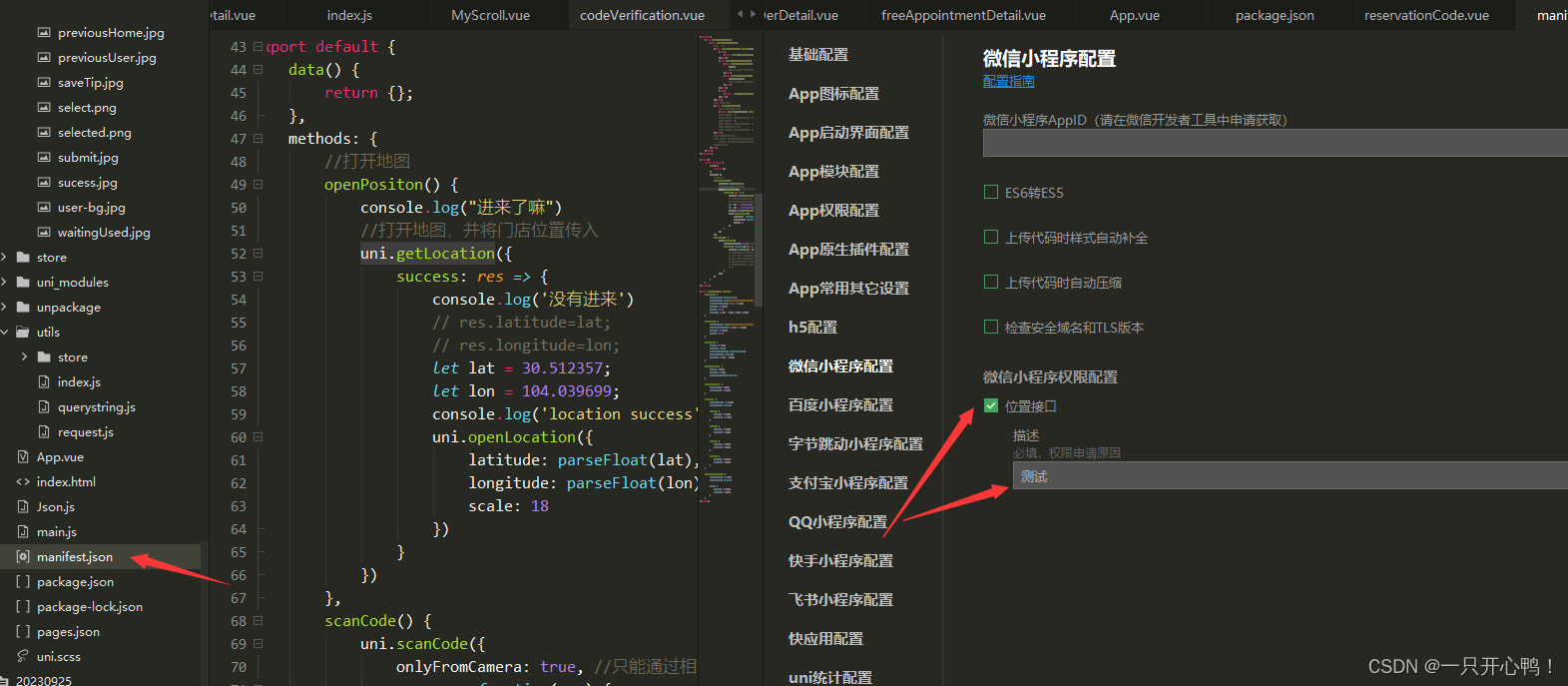
转发请注明原创噢~~~~
查看资料:https://www.cnblogs.com/zoo-x/articles/12557647.html
走过路过不要错过,大佬请留个赞










 本文详细介绍了如何在uniapp中获取用户位置权限,使用uni.openLocation打开地图,并通过经纬度进行路线规划。关键步骤包括定位授权、坐标传递和距离计算,适合开发者快速上手uniapp地图功能。
本文详细介绍了如何在uniapp中获取用户位置权限,使用uni.openLocation打开地图,并通过经纬度进行路线规划。关键步骤包括定位授权、坐标传递和距离计算,适合开发者快速上手uniapp地图功能。

















 2780
2780

 被折叠的 条评论
为什么被折叠?
被折叠的 条评论
为什么被折叠?








