这里写自定义目录标题
1.从同事哪里白嫖过来的,主要是jq写的,需要单独引入jq cdn
2.打开index.html 将代码放到里面
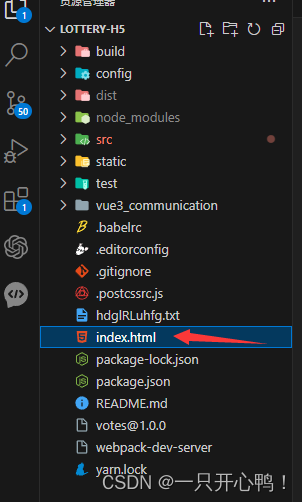
<!DOCTYPE html>
<html>
<head>
<meta charset="utf-8" />
<meta
name="viewport"
content="width=device-width,initial-scale=1,maximum-scale=1,user-scalable=no"
/>
<title>全局音乐</title>
</head>
<style>
@-webkit-keyframes rotate_music{0%{transform: rotate(0deg);} 50%{transform: rotate(180deg);} 100%{transform: rotate(360deg);}}
.music{position: absolute; width: .6rem; height: .6rem; z-index: 2; right: 3%; top:6%; }
.music_rotate{-webkit-animation:rotate_music 5s linear infinite; transform-origin: 50% 50%;}
.map{ animation-play-state: paused}
.wid100{width: 100%;}
</style>
<body style="background-color: #fff;">
<div class="music music_rotate">
<img
src="音乐图标地址"
class="wid100"
alt=""
/>
</div>
<div id="app"></div>
<!-- built files will be auto injected -->
<div style="display: none">
<script
type="text/javascript"
src="https://v1.cnzz.com/z_stat.php?id=1280693457&web_id=1280693457"
></script>
</div>
</body>
<!--引入jq-->
<script
src="https://lf9-cdn-tos.bytecdntp.com/cdn/expire-1-M/jquery/1.7.2/jquery.min.js"
type="application/javascript"
></script>
<script>
new BGMAutoPlayMgr(
"线上音乐地址"
);
function BGMAutoPlayMgr(url) {
this.audioContext = new (window.AudioContext ||
window.webkitAudioContext ||
window.mozAudioContext)();
this.sourceNode = null;
this.buffer = null;
this.isPlayingBGM = false;
// $(".music").addClass("map"); //关闭音乐
this.toggleBGM = function() {
console.log("音乐进来了嘛");
if (typeof this.sourceNode == "object") {
console.log("进来", this.isPlayingBGM);
if (this.isPlayingBGM) {
this.sourceNode.stop();
this.isPlayingBGM = false;
// $(".music").addClass("map");
$(".music").addClass("map"); //关闭音乐
} else {
console.log("移除音乐");
$(".music").removeClass("map");
this._playSourceNode(); //开启音乐
}
}
};
this._playSourceNode = function() {
console.log("开启音乐");
const audioContext = this.audioContext;
audioContext.resume();
const _sourceNode = audioContext.createBufferSource();
_sourceNode.buffer = this.buffer;
_sourceNode.loop = true;
_sourceNode.connect(audioContext.destination);
_sourceNode.start(0);
this.sourceNode = _sourceNode;
this.isPlayingBGM = true;
};
let loadAndAutoPlay = audioUrl => {
const audioContext = this.audioContext;
const xhr = new XMLHttpRequest();
xhr.open("GET", audioUrl, true);
xhr.responseType = "arraybuffer";
xhr.onreadystatechange = () => {
if (xhr.status < 400 && xhr.status >= 200 && xhr.readyState === 4) {
audioContext.decodeAudioData(xhr.response, buffer => {
this.buffer = buffer;
WeixinJSBridge.invoke("getNetworkType", {}, () =>
this._playSourceNode()
);
});
}
};
xhr.send();
};
loadAndAutoPlay(url);
loadAndAutoPlay = null;
let that = this;
$(".music").on("click", function() {
that.toggleBGM();
});
}
</script>
</html>























 390
390











 被折叠的 条评论
为什么被折叠?
被折叠的 条评论
为什么被折叠?








