一、HDFS 概述
1.1 HDFS 产出背景及定义
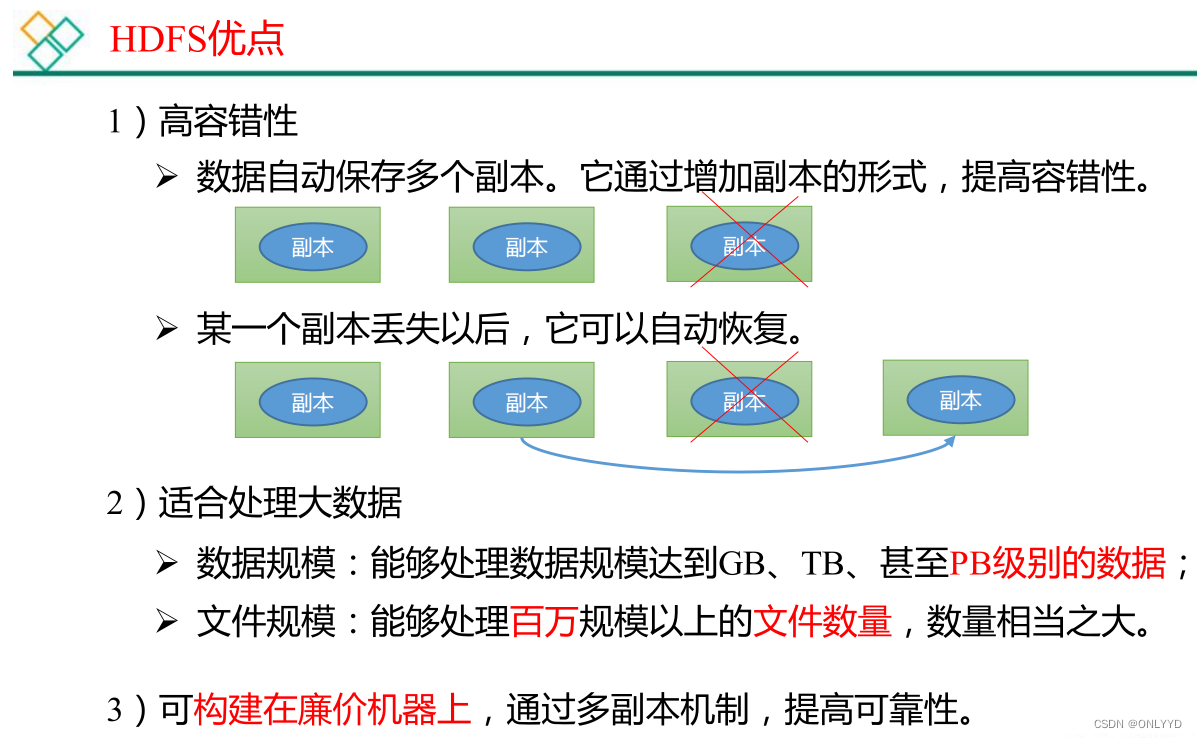

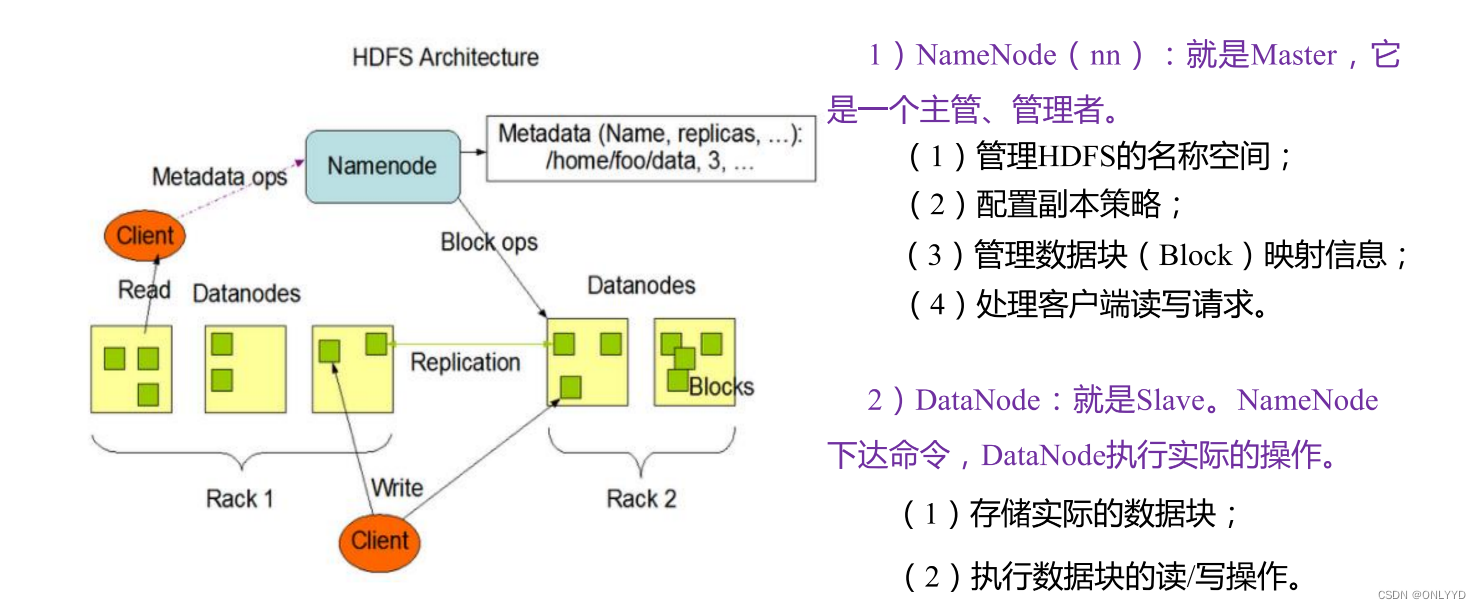



二、HDFS 的 Shell 操作
Version:0.9 StartHTML:0000000105 EndHTML:0000000445 StartFragment:0000000141 EndFragment:0000000405
cd /opt/module/hadoop-3.1.3/
hadoop fs -mkdir /sanguo
vim shuguo.txt
输入:
shuguo
hadoop fs -moveFromLocal ./shuguo.txt /sanguo
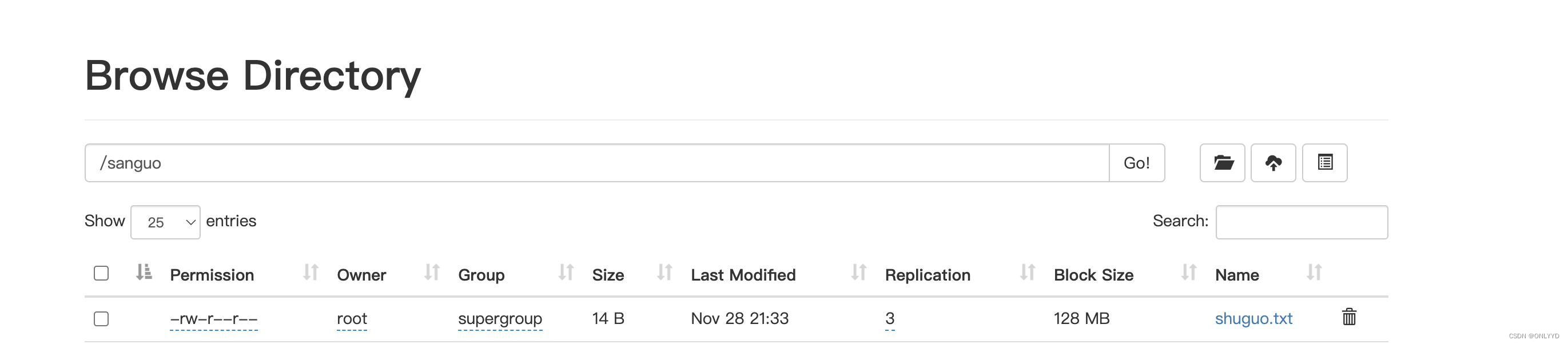
2)-copyFromLocal:从本地文件系统中拷贝文件到 HDFS 路径去
vim weiguo.txt
输入:
weiguo
hadoop fs -copyFromLocal weiguo.txt /sanguo vim wuguo.txt
输入:
wuguo
hadoop fs -put ./wuguo.txt /sanguo4)-appendToFile:追加一个文件到已经存在的文件末尾
vim liubei.txt
输入:
liubei
hadoop fs -appendToFile liubei.txt /sanguo/shuguo.txt
2.3.2下载
hadoop fs -copyToLocal /sanguo/shuguo.txt ./
2)-get:等同于 copyToLocal,生产环境更习惯用 get
hadoop fs -get /sanguo/shuguo.txt ./shuguo2.txt
2.3.3 HDFS 直接操作
1)-ls: 显示目录信息
hadoop fs -ls /sanguo
2)-cat:显示文件内容
hadoop fs -cat /sanguo/shuguo.txt
3)-chgrp、-chmod、-chown:Linux 文件系统中的用法一样,修改文件所属权限
hadoop fs -chmod 666 /sanguo/shuguo.txt
hadoop fs -chown atguigu:atguigu /sanguo/shuguo.txt
4)-mkdir:创建路径
hadoop fs -mkdir /jinguo
5)-cp:从 HDFS 的一个路径拷贝到 HDFS 的另一个路径
hadoop fs -cp /sanguo/shuguo.txt /jinguo
6)-mv:在 HDFS 目录中移动文件
hadoop fs -mv /sanguo/wuguo.txt /jinguo
hadoop fs -mv /sanguo/weiguo.txt /jinguo
7)-tail:显示一个文件的末尾 1kb 的数据
hadoop fs -tail /jinguo/shuguo.txt
8)-rm:删除文件或文件夹
hadoop fs -rm /sanguo/shuguo.txt
9)-rm -r:递归删除目录及目录里面内容
hadoop fs -rm -r /sanguo
10)-du 统计文件夹的大小信息
hadoop fs -du -s -h /jinguo
输出
27 81 /jinguo
hadoop fs -du -h /jinguo
输出
14 42 /jinguo/shuguo.txt
7 21 /jinguo/weiguo.txt
6 18 /jinguo/wuguo.tx
11)setrep 设置副本
hadoop fs -setrep 10 /jinguo/shuguo.txt


三、HDFS 的 API 操作
1、在idea新建maven项目


项目建立后,引入依赖
<dependencies>
<dependency>
<groupId>org.apache.hadoop</groupId>
<artifactId>hadoop-client</artifactId>
<version>3.1.3</version>
</dependency>
<dependency>
<groupId>junit</groupId>
<artifactId>junit</artifactId>
<version>4.12</version>
</dependency>
<dependency>
<groupId>org.slf4j</groupId>
<artifactId>slf4j-log4j12</artifactId>
<version>1.7.30</version>
</dependency>
</dependencies>创建工具类HdfsClienty
1、创建文件夹
import org.apache.hadoop.conf.Configuration;
import org.apache.hadoop.fs.FileSystem;
import org.apache.hadoop.fs.Path;
import org.junit.After;
import org.junit.Before;
import org.junit.Test;
import java.io.IOException;
import java.net.URI;
import java.net.URISyntaxException;
/**
* @Author sxd
* @create 2022/11/28 23:45
*/
public class HdfsClient {
private FileSystem fileSystem;
@Before
public void init() throws URISyntaxException, IOException, InterruptedException {
// 链接集群地址
URI uri = new URI("hdfs://hadoop102:8020");
// 创建配置文件
Configuration configuration = new Configuration();
//用户
String user = "root";
// 获取客户端对象
fileSystem = FileSystem.get(uri, configuration, user);
}
@After
public void close() throws IOException {
//关闭资源
fileSystem.close();
}
@Test
public void testMkdirs() throws IOException, URISyntaxException,
InterruptedException {
//创建文件夹
fileSystem.mkdirs(new Path("/xiyou/huaguoshan1"));
}
// 上传操作
@Test
public void testPut() throws IOException {
/*
参数解读:
参数一:标识删除原数据
参数二:是否允许覆盖
参数三:原数据路径
参数四:目的地路径
*/
fileSystem.copyFromLocalFile(true,true,new Path("/Users/sunxiangdao/java/study/folder/hadoop/sunwukong"),new Path("hdfs://hadoop102/xiyou/huaguoshan"));
}
}
运行testMkdirs后看到后台加入文件夹

2、上传
①本地创建文件sunwukong.txt,
运行testPut后,实现本地上传到服务器
②在resource文件夹下新建hdfs-site.xml文件
<?xml version="1.0" encoding="UTF-8"?>
<?xml-stylesheet type="text/xsl" href="configuration.xsl"?>
<configuration>
<property>
<name>dfs.replication</name>
<value>1</value>
</property>
</configuration>
启动上传功能发现上传的文件副本为1
③代码里设置副本后,启动上传功能发现上传的文件副本为2


④参数优先级为 hdfs-default.xml => hdfs-site.xml =>在项目资源目录下的配置 文件 =》代码里面的配置文件
3、下载
@Test
public void testGet() throws IOException {
/*
参数解读:
参数一:标识删除原数据
参数二:原数据路径
参数三:目的地路径
参数四:
*/
fileSystem.copyToLocalFile(false,new Path("hdfs://hadoop102/xiyou/huaguoshan"),new Path("/Users/sunxiangdao/java/study/folder/hadoop/"),false);
}启动后发现多出crc文件,是用作hdfs与本地校验,校验后正确才能解析文件,当校验改为true就不校验
删除
@Test
public void testRm() throws IOException {
/*
参数解读:
参数一:要删除的路径
参数二:是否递归删除
删除文件
*/
// fileSystem.delete(new Path("/正面.JPG"),false);
//删除空文件
// fileSystem.delete(new Path("/xiyou"),false);
// 删除非空目录
fileSystem.delete(new Path("/jinguo"), true);
}移动和更名
// 移动和更名文件
@Test
public void testMv() throws IOException {
/*
参数解读:
参数一:原文件路径
参数二:目标文件路径
*/
// fileSystem.rename(new Path("/input/word.txt"),new Path("/input/ss.txt"));
// 文件更名和移动
// fileSystem.rename(new Path("/input/ss.txt"),new Path("/cls.txt"));
// 目录更名
fileSystem.rename(new Path("/input"), new Path("/output"));
}获取文件详细信息
// 获取文件详细信息
@Test
public void fileDetail() throws IOException {
// 获取所有文件信息
RemoteIterator<LocatedFileStatus> listFiles = fileSystem.listFiles(new Path("/"), true);
// 遍历文件
while (listFiles.hasNext()){
LocatedFileStatus fileStatus = listFiles.next();
System.out.println("0----地址"+fileStatus.getPath()+"---0");
System.out.println("0----权限"+fileStatus.getPermission());
System.out.println("0----用户"+fileStatus.getOwner());
System.out.println("0----分组"+fileStatus.getGroup());
System.out.println("0----大小"+fileStatus.getLen());
System.out.println("0----上次修改时间"+fileStatus.getModificationTime());
System.out.println("0----副本"+fileStatus.getReplication());
System.out.println("0----块大小"+fileStatus.getBlockSize());
System.out.println("0----名称"+fileStatus.getPath().getName());
// 获取块信息
BlockLocation[] blockLocations = fileStatus.getBlockLocations();
System.out.println("0----块服务器地址"+Arrays.toString(blockLocations));
}
}判断文件和文件夹
@Test
public void testFile() throws IOException {
FileStatus[] listStatus = fileSystem.listStatus(new Path("/"));
for (FileStatus status : listStatus) {
if(status.isFile()){
System.out.println("文件:"+status.getPath().getName());
}else {
System.out.println("目录:"+status.getPath().getName());
}
}
}hdfs读写流程
























 679
679

 被折叠的 条评论
为什么被折叠?
被折叠的 条评论
为什么被折叠?










