http://www.openswc.com/forum.php?mod=viewthread&tid=637
debian7 安装Rhythmbox歌词插件
debian7:amd64
Rhythmbox : v2.97
osdlyrics_0.4.3-1
对于上述歌词插件在debian7上都试了下,osdlyrics可以,其他都没跑起来。对于osdlyrics,我是用osdlyrics_0.4.3-1~squeeze_amd64.deb和libnotify1_0.5.0-2_amd64.deb包安装的,在debian7下用命令直接安装sudo dpkg -i osdlyrics_0.4.3-1~squeeze_amd64.deb,会给出依赖信息和错误提示,除libnotify1_0.5.0-2_amd64.deb需要手动安装外,其他都可以通过添加或删除软件这个软件中心找到和安装。安装完后默认是在桌面左上角显示,发现歌词被任务栏截掉一部分,如何设置呢?折腾了大半天,又是用osdlyrics命令运行,又是在歌词上点击右键,就是不能弹出首选项,后面发现在右下角的系统通知提示的osdlyrics图标里面右键点击可以弹出菜单栏,可以设置滚动歌词或者桌面歌词,也可以解除位置锁定,建议先点击解除位置锁定,这样点击歌词也能弹出设置菜单,并能将歌词拖到合适位置。libnotify1_0.5.0-2_amd64.deb这个安装好后,libnotify1_gtk2.0这个依赖的就不用安装了.
libnotify1_0.5.0-2_amd64.deb下载地址
http://packages.debian.org/squeeze/libnotify1
osdlyrics_0.4.3-1~squeeze_amd64.deb下载地址
https://code.google.com/p/osd-lyrics/downloads/list
debian7:amd64
Rhythmbox : v2.97
osdlyrics_0.4.3-1
Install instruction for Debian6 users
https://code.google.com/p/osd-lyrics/wiki/InstallDebian
Debian 6
sudo echo 'deb http://download.opensuse.org/rep ... illwood/Debian_6.0/ /' >> /etc/apt/sources.listsudo apt-get updateThis repository only support Debian 6.
Install OSD LyricsAfter adding repository, you can use apt-get to install it:
sudo apt-get install osdlyricsInstall osdlyrics beta:
sudo apt-get install osdlyrics-betaInstall develop version:
sudo apt-get install osdlyrics-git
rhythmbox
http://www.gnome.org/projects/rhythmbox
http://projects.gnome.org/rhythmbox/
Rhythmbox is an integrated music management application, originally inspired by Apple's iTunes. It is free software, designed to work well under the GNOME Desktop, and based on the powerful GStreamer media framework.
Among the many features of Rhythmbox, you will find:
Easy to use music browser
Searching and sorting
Comprehensive audio format support through GStreamer
Internet Radio support including last.fm streams
Playlists
Display audio visualizations
Transfer music to and from iPod, MTP, and USB Mass Storage music players
Display album art and song lyrics downloaded from the internet
Play, rip, and burn audio CDs
Automatically download audio podcasts
Browse, preview, and download albums from Magnatune and Jamendo
强悍Rhythmbox音乐体验,谷歌音乐实时点播+鲁班歌词+豆瓣电台
http://www.nenew.net/rhythmbox-ubuntu-linux-doubanf.html
Google Music for Rhythmbox Plugin
http://www.linuxeden.com/html/softuse/20110509/109259.html
https://code.google.com/p/sogou-lyrics/
鲁班歌词(RBLyrics):Rhythmbox的歌词下载显示插件(a plugin for rhythmbox to download and display lyrics)
如何安装(Install)
下载最新的deb包安装,重启rhythmbox.你会在插件管理器中发现鲁班歌词.
https://code.google.com/p/ttplyrics
Rhythmbox的歌词插件(使用千千服务器)
从网上下载的,本来是deb包,对于非debian类系统安装不便,所以我重新打包了(tar.gz)。
因为使用了千千静听的服务器,所以大部分的中文歌曲都可以找到歌词。
歌词默认下载目录为 ~/.lyrics。
将下载回来的ttplyrics.tar.gz解压后放到/usr/lib/rhythmbox/plugins目录下,然后在Rhythmbox插件设置中启用“千千静听歌词”,重启Rhythmbox。
在主程序->查看->TTPLyrics处调出歌词界面。
点击下载Rhythmbox的歌词插件
http://xxb.is-programmer.com/user_files/xxb/File/ttplyrics.tar.gz
金山快盘附件:ttplyrics-0.4.tar.gz (5.7 KB)
或者 点击进入deb包下载地址
http://code.google.com/p/ttplyrics/
https://code.google.com/p/osd-lyrics
https://github.com/osdlyrics
一直用rhythmbox听音乐,感觉它的音质不错(个人觉得比audacious要好),可是它不能显示歌词,缺了点什么心里总是不爽。在网上一搜,发现还真有几款给mp3播放器添加歌词的软件,真不错,其中一款叫osd-lyrics,下面简单介绍一下它的安装使用过程:
1、进入http://code.google.com/p/osd-lyrics/downloads/list,点下图中osd-lyrics-0.3.20100604-1.fc12.i686.rpm 进行下载,下载后它将自动安装,安装过程中要有提示你按提示去就是了。
2、安装完后,打开rhythmbox后,再打开osd-lyrics(它们打开后都出现在右上角的同一位置,别找不着哈)。在rhythmbox中点一首你要听的歌,看看osd-lyrics是否可以在线(当然要能上网哦)搜索并显示歌词。如果可以的话,那恭喜成功了。那先看一下显示效果吧:
3、对osd-lyrics作一些修改:
a、右击-->锁定位置,将前面的勾的去年,显示的歌词可以随意拖到任何位置。
b、右击-->首选项-->常规,如图:
在“自动启动播放器(U):”中选择你要的播放器,当然我要选择就是Rhythmbox。这样下次你只要在打开osd-lyrics时,Rhythmbox也就自动打开了。但是我的想法是在打开或关闭Rhythmbox时,osd-lyrics跟着打开或关闭,还不知道怎么去弄,希望高手帮帮忙。
c、右击-->首选项-->桌面歌词(歌词位置/下载)这几个选项,还有其他的选项,你都可以试去玩一下。
4、好了,尽情地去享受你最爱的音乐吧。
附带一下:国内也有一位高手写了同样的软件,叫鲁班歌词(RBLyrics),有兴趣的也可以玩玩,听说很不错。
https://github.com/dmo60/lLyrics
A Rhythmbox plugin for displaying lyrics in the sidebar.
Installation
In Ubuntu based distribution, you can install this plugin via a PPA by fossfreedom. Other distributions may provide similar options (e.g. Arch AUR).
To manually install the plugin, download the zip-file by pressing the "ZIP"-button on the upper part of this page and extract it. Change to the extracted folder, open a terminal (in the directory where Makefile is located) and run make install.
This will install the plugin for the current user only which is sufficiant in most of the cases. It will ask for your sudo password, but don't worry, it is only required to install the schema file that is needed to save your preferences.
To install lLyrics systemwide for all users, run make install-systemwide.
Afterwards enable "lLyrics" plugin in Rhythmbox under 'Edit > Plugins'.
If you want to uninstall it, run make uninstall
Note that Rhythmbox version 2.90 or higher is required to run lLyrics!








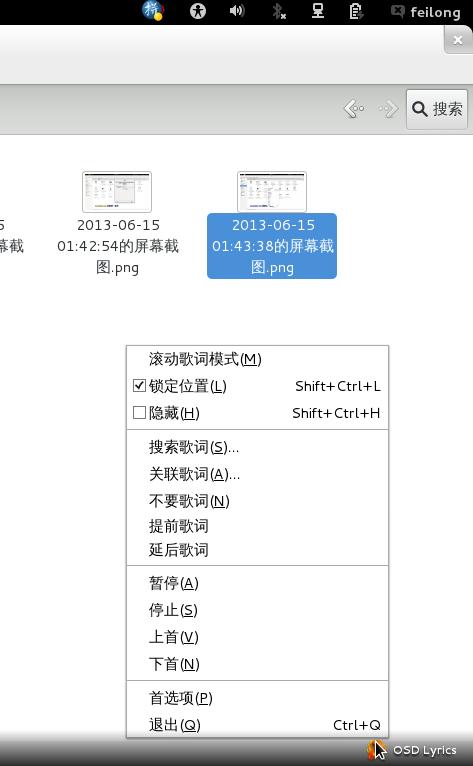














 179
179

 被折叠的 条评论
为什么被折叠?
被折叠的 条评论
为什么被折叠?








