安装iterm2
5.1、安装oh-my-zsh
https://gitee.com/mirrors/oh-my-zsh
sh install.sh
5.2、安装powerline字体库
安装powerline字体库,解决乱码问题
https://github.com/powerline/fonts
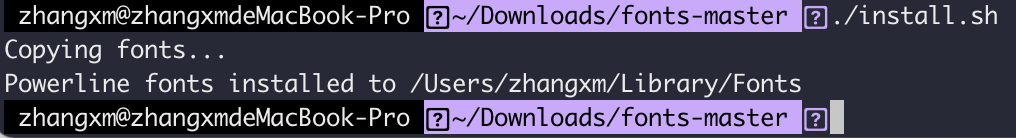
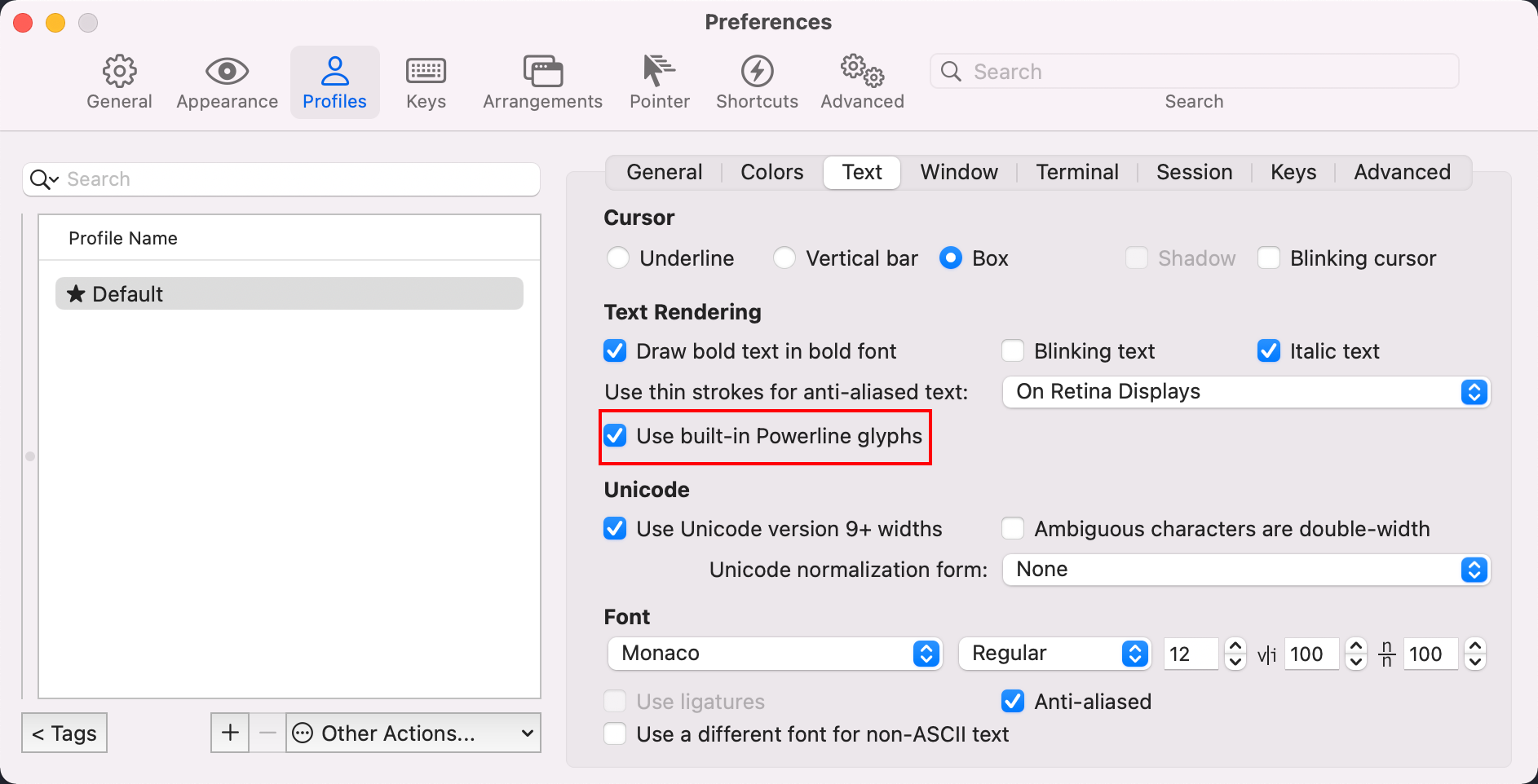
5.3、设置主题 ~/.zshrc
# Set name of the theme to load — if set to “random”, it will
# load a random theme each time oh-my-zsh is loaded, in which case,
# to know which specific one was loaded, run: echo $RANDOM_THEME
# See https://github.com/ohmyzsh/ohmyzsh/wiki/Themes
#ZSH_THEME=“robbyrussell”
ZSH_THEME=“agnoster”
5.4、语法高亮、自动补全
git clone https://github.com/zsh-users/zsh-syntax-highlighting.git
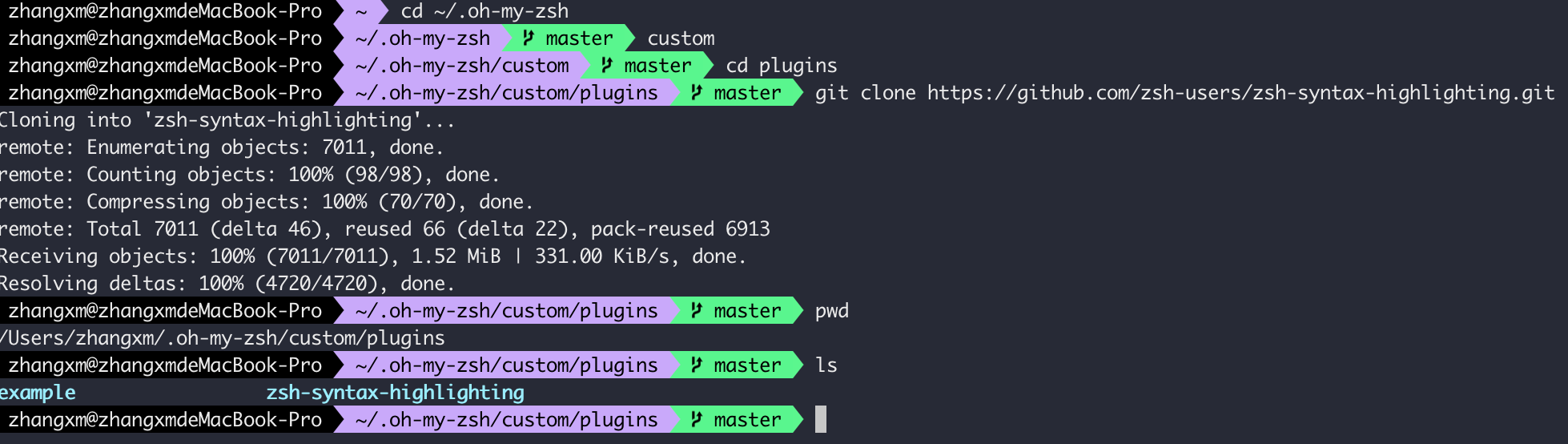
git clone https://github.com/zsh-users/zsh-autosuggestions
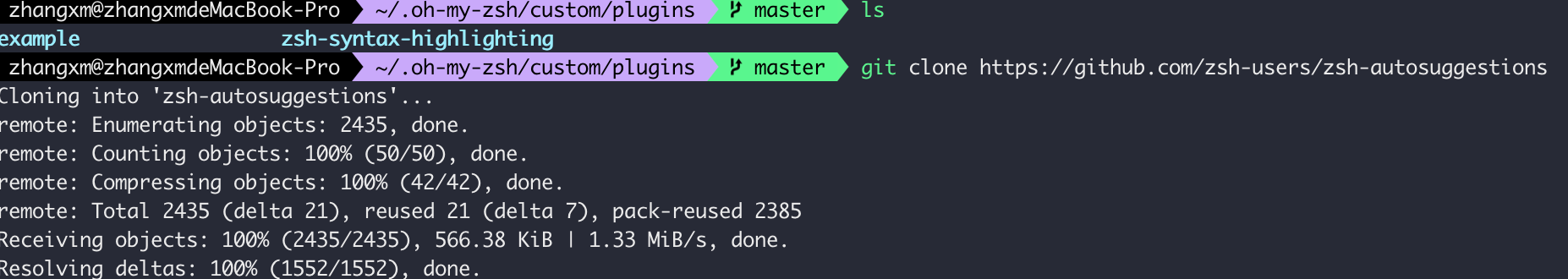
~/.zshrc修改配置
plugins=(
git
zsh-syntax-highlighting
zsh-autosuggestions
)
5.5、分屏等快捷键操作
command + t:新建窗口
command + d:垂直分屏,
command + shift + d:水平分屏。
command + ] 和command + [ 在最近使用的分屏直接切换.
command + alt + 方向键:切换到指定位置的分屏。
command + 数字:切换标签页。
command + 方向键:按方向切换标签页。
shift + command + s:保存当前窗口快照。
command + alt + b:快照回放。很有意思的功能,你可以对你的操作根据时间轴进行回放。可以拖动下方的时间轴,也可以按左右方向键























 182
182











 被折叠的 条评论
为什么被折叠?
被折叠的 条评论
为什么被折叠?








