实现用java的swing和数据库的操作,保存日记信息(图片+字符数据)。实现从保存过的日期字段修改数据。
展示效果
1,登录页面

2,注册页面
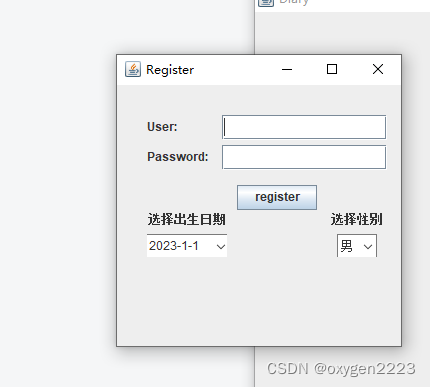
3,记录,功能页面
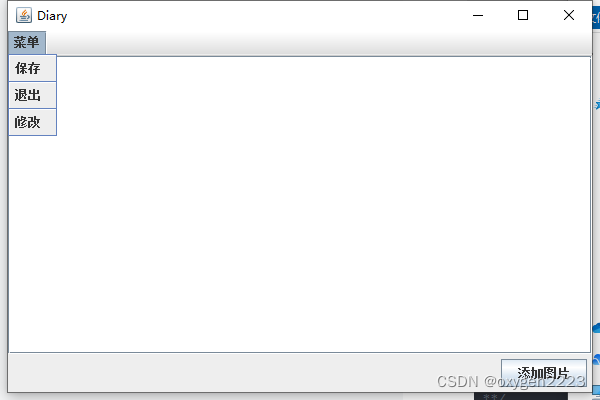
4,mysql提前存进去的数据(user,data)
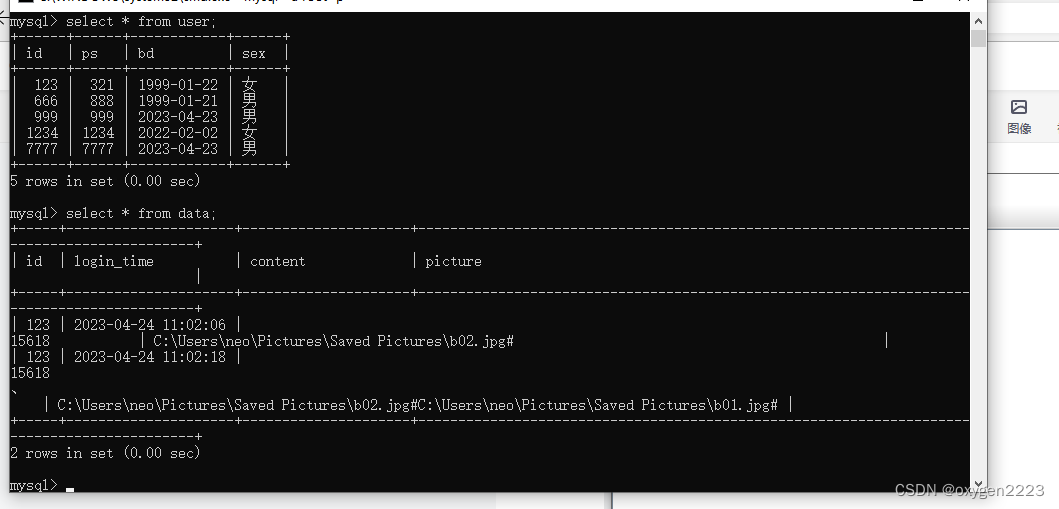
5,mysql表的结构(user,data)
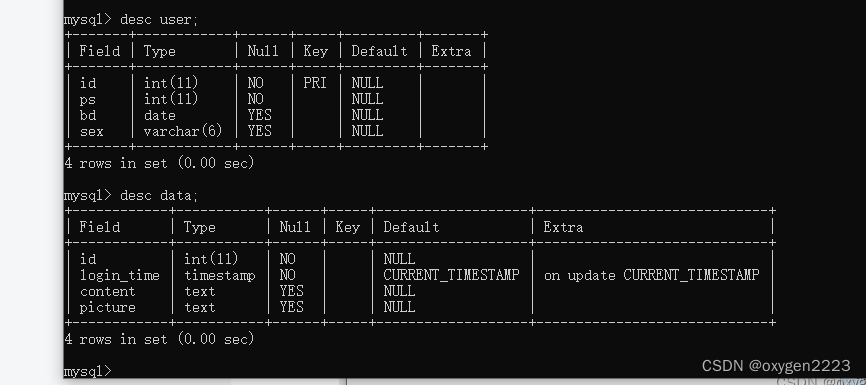
1,登录页面swing
import javax.swing.*;
import java.awt.*;
import java.awt.event.*;
import java.util.*;
import java.awt.event.*;
/**
Created by Liang 2023/4/23
**/
public class Login extends JFrame implements ActionListener{
JTextField user;
JPasswordField password;
public Login(){
super("Diary");
this.setSize(900,507);
this.setLayout(null);
JLabel diary = new JLabel("Welcome to the Diary");
diary.setForeground(new Color(0x0010FF));
diary.setFont(new Font("黑体", Font.PLAIN,50));
diary.setBounds(200,50,800,100);
this.add(diary);
JLabel textUser = new JLabel("用户名:");
textUser.setForeground(new Color(0xFF0000));
textUser.setFont(new Font("黑体", Font.PLAIN,30));
textUser.setBounds(200,140,200,100);
this.add(textUser);
user = new JTextField(20);
user.setFont(new Font("黑体", Font.PLAIN,18));
user.setSelectedTextColor(new Color(0xFF0000));
user.setBounds(330,170,280,40);
this.add(user);
JLabel textPassword = new JLabel("密码 :");
textPassword.setForeground(new Color(0xFF0000));
textPassword.setFont(new Font("黑体", Font.PLAIN,30));
textPassword.setBounds(200,200,200,100);
this.add(textPassword);
password = new JPasswordField(20);
password.setBounds(330,230,280,40);
this.add(password);
JButton jButton = new JButton("登录");
jButton.setForeground(new Color(0x023BF6));
jButton.setBackground(new Color(0x38FF00));
jButton.setFont(new Font("黑体", Font.PLAIN,20));
jButton.setBorderPainted(false);
jButton.setBounds(200,330,100,50);
this.add(jButton);
JButton register = new JButton("注册");
register.setForeground(new Color(0x0029FF));
register.setBackground(new Color(0xECA871));
register.setFont(new Font("黑体", Font.PLAIN,20));
register.setBorderPainted(false);
register.setBounds(400,330,100,50);
this.add(register);
JButton exit=new JButton("退出");
exit.setForeground(Color.WHITE);
exit.setBackground(Color.RED);
exit.setFont(new Font("黑体", Font.PLAIN,20));
exit.setBorderPainted(false);
exit.setBounds(600,330,100,50);
this.add(exit);
jButton.addActionListener(this);
register.addActionListener(this);
exit.addActionListener(this);
jButton.setActionCommand("登录");
register.setActionCommand("注册");
exit.setActionCommand("退出");
this.setLocationRelativeTo(null);
this.setResizable(false);
this.setVisible(true);
}
public void actionPerformed(ActionEvent e){
if(e.getActionCommand().equals("登录")){
int id=Integer.parseInt(user.getText());
int ps=Integer.parseInt(String.valueOf(password.getPassword()));
System.out.println(id+" "+ps);
if(SqlConnect.LoginSql(id,ps)==1){
JOptionPane.showMessageDialog(null, "Welcome", "登陆成功",JOptionPane.PLAIN_MESSAGE);
new DiaryPage(id);
}else{
JOptionPane.showMessageDialog(null, "登陆失败", "错误",JOptionPane.ERROR_MESSAGE);
}
user.setText("");
password.setText("");
}
if(e.getActionCommand().equals("注册")){
new Register();
}
if(e.getActionCommand().equals("退出")){
System.exit(0);
}
}
public static void main(String args[]){
new Login();
}
}
2,注册页面
import javax.swing.*;
import java.awt.*;
import java.awt.event.*;
import java.util.*;
import java.awt.event.*;
/**
create by Liang 2023/4/23
**/
public class Register extends JFrame implements ActionListener{
Choice cC = new Choice();
Choice cC2= new Choice();
JPanel panel = new JPanel();
JLabel userLabel = new JLabel("User:");
JTextField userText = new JTextField();
JLabel passLabel = new JLabel("Password:");
JTextField passText = new JTextField();
JButton registerButton = new JButton("register");
public Register() {
super("Register");
this.setSize(300, 300);
this.setLocationRelativeTo(null);
this.add(panel);
this.setDefaultCloseOperation(JFrame.DISPOSE_ON_CLOSE);
placeComponents(panel);
this.setVisible(true);
registerButton.addActionListener(this);
registerButton.setActionCommand("register");
}
private void placeComponents(JPanel panel) {
panel.setLayout(null);
userLabel.setBounds(30, 30, 80, 25);
panel.add(userLabel);
userText.setBounds(105, 30, 165, 25);
panel.add(userText);
passLabel.setBounds(30, 60, 80, 25);
panel.add(passLabel);
passText.setBounds(105, 60, 165, 25);
panel.add(passText);
registerButton.setBounds(120, 100, 80, 25);
panel.add(registerButton);
JLabel jlabel=new JLabel("选择出生日期");
cC.add("2023-1-1");
cC.add("1999-1-21");
cC.add("1999-1-22");
cC.add("1999-1-23");
cC.add("2022-4-24");
cC.add("2023-4-23");
JPanel jpanel=new JPanel();
jpanel.setBounds(30,120,80,50);
jpanel.add(jlabel);
jpanel.add(cC);
JLabel jlabel2=new JLabel("选择性别");
cC2.add("男");
cC2.add("女");
JPanel jpanel2=new JPanel();
jpanel2.setBounds(200,120,80,50);
jpanel2.add(jlabel2);
jpanel2.add(cC2);
panel.add(jpanel);
panel.add(jpanel2);
}
public void actionPerformed(ActionEvent e)
{
if(e.getActionCommand().equals("register"))
{
int id=Integer.parseInt(userText.getText());
int ps=Integer.parseInt(passText.getText());
String date=cC.getSelectedItem();
String sex=cC2.getSelectedItem();
if(SqlConnect.ReqisterSql(id,ps,date,sex)==0)
{
JOptionPane.showMessageDialog(null, "输入错误", "提示框",JOptionPane.ERROR_MESSAGE);
}else{
JOptionPane.showMessageDialog(null, "输入正确", "提示框",JOptionPane.PLAIN_MESSAGE);
}
}
}
}
3,操作日记页面和实现功能
import javax.swing.*;
import java.awt.*;
import java.awt.event.ActionEvent;
import java.awt.event.ActionListener;
import java.util.*;
import javax.swing.text.*;
import java.io.*;
import java.awt.image.*;
import javax.imageio.*;
import java.time.*;
import java.time.format.*;
/**
create by Liang 2023/4/23
**/
@SuppressWarnings("unchecked")
public class DiaryPage extends JFrame {
private JTextArea contentTextArea;
int id;
Object[] options;
JTextPane textPane = new JTextPane();
JScrollPane scrollPane;
String filePath;
ArrayList arr2;
ArrayList arr3= new ArrayList();
public DiaryPage(int id) {
super("Diary");
this.id=id;
JPanel panel = new JPanel(new BorderLayout());
add(panel);
FileDialog fileDialog = new FileDialog(this, "本地文件");
JMenuBar menuBar = new JMenuBar();
JMenu fileMenu = new JMenu("菜单");
JMenuItem saveMenuItem = new JMenuItem("保存");
JMenuItem exitMenuItem = new JMenuItem("退出");
JMenuItem changeMenuItem = new JMenuItem("修改");
exitMenuItem.addActionListener(new ActionListener() { //退出
@Override
public void actionPerformed(ActionEvent e) {
System.exit(0);
}
});
saveMenuItem.addActionListener(new ActionListener() { //保存
@Override
public void actionPerformed(ActionEvent e) {
String filePath="";
for(int i=0;i<arr3.size();i++){
filePath=filePath+arr3.get(i)+"#";
}
String values=textPane.getText();
values =values.replaceAll("ignored text","");
System.out.println(values);
if(filePath=="")
{
SqlConnect.contentSave(id,values,null);
}else{
SqlConnect.contentSave(id,values,filePath);
}
ArrayList a= SqlConnect.showDate(id); //校准时间
options=new Object[a.size()];
a.toArray(options);
filePath=null;
}
});
changeMenuItem.addActionListener(new ActionListener() { //修改
@Override
public void actionPerformed(ActionEvent e) {
ArrayList a= SqlConnect.showDate(id); //校准时间
options=new Object[a.size()];
a.toArray(options);
textPane.setText(""); // 将文本设为空字符串
String s = (String) JOptionPane.showInputDialog(null,"请选择修改日期:\n", "日期", JOptionPane.PLAIN_MESSAGE, new ImageIcon("xx.png"), options, "xx");
if(s!=null){
arr2=SqlConnect.showData(id,s);}
if(arr2.get(1)!=null){
Style style=textPane.getStyledDocument().addStyle(null,null);
String FilePath=(String)arr2.get(1);
String [] path=FilePath.split("#");
Image image=null;
for(int i=0;i<path.length;i++){
File file=new File(path[i]);
try
{
image=ImageIO.read(file);
}
catch (Exception ssss)
{
}
ImageIcon imageIcon =new ImageIcon(image);
imageIcon.setImage(imageIcon.getImage().getScaledInstance(200, -1, Image.SCALE_SMOOTH)); //设置图片大小
StyleConstants.setIcon(style,imageIcon);
StyleConstants.setAlignment(style, StyleConstants.ALIGN_RIGHT);
try{
textPane.getStyledDocument().insertString(textPane.getStyledDocument().getLength(), "ignored text", style);
}
catch (Exception es){
es.printStackTrace();
}finally{
}
}
try
{
textPane.getStyledDocument().insertString(textPane.getStyledDocument().getLength(), (String)arr2.get(0), null);
}
catch (Exception sss)
{
}
}else{
try
{
textPane.getStyledDocument().insertString(textPane.getStyledDocument().getLength(), (String)arr2.get(0), null);
}
catch (Exception exx)
{
exx.printStackTrace();
}
}
scrollPane.setViewportView(textPane);
}
});
fileMenu.add(saveMenuItem);
fileMenu.addSeparator();
fileMenu.add(exitMenuItem);
fileMenu.addSeparator();
fileMenu.add(changeMenuItem);
menuBar.add(fileMenu);
setJMenuBar(menuBar);
contentTextArea = new JTextArea();
contentTextArea.setLineWrap(true); // 设置自动换行
scrollPane = new JScrollPane(contentTextArea);
panel.add(scrollPane, BorderLayout.CENTER);
JPanel buttonPanel = new JPanel(new FlowLayout(FlowLayout.RIGHT));
panel.add(buttonPanel, BorderLayout.SOUTH);
JButton imageButton = new JButton("添加图片");
imageButton.addActionListener(new ActionListener() {
@Override
public void actionPerformed(ActionEvent e) {
fileDialog.setVisible(true);
filePath = fileDialog.getDirectory() + fileDialog.getFile();
arr3.add(filePath);
StyledDocument doc = textPane.getStyledDocument();
Style styles=textPane.getStyledDocument().addStyle(null,null);
ImageIcon imageIcon = new ImageIcon(filePath);
imageIcon.setImage(imageIcon.getImage().getScaledInstance(200, -1, Image.SCALE_SMOOTH)); //设置图片大小
StyleConstants.setIcon(styles,imageIcon);
StyleConstants.setAlignment(styles, StyleConstants.ALIGN_CENTER);
try {
doc.insertString(doc.getLength(), " ", styles);
} catch (BadLocationException eeee) {
eeee.printStackTrace();
}
scrollPane.setViewportView(textPane);
}
});
buttonPanel.add(imageButton);
setSize(600, 400);
setLocationRelativeTo(null);
this.setDefaultCloseOperation(JFrame.DISPOSE_ON_CLOSE);
setVisible(true);
LocalDate date = LocalDate.now();
int month = date.getMonthValue(); //判断生日
int day =date.getDayOfMonth();
String birthday=SqlConnect.getbd(id);
DateTimeFormatter fmt =DateTimeFormatter.ofPattern("yyyy-MM-dd");
LocalDate date2=LocalDate.parse(birthday,fmt);
int month2 = date2.getMonthValue();
int day2 =date2.getDayOfMonth();
if(month==month2 && day2==day){
JOptionPane.showMessageDialog(null, "生日快乐", "官方提示",JOptionPane.PLAIN_MESSAGE);}
}
public static void main(String args[])
{
new DiaryPage(123);
}
}4,链接数据库和操作数据库
import java.sql.*;
import java.util.*;
import java.io.*;
import java.awt.*;
import javax.imageio.*;
import javax.swing.*;
/**
create by Liang 2023/4/23
**/
@SuppressWarnings("unchecked")
class SqlConnect
{
static Connection connect;
static String url;
static int rows;
static Statement statement;
static ResultSet result ;
public static int ReqisterSql(int id,int ps,String bd,String sex){ //注册
try{
url = "jdbc:mysql://localhost:3306/user?useUnicode=true&characterEncoding=UTF-8";
connect=DriverManager.getConnection(url,"root","hsp");
rows=0;
Class.forName("com.mysql.jdbc.Driver");
String sql="insert into user values("+id+","+ps+",'"+bd+"','"+sex+"')";
Statement statement=connect.createStatement();
rows=statement.executeUpdate(sql);
statement.close();
connect.close();
}
catch (Exception e){
e.printStackTrace();
}
if(rows!=0){
return 1;
}
return 0;
}
public static int LoginSql(int id,int ps){ //登录
try{
url = "jdbc:mysql://localhost:3306/user?useUnicode=true&characterEncoding=UTF-8";
connect=DriverManager.getConnection(url,"root","hsp");
Class.forName("com.mysql.jdbc.Driver");
int rows=0;
String sql="select * from user";
statement=connect.createStatement();
result =statement.executeQuery(sql);
while(result.next())
{
int id2=result.getInt("id");
int ps2=result.getInt("ps");
if(id==id2 && ps2==ps)
{
result.close();
statement.close();
connect.close();
return 1;
}
}
result.close();
statement.close();
connect.close();
}
catch (Exception e)
{
e.printStackTrace();
}
return 0;
}
public static int contentSave(int id,String content,String in){
try //保存
{
url = "jdbc:mysql://localhost:3306/user?useUnicode=true&characterEncoding=UTF-8";
connect=DriverManager.getConnection(url,"root","hsp");
rows=0;
Class.forName("com.mysql.jdbc.Driver");
String sql="insert into data(id,content,picture) values(?,?,?)";
PreparedStatement statement=connect.prepareStatement(sql);
statement.setInt(1,id);
statement.setString(2,content);
if(in!=null){
statement.setString(3,in);}
else{
statement.setString(3,null);
}
rows=statement.executeUpdate();
statement.close();
connect.close();
}
catch (Exception e)
{
e.printStackTrace();
}
if(rows!=0)
{
return 1;
}
return 0;
}
public static ArrayList showDate(int id){ //取出图片和内容
ArrayList<String> list=new ArrayList<>();
int i=0;
try
{
url = "jdbc:mysql://localhost:3306/user?useUnicode=true&characterEncoding=UTF-8";
connect=DriverManager.getConnection(url,"root","hsp");
Class.forName("com.mysql.jdbc.Driver");
int rows=0;
String sql="select * from data";
statement=connect.createStatement();
result =statement.executeQuery(sql);
while(result.next()){
int id2=result.getInt("id");
if(id2==id){
String time=result.getString("login_time");
list.add(time);
}
}
result.close();
statement.close();
connect.close();
}
catch (Exception e)
{
e.printStackTrace();
}
return list;
}
public static ArrayList showData(int id,String date){ //同步时间
ArrayList arr=new ArrayList();
try
{
url = "jdbc:mysql://localhost:3306/user?useUnicode=true&characterEncoding=UTF-8";
connect=DriverManager.getConnection(url,"root","hsp");
Class.forName("com.mysql.jdbc.Driver");
int rows=0;
String sql="select * from data";
statement=connect.createStatement();
result =statement.executeQuery(sql);
while(result.next()){
int id2=result.getInt("id");
String date2=result.getString("login_time");
if(id2==id && date2.equals(date))
{
String content=result.getString("content");
String s=result.getString("picture");
if(s==null){
arr.add(content);
arr.add(null);
return arr;
}
arr.add(content);
arr.add(s);
return arr;
}
}
result.close();
statement.close();
connect.close();
}
catch (Exception e)
{
e.printStackTrace();
}
return null;
}
public static String getbd(int id){ //得到生日
try
{
url = "jdbc:mysql://localhost:3306/user?useUnicode=true&characterEncoding=UTF-8";
connect=DriverManager.getConnection(url,"root","hsp");
Class.forName("com.mysql.jdbc.Driver");
String sql="select * from user";
statement=connect.createStatement();
result =statement.executeQuery(sql);
while(result.next()){
int id2=result.getInt("id");
if(id2==id){
String time=result.getString("bd");
return time;
}
}
result.close();
statement.close();
connect.close();
}
catch (Exception e)
{
e.printStackTrace();
}
return null;
}
}
























 406
406











 被折叠的 条评论
为什么被折叠?
被折叠的 条评论
为什么被折叠?








