一)Hystrix断路器简介
Hystrix是一个库,在分布式系统对服务之间调用进行控制,提供了服务之间的延迟或容错等。
作用:
防止系统故障,对服务进行监控警告,服务正常降级,服务延迟等处理。
二)Hystrix断路器前期准备
第一步:引入Hystrix的jar
<!-- hystrix断路器 jar -->
<dependency>
<groupId>org.springframework.cloud</groupId>
<artifactId>spring-cloud-starter-netflix-hystrix</artifactId>
</dependency>pom.xml内容:
<project xmlns="http://maven.apache.org/POM/4.0.0" xmlns:xsi="http://www.w3.org/2001/XMLSchema-instance" xsi:schemaLocation="http://maven.apache.org/POM/4.0.0 http://maven.apache.org/xsd/maven-4.0.0.xsd">
<modelVersion>4.0.0</modelVersion>
<groupId>com.oysept</groupId>
<artifactId>my_hystrix</artifactId>
<version>0.0.1-SNAPSHOT</version>
<packaging>jar</packaging>
<!-- properties声明一些公共配置,该节点配置了自定义属性即可在任意地方使用,通过${}访问,形式如${java.version} -->
<properties>
<java.version>1.8</java.version>
</properties>
<!-- springboot版本信息 -->
<parent>
<groupId>org.springframework.boot</groupId>
<artifactId>spring-boot-starter-parent</artifactId>
<version>2.1.4.RELEASE</version>
</parent>
<!-- dependencyManagement的作用其实相当于一个对所依赖jar包进行版本管理的管理器 -->
<!--
说明1:如果dependencies里的dependency自己没有声明version元素,那么maven就会倒dependencyManagement里面去找有没有对该artifactId和groupId进行过版本声明,
如果有,就继承它,如果没有就会报错,告诉你必须为dependency声明一个version
说明2:如果dependencies中的dependency声明了version,那么无论dependencyManagement中有无对该jar的version声明,都以dependency里的version为准。
-->
<dependencyManagement>
<dependencies>
<dependency>
<groupId>org.springframework.cloud</groupId>
<artifactId>spring-cloud-dependencies</artifactId>
<version>Greenwich.SR5</version>
<type>pom</type>
<scope>import</scope>
</dependency>
</dependencies>
</dependencyManagement>
<dependencies>
<dependency>
<groupId>org.springframework.boot</groupId>
<artifactId>spring-boot-starter-web</artifactId>
</dependency>
<!-- 引入springcloud client jar -->
<dependency>
<groupId>org.springframework.cloud</groupId>
<artifactId>spring-cloud-starter-netflix-eureka-client</artifactId>
</dependency>
<!-- hystrix断路器 jar -->
<dependency>
<groupId>org.springframework.cloud</groupId>
<artifactId>spring-cloud-starter-netflix-hystrix</artifactId>
</dependency>
</dependencies>
<!-- maven打包插件,在cmd命令窗口执行,如: mvn install -U -->
<build>
<plugins>
<plugin>
<groupId>org.springframework.boot</groupId>
<artifactId>spring-boot-maven-plugin</artifactId>
</plugin>
</plugins>
</build>
</project>
第二步:创建application.yml文件,添加应用配置
application.yml配置:
注:spring.application.name应用名称中不能包含下划线,否则容易报Request URI does not contain a valid hostname:http://xxx错误。
server:
port: 8763
spring:
application:
name: my-hystrix-ouyangjun
eureka:
instance:
hostname: localhost
client:
serviceUrl:
# 表示需要把服务注册到Eureka注册中心上, 这里是Eureka注册中心的地址
defaultZone: http://localhost:8761/eureka/
第三步:在MyHystrixApplication启动类中,添加Hystrix断路器支持,使用@EnableHystrix注解
package com.oysept;
import org.springframework.boot.SpringApplication;
import org.springframework.boot.autoconfigure.SpringBootApplication;
import org.springframework.cloud.client.discovery.EnableDiscoveryClient;
import org.springframework.cloud.netflix.hystrix.EnableHystrix;
/**
* @author ouyangjun
*/
@SpringBootApplication
@EnableDiscoveryClient
@EnableHystrix
public class MyHystrixApplication {
public static void main(String[] args) {
SpringApplication.run(MyHystrixApplication.class, args);
}
}
三)单个Hystrix断路器
给每一个服务方法,添加一个Hystrix fallback
package com.oysept.controller;
import org.springframework.web.bind.annotation.RequestMapping;
import org.springframework.web.bind.annotation.RestController;
import com.netflix.hystrix.contrib.javanica.annotation.HystrixCommand;
@RestController
@RequestMapping("/myhystrix")
public class MyHystrixController {
// 访问地址: http://localhost:8763/myhystrix/getMsg?msg=
@RequestMapping("/getMsg")
@HystrixCommand(fallbackMethod = "defaultMsg")
public String getMsg(String msg) {
if (msg == null || "".equals(msg)) {
throw new NullPointerException(); // 抛异常, 表示服务需要降级处理
}
return msg + " success message!";
}
// 服务降级方法, 需要保持同类型参数
public String defaultMsg(String msg) {
return "error message!";
}
}
需先启动Eureka注册中心,然后再启动MyHystrixApplication中的main方法
在浏览器中输入:http://localhost:8763/myhystrix/getMsg?msg=
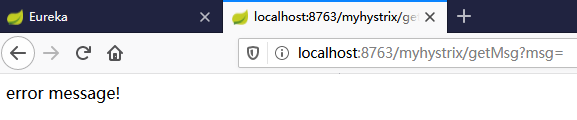
再在浏览器输入:http://localhost:8763/myhystrix/getMsg?msg=112233
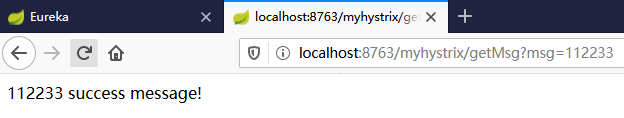
四)全局Hystrix断路器
所有的服务共用一个Hystrix fallback,通过@DefaultProperties注解实现
package com.oysept.controller;
import org.springframework.web.bind.annotation.RequestMapping;
import org.springframework.web.bind.annotation.RestController;
import com.netflix.hystrix.contrib.javanica.annotation.DefaultProperties;
import com.netflix.hystrix.contrib.javanica.annotation.HystrixCommand;
/**
* @DefaultProperties: 设置全局服务降级方法
* @author ouyangjun
*/
@RestController
@RequestMapping("/defaulthystrix")
@DefaultProperties(defaultFallback = "defaultMsg")
public class DefaultHystrixController {
// 访问地址: http://localhost:8763/defaulthystrix/getFirstMsg?firstMsg=
@RequestMapping("/getFirstMsg")
@HystrixCommand
public String getFirstMsg(String firstMsg) {
if (firstMsg == null || "".equals(firstMsg)) {
throw new NullPointerException(); // 抛异常, 表示服务需要降级处理
}
return firstMsg + " success message!";
}
// 访问地址: http://localhost:8763/defaulthystrix/getSecondMsg?secondMsg=
@RequestMapping("/getSecondMsg")
@HystrixCommand
public String getSecondMsg(String secondMsg) {
if (secondMsg == null || "".equals(secondMsg)) {
throw new NullPointerException(); // 抛异常, 表示服务需要降级处理
}
return secondMsg + " success message!";
}
// 全局服务降级方法, 不需要入参
public String defaultMsg() {
return "error message!";
}
}重启MyHystrixApplication中的main方法,在浏览器输入访问地址查看效果。
五)Feign Hystrix断路器
该方式适合分布式系统中,微服务之间的服务交互
第一步:先添加Feign的jar
<!-- openfeign jar -->
<dependency>
<groupId>org.springframework.cloud</groupId>
<artifactId>spring-cloud-starter-openfeign</artifactId>
</dependency>
第二步:创建一个Api
@FeignClient:将Http请求抽象化为一个Interface客户端,可以调用接口的形式来执行Http请求。
value:微服务应用名称,和application.yml中spring.application.name配置一致。
fallback:断路器服务降级回调函数
package com.oysept.api;
import org.springframework.cloud.openfeign.FeignClient;
import org.springframework.web.bind.annotation.RequestMapping;
import org.springframework.web.bind.annotation.RequestMethod;
import com.oysept.api.fallback.DemoApiFallBack;
@FeignClient(
value = "my-hystrix-ouyangjun",
fallback = DemoApiFallBack.class
)
public interface IDemoApi {
@RequestMapping(value = "/demo/hello", method = RequestMethod.GET)
String hello(String msg);
}
第三步:创建一个Api fallback服务正常降级回调函数
@Component:该注解声明为配置类
package com.oysept.api.fallback;
import org.springframework.stereotype.Component;
import com.oysept.api.IDemoApi;
@Component
public class DemoApiFallBack implements IDemoApi {
@Override
public String hello(String msg) {
return "demo fallback!";
}
}
第四步:创建一个Controller测试Feign Hystrix断路器
package com.oysept.controller;
import org.springframework.beans.factory.annotation.Autowired;
import org.springframework.web.bind.annotation.RequestMapping;
import org.springframework.web.bind.annotation.RequestMethod;
import org.springframework.web.bind.annotation.RestController;
import com.oysept.api.IDemoApi;
@RestController
@RequestMapping("/feign")
public class FeignHystrixController {
// 注入其它微服务Api
@Autowired
private IDemoApi iDemoApi;
// 访问地址: http://localhost:8763/feign/test?msg=
@RequestMapping(value = "test", method = RequestMethod.GET)
public String test(String msg) {
return iDemoApi.hello(msg);
}
}重启MyHystrixApplication中的main方法
在浏览器输入:http://localhost:8763/feign/test?msg=
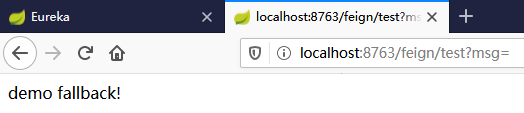
六)Hystrix Dashboard仪表盘
在pom.xml引入jar
<dependency>
<groupId>org.springframework.cloud</groupId>
<artifactId>spring-cloud-starter-netflix-hystrix-dashboard</artifactId>
</dependency>
在MyHystrixApplication启动类中添加@EnableHystrixDashboard注解,表示启用Hystrix Dashboard仪表盘
package com.oysept;
import org.springframework.boot.SpringApplication;
import org.springframework.boot.autoconfigure.SpringBootApplication;
import org.springframework.cloud.client.discovery.EnableDiscoveryClient;
import org.springframework.cloud.netflix.hystrix.EnableHystrix;
import org.springframework.cloud.netflix.hystrix.dashboard.EnableHystrixDashboard;
/**
* @author ouyangjun
*/
@SpringBootApplication
@EnableDiscoveryClient
@EnableHystrix
@EnableHystrixDashboard
public class MyHystrixApplication {
public static void main(String[] args) {
SpringApplication.run(MyHystrixApplication.class, args);
}
}重启MyHystrixApplication中的main方法
在浏览器输入:http://localhost:8763/hystrix
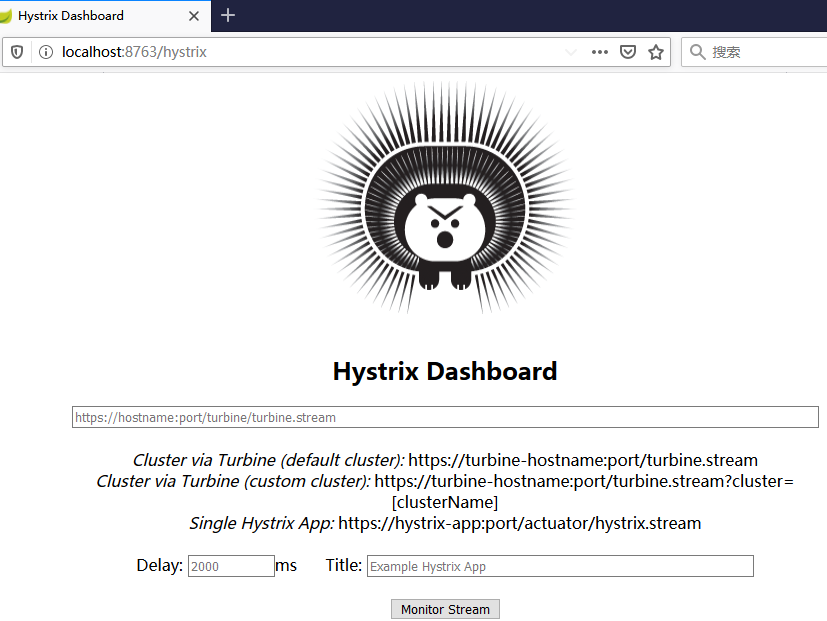
识别二维码关注个人微信公众号

本章完结,待续,欢迎转载!
本文说明:该文章属于原创,如需转载,请标明文章转载来源!






















 73
73











 被折叠的 条评论
为什么被折叠?
被折叠的 条评论
为什么被折叠?








