这个工具可以把Vue文件的内容转换为运行时的内容
示例:
App.vue文件的内容如下:
<script setup>
const message = "this is message";
const logMessage = () => {
console.log(message);
}
</script>
<template>
<div>
{{ message }}
<button @click="logMessage">log</button>
</div>
</template>
将App.vue文件的内容拷贝到Vue SFC Playground在线工具的左侧,在右侧可以转化为运行时的代码:
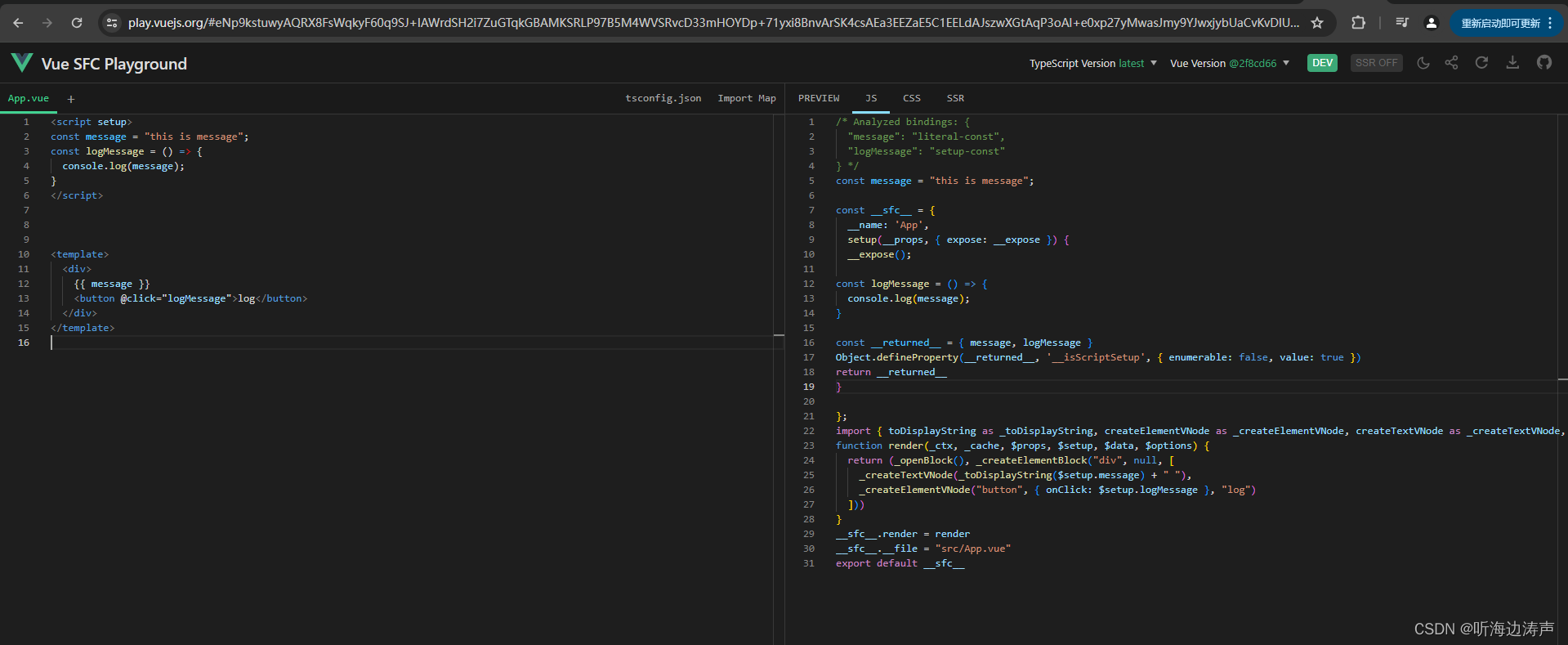
示例:
App.vue的文件内容如下:
<script setup>
/* // 首先从vue中导入reactive函数
import { reactive } from 'vue'
// 执行ref函数,它接收简单类型或者对象类型的数据传入,用变量接收
// ref函数返回一个响应式对象
const state = reactive({
count: 100
})
const changeCount = () => {
// 注意:组合式API中,在此处使用state不用this,因为this的值是undefined
state.count++
} */
// 从vue中导入ref函数
import { ref } from 'vue'
// 执行ref函数,它接收简单类型或者对象类型的数据传入。ref函数返回一个响应式对象,用变量接收
const count = ref(0)
const changeCount = () => {
// 在脚本区域想修改由ref()函数产生的响应式对象的值,必须通过.value的属性
count.value++
}
</script>
<template>
<div>
<!-- 在模版中引用响应式对象 -->
<button @click="changeCount">{{ count }}</button>
</div>
</template>
在右侧的PREVIEW窗口可以看到输出:
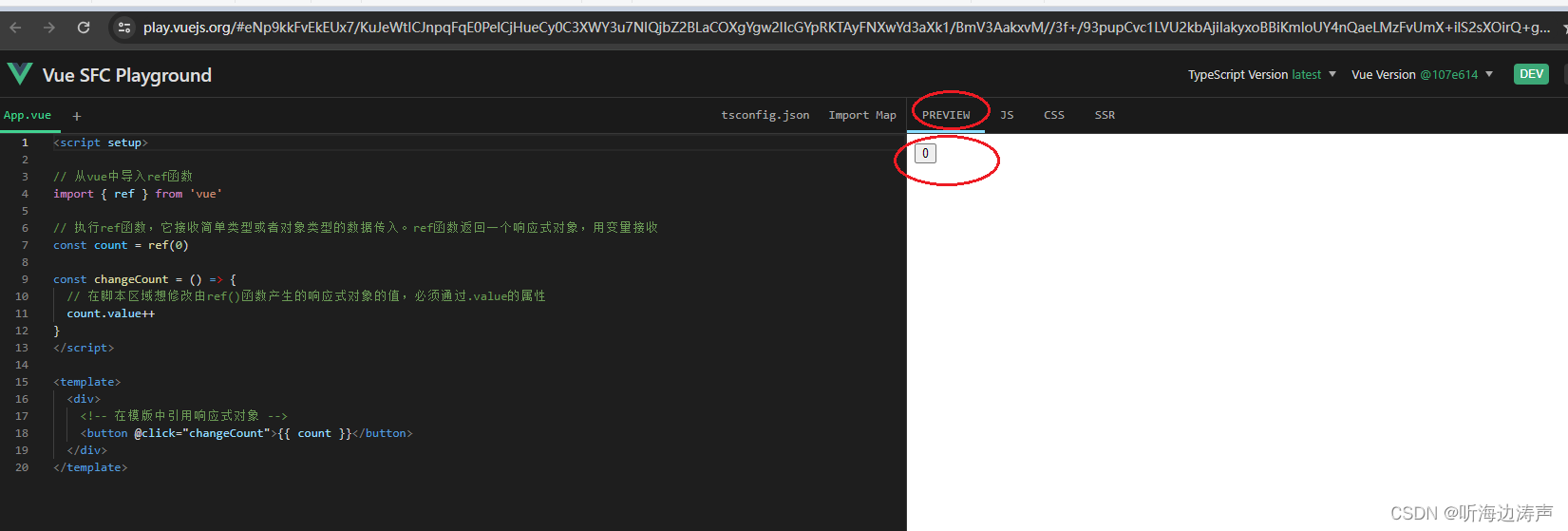
点击按钮,按钮上的值增加了1:
























 1367
1367

 被折叠的 条评论
为什么被折叠?
被折叠的 条评论
为什么被折叠?








