const colors = [“#e03776”,“#8f3e98”,“#4687bf”,“#3bab6f”,“#f9c25e”,“#f47274”];
const SVG_NS = ‘http://www.w3.org/2000/svg’;
const SVG_XLINK = “http://www.w3.org/1999/xlink”;
let heartsRy = []
function useTheHeart(n){
let use = document.createElementNS(SVG_NS, ‘use’);
use.n = n;
use.setAttributeNS(SVG_XLINK, ‘xlink:href’, ‘#heart’);
use.setAttributeNS(null, ‘transform’, scale(${use.n}));
use.setAttributeNS(null, ‘fill’, colors[n%colors.length]);
use.setAttributeNS(null, ‘x’, -69);
use.setAttributeNS(null, ‘y’, -69);
use.setAttributeNS(null, ‘width’, 138);
use.setAttributeNS(null, ‘height’, 138);
heartsRy.push(use)
hearts.appendChild(use);
}
for(let n = 18; n >= 0; n–){useTheHeart(n)}
function Frame(){
window.requestAnimationFrame(Frame);
for(let i = 0; i < heartsRy.length; i++){
if(heartsRy[i].n < 18){heartsRy[i].n +=.01
}else{
heartsRy[i].n = 0;
hearts.appendChild(heartsRy[i])
}
heartsRy[i].setAttributeNS(null, ‘transform’, scale(${heartsRy[i].n}));
}
}
Frame()
---
### 3.闹钟
---
#### 3.1效果图
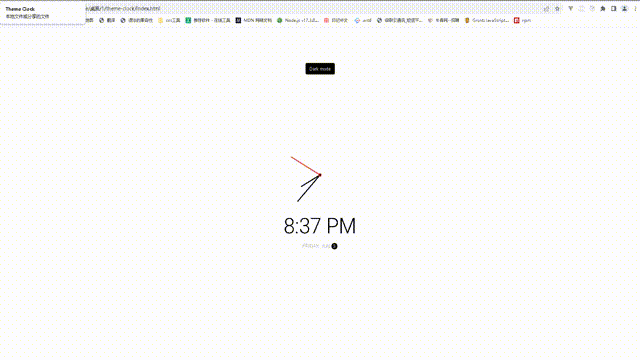
####
---
#### 3.2思路解析
>
> 搭建基本的html结构,**动态得到实时的时,分,秒**
>
>
> 通过Date()函数获得。将得到的数字根据逻辑,绑定
>
>
> 给各div结构,实行动态旋转。点击按钮,改变背景颜色
>
>
>
---
#### 3.3源码
html:
css:
@import url('https://fonts.googleapis.com/css?family=Heebo:300&display=swap');
* {
box-sizing: border-box;
}
:root {
--primary-color: #000;
--secondary-color: #fff;
}
html {
transition: all 0.5s ease-in;
}
html.dark {
--primary-color: #fff;
--secondary-color: #333;
}
html.dark {
background-color: #111;
color: var(--primary-color);
}
body {
font-family: 'Heebo', sans-serif;
display: flex;
align-items: center;
justify-content: center;
height: 100vh;
overflow: hidden;
margin: 0;
}
.toggle {
cursor: pointer;
background-color: var(--primary-color);
color: var(--secondary-color);
border: 0;
border-radius: 4px;
padding: 8px 12px;
position: absolute;
top: 100px;
}
.toggle:focus {
outline: none;
}
.clock-container {
display







 最低0.47元/天 解锁文章
最低0.47元/天 解锁文章















 3993
3993

 被折叠的 条评论
为什么被折叠?
被折叠的 条评论
为什么被折叠?








