异常介绍
- 异常:编译正常通过,在运行过程中出现不正常情况
- 错误:单词或语法错误,程序无法正常编译
- bug:编译正常,运行正常,运行结果不正确
出现异常可以使用if…else进行判断
public class Test {
public static void main(String[] args) {
Scanner input=new Scanner(System.in);
System.out.println("请输入要统1-?之间的累加和");
if(input.hasNextInt()){
int number=input.nextInt();
int sum=0;
for(int i=1;i<=number;i++){
sum+=i;
}
System.out.println(sum);
}else {
System.out.println("对不起,数据类型输入有误");
}
}
}
异常的分类
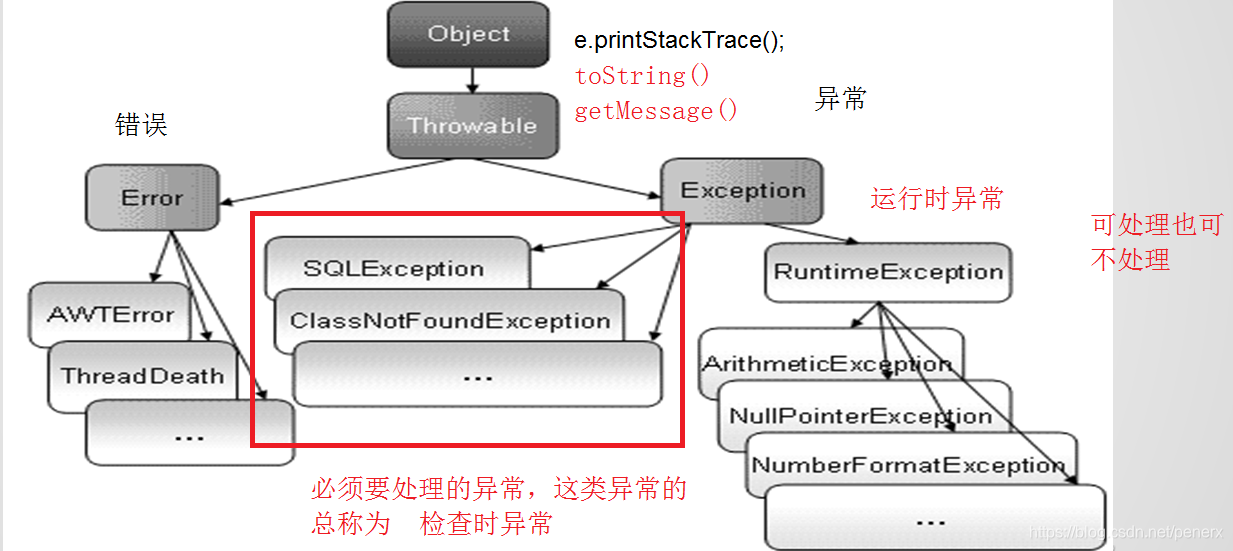
常见的异常类型
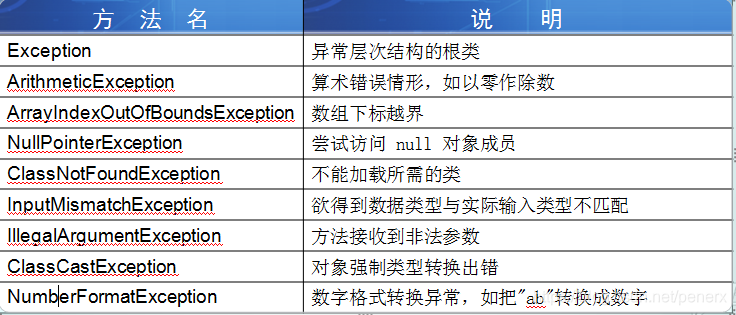
finally有唯一不执行情况,那就是使用System.exit(0)退出javaJVM
finally中一般放的是什么样的代码,IO流的关闭,数据库连接的关闭
异常的处理方式
-
try -catch-finally [尝试解决]
组合方式①. try-catch
产生了异常对象 ,产生的异常对象的类型与捕获的类型相同,或者是捕获类型的子类
②. try-finally
③.try-catch-finally
public class Test3 {
public static void main(String[] args) {
Scanner input=new Scanner(System.in);
System.out.println("请输入要统1-?之间的累加和");
try {
int number = input.nextInt();
System.out.println("number="+number);
}catch (Exception e){
e.printStackTrace();//对象名.方法法,打印堆栈信息
}finally {
System.out.println("谢谢使用");
}
System.out.println("结束了");
}
}
处理异常的代码统统放到catch块中
(1)自定义异常信息
(2)调用异常对象的方法,输出异常信息
toString ( )方法,显示异常的类名和产生异常的原因
void printStackTrace() 输出异常的堆栈信息
String getMessage()返回异常信息描述字符串,是printStackTrace()输出信息的一部分
public class Test3 {
public static void main(String[] args){
Scanner input=new Scanner(System.in);
System.out.println("请输入要统1-?之间的累加和");
try {
int number = input.nextInt();
int result=number/0;
System.out.println("number="+number);
}catch (Exception e){
//(1)自定义异常信息
// System.err.println("程序出错了"); //System.err标准的错误流
//(2)调用异常对象的方法
System.err.println(e.toString()); //java.lang.ArithmeticException: / by zero 产生异常的类型,by zero产生异常的原因
e.printStackTrace();
System.err.println(e.getMessage()); //by zero
//(3) 抛出异常对象
}finally {
System.out.println("谢谢使用");
}
System.out.println("结束了");
}
}
- throws [可能会产生不正常的情况]
throws在继承关系下使用时的注意事项
(1)父类没有声明异常,子类也不能声明Exception,如果子类的方法中真的有Exception,只能try-catch
(2)抛出的异常<=父类方法的异常的类型
3. throw [真的抛出了一个异常对象]
自定义异常类
自定义异常类的步骤
- 创建一个类继承Exception或RuntimeException
- 编写两个构造方法,一个无参构造 ,带异常详细描述的构造器
public class GenderException extends Exception {
public GenderException() {
}
public GenderException(String message) {
super(message);
}
}
public class Test2 {
public static void main(String[] args) {
Scanner input=new Scanner(System.in);
System.out.println("请输入您的性别:");
String gender=input.next();
if(!"男".equals(gender)&&!"女".equals(gender)){
try {
throw new GenderException("对不起,性别只能是男或者女");
} catch (GenderException e) {
e.printStackTrace();
}
}else{
System.out.println("您输入的性别为:"+gender);
}
}
}






















 1176
1176











 被折叠的 条评论
为什么被折叠?
被折叠的 条评论
为什么被折叠?








