先来说说沉浸式模式;这里偷懒直接说使用第三方的沉浸式模式:
依赖下面这个库:
/Android沉浸式状态栏SystemBarTint/
compile ‘com.readystatesoftware.systembartint:systembartint:1.0.3’
BaseActivity实现代码:
/**
* use SytemBarTintManager
* Android沉浸式状态栏SystemBarTint的使用方法
* http://blog.csdn.net/hwe_xc/article/details/50553758
* @param tintDrawable 自定义传入的图片
*/
protected void setSystemBarTintDrawable(Drawable tintDrawable) {
if (Build.VERSION.SDK_INT >= Build.VERSION_CODES.KITKAT) {
setTranslucentStatus(true);
SystemBarTintManager mTintManager = new SystemBarTintManager(this);
if (tintDrawable != null) {
mTintManager.setStatusBarTintEnabled(true);
mTintManager.setNavigationBarTintEnabled(true);
mTintManager.setTintDrawable(tintDrawable); // 自定义图片
} else {
mTintManager.setStatusBarTintEnabled(false);
mTintManager.setTintDrawable(null);
}
}
}
/**
* Android沉浸式状态栏SystemBarTint的使用方法
* http://blog.csdn.net/hwe_xc/article/details/50553758
* @param color 自定义传入的颜色
*/
public void setSystemBarTintDrawable(String color) {
if (Build.VERSION.SDK_INT >= Build.VERSION_CODES.KITKAT) {
setTranslucentStatus(true);
SystemBarTintManager mTintManager = new SystemBarTintManager(this);
mTintManager.setStatusBarTintEnabled(true);
mTintManager.setNavigationBarTintEnabled(true);
mTintManager.setTintColor(Color.parseColor(color)); // 自定义颜色
}
}
/**ndroid沉浸式状态栏SystemBarTint的使用方法*/
private void setTranslucentStatus(boolean on) {
Window win = getWindow();
WindowManager.LayoutParams winParams = win.getAttributes();
final int bits = WindowManager.LayoutParams.FLAG_TRANSLUCENT_STATUS;
if (on) {
winParams.flags |= bits;
} else {
winParams.flags &= ~bits;
}
win.setAttributes(winParams);
}在activity页面调用: 在onCreate方法中写下面代码就好。
setSystemBarTintDrawable("#24b7a4");接下来说说夜间白天切换模式:
一般先要在res目录下创建两个values文件夹,一个为values,另一个为选择为夜间模式,
然后在values目录下,创建两个colors,一个为正常创建,另一个选择为夜间模式,
然后再不同模式下设置不同的颜色,但注意调用的字段是相同的
接下来就是切换类:
import android.app.Activity;
import android.content.SharedPreferences;
import android.content.res.Configuration;
import android.preference.PreferenceManager;
import java.lang.ref.WeakReference;
/**
* Night Mode Helper
* <p/>
* <p>Helps use utilise the night and notnight resource qualifiers without
* being in car or dock mode.
* <p/>
* <p>Implementation is simple. Add the follow line at the top of your
* activity's onCreate just after the super.onCreate(); The idea here
* is to do it before we create any views. So the new views will use
* the correct Configuration.
* <p/>
* <pre>
* mNightModeHelper = new NightModeHelper(this, R.style.AppTheme);
* </pre>
* <p/>
* You can now use your instance of NightModeHelper to control which mode
* you are in. You can choose to persist the current setting and hand
* it back to this class as the defaultUiMode, otherwise this is done
* for you automatically.
* <p/>
* <p>I'd suggest you setup your Theme as follows:
* <p/>
* <ul>
* <li>
* <b>res\values\styles.xml</b>
* <pre><style name="AppTheme" parent="AppBaseTheme"></style></pre>
* </li>
* <li>
* <b>res\values-night\styles.xml</b>
* <pre><style name="AppBaseTheme" parent="@android:style/Theme.Holo"></style></pre>
* </li>
* <li>
* <b>res\values-notnight\styles.xml</b>
* <pre><style name="AppBaseTheme" parent="@android:style/Theme.Holo.Light"></style></pre>
* </li>
* </ul>
*
* @author Simon Lightfoot <simon@demondevelopers.com>
* 日夜模式切换
*/
public class NightModeHelper {
private static final String PREF_KEY = "nightModeState";
private static int sUiNightMode = Configuration.UI_MODE_NIGHT_UNDEFINED;
private WeakReference<Activity> mActivity;
private SharedPreferences mPrefs;
/**
* Default behaviour is to automatically save the setting and restore it.
*/
public NightModeHelper(Activity activity) {
int currentMode = (activity.getResources().getConfiguration()
.uiMode & Configuration.UI_MODE_NIGHT_MASK);
mPrefs = PreferenceManager.getDefaultSharedPreferences(activity);
init(activity, -1, mPrefs.getInt(PREF_KEY, currentMode));
}
/**
* Default behaviour is to automatically save the setting and restore it.
*/
public NightModeHelper(Activity activity, int theme) {
int currentMode = (activity.getResources().getConfiguration()
.uiMode & Configuration.UI_MODE_NIGHT_MASK);
mPrefs = PreferenceManager.getDefaultSharedPreferences(activity);
init(activity, theme, mPrefs.getInt(PREF_KEY, currentMode));
}
/**
* If you don't want the autoSave feature and instead want to provide
* your own persisted storage for the mode, use the defaultUiMode for it.
*/
public NightModeHelper(Activity activity, int theme, int defaultUiMode) {
init(activity, theme, defaultUiMode);
}
private void init(Activity activity, int theme, int defaultUiMode) {
mActivity = new WeakReference<Activity>(activity);
if (sUiNightMode == Configuration.UI_MODE_NIGHT_UNDEFINED) {
sUiNightMode = defaultUiMode;
}
updateConfig(sUiNightMode);
// This may seem pointless but it forces the Theme to be reloaded
// with new styles that would change due to new Configuration.
if (theme != -1) {
activity.setTheme(theme);
}
}
private void updateConfig(int uiNightMode) {
Activity activity = mActivity.get();
if (activity == null) {
throw new IllegalStateException("Activity went away?");
}
Configuration newConfig = new Configuration(activity.getResources().getConfiguration());
newConfig.uiMode &= ~Configuration.UI_MODE_NIGHT_MASK;
newConfig.uiMode |= uiNightMode;
activity.getResources().updateConfiguration(newConfig, null);
sUiNightMode = uiNightMode;
if (mPrefs != null) {
mPrefs.edit()
.putInt(PREF_KEY, sUiNightMode)
.apply();
}
}
public static int getUiNightMode() {
return sUiNightMode;
}
public void toggle() {
if (sUiNightMode == Configuration.UI_MODE_NIGHT_YES) {
notNight();
} else {
night();
}
}
public void notNight() {
updateConfig(Configuration.UI_MODE_NIGHT_NO);
System.gc();
System.runFinalization(); // added in https://github.com/android/platform_frameworks_base/commit/6f3a38f3afd79ed6dddcef5c83cb442d6749e2ff
System.gc();
mActivity.get().recreate();
}
public void night() {
updateConfig(Configuration.UI_MODE_NIGHT_YES);
System.gc();
System.runFinalization(); // added in https://github.com/android/platform_frameworks_base/commit/6f3a38f3afd79ed6dddcef5c83cb442d6749e2ff
System.gc();
mActivity.get().recreate();
}
}
在activity或者fragment中的点击事件中调用方法:
NightModeHelper nightModeHelper = new NightModeHelper(mMainActivity); // 参数为activity
nightModeHelper.toggle();如果有更好的办法,欢迎留言交流。







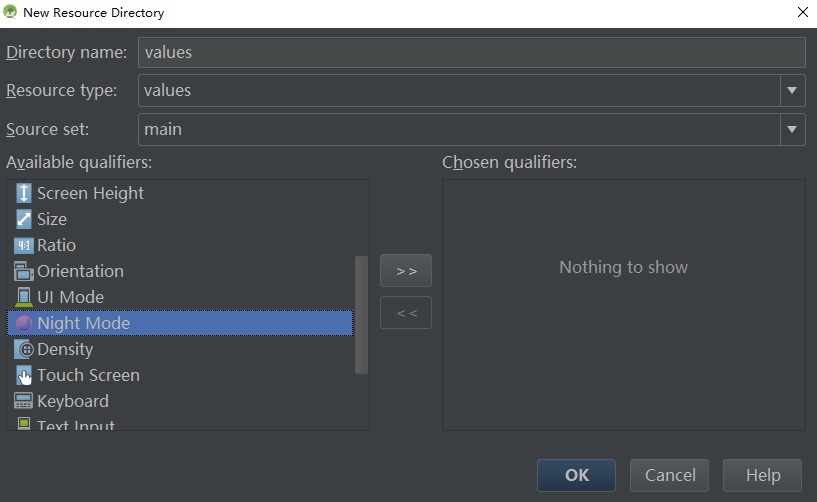
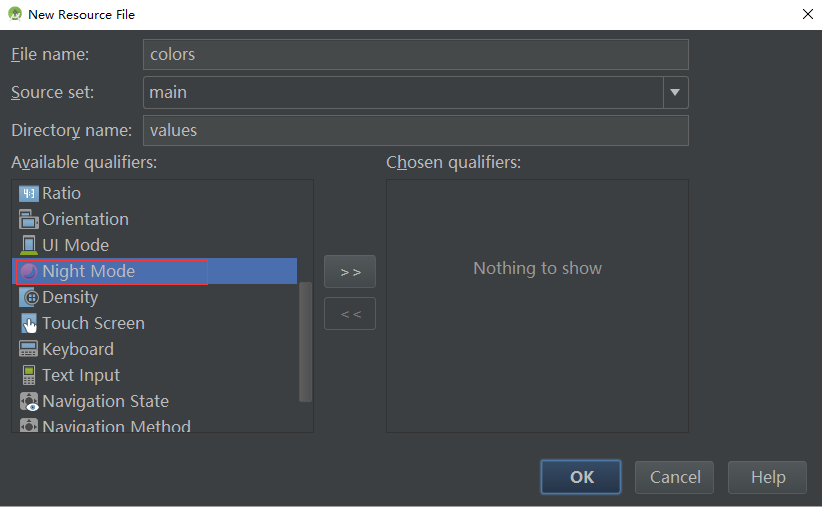

















 被折叠的 条评论
为什么被折叠?
被折叠的 条评论
为什么被折叠?








