PIL库的安装及Python2.7在64位系统下的注册
从头开始学习《Python计算机视觉编程》,第一节刚开始就遇到问题。
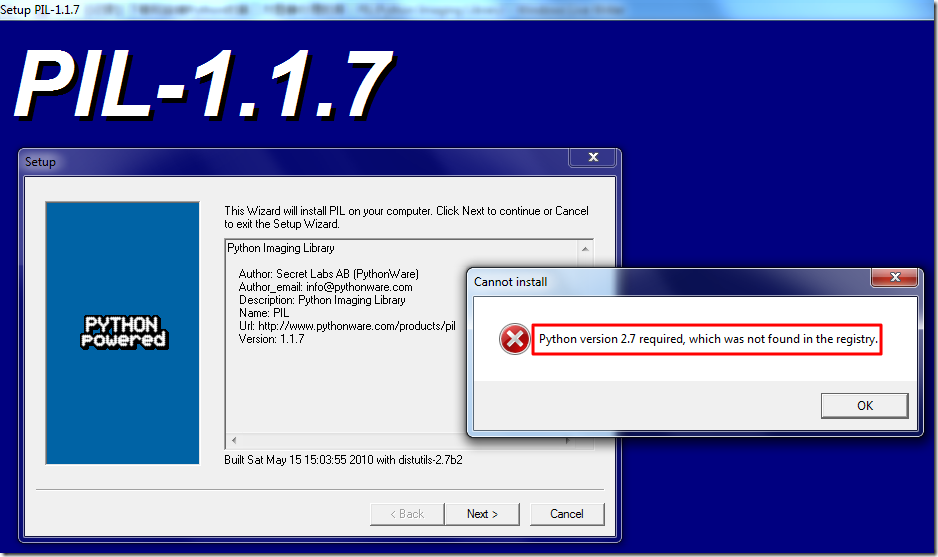
提示未找到2.7版本的注册,多方查阅,明确原因是系统为64位,而PIL官网提供的都是32位版本。多种解决方法
1、
安装非官方的64位库,Pillow。参见http://www.itnose.net/detail/6190636.html
2、
从源码自己编译,目前还不会操作,比较费时费力,但此种方式应该可以解决很多问题,待学。参见https://www.crifan.com/python_install_pip_error_python_version_2_7_required_which_was_not_found_in_the_registry/
3、
在上一条的评论中找到了更简洁的方法,想办法注册Python2.7即可。新建register.py文件,写入如下代码
#
# script to register Python 2.0 or later for use with win32all
# and other extensions that require Python registry settings
#
# written by Joakim Loew for Secret Labs AB / PythonWare
#
# source:
# http://www.pythonware.com/products/works/articles/regpy20.htm
#
# modified by Valentine Gogichashvili as described in http://www.mail-archive.com/distutils-sig@python.org/msg10512.html
import sys
from _winreg import *
# tweak as necessary
version = sys.version[:3]
installpath = sys.prefix
regpath = "SOFTWARE\\Python\\Pythoncore\\%s\\" % (version)
installkey = "InstallPath"
pythonkey = "PythonPath"
pythonpath = "%s;%s\\Lib\\;%s\\DLLs\\" % (
installpath, installpath, installpath
)
def RegisterPy():
try:
reg = OpenKey(HKEY_CURRENT_USER, regpath)
except EnvironmentError as e:
try:
reg = CreateKey(HKEY_CURRENT_USER, regpath)
SetValue(reg, installkey, REG_SZ, installpath)
SetValue(reg, pythonkey, REG_SZ, pythonpath)
CloseKey(reg)
except:
print "*** Unable to register!"
return
print "--- Python", version, "is now registered!"
return
if (QueryValue(reg, installkey) == installpath and
QueryValue(reg, pythonkey) == pythonpath):
CloseKey(reg)
print "=== Python", version, "is already registered!"
return
CloseKey(reg)
print "*** Unable to register!"
print "*** You probably have another Python installation!"
if __name__ == "__main__":
RegisterPy()运行,注册即可。视为最优解决。详细参见http://www.cnblogs.com/min0208/archive/2012/05/24/2515584.html
























 1148
1148











 被折叠的 条评论
为什么被折叠?
被折叠的 条评论
为什么被折叠?








