Introduction
- Input validation using Required Field Validator, Regular Expression Validator , Custom Validator and Validation Summary
- Custom Validatior OnServerValidate, ValidationGroup property.
Background Knowledge
Validation Event in ASP.NET Page Life Cycle
When an ASP.NET Page runs, it goes through a series of processing stages. As a developer, you need to initialize, populate and bind events with your costumed control at a proper stage. Note that the validation events fire at Validation stage after the Page Load stage and before Postback Event Handling stage.
Using Validator
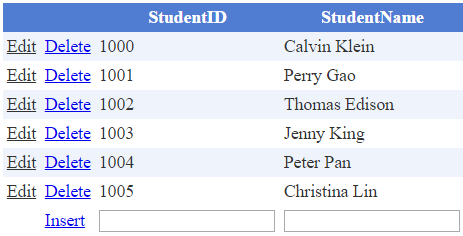
In this Gridview, we are going to add a RequiredField Validator for validate null value, and a RegularExpression Validator to check valid format of StudentID.
Notice that CustomValidator has OnServerValidate and OnClientValidate property which allow you to implment server side/client side validation.
In StudentID column, add a RequiredField Validator and RegularExpression Validator for EditItemTemplate, On the footer add a RequriredField Validator, RegularExpression Validator and a CustomValidator for checking duplicate primary key.
In StudentName column, add a RequiredField Validator for both EdiItemTemplate and Footer Template.
Web Form Page
<asp:gridview id="grdStudent1" runat="server" autogeneratecolumns="False" datakeynames="StudentID"
showfooter="True" onrowediting="grdStudent1_RowEditing" onrowcancelingedit="grdStudent1_RowCancelingEdit"
onrowupdating="grdStudent1_RowUpdating" onrowdeleting="grdStudent1_RowDeleting"
onrowcommand="grdStudent1_RowCommand" onrowdatabound="grdStudent1_RowBound" cellpadding="4"
forecolor="#333333" gridlines="None">
<AlternatingRowStyle BackColor="White" />
<Columns>
<asp:CommandField ShowEditButton="True" />
<asp:TemplateField ShowHeader="False">
<ItemTemplate>
<asp:LinkButton ID="lnkDelete" runat="server" CausesValidation="False" CommandName="Delete" Text="Delete"> </asp:LinkButton>
</ItemTemplate>
<FooterTemplate>
<asp:LinkButton ID="lnkInsert" runat="server" ValidationGroup="InsertInfoGroup" CommandName="Insert" Text="Insert"></asp:LinkButton>
</FooterTemplate>
</asp:TemplateField>
<asp:TemplateField HeaderText="StudentID">
<ItemTemplate>
<asp:Label ID="lblStudentID" runat="server" Text='<%# Eval("StudentID") %>'></asp:Label>
</ItemTemplate>
<EditItemTemplate>
<asp:TextBox runat="server" ID="txtStudentID" Text='<%# Eval("StudentID") %>'></asp:TextBox>
<asp:RequiredFieldValidator ID="RequiredFieldValidator1" runat="server" ControlToValidate="txtStudentID"
EnableViewState="False" ValidationExpression="^\d+$" Display="None"
ErrorMessage='<%# string.Format("{0}{1}",grdStudent1.HeaderRow.Cells[2].Text, " is required") %> '>
</asp:RequiredFieldValidator>
<asp:RegularExpressionValidator ID="NumberValidator1" runat="server" ControlToValidate="txtStudentID"
EnableViewState="false" Display="None" ValidationExpression="^\d+$"
ErrorMessage="Please input a valid format of number">
</asp:RegularExpressionValidator>
</EditItemTemplate>
<FooterTemplate>
<asp:TextBox runat="server" ID="txtNewStudentID" Text='<%# Eval("StudentID") %>'></asp:TextBox>
<asp:RequiredFieldValidator ID="RequiredFieldValidator2" runat="server" ControlToValidate="txtNewStudentID"
ValidationGroup="InsertInfoGroup" Display="None" ErrorMessage="Student ID is Required"></asp:RequiredFieldValidator>
<asp:RegularExpressionValidator ID="NumberValidator2" runat="server" ControlToValidate="txtNewStudentID"
ValidationExpression="^\d+$" ValidationGroup="InsertInfoGroup" ErrorMessage="Please input a valid format of number"
Display="None">
</asp:RegularExpressionValidator>
<asp:CustomValidator ID="CustomValidator2" runat="server" ControlToValidate="txtNewStudentID"
OnServerValidate="HaveDuplicates" Display="None" ErrorMessage="StudentID already exist"
ValidationGroup="InsertInfoGroup" ValidateEmptyText="True" EnableClientScript="False">
</asp:CustomValidator>
</FooterTemplate>
</asp:TemplateField>
<asp:TemplateField HeaderText="StudentName">
<ItemTemplate>
<asp:Label ID="lblStudentName" runat="server" Text='<%# Eval("StudentName") %>'></asp:Label>
</ItemTemplate>
<EditItemTemplate>
<asp:TextBox runat="server" ID="txtStudentName" Text='<%# Eval("StudentName") %>'></asp:TextBox>
<asp:RequiredFieldValidator ID="RequiredFieldValidator3" runat="server" ControlToValidate="txtStudentName"
EnableViewState="false" Display="None" ErrorMessage="Student name is required"></asp:RequiredFieldValidator>
</EditItemTemplate>
<FooterTemplate>
<asp:TextBox runat="server" ID="txtNewStudentName" Text='<%# Eval("StudentName") %>'></asp:TextBox>
<asp:RequiredFieldValidator ID="RequiredFieldValidator4" runat="server" ControlToValidate="txtNewStudentName"
EnableViewState="false" ValidationGroup="InsertInfoGroup" ErrorMessage="Student name is required"
Display="None"></asp:RequiredFieldValidator>
</FooterTemplate>
</asp:TemplateField>
</Columns>
</asp:gridview><pre name="code" class="html"><span style="font-family: Arial, Helvetica, sans-serif;"> </span>
Code Behind
protected void HaveDuplicates (object source, ServerValidateEventArgs args)
{
string strSelect = "SELECT COUNT(*) FROM [StevensUniversity].[dbo].[Student] where StudentID = " + args.Value.ToString();
SqlConnection con = new SqlConnection(strCon);
con.Open();
SqlCommand cmd = new SqlCommand(strSelect, con);
//[Bug] rowsAffected value always -1 if using cmd.ExecuteNonQuery
//int rowsAffected = cmd.ExecuteNonQuery();
Int32 rowsAffected = (Int32)cmd.ExecuteScalar();
con.Close();
if (rowsAffected > 0)
{
args.IsValid = false;
}
else args.IsValid = true;
}
public void grdStudent1_RowCommand(object sender, GridViewCommandEventArgs e)
{
if (e.CommandName.Equals("Insert"))
{
string NewStudentID = ((TextBox)grdStudent1.FooterRow.FindControl("txtNewStudentID")).Text;
string NewDepartment = ((TextBox)grdStudent1.FooterRow.FindControl("txtNewDepartment")).Text;
string NewStudentName = ((TextBox)grdStudent1.FooterRow.FindControl("txtNewStudentName")).Text;
string NewGender = ((DropDownList)grdStudent1.FooterRow.FindControl("ddlNewGender")).SelectedItem.ToString().Trim();
string NewEnrollmentDate = ((TextBox)grdStudent1.FooterRow.FindControl("txtNewEnrollmentDate")).Text;
string strInsert = "Insert into Student (StudentID, Department, StudentName, Gender, EnrollmentDate) Values ('"
+ NewStudentID + "','" + NewDepartment + "','"+ NewStudentName+ "','"+ NewGender+ "','" + NewEnrollmentDate + "')";
if (Page.IsValid == true)
{
SqlConnection con = new SqlConnection(strCon);
con.Open();
SqlCommand cmd = new SqlCommand(strInsert, con);
cmd.ExecuteNonQuery();
con.Close();
BindData();
}
}
}
public void grdStudent1_RowUpdating(object sender, GridViewUpdateEventArgs e)
{
//string id = grdStudent1.DataKeys[e.RowIndex].Values[0].ToString();
//[Bug]Null reference exception using following statement
//string columnName = ((Label)grdStudent1.HeaderRow.FindControl("lblStudentID")).Text;
bool dataIsValid = false;
string columnName = grdStudent1.HeaderRow.Cells[2].Text;
string StudentID = grdStudent1.DataKeys[e.RowIndex].Values[0].ToString();
string NewStudentID = ((TextBox)grdStudent1.Rows[e.RowIndex].FindControl("txtStudentID")).Text;
string NewDepartment =((TextBox)grdStudent1.Rows[e.RowIndex].FindControl("txtDepartment")).Text;
string NewStudentName = ((TextBox)grdStudent1.Rows[e.RowIndex].FindControl("txtStudentName")).Text;
string NewGender = ((DropDownList)grdStudent1.Rows[e.RowIndex].FindControl("ddlGender")).SelectedItem.ToString();
string NewEnrollmentDate = ((TextBox)grdStudent1.Rows[e.RowIndex].FindControl("txtEnrollmentDate")).Text;
string strUpdate = "Update Student set StudentID = '" + NewStudentID + "', Department='" + NewDepartment + "', StudentName='" + NewStudentName + "', Gender='" + NewGender + "', EnrollmentDate='" + NewEnrollmentDate + "' where StudentID = " + StudentID;
string strSelect = "SELECT COUNT(*) FROM [StevensUniversity].[dbo].[Student] where StudentID = " + NewStudentID;
SqlConnection con = new SqlConnection(strCon);
con.Open();
SqlCommand cmd1 = new SqlCommand(strSelect, con);
Int32 rowsAffected = (Int32)cmd1.ExecuteScalar();
if (rowsAffected == 0) dataIsValid = true;
if ((rowsAffected ==1) && (StudentID == NewStudentID)) dataIsValid = true;
if (dataIsValid)
{
SqlCommand cmd2 = new SqlCommand(strUpdate, con);
cmd2.ExecuteNonQuery();
grdStudent1.EditIndex = -1;
BindData();
}
else
{
CustomValidator err = new CustomValidator();
err.IsValid = false;
err.ErrorMessage = "StudentID already exsit";
Page.Validators.Add(err);
}
con.Close();
}








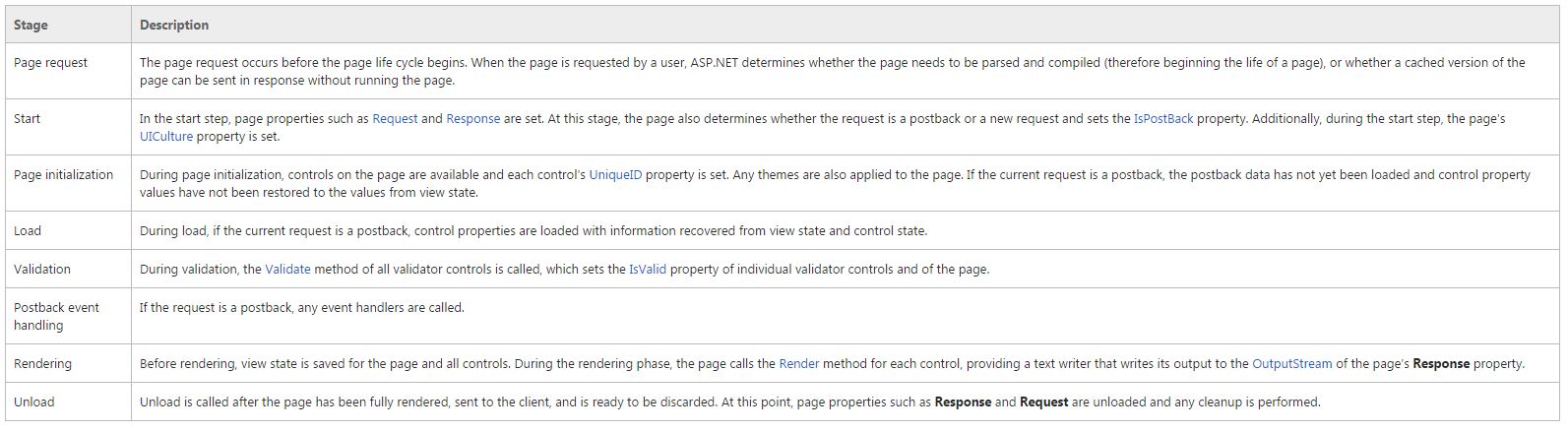














 798
798

 被折叠的 条评论
为什么被折叠?
被折叠的 条评论
为什么被折叠?








