**问题回顾: **在k8s平台上部署nacos2.3.1,若依微服务无法注册到nacos上。
镜像为:nacos/nacos-server:v2.3.1
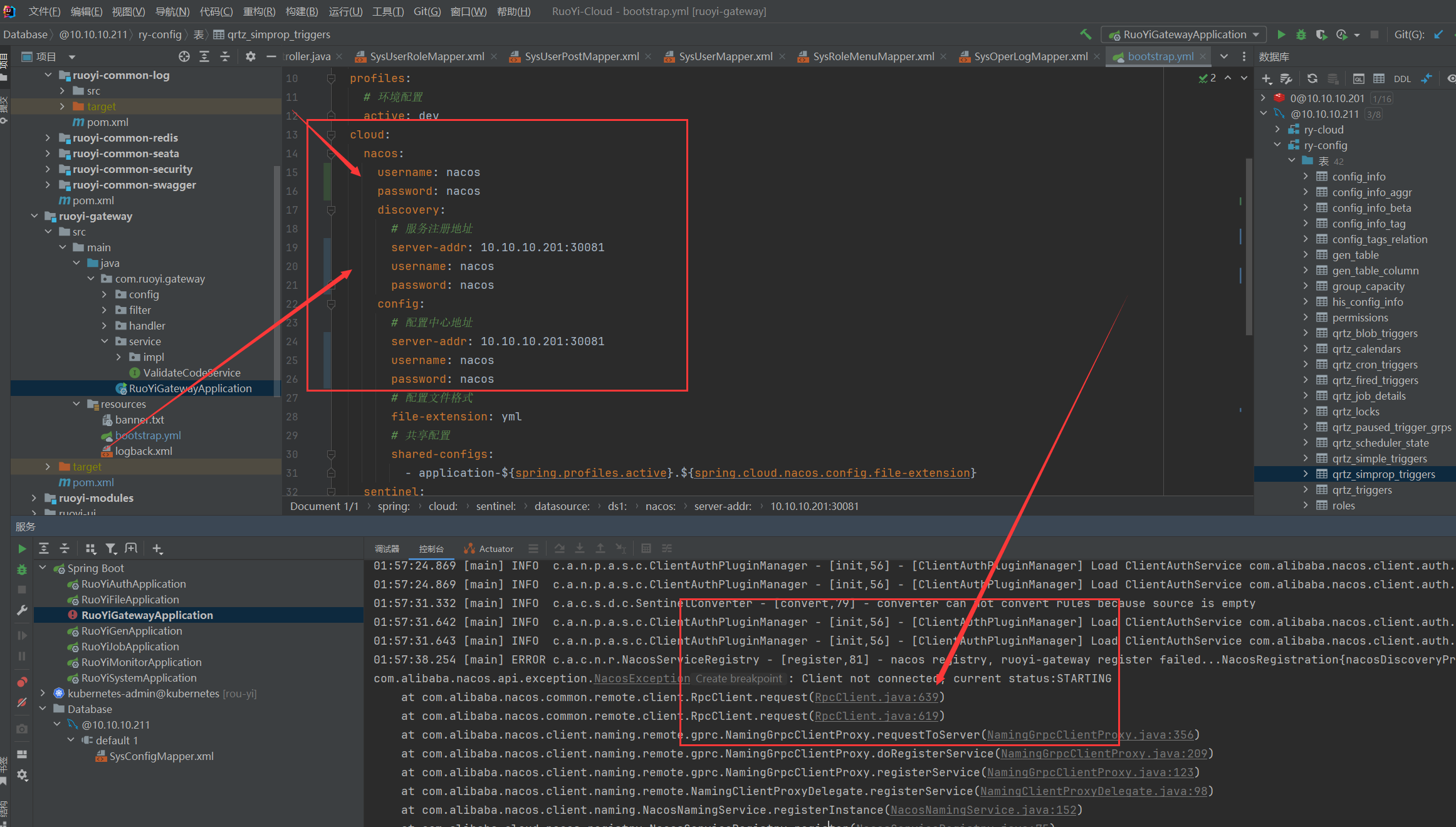
01:57:24.818 [main] WARN o.s.c.l.c.LoadBalancerCacheAutoConfiguration$LoadBalancerCaffeineWarnLogger - [logWarning,83] - Spring Cloud LoadBalancer is currently working with the default cache. While this cache implementation is useful for development and tests, it's recommended to use Caffeine cache in production.You can switch to using Caffeine cache, by adding it and org.springframework.cache.caffeine.CaffeineCacheManager to the classpath.
01:57:24.869 [main] INFO c.a.n.p.a.s.c.ClientAuthPluginManager - [init,56] - [ClientAuthPluginManager] Load ClientAuthService com.alibaba.nacos.client.auth.impl.NacosClientAuthServiceImpl success.
01:57:24.869 [main] INFO c.a.n.p.a.s.c.ClientAuthPluginManager - [init,56] - [ClientAuthPluginManager] Load ClientAuthService com.alibaba.nacos.client.auth.ram.RamClientAuthServiceImpl success.
01:57:31.332 [main] INFO c.a.c.s.d.c.SentinelConverter - [convert,79] - converter can not convert rules because source is empty
01:57:31.642 [main] INFO c.a.n.p.a.s.c.ClientAuthPluginManager - [init,56] - [ClientAuthPluginManager] Load ClientAuthService com.alibaba.nacos.client.auth.impl.NacosClientAuthServiceImpl success.
01:57:31.643 [main] INFO c.a.n.p.a.s.c.ClientAuthPluginManager - [init,56] - [ClientAuthPluginManager] Load ClientAuthService com.alibaba.nacos.client.auth.ram.RamClientAuthServiceImpl success.
01:57:38.254 [main] ERROR c.a.c.n.r.NacosServiceRegistry - [register,81] - nacos registry, ruoyi-gateway register failed...NacosRegistration{nacosDiscoveryProperties=NacosDiscoveryProperties{serverAddr='10.10.10.201:30081', username='nacos', password='nacos', endpoint='', namespace='', watchDelay=30000, logName='', service='ruoyi-gateway', weight=1.0, clusterName='DEFAULT', group='DEFAULT_GROUP', namingLoadCacheAtStart='false', metadata={IPv6=null, preserved.register.source=SPRING_CLOUD}, registerEnabled=true, ip='10.10.10.3', networkInterface='', port=8080, secure=false, accessKey='', secretKey='', heartBeatInterval=null, heartBeatTimeout=null, ipDeleteTimeout=null, instanceEnabled=true, ephemeral=true, failureToleranceEnabled=false}, ipDeleteTimeout=null, failFast=true}},
com.alibaba.nacos.api.exception.NacosException: Client not connected, current status:STARTING
at com.alibaba.nacos.common.remote.client.RpcClient.request(RpcClient.java:639)
at com.alibaba.nacos.common.remote.client.RpcClient.request(RpcClient.java:619)
at com.alibaba.nacos.client.naming.remote.gprc.NamingGrpcClientProxy.requestToServer(NamingGrpcClientProxy.java:356)
at com.alibaba.nacos.client.naming.remote.gprc.NamingGrpcClientProxy.doRegisterService(NamingGrpcClientProxy.java:209)
at com.alibaba.nacos.client.naming.remote.gprc.NamingGrpcClientProxy.registerService(NamingGrpcClientProxy.java:123)
at com.alibaba.nacos.client.naming.remote.NamingClientProxyDelegate.registerService(NamingClientProxyDelegate.java:98)
at com.alibaba.nacos.client.naming.NacosNamingService.registerInstance(NacosNamingService.java:152)
at com.alibaba.cloud.nacos.registry.NacosServiceRegistry.register(NacosServiceRegistry.java:75)
at org.springframework.cloud.client.serviceregistry.AbstractAutoServiceRegistration.register(AbstractAutoServiceRegistration.java:232)
at com.alibaba.cloud.nacos.registry.NacosAutoServiceRegistration.register(NacosAutoServiceRegistration.java:78)
at org.springframework.cloud.client.serviceregistry.AbstractAutoServiceRegistration.start(AbstractAutoServiceRegistration.java:133)
at org.springframework.cloud.client.serviceregistry.AbstractAutoServiceRegistration.bind(AbstractAutoServiceRegistration.java:98)
at org.springframework.cloud.client.serviceregistry.AbstractAutoServiceRegistration.onApplicationEvent(AbstractAutoServiceRegistration.java:86)
at org.springframework.cloud.client.serviceregistry.AbstractAutoServiceRegistration.onApplicationEvent(AbstractAutoServiceRegistration.java:47)
nacos后台界面也没有看到微服务的注册信息
一、开启鉴权功能
首先检查配置文件,因为nacos2.2.2版本之前的Nacos默认控制台,无论服务端是否开启鉴权,都会存在一个登录页;这导致很多用户被误导认为Nacos默认是存在鉴权的。在社区安全工程师的建议下,Nacos自2.2.2版本开始,在未开启鉴权时,默认控制台将不需要登录即可访问,同时在控制台中给予提示,提醒用户当前集群未开启鉴权。
检查k8s中的nacos的配置文件,开启鉴权功能:
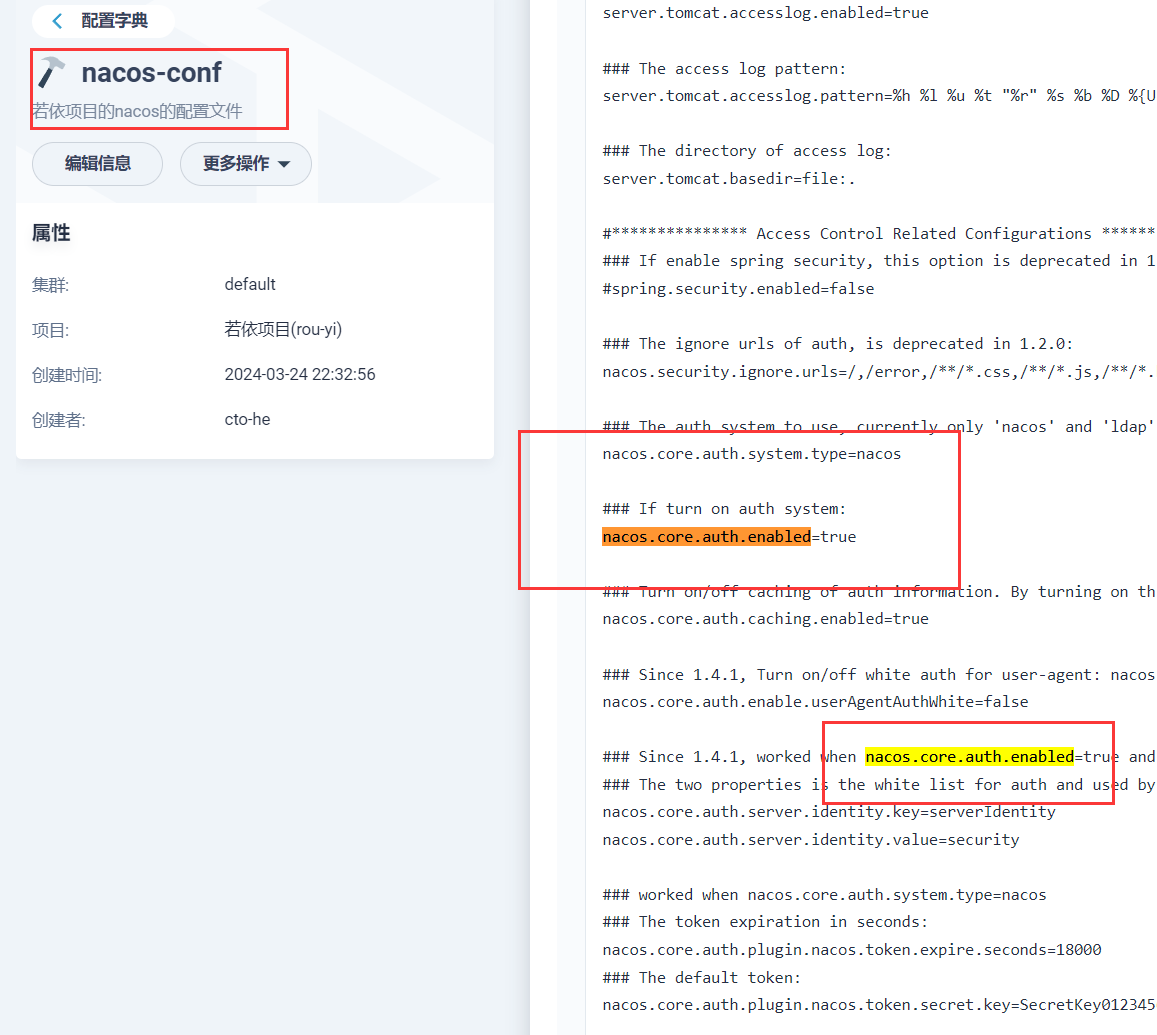
具体的配置项为:
nacos.core.auth.enabled=true
参考官方文档地址:https://nacos.io/zh-cn/docs/v2/guide/user/auth.html
k8s中nacos配置文件的挂载位置为:/home/nacos/conf/application.properties
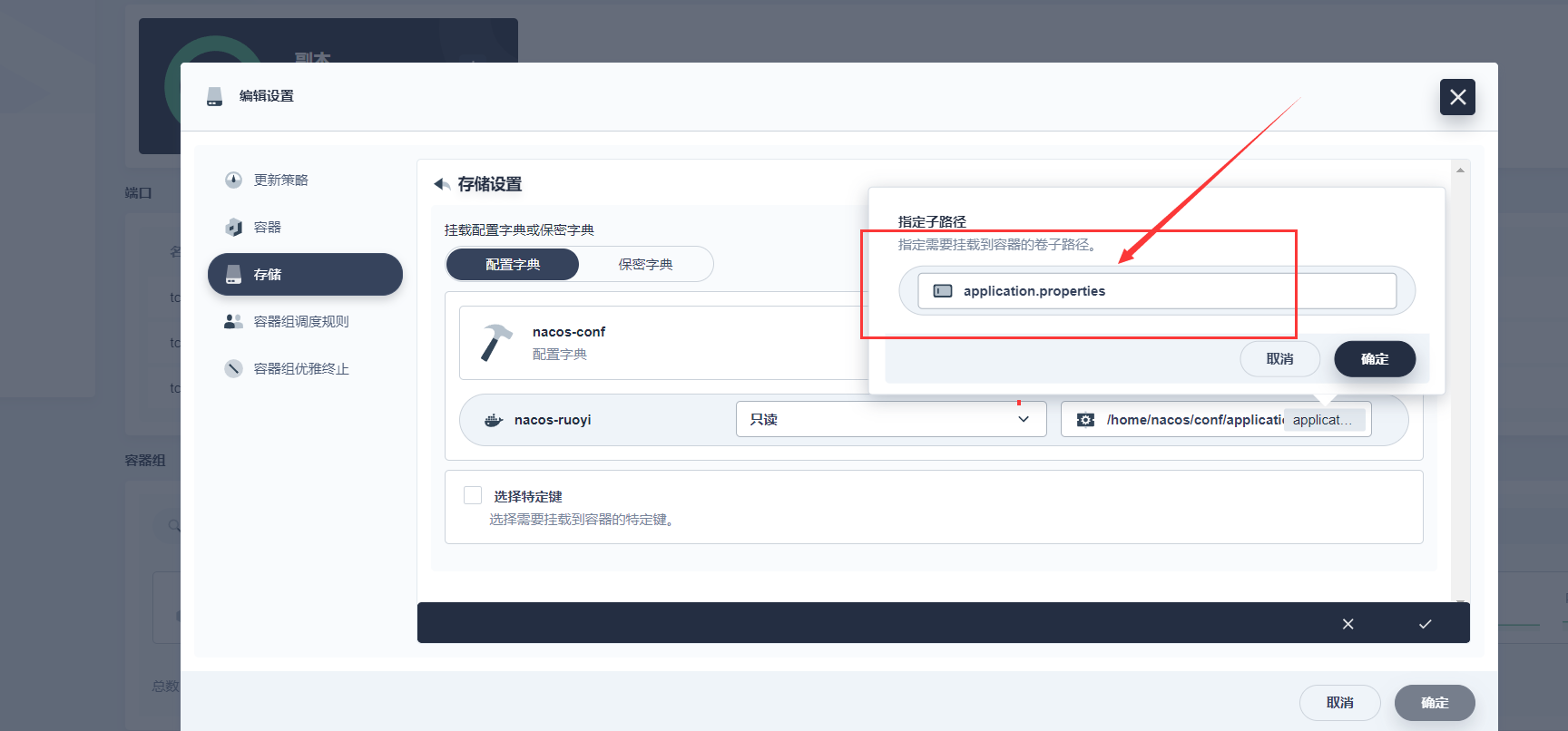
必须指定子路径。
二、开放9848、9849端口
根据nacos官方文档说明,我们需要开放9848,9849端口,7848端口视情况而定选择开放。
Nacos2.0版本相比1.X新增了gRPC的通信方式,因此需要增加2个端口。新增端口是在配置的主端口(server.port)基础上,进行一定偏移量自动生成。
而且最好是设置为TCP模式的,尽量别设置成HTTP协议的。
官方文档:https://nacos.io/zh-cn/docs/v2/upgrading/2.0.0-compatibility.html
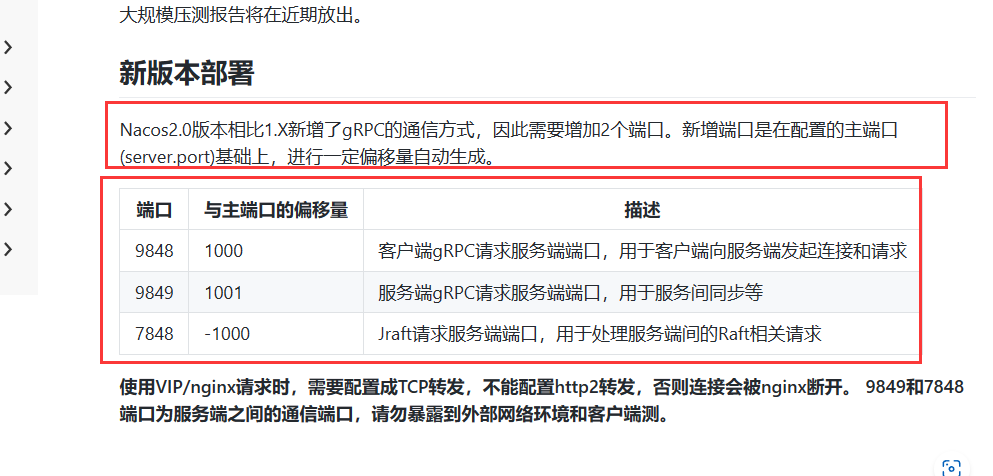
所以在k8s中的容器部署的时候,要多加2个端口,如下图
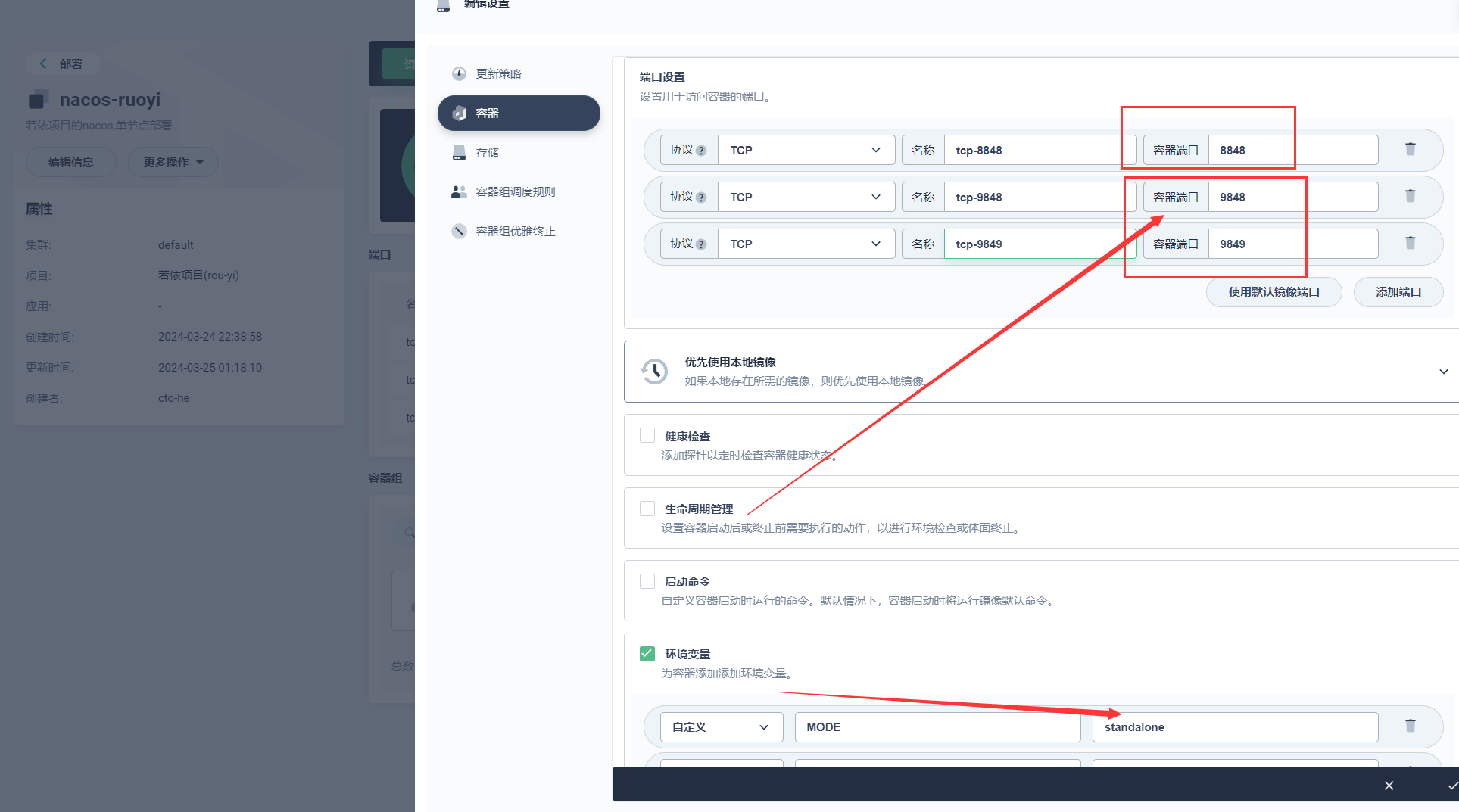
然后对应的svc服务也是一样的。
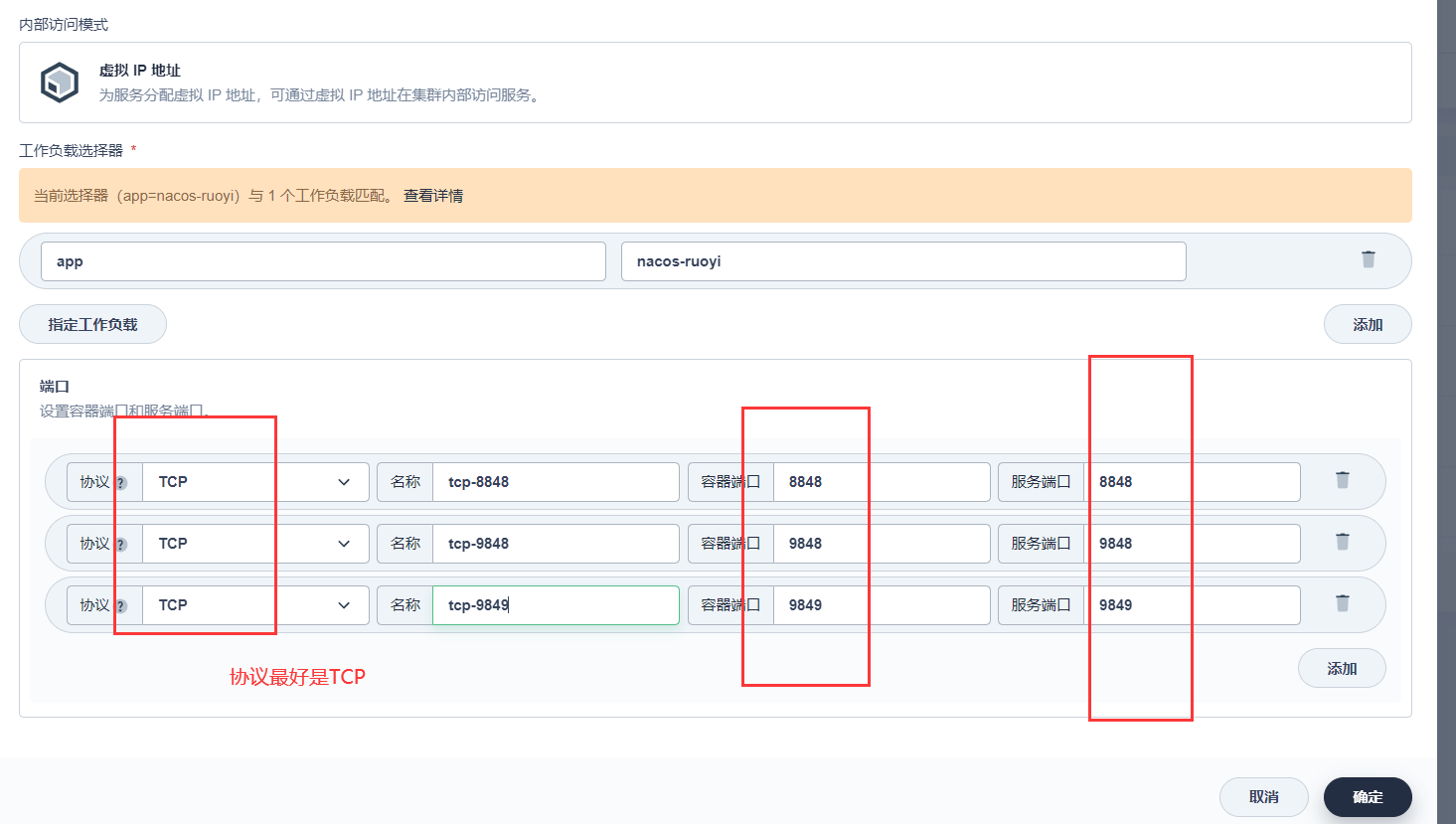 如果要暴露给外网访问(NodePort模式),则应该注意端口的偏移量,官方文档有说明偏移量是1000
如果要暴露给外网访问(NodePort模式),则应该注意端口的偏移量,官方文档有说明偏移量是1000
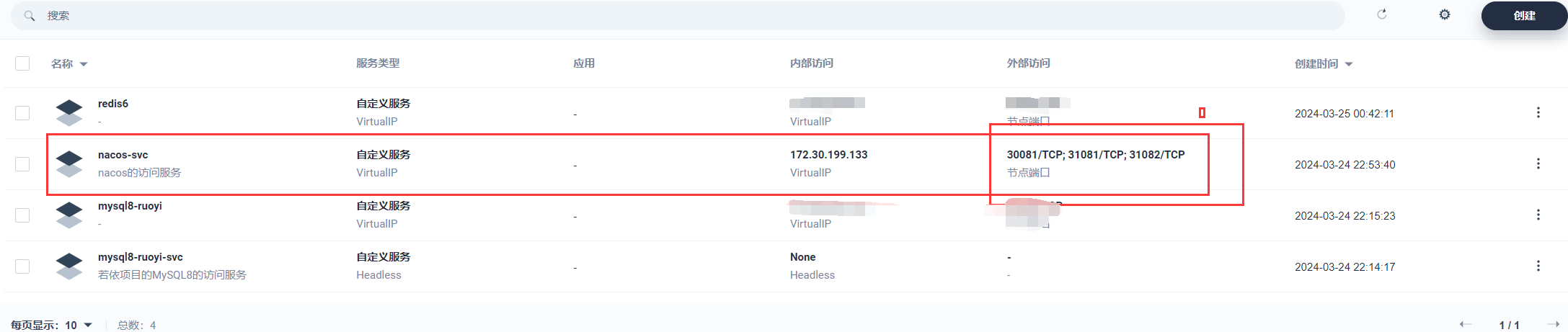
我们可以手动调整对应的yaml文件
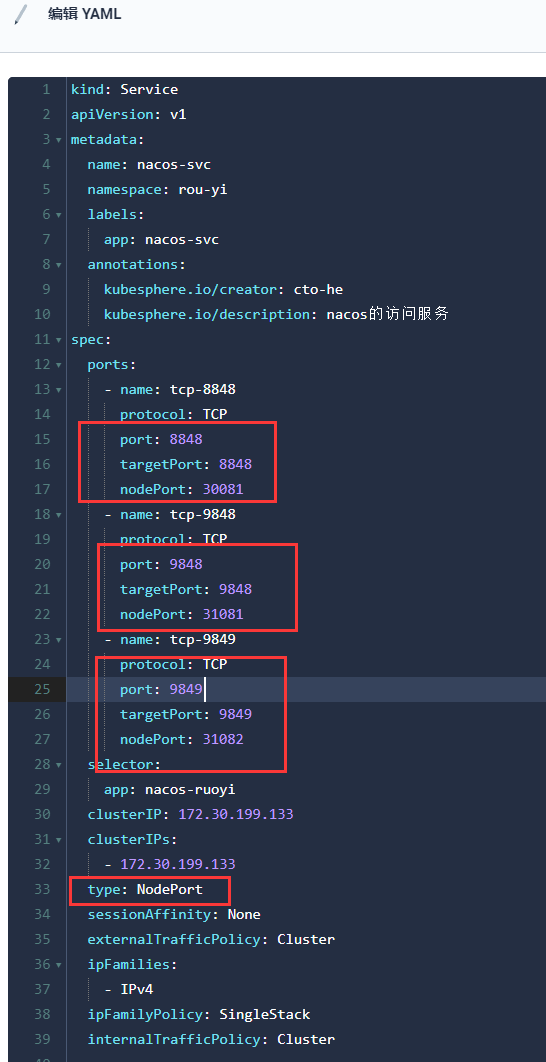
kind: Service
apiVersion: v1
metadata:
name: nacos-svc
namespace: rou-yi
labels:
app: nacos-svc
annotations:
kubesphere.io/creator: cto-he
kubesphere.io/description: nacos的访问服务
spec:
ports:
- name: tcp-8848
protocol: TCP
port: 8848
targetPort: 8848
nodePort: 30081
- name: tcp-9848
protocol: TCP
port: 9848
targetPort: 9848
nodePort: 31081
- name: tcp-9849
protocol: TCP
port: 9849
targetPort: 9849
nodePort: 31082
selector:
app: nacos-ruoyi
clusterIP: 172.30.199.133
clusterIPs:
- 172.30.199.133
type: NodePort
sessionAffinity: None
externalTrafficPolicy: Cluster
ipFamilies:
- IPv4
ipFamilyPolicy: SingleStack
internalTrafficPolicy: Cluster
注意端口对应的偏移量是1000
完成以上2步设置,则可以成功启动若依项目了。
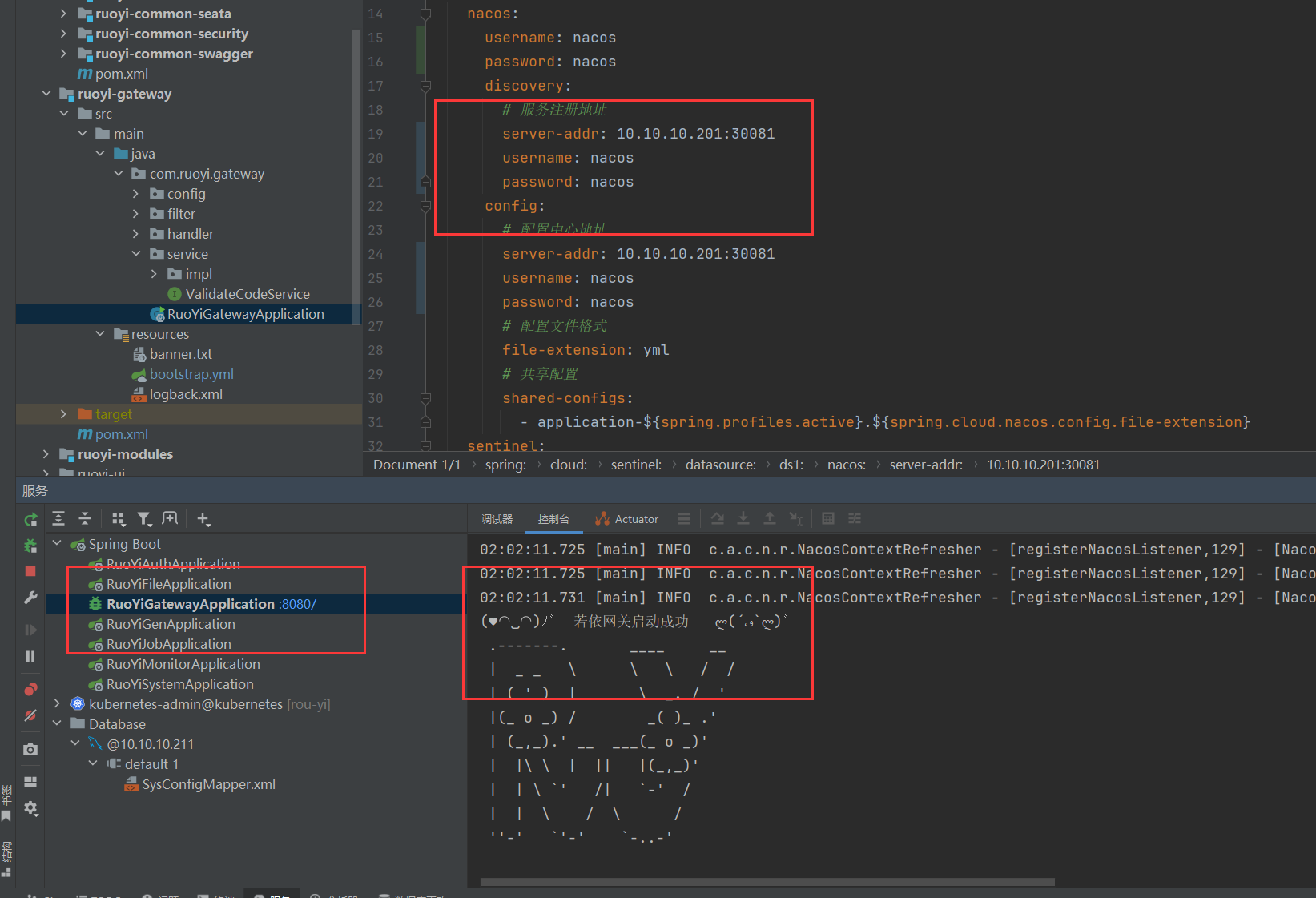
nacos中也能注册成功了:
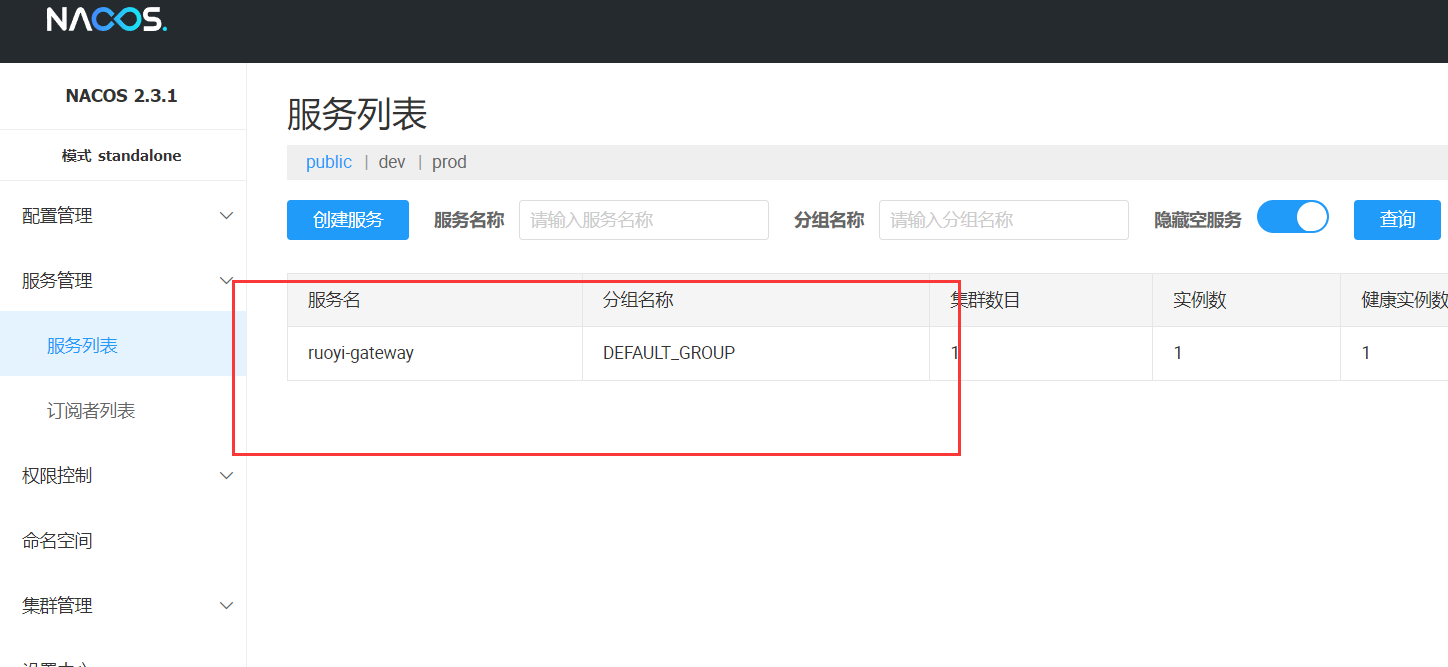
参考:https://blog.csdn.net/twosvip/article/details/125467664
参考:https://nacos.io/docs/v2/what-is-nacos/
附录
附上整个部署的yaml
kind: Deployment
apiVersion: apps/v1
metadata:
name: nacos-ruoyi
namespace: rou-yi
labels:
app: nacos-ruoyi
annotations:
deployment.kubernetes.io/revision: '8'
kubesphere.io/creator: cto-he
kubesphere.io/description: '若依项目的nacos,单节点部署'
spec:
replicas: 1
selector:
matchLabels:
app: nacos-ruoyi
template:
metadata:
creationTimestamp: null
labels:
app: nacos-ruoyi
annotations:
kubesphere.io/creator: cto-he
kubesphere.io/imagepullsecrets: '{}'
kubesphere.io/restartedAt: '2024-03-24T14:56:32.551Z'
logging.kubesphere.io/logsidecar-config: '{}'
spec:
volumes:
- name: host-time
hostPath:
path: /etc/localtime
type: ''
- name: volume-3jqgyp
configMap:
name: nacos-conf
defaultMode: 420
containers:
- name: nacos-ruoyi
image: 'nacos/nacos-server:v2.3.1'
ports:
- name: tcp-8848
containerPort: 8848
protocol: TCP
- name: tcp-9848
containerPort: 9848
protocol: TCP
- name: tcp-9849
containerPort: 9849
protocol: TCP
env:
- name: MODE
value: standalone
- name: JVM_XMS
value: 512m
- name: JVM_XMX
value: 512m
resources:
limits:
cpu: 500m
memory: 1Gi
volumeMounts:
- name: host-time
readOnly: true
mountPath: /etc/localtime
- name: volume-3jqgyp
readOnly: true
mountPath: /home/nacos/conf/application.properties
subPath: application.properties
terminationMessagePath: /dev/termination-log
terminationMessagePolicy: File
imagePullPolicy: IfNotPresent
restartPolicy: Always
terminationGracePeriodSeconds: 30
dnsPolicy: ClusterFirst
serviceAccountName: default
serviceAccount: default
securityContext: {}
schedulerName: default-scheduler
strategy:
type: RollingUpdate
rollingUpdate:
maxUnavailable: 25%
maxSurge: 25%
revisionHistoryLimit: 10
progressDeadlineSeconds: 600
如果我的文章对您有帮助,还请您多多支持我。支付宝帮忙扫一下吧























 7381
7381











 被折叠的 条评论
为什么被折叠?
被折叠的 条评论
为什么被折叠?










