资源泄漏就是进程向系统申请了资源但是用完了没有还给系统,造成了系统资源一直被占用,无法重复利用。系统资源有限,资源泄漏的后果就是资源耗尽。
简单的句柄泄漏
以如下代码生成exe:
#ifndef __SRV_H
#define __SRV_H
#include <windows.h>
class CServer
{
public:
static BOOL GetTextFileContents(HANDLE hEvent, PWSTR pszFileName, PSTR pBuffer, DWORD dwBufferLen);
private:
CServer(){};
~CServer(){};
static DWORD WINAPI RequestWorker(LPVOID lpParameter);
struct WorkerData
{
PWSTR pszFileName;
PSTR pBuffer;
DWORD dwBufferLen;
HANDLE hCompletionHandle;
} ;
} ;
#endif
#include <windows.h>
#include <stdio.h>
#include <stdlib.h>
#include <time.h>
#include "srv.h"
BOOL CServer::GetTextFileContents(HANDLE hEvent,
PWSTR pszFileName,
PSTR pBuffer,
DWORD dwBufferLen)
{
BOOL bRet=FALSE;
if(hEvent!=NULL && pszFileName!=NULL && pBuffer!=NULL && dwBufferLen!=0)
{
WorkerData* pWorkerData=new WorkerData;
if(pWorkerData!= NULL)
{
pWorkerData->dwBufferLen=dwBufferLen;
pWorkerData->pBuffer=pBuffer;
pWorkerData->pszFileName=pszFileName;
pWorkerData->hCompletionHandle=hEvent;
bRet=QueueUserWorkItem(RequestWorker,
(LPVOID) pWorkerData,
WT_EXECUTELONGFUNCTION);
if(!bRet)
{
delete pWorkerData;
}
}
}
return bRet;
}
DWORD WINAPI CServer::RequestWorker(LPVOID lpParameter)
{
DWORD dwRet=0;
WorkerData* pWorkerData=reinterpret_cast<WorkerData*>(lpParameter);
HANDLE hFile=CreateFile(pWorkerData->pszFileName,
FILE_READ_DATA,
FILE_SHARE_READ,
NULL,
OPEN_EXISTING,
FILE_ATTRIBUTE_NORMAL,
NULL);
if(hFile!=INVALID_HANDLE_VALUE)
{
DWORD dwBytesRead=0;
BOOL bRet=ReadFile(hFile,
(LPVOID) pWorkerData->pBuffer,
(pWorkerData->dwBufferLen-1),
&dwBytesRead,
NULL);
if(bRet==TRUE)
{
dwRet=1;
}
}
SetEvent(pWorkerData->hCompletionHandle);
delete pWorkerData;
return dwRet;
}
#include <windows.h>
#include <strsafe.h>
#include <stdio.h>
#include "srv.h"
#define MAX_LEN 255
void __cdecl wmain()
{
wprintf(L"Client application console menu\n");
wprintf(L"================================\n");
HANDLE hCompletionEvent=CreateEvent(NULL,FALSE,FALSE,NULL);
if(hCompletionEvent==NULL)
{
wprintf(L"\nFailed to create a new event\n");
return;
}
BOOL bContinue=TRUE;
while(bContinue)
{
wprintf(L"Enter filename to read > ");
WCHAR pFileName[MAX_LEN];
StringCchGets(pFileName, MAX_LEN);
if(wcslen(pFileName))
{
CHAR szFiledata[1024];
memset(szFiledata, 0, 1024);
BOOL bRet=CServer::GetTextFileContents(hCompletionEvent,
pFileName,
szFiledata, 1024 ) ;
if(bRet==FALSE)
{
wprintf(L"\nFailed to read file\n");
}
else
{
wprintf(L"\nScheduled request successfully\n");
if(WaitForSingleObject(hCompletionEvent, INFINITE)!=WAIT_FAILED)
{
printf("\nData read:\n%s\n", szFiledata);
}
}
}
else
{
wprintf(L"Exiting application...\n");
bContinue=FALSE;
}
}
CloseHandle(hCompletionEvent);
}
通过process explorer能查看到更多的信息:
a.txt打开之后一直没有关闭,a.txt是用户的输入,跟踪参数的传递路径可以轻易找到函数RequestWorker存在泄漏。
更复杂的泄漏
我们使用模拟句柄随机泄漏的情况:
#ifndef __SRV_H
#define __SRV_H
#include <windows.h>
class CServer
{
public:
CServer(){};
~CServer(){};
PSID GetSID();
DWORD GetPrivilegeCount();
DWORD GetGroupCount();
private:
HANDLE GetToken();
} ;
#endif
#include "srv.h"
#include <windows.h&g







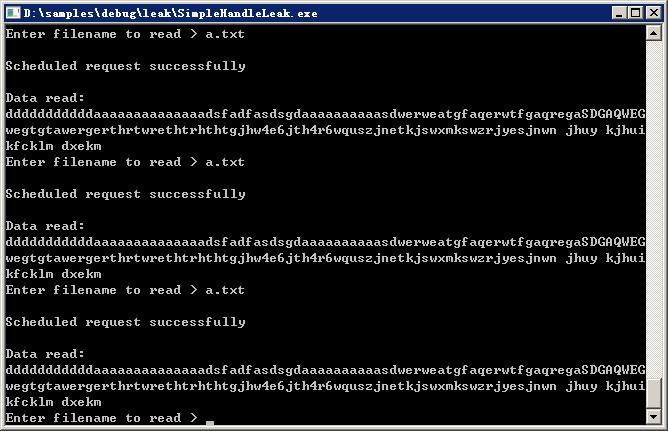
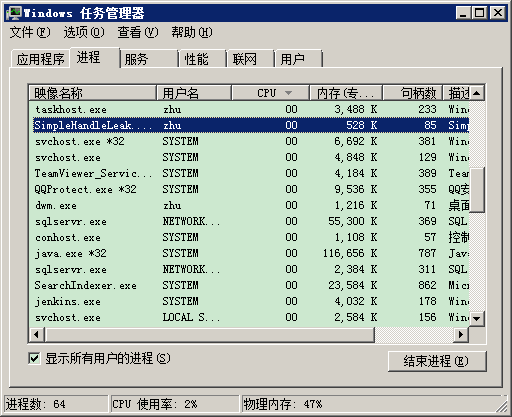
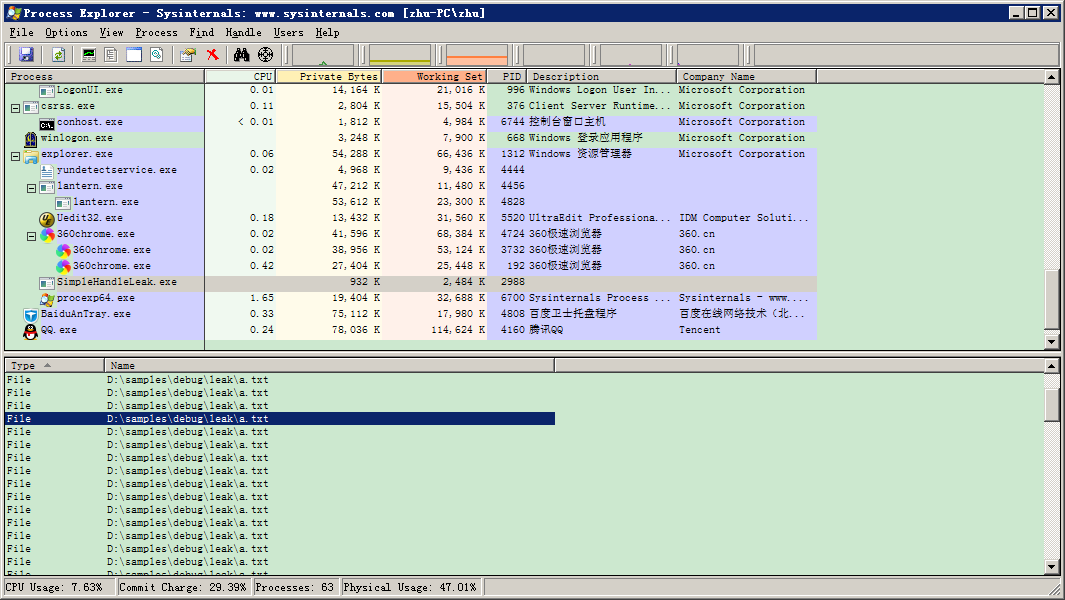
 最低0.47元/天 解锁文章
最低0.47元/天 解锁文章















 1524
1524

 被折叠的 条评论
为什么被折叠?
被折叠的 条评论
为什么被折叠?








