安装插件
 建立工程
建立工程









LIB

Activator.java
package com.my.plugin;
import org.eclipse.ui.plugin.AbstractUIPlugin;
import org.osgi.framework.BundleContext;
/**
* The activator class controls the plug-in life cycle
*/
public class Activator extends AbstractUIPlugin {
// The plug-in ID
public static final String PLUGIN_ID = "com.my.plugin"; //$NON-NLS-1$
// The shared instance
private static Activator plugin;
/**
* The constructor
*/
public Activator() {
}
@Override
public void start(BundleContext context) throws Exception {
super.start(context);
plugin = this;
}
@Override
public void stop(BundleContext context) throws Exception {
plugin = null;
super.stop(context);
}
/**
* Returns the shared instance
*
* @return the shared instance
*/
public static Activator getDefault() {
return plugin;
}
}
Activator 是插件的激活类 start()和stop()分别用于插件开始与停止调用的函数。
plugin.xml
<?xml version="1.0" encoding="UTF-8"?>
<?eclipse version="3.4"?>
<plugin>
<extension
point="org.eclipse.ui.commands">
<category
id="com.my.plugin.commands.category"
name="Sample Category">
</category>
<command
categoryId="com.my.plugin.commands.category"
name="Sample Command"
id="com.my.plugin.commands.sampleCommand">
</command>
</extension>
<extension
point="org.eclipse.ui.handlers">
<handler
class="com.my.plugin.handlers.MyPluginHandler"
commandId="com.my.plugin.commands.sampleCommand">
</handler>
</extension>
<extension
point="org.eclipse.ui.bindings">
<key
commandId="com.my.plugin.commands.sampleCommand"
schemeId="org.eclipse.ui.defaultAcceleratorConfiguration"
contextId="org.eclipse.ui.contexts.window"
sequence="CTRL+P">
</key>
</extension>
<extension
point="org.eclipse.ui.menus">
<menuContribution
locationURI="menu:org.eclipse.ui.main.menu?after=additions">
<menu
id="com.my.plugin.menus.sampleMenu"
label="我的插件O"
mnemonic="O">
<command
commandId="com.my.plugin.commands.sampleCommand"
id="com.my.plugin.menus.sampleCommand"
mnemonic="S">
</command>
</menu>
</menuContribution>
<menuContribution
locationURI="toolbar:org.eclipse.ui.main.toolbar?after=additions">
<toolbar
id="com.my.plugin.toolbars.sampleToolbar">
<command
id="com.my.plugin.toolbars.sampleCommand"
commandId="com.my.plugin.commands.sampleCommand"
icon="icons/sample.png"
tooltip="Say hello world">
</command>
</toolbar>
</menuContribution>
</extension>
<extension
point="org.eclipse.ui.preferencePages">
<page
id="com.my.plugin.preferences.MyPluginPreferencePage"
name="MyPlugin Preferences"
class="com.my.plugin.preferences.MyPluginPreferencePage">
</page>
</extension>
<extension
point="org.eclipse.core.runtime.preferences">
<initializer
class="com.my.plugin.preferences.PreferenceInitializer">
</initializer>
</extension>
<extension
point="org.eclipse.ui.splashHandlers">
<splashHandler
id="com.my.plugin.splashHandlers.interactive"
class="com.my.plugin.splashHandlers.InteractiveSplashHandler">
</splashHandler>
<splashHandlerProductBinding
productId="org.eclipse.equinox.p2.director.app.product"
splashId="com.my.plugin.splashHandlers.interactive">
</splashHandlerProductBinding>
</extension>
<extension
point="org.eclipse.ui.views">
<category
name="Sample Category"
id="com.my.plugin">
</category>
<view
id="com.my.plugin.views.SampleView"
name="Sample View"
icon="icons/sample.png"
class="com.my.plugin.views.SampleView"
category="com.my.plugin"
inject="true">
</view>
</extension>
<extension
point="org.eclipse.ui.perspectiveExtensions">
<perspectiveExtension
targetID="org.eclipse.jdt.ui.JavaPerspective">
<view
id="com.my.plugin.views.SampleView"
relative="org.eclipse.ui.views.ProblemView"
relationship="right"
ratio="0.5">
</view>
</perspectiveExtension>
</extension>
<extension
point="org.eclipse.help.contexts">
<contexts
file="contexts.xml">
</contexts>
</extension>
</plugin>
MENU
<menuContribution
locationURI="menu:org.eclipse.ui.main.menu?after=additions">
<menu
id="com.my.plugin.menus.sampleMenu"
label="我的插件O"
mnemonic="O">
<command
commandId="com.my.plugin.commands.sampleCommand"
id="com.my.plugin.menus.sampleCommand"
mnemonic="S">
</command>
</menu>
</menuContribution>这个代码就是菜单![]() ,mnemonic是快捷键,按ALT+mnemonic的值,但是mnemonic的值必须要在label的值里出现。
,mnemonic是快捷键,按ALT+mnemonic的值,但是mnemonic的值必须要在label的值里出现。
里面子菜单(Sample Command)就是这里的command,这个command只是引用,应用的key是commandId
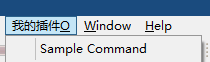
真正的command名字在
<extension
point="org.eclipse.ui.commands">
<category
id="com.my.plugin.commands.category"
name="Sample Category">
</category>
<command
categoryId="com.my.plugin.commands.category"
name="Sample Command"
id="com.my.plugin.commands.sampleCommand">
</command>
</extension>点击后的执行的类在
<extension
point="org.eclipse.ui.handlers">
<handler
class="com.my.plugin.handlers.MyPluginHandler"
commandId="com.my.plugin.commands.sampleCommand">
</handler>
</extension>就是com.my.plugin.handlers.MyPluginHandler
package com.my.plugin.handlers;
import org.eclipse.core.commands.AbstractHandler;
import org.eclipse.core.commands.ExecutionEvent;
import org.eclipse.core.commands.ExecutionException;
import org.eclipse.ui.IWorkbenchWindow;
import org.eclipse.ui.handlers.HandlerUtil;
import org.eclipse.jface.dialogs.MessageDialog;
public class MyPluginHandler extends AbstractHandler {
@Override
public Object execute(ExecutionEvent event) throws ExecutionException {
IWorkbenchWindow window = HandlerUtil.getActiveWorkbenchWindowChecked(event);
MessageDialog.openInformation(
window.getShell(),
"Plugin",
"Hello, Eclipse world");
return null;
}
}
对于这个Command还可以定义个全局的快捷键
<extension
point="org.eclipse.ui.bindings">
<key
commandId="com.my.plugin.commands.sampleCommand"
schemeId="org.eclipse.ui.defaultAcceleratorConfiguration"
contextId="org.eclipse.ui.contexts.window"
sequence="CTRL+P">
</key>
</extension>TOOLBAR
<toolbar
id="com.my.plugin.toolbars.sampleToolbar">
<command
id="com.my.plugin.toolbars.sampleCommand"
commandId="com.my.plugin.commands.sampleCommand"
icon="icons/sample.png"
tooltip="Say hello world">
</command>
</toolbar>上面菜单的"Sample Command" 还可以做成一个快捷按钮,就是
相应的配置如上图
Preferences

代码如下:
package com.my.plugin.preferences;
import org.eclipse.jface.preference.*;
import org.eclipse.ui.IWorkbenchPreferencePage;
import org.eclipse.ui.IWorkbench;
import com.my.plugin.Activator;
public class MyPluginPreferencePage
extends FieldEditorPreferencePage
implements IWorkbenchPreferencePage {
public MyPluginPreferencePage() {
super(GRID);
setPreferenceStore(Activator.getDefault().getPreferenceStore());
setDescription("这是插件说明");
}
public void createFieldEditors() {
addField(new DirectoryFieldEditor(PreferenceConstants.P_PATH,
"&F文件位置::", getFieldEditorParent()));
addField(
new BooleanFieldEditor(
PreferenceConstants.P_BOOLEAN,
"&A可用:",
getFieldEditorParent()));
addField(new RadioGroupFieldEditor(
PreferenceConstants.P_CHOICE,
"性别",
1,
new String[][] { { "&N男", "0" }, {
"&V女", "1" }
}, getFieldEditorParent()));
addField(
new StringFieldEditor(PreferenceConstants.P_STRING, "&H请输入你的名字:", getFieldEditorParent()));
}
public void init(IWorkbench workbench) {
}
}这里面有4个UI控件,都是通过addField放置上去的,每个ui都有个引用名字PreferenceConstants.P_XXXXXX
package com.my.plugin.preferences;
/**
* Constant definitions for plug-in preferences
*/
public class PreferenceConstants {
public static final String P_PATH = "pathPreference";
public static final String P_BOOLEAN = "booleanPreference";
public static final String P_CHOICE = "choicePreference";
public static final String P_STRING = "stringPreference";
}
这里的应用名字字段的值可以随意,但是不要相同
这里的UI,还有一个控制初始值(也叫默认值)
package com.my.plugin.preferences;
import org.eclipse.core.runtime.preferences.AbstractPreferenceInitializer;
import org.eclipse.jface.preference.IPreferenceStore;
import com.my.plugin.Activator;
/**
* Class used to initialize default preference values.
*/
public class PreferenceInitializer extends AbstractPreferenceInitializer {
public void initializeDefaultPreferences() {
IPreferenceStore store = Activator.getDefault().getPreferenceStore();
store.setDefault(PreferenceConstants.P_BOOLEAN, true);
store.setDefault(PreferenceConstants.P_CHOICE, "0");
store.setDefault(PreferenceConstants.P_STRING,
"初期值");
}
}
如果在别的class要获取这里控件的值
IPreferenceStore ipreferenceStore = Activator.getDefault().getPreferenceStore();
// 获取控件的值当前值
ipreferenceStore.getBoolean(PreferenceConstants.CLIPBOARD_BOOLEAN);
// 获取控件的值默认值(初期的值)
ipreferenceStore.getDefaultBoolean(PreferenceConstants.CLIPBOARD_BOOLEAN)相关的配置如下
<extension
point="org.eclipse.ui.preferencePages">
<page
id="com.my.plugin.preferences.MyPluginPreferencePage"
name="MyPlugin Preferences"
class="com.my.plugin.preferences.MyPluginPreferencePage">
</page>
</extension>
<extension
point="org.eclipse.core.runtime.preferences">
<initializer
class="com.my.plugin.preferences.PreferenceInitializer">
</initializer>
</extension>视图


<extension
point="org.eclipse.ui.views">
<category
name="插件视图"
id="com.my.plugin">
</category>
<view
id="com.my.plugin.views.SampleView"
name="Sample View"
icon="icons/sample.png"
class="com.my.plugin.views.SampleView"
category="com.my.plugin"
inject="true">
</view>
</extension>
package com.my.plugin.views;
import org.eclipse.swt.widgets.Composite;
import org.eclipse.ui.part.*;
import org.eclipse.jface.viewers.*;
import org.eclipse.swt.graphics.Image;
import org.eclipse.jface.action.*;
import org.eclipse.jface.dialogs.MessageDialog;
import org.eclipse.ui.*;
import org.eclipse.swt.widgets.Menu;
import org.eclipse.swt.SWT;
import javax.inject.Inject;
public class SampleView extends ViewPart {
/**
* The ID of the view as specified by the extension.
*/
public static final String ID = "com.my.plugin.views.SampleView";
@Inject IWorkbench workbench;
private TableViewer viewer;
private Action action1;
private Action action2;
private Action doubleClickAction;
class ViewLabelProvider extends LabelProvider implements ITableLabelProvider {
@Override
public String getColumnText(Object obj, int index) {
return getText(obj);
}
@Override
public Image getColumnImage(Object obj, int index) {
return getImage(obj);
}
@Override
public Image getImage(Object obj) {
return workbench.getSharedImages().getImage(ISharedImages.IMG_OBJ_ELEMENT);
}
}
public TableViewer getViewer () {
return this.viewer;
}
@Override
public void createPartControl(Composite parent) {
viewer = new TableViewer(parent, SWT.MULTI | SWT.H_SCROLL | SWT.V_SCROLL);
viewer.setContentProvider(ArrayContentProvider.getInstance());
viewer.setInput(new String[] { "One", "Two", "Three" });
viewer.setLabelProvider(new ViewLabelProvider());
// Create the help context id for the viewer's control
workbench.getHelpSystem().setHelp(viewer.getControl(), "com.my.plugin.viewer");
getSite().setSelectionProvider(viewer);
makeActions();
hookContextMenu();
hookDoubleClickAction();
contributeToActionBars();
}
private void hookContextMenu() {
MenuManager menuMgr = new MenuManager("#PopupMenu");
menuMgr.setRemoveAllWhenShown(true);
menuMgr.addMenuListener(new IMenuListener() {
public void menuAboutToShow(IMenuManager manager) {
SampleView.this.fillContextMenu(manager);
}
});
Menu menu = menuMgr.createContextMenu(viewer.getControl());
viewer.getControl().setMenu(menu);
getSite().registerContextMenu(menuMgr, viewer);
}
private void contributeToActionBars() {
IActionBars bars = getViewSite().getActionBars();
fillLocalPullDown(bars.getMenuManager());
fillLocalToolBar(bars.getToolBarManager());
}
private void fillLocalPullDown(IMenuManager manager) {
manager.add(action1);
manager.add(new Separator());
manager.add(action2);
}
private void fillContextMenu(IMenuManager manager) {
manager.add(action1);
manager.add(action2);
// Other plug-ins can contribute there actions here
manager.add(new Separator(IWorkbenchActionConstants.MB_ADDITIONS));
}
private void fillLocalToolBar(IToolBarManager manager) {
manager.add(action1);
manager.add(action2);
}
private void makeActions() {
action1 = new Action() {
public void run() {
showMessage("Action 1 executed");
}
};
action1.setText("文件路径1:");
action1.setToolTipText("Action 1 tooltip");
action1.setImageDescriptor(PlatformUI.getWorkbench().getSharedImages().
getImageDescriptor(ISharedImages.IMG_OBJS_INFO_TSK));
action2 = new Action() {
public void run() {
showMessage("Action 2 executed");
}
};
action2.setText("\"文件路径2:");
action2.setToolTipText("Action 2 tooltip");
action2.setImageDescriptor(workbench.getSharedImages().
getImageDescriptor(ISharedImages.IMG_OBJS_INFO_TSK));
doubleClickAction = new Action() {
public void run() {
IStructuredSelection selection = viewer.getStructuredSelection();
Object obj = selection.getFirstElement();
showMessage("Double-click detected on "+obj.toString());
}
};
}
private void hookDoubleClickAction() {
viewer.addDoubleClickListener(new IDoubleClickListener() {
public void doubleClick(DoubleClickEvent event) {
doubleClickAction.run();
}
});
}
private void showMessage(String message) {
MessageDialog.openInformation(
viewer.getControl().getShell(),
"Sample View",
message);
}
@Override
public void setFocus() {
viewer.getControl().setFocus();
}
}
其中实现下图效果 是 函数(contributeToActionBars)
实现右键菜单的是 (hookContextMenu)

如果要要在别的class 获取这里的控件的值
IWorkbenchPage page = workbenchWindow.getActivePage();
SampleView sampleView = (SampleView) page.findView(SampleView.ID);
sampleView.getViewer();
追加开发时在包

运行插件

导出插件



到时候E盘就会出现plugins的文件夹,插件就在里面
plugin.xml的国际化
可以利用%
<category
id="org.eclipse.sts4.sqllogparser.commands.category"
name="%org.eclipse.sts4.sqllogparser.commands">在plugin.xml同级目录做一个language_zh_CN.properties
org.eclipse.sts4.sqllogparser.commands=SQL解析在META-INF/MANIFEST.MF里设置
Bundle-Localization: language在做测试的时候language_zh_CN.properties必须放置在plugin.xml同级目录才有效。但是实际打包的后,language_zh_CN.properties放置在src目录里也可以,因为打成包后language_zh_CN.properties都会出现在最外层目录
























 2983
2983











 被折叠的 条评论
为什么被折叠?
被折叠的 条评论
为什么被折叠?








