代码片段 css
import styled, { css } from "styled-components";
const flexCenter = css`
justify-content: center;
align-items: center;
flex-direction: column;
`;
使用:
const Card = styled.div`
${flexCenter}
//根据props判断
${(props) => props.center ? flexCenter : undefined}
// 甚至可以在里面写js(sc确实就是js)灵活的令人发指
${(props: { bgc?: string; center?: boolean }) => {
console.log("props:", props);
return props.center ? flexCenter : undefined;
}}
`;
打印的一个 props (theme没有配置)

继承 styled() 拓展extend(不推荐)
import { Button } from "antd";
const AntDButton = styled(Button)`
background-color: tomato;
`;
<AntDButton type="ghost">AntDButton</AntDButton>

注意 type属性是antd 上的属性,styled设计属性最好不要和其有重复,否则
const AntDButton = styled(Button)` background-color: tomato; font-size: ${(props: { type?: string }) => (props.type ? "2rem" : "1rem")}; `;
属性 attrs
const PassWorldInput = styled.input.attrs({
type: "password",
placeholder: "Input",
})`
border: none;
border-bottom: 2px solid #51f;
background-color: #ddd;
padding: 4px;
outline: none;
`;
<PassWorldInput />
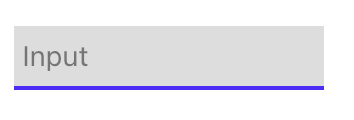
还可以这样 继承然后设置属性
const Input = styled.input`
border: none;
border-bottom: 2px solid #51f;
background-color: #ddd;
padding: 4px;
outline: none;
color: white;
`;
const PassWorldInput = styled(Input).attrs({
type: "password",
placeholder: "Input",
})`
border-bottom: 2px solid #faa;
`;
<Input />
<PassWorldInput />

const Card = styled.div`
width: 200px;
height: 200px;
display: flex;
box-shadow: 0px 0px 10px 3px #ccc;
border-radius: 5px;
transition: 0.3s linear all;
background-color: ${({ bgc }: { bgc?: string }) => bgc || "orange"};
${(props: { center?: boolean }) => props.center ? flexCenter : undefined}
:hover {
box-shadow: ${({ bgc }: { bgc?: string }) => `0px 0px 15px 5px ${bgc || "orange"}`};
}
// 内部所有button样式
button {
background-color: ${({ bgc }: { bgc?: string }) => bgc || "orange"};
}
`;
可以加入 !important 提升级别 写法和css都一样,灵活的一批
const AntDButton = styled(Button)`
background-color: tomato !important;
`;
还可以根据场景选择是否提升级别
const AntDButton = styled(Button)`
background-color: tomato ${(props: { imp?: boolean }) => (props.imp ? "!important" : "")};
`;
<AntDButton imp type="ghost">AntDButton</AntDButton>
and
const AntDButton = styled(Button)`
background-color: ${({ imp, bgc }: { imp?: boolean; bgc?: string }) => {
console.log("hello!");
return `${bgc} ${imp ? "!important" : ""}`;
}};
`;
<AntDButton imp bgc="#000" type="ghost">
AntDButton
</AntDButton>
默认属性也能安排
const AntDButton = styled(Button)`
background-color: ${({
imp,
bgc = "green",
}: {
imp?: boolean;
bgc?: string;
}) => {
console.log("hello!");
return `${bgc} ${imp ? "!important" : ""}`;
}};
`;
&& 复制类的名字给它更高的特异性 没有 !important高
const redBackGround = css`
background-color: red; // 如果加了!important则这个更高
`;
const ExtendCard = styled(Card)`
&& {
background: black; // 这个有效
}
background-color: green;
${redBackGround}
`;
as / withComponent(不推荐) 更改样式组件的标签类型
as
只要加上要转换的标签即可
<Card bgc="blue">
<span>blue</span>
</Card>
<Card as="a" href="http://hongbin.xyz" bgc="black">
<span>Link</span>
</Card>
withComponent
const AntDButtonWithA = AntDButton.withComponent("a");
const LinkCard = Card.withComponent("a");
const PassWorldInputWithA = PassWorldInput.withComponent("a");
这样原来的标签就变成了a标签,我这三个只有LinkCard div转a ok了,剩下两个都不见了当然控制台是能看到的,没有深入研究,应该不会常用
太灵活了,感觉也更容易造成写麻烦的情况
上面这些写法,性能感觉不会多好,只是个人感觉灵活无比简直活了,足以引起学习使用的热情,对比less,sass简直起飞了🛫️
怪不得大多styled-components的文章都会有如下⬇️
膜拜styled-components的作者🙏








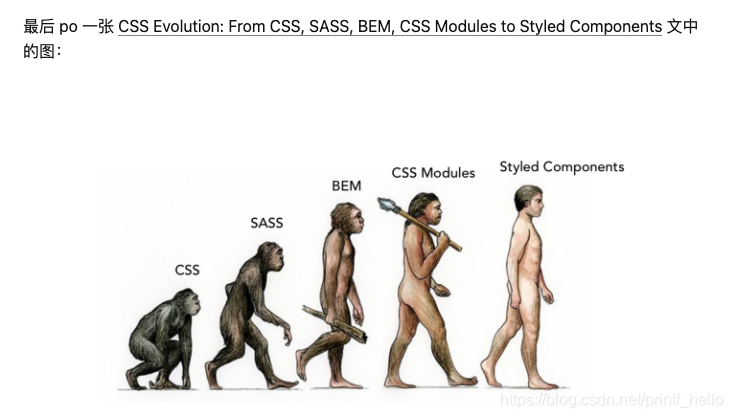
















 5653
5653

 被折叠的 条评论
为什么被折叠?
被折叠的 条评论
为什么被折叠?








