最近在做关于滑动网格的需求,正好用到了GridView实现对应的功能。
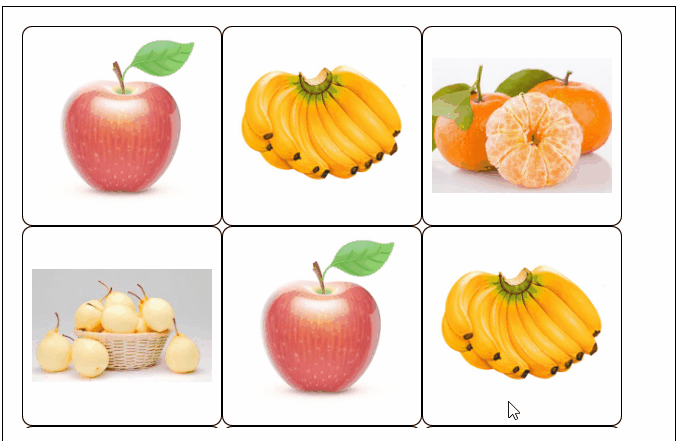
1、GridView 关键属性
GridView相关的属性比较多,下面是一些关键的属性:
cellHeight: 表格中单个格子的高度
cellWeight: 表格中单个格子的宽度
currentIndex: 当前焦点所在的索引
delegate: 代理,即格子内的实现方式
layoutDirection: 所有格子的排列顺序
model: 表格的数据
2、GridView实现滑动表格
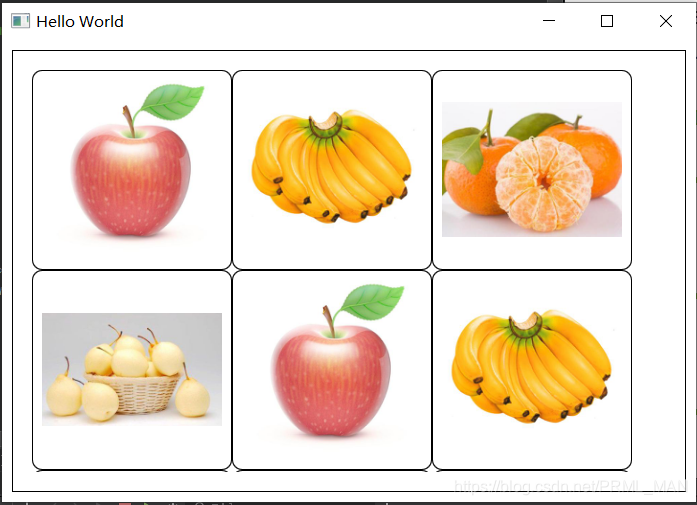
实现思路:
1、创建一个GridView,设置格子的大小
2、创建一个model(即数据库),一个delegate(格子内的显示形式)
实现代码:
main.qml
import QtQuick 2.12
import QtQuick.Window 2.12
Window {
id:root
width: 640
height: 480
visible: true
title: qsTr("Hello World")
Rectangle {
anchors.fill: parent
anchors.margins: 10
border.color: "black"
GridView {
id: grid
anchors.fill: parent
cellWidth: 200
cellHeight: 200
anchors.margins: 20
model: ShowModel{}
delegate: ShowDelegate{}
clip: true // 超出边界的进行裁剪,即不显示,默认为false
boundsBehavior: Flickable.StopAtBounds // 滑动不超出父框的大小
}
}
}
ShowModel.qml
import QtQuick 2.0
ListModel {
id: fruitModel
ListElement {
name:"apple"
picSrc: "pic/apple.jpg"
cost: 2
}
ListElement {
name:"banana"
picSrc: "pic/香蕉.jpg"
cost: 2
}
ListElement {
name:"orange"
picSrc:"pic/橘子.jpg"
cost: 2
}
ListElement {
name:"pair"
picSrc:"pic/梨.jpg"
cost: 2
}
ListElement {
name:"apple"
picSrc: "pic/apple.jpg"
cost: 2
}
ListElement {
name:"banana"
picSrc: "pic/香蕉.jpg"
cost: 2
}
ListElement {
name:"orange"
picSrc:"pic/橘子.jpg"
cost: 2
}
ListElement {
name:"pair"
picSrc:"pic/梨.jpg"
cost: 2
}
}
ShowDelegate.qml
import QtQuick 2.0
Rectangle {
width: grid.cellWidth
height: grid.cellHeight
anchors.margins: 10
radius: 10
border.color: "black"
Image{
anchors.horizontalCenter: parent.horizontalCenter
anchors.verticalCenter: parent.verticalCenter
source: model.picSrc
sourceSize.width: parent.width * 0.90
sourceSize.height: parent.height * 0.90
}
MouseArea {
anchors.fill: parent
onClicked: {
console.log(parent.width, parent.height)
}
}
}





















 599
599











 被折叠的 条评论
为什么被折叠?
被折叠的 条评论
为什么被折叠?








