pom文件打包scala程序
<project xmlns="http://maven.apache.org/POM/4.0.0" xmlns:xsi="http://www.w3.org/2001/XMLSchema-instance"
xsi:schemaLocation="http://maven.apache.org/POM/4.0.0 http://maven.apache.org/xsd/maven-4.0.0.xsd">
<modelVersion>4.0.0</modelVersion>
<groupId>org.example</groupId>
<artifactId>项目名称</artifactId>
<version>1.0-SNAPSHOT</version>
<packaging>jar</packaging>
<name>项目名称</name>
<url>http://maven.apache.org</url>
<properties>
<project.build.sourceEncoding>UTF-8</project.build.sourceEncoding>
</properties>
<build>
<plugins>
<plugin>
<!--专门用于scala项目构建和编译的插件,用于声明项目会利用scala-maven-plugin来执行scala的编译任务-->
<groupId>net.alchim31.maven</groupId>
<artifactId>scala-maven-plugin</artifactId>
<version>4.8.1</version>
<!-- 插件部分配置项-->
<executions>
<execution>
<id>scala-compile-first</id>
<phase>process-resources</phase>
<goals>
<goal>add-source</goal>
<goal>compile</goal>
</goals>
</execution>
<execution>
<id>scala-test-compile</id>
<phase>process-test-resources</phase>
<goals>
<goal>testCompile</goal>
</goals>
</execution>
</executions>
</plugin>
<plugin>
<groupId>org.apache.maven.plugins</groupId>
<artifactId>maven-shade-plugin</artifactId>
<version>3.2.4</version> <!-- 使用最新版本替换 -->
<executions>
<execution>
<phase>package</phase>
<goals>
<goal>shade</goal>
</goals>
<configuration>
<!--一个小点 目的: 确保在构建 shaded JAR 时不会包含这些签名文件,避免执行jar包时出现SecurityExceptions安全问题 签名冲突-->
<filters>
<filter>
<!-- Do not copy the signatures in the META-INF folder.
Otherwise, this might cause SecurityExceptions when using the JAR. -->
<artifact>*:*</artifact>
<!-- 部分列出最终需要从jar包中排除的文件别表如下面三个文件-->
<excludes>
<exclude>META-INF/*.SF</exclude>
<exclude>META-INF/*.DSA</exclude>
<exclude>META-INF/*.RSA</exclude>
</excludes>
</filter>
</filters>
<!-- shade 插件的内置转化器从而你可以在生成的最终 shaded JAR 中设置 MANIFEST.MF 文件中的 Main-Class 属性指定程序的主入口 > mainClass元素-->
<transformers>
<transformer implementation="org.apache.maven.plugins.shade.resource.ManifestResourceTransformer">
<mainClass>org.example.scala.test011</mainClass>
</transformer>
</transformers>
</configuration>
</execution>
</executions>
<configuration>
</configuration>
</plugin>
</plugins>
</build>
<dependencies>
<dependency>
<groupId>junit</groupId>
<artifactId>junit</artifactId>
<version>3.8.1</version>
<scope>test</scope>
</dependency>
<dependency>
<groupId>org.apache.spark</groupId>
<artifactId>spark-streaming_2.12</artifactId>
<version>3.0.0</version>
</dependency>
<!--引入spark-streaming 整合kafka的依赖-->
<dependency>
<groupId>org.apache.spark</groupId>
<artifactId>spark-streaming-kafka-0-10_2.12</artifactId>
<version>3.0.0</version>
</dependency>
<dependency>
<groupId>org.apache.spark</groupId>
<artifactId>spark-core_2.12</artifactId>
<version>3.0.0</version>
</dependency>
<dependency>
<groupId>org.apache.spark</groupId>
<artifactId>spark-sql_2.12</artifactId>
<version>3.0.0</version>
</dependency>
<dependency>
<groupId>org.scala-lang</groupId>
<artifactId>scala-library</artifactId>
<version>2.12.13</version>
</dependency>
<dependency>
<groupId>org.apache.hadoop</groupId>
<artifactId>hadoop-client</artifactId>
<version>3.3.4</version>
</dependency>
</dependencies>
</project>
在执行jar包时关于Error: A JNI error has occurred, please check your installation and try again这个保存问题再确保
1.javac和java版本一致
2.pom文件中指定了mainClass元素确定了程序主入口
之后在idea中的Edit Configurations 中添加上个配置参数:
Add dependencies with“provided" scope to classpath
进而可以避免在执行jar包时由于缺少 provided 依赖而导致的类找不到问题而报错哦

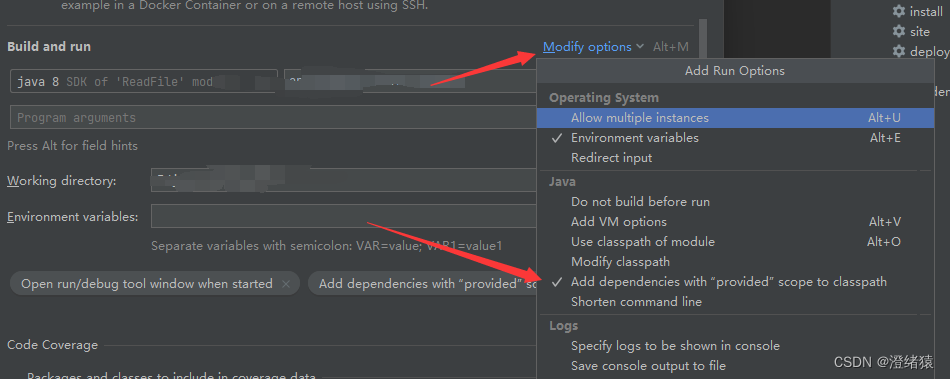

配置后这里有上述箭头指向的配置项即可;







 本文介绍了如何在Maven项目中使用scala-maven-plugin和maven-shade-plugin打包Scala程序,包括配置scala编译、处理签名冲突和确保主入口正确。还提到了解决执行jar包时可能遇到的AJNI错误和类找不到问题的方法。
本文介绍了如何在Maven项目中使用scala-maven-plugin和maven-shade-plugin打包Scala程序,包括配置scala编译、处理签名冲突和确保主入口正确。还提到了解决执行jar包时可能遇到的AJNI错误和类找不到问题的方法。

















 638
638

 被折叠的 条评论
为什么被折叠?
被折叠的 条评论
为什么被折叠?








