perfetto使用简介
文章目录
一、使用方法
1.1 打开perfetto的设置界面
1.1.1 adb指令
adb shell am start com.android.traceur/com.android.traceur.MainActivity
1.1.2 系统设置
打开Settings->System->Developer options->System Tracing(系统跟踪)

1.2 打开录制跟踪记录功能

1.3 打开跟踪记录功能后,运行需要调试的APP
1.4 运行完操作之后点击,可点击下拉菜单停止跟踪记录
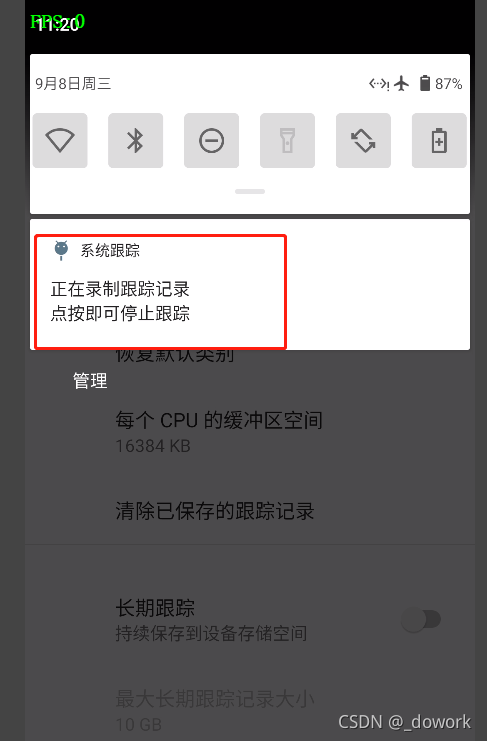
1.5 导出trace文件
adb pull /data/local/traces .
二、打开trace文件
2.1 google浏览器打开perfetto网址
[]: https://ui.perfetto.dev/#!/
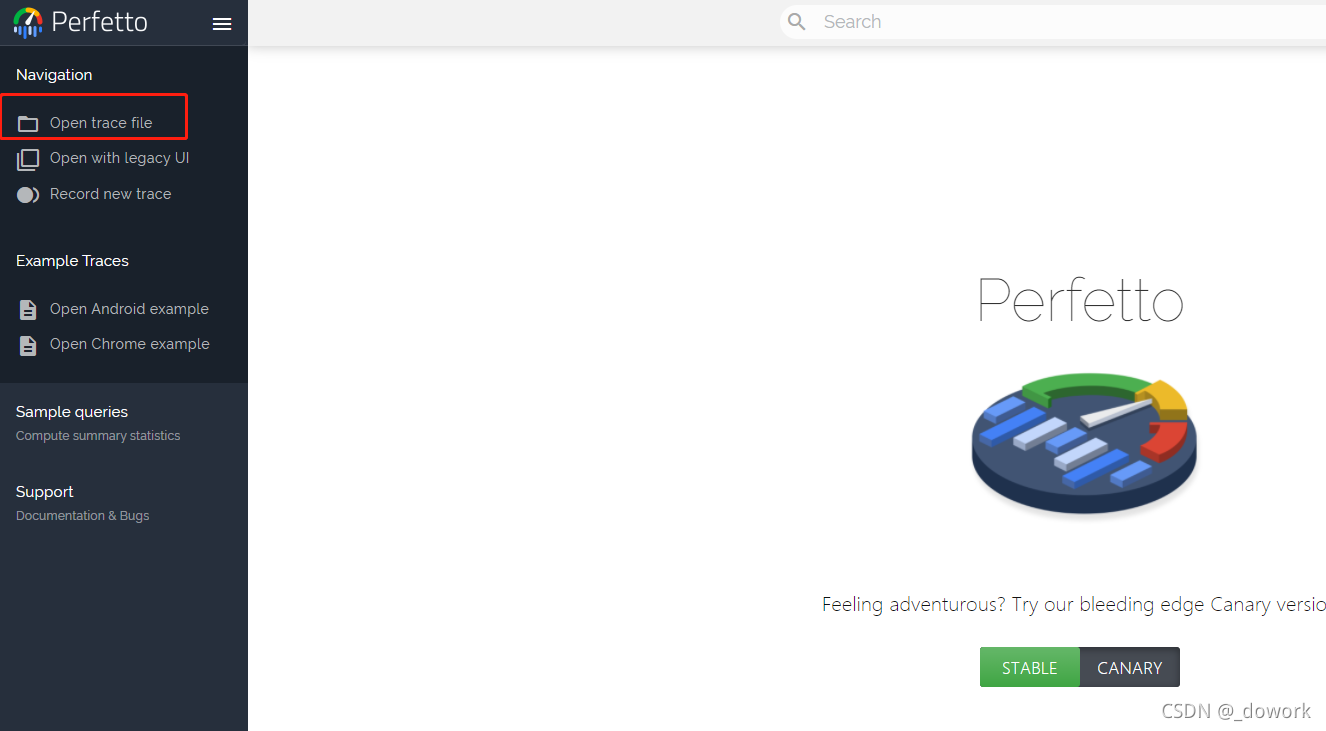
2.2 打开trace文件!
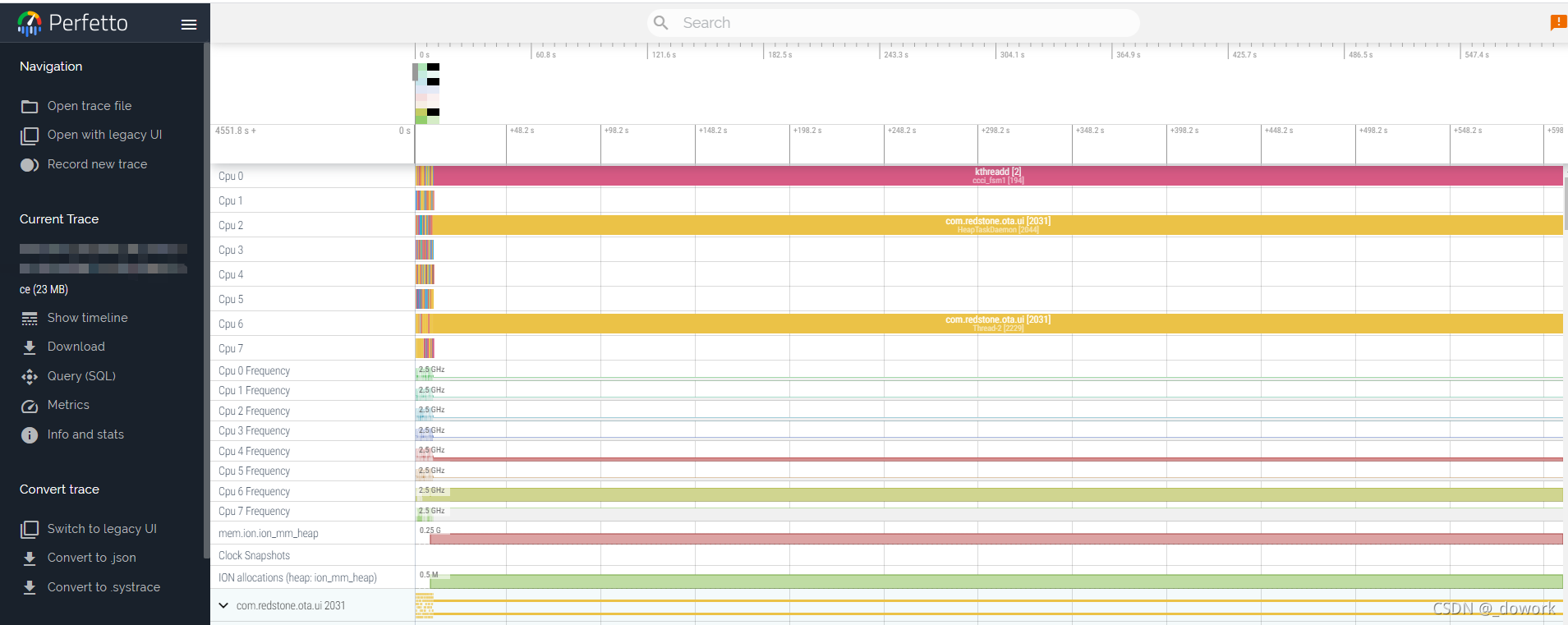
三、可以开始分析了
四、参考record command
# Needed only on Android 9 (P) and 10 (Q) on non-Pixel phones.
adb shell setprop persist.traced.enable 1
adb shell perfetto \
-c - --txt \
-o /data/misc/perfetto-traces/trace \
<<EOF
buffers: {
size_kb: 63488
fill_policy: DISCARD
}
buffers: {
size_kb: 2048
fill_policy: DISCARD
}
data_sources: {
config {
name: "android.gpu.memory"
}
}
data_sources: {
config {
name: "linux.process_stats"
target_buffer: 1
process_stats_config {
scan_all_processes_on_start: true
}
}
}
data_sources: {
config {
name: "android.log"
android_log_config {
log_ids: LID_EVENTS
log_ids: LID_CRASH
log_ids: LID_KERNEL
log_ids: LID_DEFAULT
log_ids: LID_RADIO
log_ids: LID_SECURITY
log_ids: LID_STATS
log_ids: LID_SYSTEM
}
}
}
data_sources: {
config {
name: "android.surfaceflinger.frametimeline"
}
}
data_sources: {
config {
name: "linux.sys_stats"
sys_stats_config {
stat_period_ms: 1000
stat_counters: STAT_CPU_TIMES
stat_counters: STAT_FORK_COUNT
}
}
}
data_sources: {
config {
name: "linux.ftrace"
ftrace_config {
ftrace_events: "sched/sched_switch"
ftrace_events: "power/suspend_resume"
ftrace_events: "sched/sched_wakeup"
ftrace_events: "sched/sched_wakeup_new"
ftrace_events: "sched/sched_waking"
ftrace_events: "power/cpu_frequency"
ftrace_events: "power/cpu_idle"
ftrace_events: "power/gpu_frequency"
ftrace_events: "gpu_mem/gpu_mem_total"
ftrace_events: "sched/sched_process_exit"
ftrace_events: "sched/sched_process_free"
ftrace_events: "task/task_newtask"
ftrace_events: "task/task_rename"
ftrace_events: "ftrace/print"
atrace_categories: "am"
atrace_categories: "adb"
atrace_categories: "aidl"
atrace_categories: "dalvik"
atrace_categories: "audio"
atrace_categories: "binder_lock"
atrace_categories: "binder_driver"
atrace_categories: "bionic"
atrace_categories: "camera"
atrace_categories: "database"
atrace_categories: "gfx"
atrace_categories: "hal"
atrace_categories: "input"
atrace_categories: "network"
atrace_categories: "nnapi"
atrace_categories: "pm"
atrace_categories: "power"
atrace_categories: "rs"
atrace_categories: "res"
atrace_categories: "rro"
atrace_categories: "sm"
atrace_categories: "ss"
atrace_categories: "vibrator"
atrace_categories: "video"
atrace_categories: "view"
atrace_categories: "webview"
atrace_categories: "wm"
}
}
}
duration_ms: 10000
EOF























 5951
5951











 被折叠的 条评论
为什么被折叠?
被折叠的 条评论
为什么被折叠?








