环境:window 7 mysql-8.0.11
现象:在my.ini中加入skip-grant-tables后无法启动mysql
[mysqld]
skip-grant-tables
输入net start mysql后出现无法启动Mysql
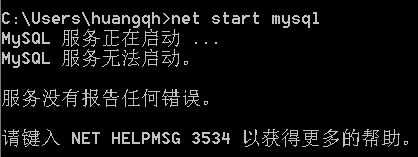
原因:在my.ini中加入skip-grant-tables在mysql8.0中已失效。Mysql 8.X的方法是在命令行中使用mysqld --console --skip-grant-tables --shared-memory启动服务器然后root就可以免密登录了(需要开2个CMD窗口)。
该窗口使用mysqld --console --skip-grant-tables --shared-memory启动服务器
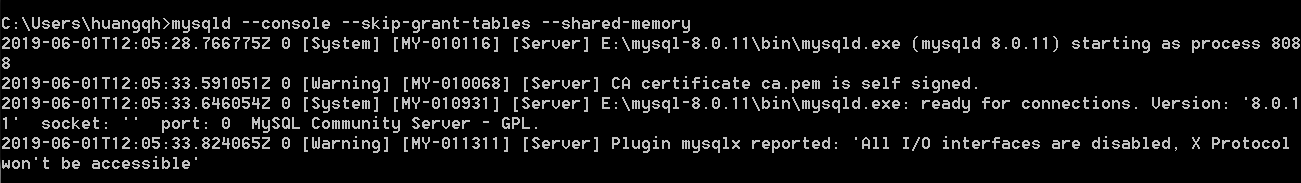
该窗口使用mysql -uroot -p回车登录即可























 227
227











 被折叠的 条评论
为什么被折叠?
被折叠的 条评论
为什么被折叠?








