1.使用tab,图表宽度变小
$("#li2" + result.name).css('height', $("#li2n1").height());
$("#li2" + result.name).css('width', window.innerWidth * 0.93);
2.tooltip鼠标显示提示加颜色
formatter: function(params) {
var result = '';
params.forEach(function (item) {
result += '<span style="display:inline-block;margin-right:5px;border-radius:10px;width:9px;height:9px;background-color:' + item.color + '"></span>';
});
return result;
}
3.点击图例跳转
myChart.on('click', function (params) {
var citys ={json字符串};
citys.forEach(function (e) {
if (e.DepartmentName == params.name) {
window.location.href = "/sanying_data/city_lpzb?ParentKeyId=" + e.DepartmentKeyId;
}
})
});4.格式化金钱 逗号隔开
function toThousands(str) {
var newStr = "";
var count = 0;
if(str.indexOf(".")==-1){
for(var i=str.length-1;i>=0;i--){
if(count % 3 == 0 && count != 0){
newStr = str.charAt(i) + "," + newStr;
}else{
newStr = str.charAt(i) + newStr;
}
count++;
}
// str = newStr + ".00"; //自动补小数点后两位
return newStr;
}
else
{
for(var i = str.indexOf(".")-1;i>=0;i--){
if(count % 3 == 0 && count != 0){
newStr = str.charAt(i) + "," + newStr;
}else{
newStr = str.charAt(i) + newStr; //逐个字符相接起来
}
count++;
}
str = newStr + (str + "00").substr((str + "00").indexOf("."),3);
return str;
}
}5.showTip 打开页面提示就显示 一会就自动关闭
setTimeout(function () {
myChartPreservationbaoben.dispatchAction({
type: 'showTip',
seriesIndex:0,
dataIndex:0,
// 可选,数据名称,在有 dataIndex 的时候忽略
name: 1,
position: ['80%', '50%']
});
},1000);
}6.格式化百分比
function initnum2(str) {
if (str == undefined) {
return 0;
} else {
return (str * 100).toFixed(2) + "%";
}
}7.js控制图例
<input type="button" onclick="ck_legend(this)" ck="true" style="width: 50px" value="实勘率">
function ck_legend(obj) {
var ck =$(obj).attr("ck");
$(obj).attr("ck",ck=="true"?"false":"true")
$(".chartsbox").each(function () {
var echaertobj= echarts.getInstanceByDom(document.getElementById($(this).attr("id")))
if(ck=="true"){
echaertobj.dispatchAction({
type: 'legendUnSelect',
// 图例名称
name: $(obj).val()
})
}else{
echaertobj.dispatchAction({
type: 'legendSelect',
// 图例名称
name: $(obj).val()
})
}
})
}
显示加前面带颜色的小圆圈
tooltip: {
trigger: 'axis',
axisPointer: { // 坐标轴指示器,坐标轴触发有效
type: 'shadow' // 默认为直线,可选为:'line' | 'shadow'
},
formatter: function (params) {
var html="";
if(params.length>1){
html=params[0].axisValue+"</br>"
}
params.forEach(function (item,i) {
html+= '<span style="display:inline-block;margin-right:5px;border-radius:10px;width:9px;height:9px;background-color:'+item.color+'"></span>' +
item.seriesName+":"+item.value+'%</br>'
})
return html
}
},
tooltip: {
trigger: 'axis',
formatter: '{b}<br /><span style="display:inline-block;margin-right:5px;border-radius:10px;width:9px;height:9px;background-color:#c23531"></span>{a0}:{c0}%',
}







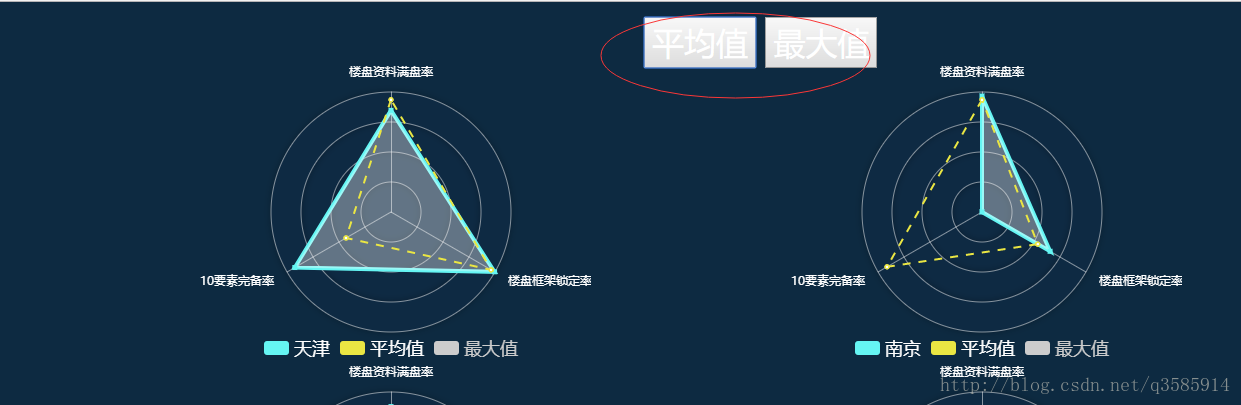













 3214
3214











 被折叠的 条评论
为什么被折叠?
被折叠的 条评论
为什么被折叠?








