一、COCO2017数据集格式
COCO_ROOT #根目录
├── annotations # 存放json格式的标注
│ ├── instances_train2017.json
│ └── instances_val2017.json
└── train2017 # 存放图片文件
│ ├── 000000000001.jpg
│ ├── 000000000002.jpg
│ └── 000000000003.jpg
└── val2017
├── 000000000004.jpg
└── 000000000005.jpg
COCO所有目标框标注都放在json文件中,json文件解析出来是一个字典,格式如下:
{
"info": info,
"images": [image],
"annotations": [annotation],
"categories": [categories],
"licenses": [license],
}
info记录关于数据集的一些基本信息
"info":{ "description":"This is stable 1.0 version of the 2014 MS COCO dataset.", "url":"http:\/\/mscoco.org", "version":"1.0", "year":2017, "contributor":"Microsoft COCO group", "date_created":"2017-01-27 09:11:52.357475" }
licenses是数据集遵循的一些许可,格式是list,其中内容为:
"licenses":{ "url":"http:\/\/creativecommons.org\/licenses\/by-nc-sa\/2.0\/", "id":1, "name":"Attribution-NonCommercial-ShareAlike License" }
制作自己的数据集的时候info和licenses是不需要的。只需要images,annotations和categories三个字段即可。
其中images是一个字典的列表,储存图像的文件名,高宽和id,id是图象的编号,在annotations中也用到,是唯一的。有多少张图片,该列表就有多少个字典。
# json['images'][0]
{
'file_name': '000000397133.jpg',
'height': 427,
'width': 640,
'id': 397133
}"images":{ "coco_url": "", "date_captured": "", "file_name": "000001.jpg", "flickr_url": "", "id": 1, "license": 0, "width": 416, "height": 416 }
categories表示所有的类别,有多少类就定义多少,类别的id从1开始,0为背景。格式如下:
"categories":{ "id": int, "name": str, "supercategory": str, }[
{'supercategory': 'person', 'id': 1, 'name': 'person'},
{'supercategory': 'vehicle', 'id': 2, 'name': 'bicycle'},
{'supercategory': 'vehicle', 'id': 3, 'name': 'car'},
{'supercategory': 'vehicle', 'id': 4, 'name': 'motorcycle'},
{'supercategory': 'vehicle', 'id': 5, 'name': 'airplane'},
{'supercategory': 'vehicle', 'id': 6, 'name': 'bus'},
{'supercategory': 'vehicle', 'id': 7, 'name': 'train'},
{'supercategory': 'vehicle', 'id': 8, 'name': 'truck'},
{'supercategory': 'vehicle', 'id': 9, 'name': 'boat'}
# ....
]
annotations是数据集中包含的实例掩膜,数量等于bounding box的数量。segmentation格式取决于这个实例是一个单个的对象(即iscrowd=0,将使用polygons格式,以多边形顶点表示)还是一组对象(即iscrowd=1,将使用RLE格式,mask编码)
annotations是检测框的标注,一个bounding box的格式如下:
{'segmentation': [[]],
'area': 240.000,
'iscrowd': 0,
'image_id': 289343,
'bbox': [0., 0., 60., 40.],
'category_id': 1,
'id': 1768}"annotations":{ "id": int, "image_id": int, "category_id": int, "segmentation": RLE or [polygon], "area": float, "bbox": [x,y,width,height], "iscrowd": 0 or 1 } # 以多边形顶点形式表示的实例: "annotations":{ "segmentation": [[510.66,423.01,511.72,420.03,510.45......]], "area": 702.1057499999998, "iscrowd": 0, "image_id": 289343, "bbox": [473.07,395.93,38.65,28.67], "category_id": 18, "id": 1768 }
//解析其中的类别ID、图像ID:
coco = COCO(annotation_file.json)
catIds = coco.getCatIds()
imgIds = coco.getImgIds()
其中segmentation是分割的多边形,我对这个键的含义不是很懂,而且我用到的标注只有bbox,所知直接设置成了[[]],注意一定是两个列表嵌套,area是分割的面积,bbox是检测框的[x, y, w, h]坐标,category_id是类别id,与categories中对应,image_id图像的id,id是bbox的id,每个检测框是唯一的,有几个bbox,annotations里就有几个字
二、现有标注格式
使用的数据来自阿里天池宫颈癌风险检测竞赛的数据集,经过预处理后获得图像及其对应的json文件标注信息,如下所示:
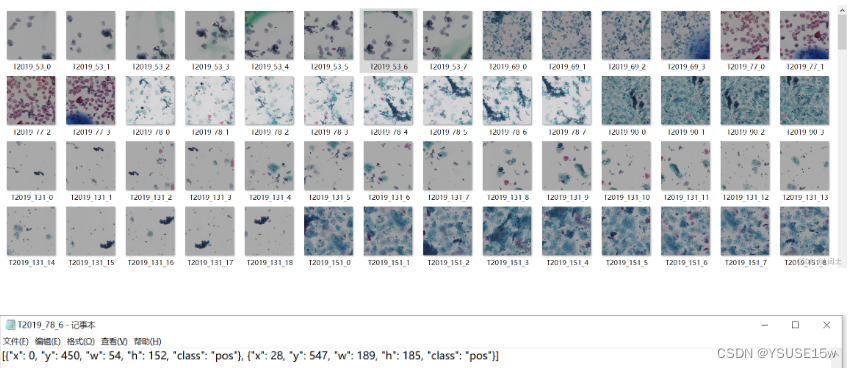
数据集下载
kfbreader.zip 59.8MB http ://tianchi-competition.oss-cn-hangzhou.aliyuncs.com/231757/kfbreader.zip
labels.zip 210.29KB http ://tianchi-competition.oss-cn-hangzhou.aliyuncs.com/231757/labels.zip
neg_0.zip 10.74GB http ://tianchi-competition.oss-cn-hangzhou.aliyuncs.com/231757/neg_0.zip
neg_1.zip 10.24GB http ://tianchi-competition.oss-cn-hangzhou.aliyuncs.com/231757/neg_1.zip
neg_2.zip 11.55GB http ://tianchi-competition.oss-cn-hangzhou.aliyuncs.com/231757/neg_2.zip
neg_3.zip 11.11GB http ://tianchi-competition.oss-cn-hangzhou.aliyuncs.com/231757/neg_3.zip
neg_4.zip 11.25GB http ://tianchi-competition.oss-cn-hangzhou.aliyuncs.com/231757/neg_4.zip
neg_5.zip 11.57GB http ://tianchi-competition.oss-cn-hangzhou.aliyuncs.com/231757/neg_5.zip
pos_0.zip 13.01GB http ://tianchi-competition.oss-cn-hangzhou.aliyuncs.com/231757/pos_0.zip
pos_1.zip 12.68GB http ://tianchi-competition.oss-cn-hangzhou.aliyuncs.com/231757/pos_1.zip
pos_2.zip 12.85GB http ://tianchi-competition.oss-cn-hangzhou.aliyuncs.com/231757/pos_2.zip
pos_3.zip 12.74GB http ://tianchi-competition.oss-cn-hangzhou.aliyuncs.com/231757/pos_3.zip
pos_4.zip 12.81GB http ://tianchi-competition.oss-cn-hangzhou.aliyuncs.com/231757/pos_4.zip
pos_5.zip 12.84GB http ://tianchi-competition.oss-cn-hangzhou.aliyuncs.com/231757/pos_5.zip
pos_6.zip 13.36GB http ://tianchi-competition.oss-cn-hangzhou.aliyuncs.com/231757/pos_6.zip
pos_7.zip 13.41GB http ://tianchi-competition.oss-cn-hangzhou.aliyuncs.com/231757/pos_7.zip
pos_8.zip 12.97GB http ://tianchi-competition.oss-cn-hangzhou.aliyuncs.com/231757/pos_8.zip
pos_9.zip 14.48GB http ://tianchi-competition.oss-cn-hangzhou.aliyuncs.com/231757/pos_9.zip
test_0.zip 12.03GB http ://tianchi-competition.oss-cn-hangzhou.aliyuncs.com/231757/test_0.zip
test_1.zip 12.5GB http ://tianchi-competition.oss-cn-hangzhou.aliyuncs.com/231757/test_1.zip
test_2.zip 12.64GB http ://tianchi-competition.oss-cn-hangzhou.aliyuncs.com/231757/test_2.zip
test_3.zip 11.4GB http ://tianchi-competition.oss-cn-hangzhou.aliyuncs.com/231757/test_3.zip
























 1661
1661











 被折叠的 条评论
为什么被折叠?
被折叠的 条评论
为什么被折叠?








