多个json库比较:https://www.oschina.net/news/61942/cpp-json-compare
符合标准程度(越高越好):

解析至DOM的时间(越低越好):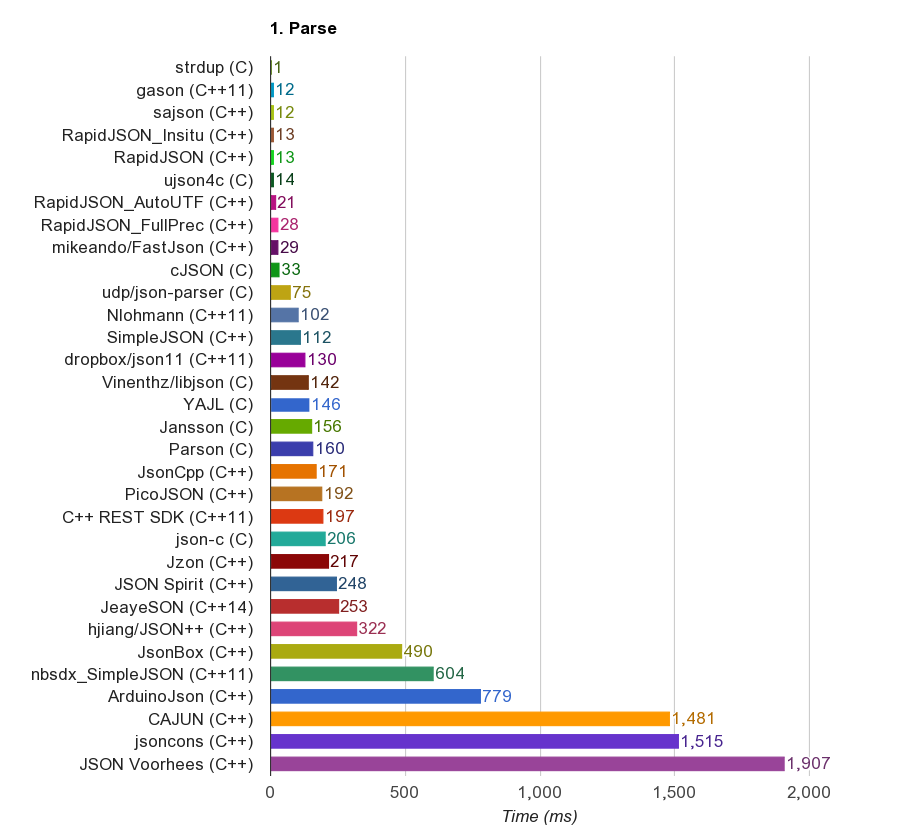 解析至DOM后的内存(越低越好):
解析至DOM后的内存(越低越好):
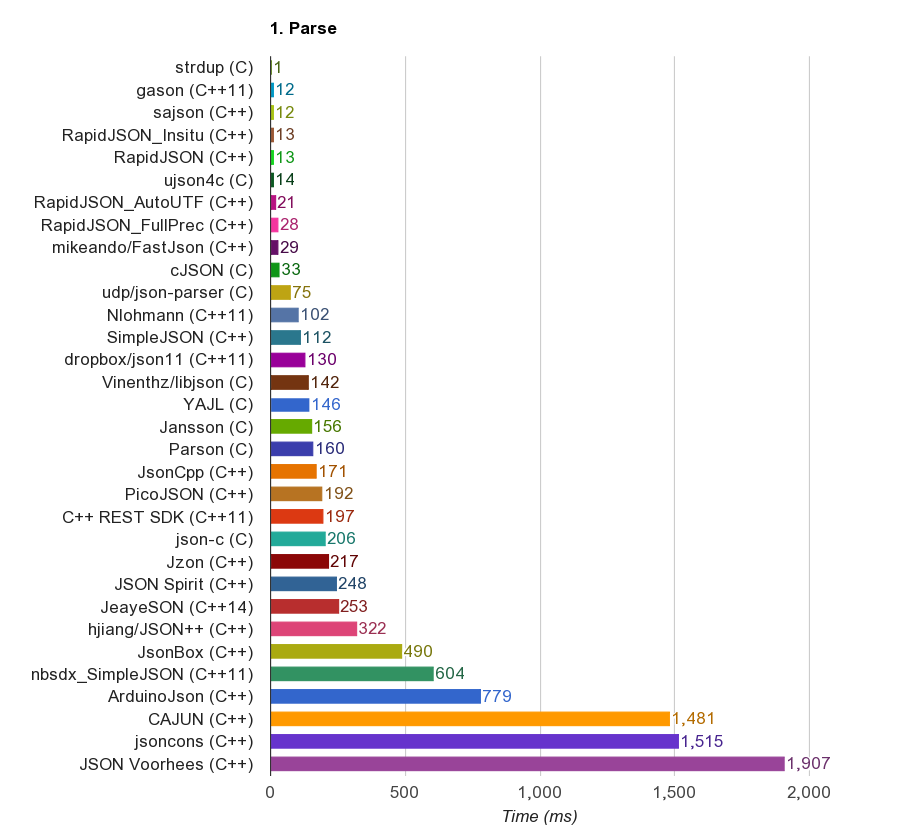 把DOM生成JSON的时间(越低越好):
把DOM生成JSON的时间(越低越好):
把DOM生成含换行及缩进的JSON的时间(越低越好):
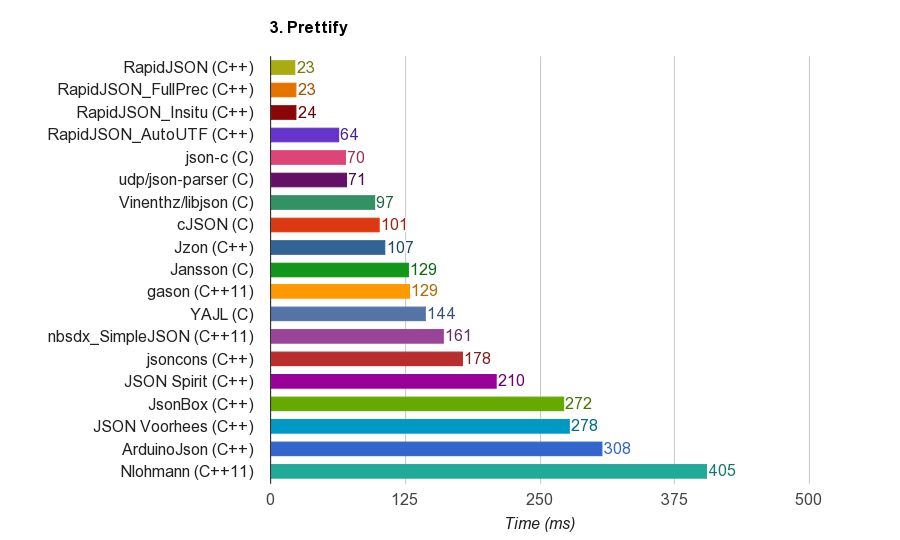
可执行文件(把JSON解析至DOM,然后统计JSON类型)的大小(越低越好):
// rapidjson/example/simpledom/simpledom.cpp`
#include "rapidjson/document.h"
#include "rapidjson/writer.h"
#include "rapidjson/stringbuffer.h"
#include <iostream>
using namespace rapidjson;
int main() {
// 1. Parse a JSON string into DOM.
const char* json = "{\"project\":\"rapidjson\",\"stars\":10}";
Document d;
d.Parse(json);
// 2. Modify it by DOM.
Value& s = d["stars"];
s.SetInt(s.GetInt() + 1);
// 3. Stringify the DOM
StringBuffer buffer;
Writer<StringBuffer> writer(buffer);
d.Accept(writer);
// Output {"project":"rapidjson","stars":11}
std::cout << buffer.GetString() << std::endl;
return 0;
}但方便性来说boost是最方便的:
官方文档:http://www.ce.unipr.it/~medici/boost_ptree.html
简单使用:https://blog.csdn.net/hzyong_c/article/details/7163589
多用途:https://blog.csdn.net/ufe_1/article/details/8032089
#include <boost/property_tree/ptree.hpp>
#include <boost/property_tree/json_parser.hpp>
const std::string file_path = "C:\\test.txt";
void generate_user()
{
boost::property_tree::ptree root;
boost::property_tree::ptree items;
boost::property_tree::ptree item1;
item1.put("ID", "1");
item1.put("Name", "wang");
items.push_back(std::make_pair("1", item1));
boost::property_tree::ptree item2;
item2.put("ID", "2");
item2.put("Name", "zhang");
items.push_back(std::make_pair("2", item2));
boost::property_tree::ptree item3;
item3.put("ID", "3");
item3.put("Name", "li");
items.push_back(std::make_pair("3", item3));
root.put_child("user", items);
boost::property_tree::write_json(file_path, root);
}
void read_user()
{
boost::property_tree::ptree root;
boost::property_tree::ptree items;
boost::property_tree::read_json<boost::property_tree::ptree>(file_path, root);
items = root.get_child("user");
for (boost::property_tree::ptree::iterator it = items.begin(); it != items.end(); ++it)
{
//遍历读出数据
string key = it->first;//key ID
string ID = it->second.get<string>("ID");
string Name = it->second.get<string>("Name");
}
}
{
"user": {
"1": { "ID": "1", "Name" : "wang"},
"2" : { "ID": "2", "Name" : "zhang"},
"3" : { "ID": "3", "Name" : "li"}
}
}
//将json串写入string
boost::property_tree::ptree item;
item.put("a", 2);
std::stringstream is;
boost::property_tree::write_json(is, item);
std::string s = is.str();
//从string中解析json串
std::string c;//c为json串
std::istringstream iss;
iss.str(c);
boost::property_tree::ptree item;
boost::property_tree::json_parser::read_json(iss, item);
int n = item.get<int>("a");
/*
1. 用boost::property_tree解析字符串遇到"\/"时解析失败,而jsoncpp可以解析成功,要知道'/'前面加一个'\'是JSON标准格式。
2. boost::property_tree的read_json和write_json在多线程中使用会引起崩溃。
针对1,可以在使用boost::property_tree解析前写个函数去掉"\/"中的'\',针对2,在多线程中同步一下可以解决。
我的使用心得:使用boost::property_tree不仅可以解析json,还可以解析xml,info等格式的数据。对于解析json,
使用boost::property_tree解析还可以忍受,但解析xml,由于遇到问题太多只能换其它库了。
*/





















 295
295

 被折叠的 条评论
为什么被折叠?
被折叠的 条评论
为什么被折叠?








