前言:在web开发中,文件上传是必不可少的一部分。比如头像上传,添加商品、上传图片等等需求…就是把文件上传保存到服务器的过程。
单文件上传
实现步骤
01、搭建项目
搭建一个SpringBoot项目
<?xml version="1.0" encoding="UTF-8"?>
<project xmlns="http://maven.apache.org/POM/4.0.0" xmlns:xsi="http://www.w3.org/2001/XMLSchema-instance"
xsi:schemaLocation="http://maven.apache.org/POM/4.0.0 https://maven.apache.org/xsd/maven-4.0.0.xsd">
<modelVersion>4.0.0</modelVersion>
<parent>
<groupId>org.springframework.boot</groupId>
<artifactId>spring-boot-starter-parent</artifactId>
<version>2.6.0</version>
<relativePath/> <!-- lookup parent from repository -->
</parent>
<groupId>com.qd</groupId>
<artifactId>uploadDemo</artifactId>
<version>0.0.1-SNAPSHOT</version>
<name>uploadDemo</name>
<description>文件上传demo</description>
<properties>
<java.version>1.8</java.version>
</properties>
<dependencies>
<dependency>
<groupId>org.springframework.boot</groupId>
<artifactId>spring-boot-starter-freemarker</artifactId>
</dependency>
<dependency>
<groupId>org.springframework.boot</groupId>
<artifactId>spring-boot-starter-web</artifactId>
</dependency>
<dependency>
<groupId>org.springframework.boot</groupId>
<artifactId>spring-boot-starter-test</artifactId>
<scope>test</scope>
</dependency>
</dependencies>
<build>
<plugins>
<plugin>
<groupId>org.springframework.boot</groupId>
<artifactId>spring-boot-maven-plugin</artifactId>
</plugin>
</plugins>
</build>
</project>
server:
port: 8082 # 应用端口
spring:
# freemarker
freemarker:
suffix: .html
cache: false
# 文件上传配置
servlet:
multipart:
# 是否开启http上传处理
enabled: true
# 单个文件最大长度
max-file-size: 2MB
# 最大请求文件的大小
max-request-size: 10MB
# 设置临时目录
# location: F://data//temp
02、准备文件上传页面
在resources/templates/新增upload.html页面
package com.qd.controller;
import org.springframework.stereotype.Controller;
import org.springframework.web.bind.annotation.GetMapping;
/**
* Create by IntelliJ IDEA
*
* @Author: qiandu
* @Blog: https://www.cnblogs.com/qd666
* @Date: 2021/11/21 21:01
*/
@Controller
public class UploadController {
@GetMapping("/upload")
public String toUpload() {
return "upload";
}
}
03、后台实现
UploadService
package com.qd.service;
import org.springframework.stereotype.Service;
import org.springframework.web.multipart.MultipartFile;
import java.io.File;
import java.io.IOException;
/**
* 文件上传
*
* @Author: qiandu
* @Blog: https://www.cnblogs.com/qd666
* @Date: 2021/11/21 21:20
*/
@Service
public class UploadService {
/**
* MultipartFile 对象是springMVC提供的文件上传接收的类
* 文件上传底层原理 request.getInpuStream()
*
* @param multipartFile
* @param dir
* @return
*/
public String uploadImg(MultipartFile multipartFile, String dir) {
// 1:指定文件上传的目录
File targetFile = new File("D:\\tmp\\" + dir);
try {
// 2:如果targetFile不存在,则创建
if (!targetFile.exists()) targetFile.mkdirs();
// 3: 指定文件上传后的目录
File targetFileName = new File(targetFile, "1.png"); // 先写死
// 4:文件上传到指定的目录
multipartFile.transferTo(targetFileName);
return "ok";
} catch (IOException e) {
e.printStackTrace();
return "fail";
}
}
}
UploadController
package com.qd.controller;
import com.qd.service.UploadService;
import org.springframework.beans.factory.annotation.Autowired;
import org.springframework.stereotype.Controller;
import org.springframework.web.bind.annotation.GetMapping;
import org.springframework.web.bind.annotation.PostMapping;
import org.springframework.web.bind.annotation.RequestParam;
import org.springframework.web.bind.annotation.ResponseBody;
import org.springframework.web.multipart.MultipartFile;
import javax.servlet.http.HttpServletRequest;
/**
* Create by IntelliJ IDEA
*
* @Author: qiandu
* @Blog: https://www.cnblogs.com/qd666
* @Date: 2021/11/21 21:01
*/
@Controller
public class UploadController {
@Autowired
private UploadService uploadService;
@GetMapping("/upload")
public String toUpload() {
return "upload";
}
@PostMapping("/upload/file")
@ResponseBody
public String upload(@RequestParam("file") MultipartFile multipartFile, HttpServletRequest request) {
// 1:空判断
if (multipartFile.isEmpty()) {
return "文件为空!!!";
}
multipartFile.getSize();//得到大小
multipartFile.getOriginalFilename();//得到文件名
String contentType = multipartFile.getContentType();//得到文件类型
// 2:判断文件是否符合
if (!"image/png".equals(contentType) || !"image/jpg".equals(contentType)) {
return "文件格式不符合";
}
// 3:获取用户指定的文件夹
// 目的:作隔离,不同业务、不同文件放入到不同的目录中
String dir = request.getParameter("dir");
return uploadService.uploadImg(multipartFile, dir);
}
}
web页面
<h2>文件上传</h2>
<form action="/upload/file" method="post" enctype="multipart/form-data">
<input type="text" name="dir" value="avatar" hidden>
<input type="file" name="file" accept="image/png,image/jpg">
<input type="submit" value="点我上传">
</form>
结果
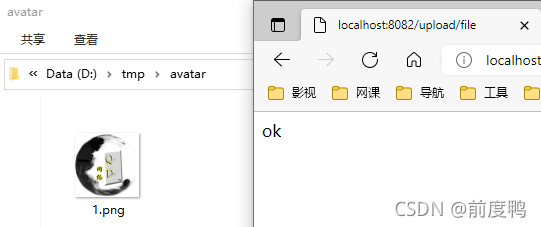
04、后台改进
上面的还有问题的,比如上传后的文件名称被写死,目录页应该按照年月日层级划分
package com.qd.service;
import org.springframework.stereotype.Service;
import org.springframework.web.multipart.MultipartFile;
import java.io.File;
import java.io.IOException;
import java.text.SimpleDateFormat;
import java.util.Date;
import java.util.UUID;
/**
* 文件上传
*
* @Author: qiandu
* @Blog: https://www.cnblogs.com/qd666
* @Date: 2021/11/21 21:20
*/
@Service
public class UploadService {
/**
* MultipartFile 对象是springMVC提供的文件上传接收的类
* 文件上传底层原理 request.getInpuStream()
*
* @param multipartFile
* @param dir
* @return
*/
public String uploadImg(MultipartFile multipartFile, String dir) {
try {
// 1:真实的文件名称
String originalFilename = multipartFile.getOriginalFilename(); // 上传的文件aa.jpg
// 2:截取后的文件名称 .jpg
String imgSuffix = originalFilename.substring(originalFilename.lastIndexOf(".")); // 得到.jpg
// 3:生成唯一的文件名称
String newFileName = UUID.randomUUID().toString() + imgSuffix; // 随机生成如:dfasf42432.jpg
// 4:日期作为目录隔离文件
SimpleDateFormat dateFormat = new SimpleDateFormat("yyyy/MM/dd");
String datePath = dateFormat.format(new Date()); // 日期目录:2021/11/21
// 5:最终文件的上传目录
File targetFile = new File("D:\\tmp\\" + dir, datePath); // 生成的最终目录; D://tmp/avatar/2021/11/21
// 6:如果dirFile不存在,则创建
if (!targetFile.exists()) targetFile.mkdirs();
// 7: 指定文件上传后完整的文件名
File dirFileName = new File(targetFile, newFileName); // 文件在服务器的最终路径是:D://tmp/avatar/2021/11/21/dfasf42432.jpg
// 8:文件上传
multipartFile.transferTo(dirFileName);
return "ok";
} catch (IOException e) {
e.printStackTrace();
return "fail";
}
}
}
结果
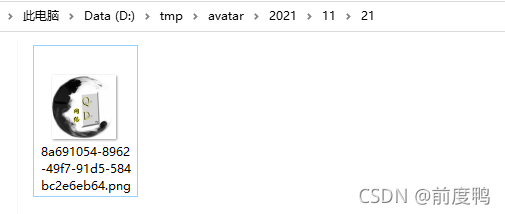
05、前台改进
目前,前端需要先选择上传的图片,然后需要点击上传按钮,方能上传。那能不能改进才只要选中图片即可自动上传呢?
<h2>文件上传</h2>
<form action="/upload/file" id="uploadform" method="post" enctype="multipart/form-data">
<input type="text" name="dir" value="avatar" hidden>
<input type="file" name="file" accept="image/png,image/jpg" onchange="upload()">
<!--<input type="submit" value="点我上传">-->
</form>
<script>
function upload() {
console.log("选择图片即可上传~")
document.getElementById("uploadform").submit();
}
</script>
ok~到这里本地的单文件上传就学习的差不多了,随之我们又遇到了另外一个问题:怎么获取上传的图片呢? 那么接下来将解决这个问题。
获取文件
文件可访问路径:http://localhost:8082/avatar/2021/11/21/dfasf42432.jpg
// 9:可访问的路径 http://localhost:8082/avatar/2021/11/21/dfasf42432.jpg
String fileName = dir + "/" + datePath + "/" + newFileName;
return fileName;
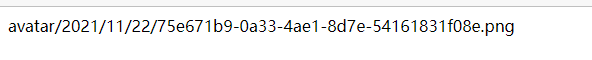
但是此时仍然无法访问,怎么解决呢?———上传至服务器目录 即当前tomcat服务器下webapps/目录
SpringBoot如何指定任意目录为资源的访问目录呢?
我们知道SpringBoot有一个目录static 在这个目录下的文件可以是直接通过http请求访问到的,但是程序会被打成jar包,文件无法写入,所以SpringBoot提供一个资源目录映射的机制。接下来我们尝试一下。
01、新建配置类
package com.qd.config;
import org.springframework.context.annotation.Configuration;
import org.springframework.web.servlet.config.annotation.ResourceHandlerRegistry;
import org.springframework.web.servlet.config.annotation.WebMvcConfigurer;
/**
* 静态资源映射配置类
*
* @Author: qiandu
* @Blog: https://www.cnblogs.com/qd666
* @Date: 2021/11/22 5:50
*/
@Configuration
public class WebMvcConfiguration implements WebMvcConfigurer {
// 配置文件上传的额外的静态资源配置
@Override
public void addResourceHandlers(ResourceHandlerRegistry registry) {
// registry.addResourceHandler("/资源的访问路径").addResourceLocations("映射目录");
registry.addResourceHandler("/uploadImg/**").addResourceLocations("file:D://tmp//");
}
}
分析:如果你将文件上传到了D://tmp目录 可以通过http://localhost:8082/uploadImg/aa.jpg访问。访问测试

ok,到了这一步还是有问题的,在前面我们将 addResourceLocations("file:D://tmp//")写死了,细想一下,它如果是linux系统呢?是不是还要继续改进。
02、改进
WebMvcConfiguration 配置类改进
package com.qd.config;
import org.springframework.beans.factory.annotation.Value;
import org.springframework.context.annotation.Configuration;
import org.springframework.web.servlet.config.annotation.ResourceHandlerRegistry;
import org.springframework.web.servlet.config.annotation.WebMvcConfigurer;
/**
* 静态资源映射配置类
*
* @Author: qiandu
* @Blog: https://www.cnblogs.com/qd666
* @Date: 2021/11/22 5:50
*/
@Configuration
public class WebMvcConfiguration implements WebMvcConfigurer {
@Value("${file.staticPatterPath}")
private String staticPatterPath;
@Value("${file.uploadFolder}")
private String uploadFolder;
// 配置文件上传的额外的静态资源配置
@Override
public void addResourceHandlers(ResourceHandlerRegistry registry) {
// registry.addResourceHandler("/资源的访问路径").addResourceLocations("映射目录");
registry.addResourceHandler(staticPatterPath + "**").addResourceLocations("file:" + uploadFolder);
}
}
新建yml文件作环境隔离
# 本机配置
file:
rootPath: http://localhost:8082
staticPatterPath: /uploadImg/
uploadFolder: D:/tmp/
# 服务器配置
file:
rootPath: https://www.xxx.com
staticPatterPath: /uploadImg/
uploadFolder: /www/upload/
改进service
package com.qd.service;
import org.springframework.beans.factory.annotation.Value;
import org.springframework.stereotype.Service;
import org.springframework.web.multipart.MultipartFile;
import java.io.File;
import java.io.IOException;
import java.text.SimpleDateFormat;
import java.util.Date;
import java.util.UUID;
/**
* 文件上传
*
* @Author: qiandu
* @Blog: https://www.cnblogs.com/qd666
* @Date: 2021/11/21 21:20
*/
@Service
public class UploadService {
// 根路径
@Value("${file.rootPath}")
private String rootPath;
// 映射目录
@Value("${file.uploadFolder}")
private String uploadFolder;
// 资源的访问路径
@Value("${file.staticPatterPath}")
private String staticPatterPath;
/**
* MultipartFile 对象是springMVC提供的文件上传接收的类
* 文件上传底层原理 request.getInpuStream()
*
* @param multipartFile
* @param dir
* @return
*/
public String uploadImg(MultipartFile multipartFile, String dir) {
try {
// 1:真实的文件名称
String originalFilename = multipartFile.getOriginalFilename(); // 上传的文件aa.jpg
// 2:截取后的文件名称 .jpg
String imgSuffix = originalFilename.substring(originalFilename.lastIndexOf(".")); // 得到.jpg
// 3:生成唯一的文件名称
String newFileName = UUID.randomUUID().toString() + imgSuffix; // 随机生成如:dfasf42432.jpg
// 4:日期作为目录隔离文件
SimpleDateFormat dateFormat = new SimpleDateFormat("yyyy/MM/dd");
String datePath = dateFormat.format(new Date()); // 日期目录:2021/11/21
// 5:最终文件的上传目录
File targetFile = new File(uploadFolder + dir, datePath); // 生成的最终目录; D://tmp/avatar/2021/11/21
// 6:如果dirFile不存在,则创建
if (!targetFile.exists()) targetFile.mkdirs();
// 7: 指定文件上传后完整的文件名
File dirFileName = new File(targetFile, newFileName); // 文件在服务器的最终路径是:D://tmp/avatar/2021/11/21/dfasf42432.jpg
// 8:文件上传
multipartFile.transferTo(dirFileName);
// 9:可访问的路径 http://localhost:8082/avatar/2021/11/21/dfasf42432.jpg
String fileName = dir + "/" + datePath + "/" + newFileName;
return rootPath +staticPatterPath+ fileName;
} catch (IOException e) {
e.printStackTrace();
return "fail";
}
}
}
03、获取文件多个信息
返回map即可
UploadService
package com.qd.service;
import org.springframework.beans.factory.annotation.Value;
import org.springframework.stereotype.Service;
import org.springframework.web.multipart.MultipartFile;
import java.io.File;
import java.io.IOException;
import java.io.StringReader;
import java.text.SimpleDateFormat;
import java.util.*;
/**
* 文件上传
*
* @Author: qiandu
* @Blog: https://www.cnblogs.com/qd666
* @Date: 2021/11/21 21:20
*/
@Service
public class UploadService {
// 根路径
@Value("${file.rootPath}")
private String rootPath;
// 映射目录
@Value("${file.uploadFolder}")
private String uploadFolder;
// 资源的访问路径
@Value("${file.staticPatterPath}")
private String staticPatterPath;
/**
* MultipartFile 对象是springMVC提供的文件上传接收的类
* 文件上传底层原理 request.getInpuStream()
*
* @param multipartFile
* @param dir
* @return
*/
public Map<String, Object> uploadImgMap(MultipartFile multipartFile, String dir) {
try {
// 1:真实的文件名称
String originalFilename = multipartFile.getOriginalFilename(); // 上传的文件aa.jpg
// 2:截取后的文件名称 .jpg
String imgSuffix = originalFilename.substring(originalFilename.lastIndexOf(".")); // 得到.jpg
// 3:生成唯一的文件名称
String newFileName = UUID.randomUUID().toString() + imgSuffix; // 随机生成如:dfasf42432.jpg
// 4:日期作为目录隔离文件
SimpleDateFormat dateFormat = new SimpleDateFormat("yyyy/MM/dd");
String datePath = dateFormat.format(new Date()); // 日期目录:2021/11/21
// 5:最终文件的上传目录
File targetFile = new File(uploadFolder + dir, datePath); // 生成的最终目录; D://tmp/avatar/2021/11/21
// 6:如果dirFile不存在,则创建
if (!targetFile.exists()) targetFile.mkdirs();
// 7: 指定文件上传后完整的文件名
File dirFileName = new File(targetFile, newFileName); // 文件在服务器的最终路径是:D://tmp/avatar/2021/11/21/dfasf42432.jpg
// 8:文件上传
multipartFile.transferTo(dirFileName);
// 9:可访问的路径 http://localhost:8082/avatar/2021/11/21/dfasf42432.jpg
String fileName = dir + "/" + datePath + "/" + newFileName;
Map<String, Object> map = new HashMap<>();
map.put("url", rootPath + staticPatterPath + fileName); // url
map.put("size", multipartFile.getSize());// 大小
map.put("fileName", originalFilename);// 真实文件名称
map.put("ext", imgSuffix);// 后缀名
return map;
} catch (IOException e) {
e.printStackTrace();
return null;
}
}
}
UploadController
package com.qd.controller;
import com.qd.service.UploadService;
import org.springframework.beans.factory.annotation.Autowired;
import org.springframework.stereotype.Controller;
import org.springframework.web.bind.annotation.GetMapping;
import org.springframework.web.bind.annotation.PostMapping;
import org.springframework.web.bind.annotation.RequestParam;
import org.springframework.web.bind.annotation.ResponseBody;
import org.springframework.web.multipart.MultipartFile;
import javax.servlet.http.HttpServletRequest;
import java.util.Map;
/**
* Create by IntelliJ IDEA
*
* @Author: qiandu
* @Blog: https://www.cnblogs.com/qd666
* @Date: 2021/11/21 21:01
*/
@Controller
public class UploadController {
@Autowired
private UploadService uploadService;
@GetMapping("/upload")
public String toUpload() {
return "upload";
}
@PostMapping("/upload/file2")
@ResponseBody
public Map<String, Object> uploadMap(@RequestParam("file") MultipartFile multipartFile, HttpServletRequest request) {
// 1:空判断
if (multipartFile.isEmpty()) {
return null;
}
// 2:判断文件是否符合
//String contentType = multipartFile.getContentType();//得到文件类型
//if (!"image/png".equals(contentType) || !"image/jpg".equals(contentType)) {
// return "文件格式不符合";
//}
// 3:获取用户指定的文件夹
// 目的:作隔离,不同业务、不同文件放入到不同的目录中
String dir = request.getParameter("dir");
return uploadService.uploadImgMap(multipartFile, dir);
}
}
前端
<h2>文件上传</h2>
<form action="/upload/file2" id="uploadform" method="post" enctype="multipart/form-data">
<input type="text" name="dir" value="avatar" hidden>
<input type="file" name="file" accept="image/png,image/jpg" onchange="upload()">
<!--<input type="submit" value="点我上传">-->
</form>
<script>
function upload() {
console.log("选择图片即可上传~")
document.getElementById("uploadform").submit();
}
</script>
结果
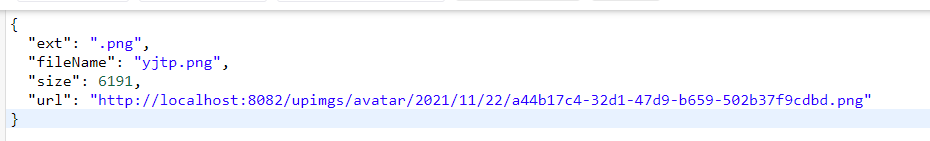
多文件上传
方法一
01、controller层多文件上传接口方法
/**
* 多文件按上传
*
* @param multipartFiles
* @param request
* @return
*/
@PostMapping("/upload/batchUpload")
@ResponseBody
public List<Map<String, Object>> batchUpload(@RequestParam("file") MultipartFile[] multipartFiles, HttpServletRequest request) {
if (multipartFiles.length < 0) {
return new ArrayList<>();
}
// 获取用户指定的文件夹,业务隔离
String dir = request.getParameter("dir");
return uploadService.batchUpload(multipartFiles, dir);
}
tips: 将multipartFiles定义成数组,即可接收多文件
02、service层多文件上传方法
/**
* 多文件上传
*
* @param multipartFiles
* @return
*/
public List<Map<String, Object>> batchUpload(MultipartFile[] multipartFiles, String dir) {
ArrayList<Map<String, Object>> list = new ArrayList<>();
try {
// 1:遍历获取每个上传的文件
for (int i = 0; i < multipartFiles.length; i++) {
MultipartFile multipartFile = multipartFiles[i];
// 2:获取文件名
String originalFilename = multipartFile.getOriginalFilename();
// 3:取文件名后缀
String suffix = originalFilename.substring(originalFilename.lastIndexOf("."));
// 4:文件重命名
String newFileName = UUID.randomUUID().toString() + suffix;
// 5:日期目录
SimpleDateFormat simpleDateFormat = new SimpleDateFormat("yyyy/MM/dd");
String datePath = simpleDateFormat.format(new Date());
// 6:上传目录
File targetFile = new File(uploadFolder + dir, datePath);
// 7:如果目录不存在,递归创建
if (!targetFile.exists()) targetFile.mkdirs();
// 8:文件上传目录
File dirFileName = new File(targetFile, newFileName);
// 9:文件上传
multipartFile.transferTo(dirFileName);
// 10:路径拼接
String fileUrl = dir + "/" + datePath + "/" + newFileName;
// 11:完整访问路径
String linkUrl = rootPath + staticPatterPath + fileUrl;
Map<String, Object> map = new HashMap<>();
map.put("url", linkUrl); // url
map.put("size", multipartFile.getSize());// 大小
map.put("fileName", originalFilename);// 真实文件名称
map.put("ext", suffix);// 后缀名
list.add(map);
}
return list;
} catch (IOException e) {
e.printStackTrace();
return new ArrayList<>();
}
}
03、前端页面
<h2>文件上传</h2>
<form action="/upload/batchUpload" id="uploadform" method="post" enctype="multipart/form-data">
<input type="text" name="dir" value="avatar" hidden>
<input type="file" name="file" multiple accept="image/png,image/jpg" onchange="upload()">
<!--<input type="submit" value="点我上传">-->
</form>
<script>
function upload() {
console.log("选择图片即可上传~")
document.getElementById("uploadform").submit();
}
</script>
测试结果
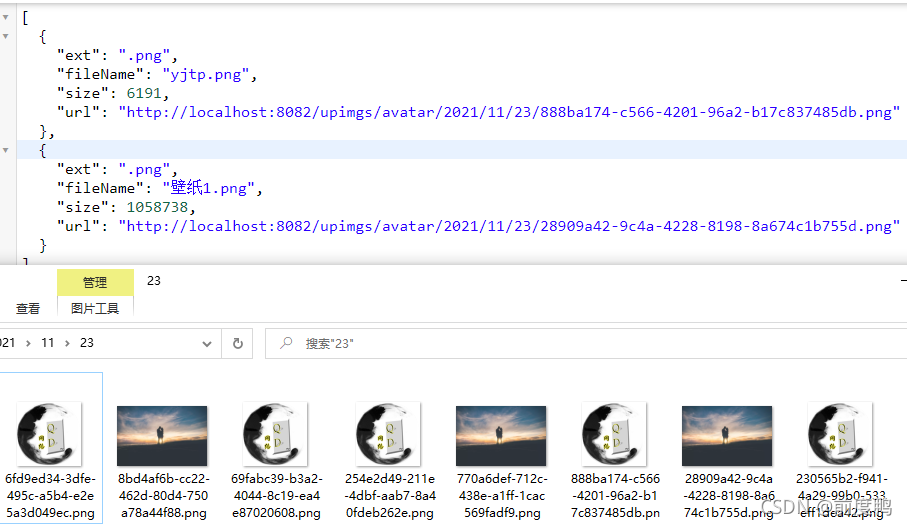
方法二
01、controller层多文件上传接口方法
/**
* 多文件按上传
*
* @param request
* @return
*/
@PostMapping("/upload/batchUpload2")
@ResponseBody
public List<Map<String, Object>> batchUpload2(HttpServletRequest request) {
// 1:得到 MultipartHttpServletRequest
// MultipartHttpServletRequest接口简单地扩展了默认的HttpServletRequest接口,并提供一些用来处理请求文件的方法。
MultipartHttpServletRequest multipartHttpServletRequest = (MultipartHttpServletRequest) request;
// 2:获取上传文件列表,字段file由前台表单指定
List<MultipartFile> fileList = multipartHttpServletRequest.getFiles("file");
// 3:判断文件是否为空
if (fileList.size() == 0) {
return new ArrayList<>();
}
// 4:获取用户指定的文件夹,业务隔离
String dir = request.getParameter("dir");
return uploadService.batchUpload2(fileList, dir);
}
02、service层多文件上传方法
/**
* 多文件上传
*
* @param multipartFiles
* @param dir
* @return
*/
public List<Map<String, Object>> batchUpload2(List<MultipartFile> multipartFiles, String dir) {
// 1:存放所有文件信息
ArrayList<Map<String, Object>> list = new ArrayList<>();
for (MultipartFile multipartFile : multipartFiles) {
try {
// 2:获取文件名
String originalFilename = multipartFile.getOriginalFilename();
// 3:取文件名后缀
String suffix = originalFilename.substring(originalFilename.lastIndexOf("."));
// 4:文件重命名
String newFileName = UUID.randomUUID().toString() + suffix;
// 5:日期目录
SimpleDateFormat simpleDateFormat = new SimpleDateFormat("yyyy/MM/dd");
String datePath = simpleDateFormat.format(new Date());
// 6:上传目录
File targetFile = new File(uploadFolder + dir, datePath);
// 7:如果目录不存在,递归创建
if (!targetFile.exists()) targetFile.mkdirs();
// 8:文件上传目录
File dirFileName = new File(targetFile, newFileName);
// 9:文件上传
multipartFile.transferTo(dirFileName);
// 10:路径拼接
String fileUrl = dir + "/" + datePath + "/" + newFileName;
// 11:完整访问路径
String linkUrl = rootPath + staticPatterPath + fileUrl;
Map<String, Object> map = new HashMap<>();
map.put("url", linkUrl); // url
map.put("size", multipartFile.getSize());// 大小
map.put("fileName", originalFilename);// 真实文件名称
map.put("ext", suffix);// 后缀名
list.add(map);
} catch (Exception e) {
e.printStackTrace();
}
}
return list;
}
测试结果也是没毛病的~ 推荐第一种写法
示例代码:https://chenyu6666.lanzoui.com/inY8Owtnngd
ok~至此,关于本机的文件上传就探讨到此,后续我们将使用阿里云oss存储继续学习文件上传。





















 2万+
2万+











 被折叠的 条评论
为什么被折叠?
被折叠的 条评论
为什么被折叠?








