Example Input & Output
Input:
I don't like deadbeef. 你呢?
1UO7ZnmwcT7KtScS2hAZV+aZ1Gk95HPK1EqcXT6rqoU=
6GXIzJ0GD/76WkTtgmaDYQ==
Output:
4920646f6e2774206c696b652064656164626565662e20e4bda0e591a2efbc9f10101010101010101010101010101010
c0LWy2BUg949eMO+G8NgxUzKVNNFys8EzavYFhP0Tc/mZM/UVVe4E3b34cEyu1Ze
not identical
4920646f6e2774206c696b652064656164626565662e20e4bda0e591a2efbc9f
I don't like deadbeef. 你呢?
Note: the first line of the example input is consisting of the following 26 characters:
| I | d | o | n | ’ | t | l | i | ||
|---|---|---|---|---|---|---|---|---|---|
| k | e | d | e | a | d | b | e | e | |
| f | . | 你 | 呢 | ? |
solution code
from Crypto.Cipher import AES
import base64
class PrpCrypt(object):
def \_\_init\_\_(self, key, iv):
self.key = key
self.iv = iv
self.mode = AES.MODE_CBC
# pkcs7填充函数:
@staticmethod
def pkcs7\_padding(in_bytes: str):
pad_len: int = 16 - len(in_bytes) % 16
if pad_len == 0:
pad_len = 16
in_str: str = str(in_bytes) + str(hex(pad_len) \* pad_len).replace('0x', '')
return in_str
# pkcs7反填充函数:
@staticmethod
def pkcs7\_unpadding(in_hex_str: str) -> str:
end_str: str = in_hex_str[-2:]
if end_str == '01':
end_str: str = in_hex_str[0:-2]
else:
num: int = int(end_str[-2:], 16)
end_str: str = in_hex_str[0:-(2 \* num)]
return end_str
# AES加密函数:
def encrypt(self, text: bytes):
# Encrypt the padded plaintext bytes with the key and IV.
ciphertext = AES.new(self.key, self.mode, self.iv)
output_bytes: bytes = ciphertext.encrypt(bytes(text))
return output_bytes
# AES解密函数:
def decrypt(self, text: bytes):
plaintext = AES.new(self.key, self.mode, self.iv)
output_bytes = plaintext.decrypt(bytes(text))
return output_bytes
if __name__ == '\_\_main\_\_':
# Read a text string from the console input.
p_str: str = input('plaintext input:')
# Read a Base64 string from the console input.
key_b64: str = input('key input:')
key: bytes = base64.b64decode(key_b64)
IV_b64: str = input('IV input:')
IV: bytes = base64.b64decode(IV_b64)
# 异常处理函数:
def judge(bytes_1: bytes, bytes_2: bytes):
if len(bytes_1) % 24 != 0:
if len(bytes_1) % 16 != 0:
raise Exception('key length mismatch')
if len(bytes_2) % 16 != 0:
raise Exception('IV length mismatch ')
judge(key, IV)
pc = PrpCrypt(key, IV) # 初始化密钥
# Encode the text string with utf-8 encoding, as the plaintext bytes.
plaintext_str: str = p_str.encode('utf-8').hex()
# Print the padded bytes as a hex string.
print(pc.pkcs7_padding(plaintext_str))
padded_plaintext: bytes = bytes.fromhex(pc.pkcs7_padding(plaintext_str))
# Encrypt the padded plaintext bytes with the key and IV.
ciphertext: str = base64.b64encode(pc.encrypt(padded_plaintext)).decode('utf-8')
# Print the ciphertext bytes as a Base64 string.
print(ciphertext)
# Decrypt the ciphertext bytes with the key and IV.
ciphertext_bytes: bytes = bytes.fromhex(base64.b64decode(ciphertext).hex())
做了那么多年开发,自学了很多门编程语言,我很明白学习资源对于学一门新语言的重要性,这些年也收藏了不少的Python干货,对我来说这些东西确实已经用不到了,但对于准备自学Python的人来说,或许它就是一个宝藏,可以给你省去很多的时间和精力。
别在网上瞎学了,我最近也做了一些资源的更新,只要你是我的粉丝,这期福利你都可拿走。
我先来介绍一下这些东西怎么用,文末抱走。
* * *
**(1)Python所有方向的学习路线(新版)**
这是我花了几天的时间去把Python所有方向的技术点做的整理,形成各个领域的知识点汇总,它的用处就在于,你可以按照上面的知识点去找对应的学习资源,保证自己学得较为全面。
最近我才对这些路线做了一下新的更新,知识体系更全面了。
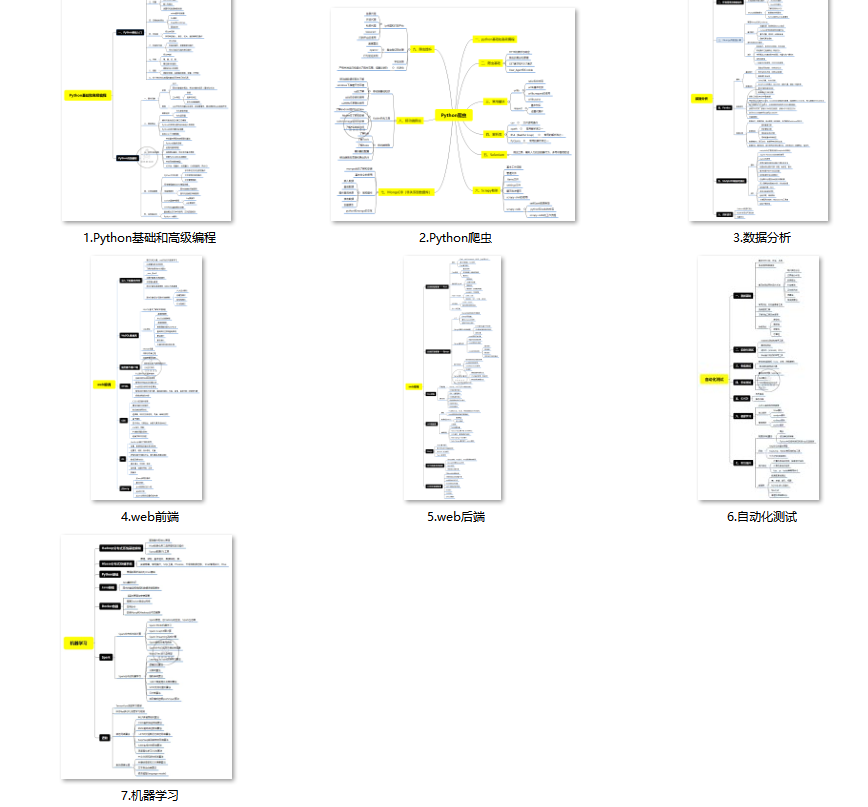
**(2)Python学习视频**
包含了Python入门、爬虫、数据分析和web开发的学习视频,总共100多个,虽然没有那么全面,但是对于入门来说是没问题的,学完这些之后,你可以按照我上面的学习路线去网上找其他的知识资源进行进阶。
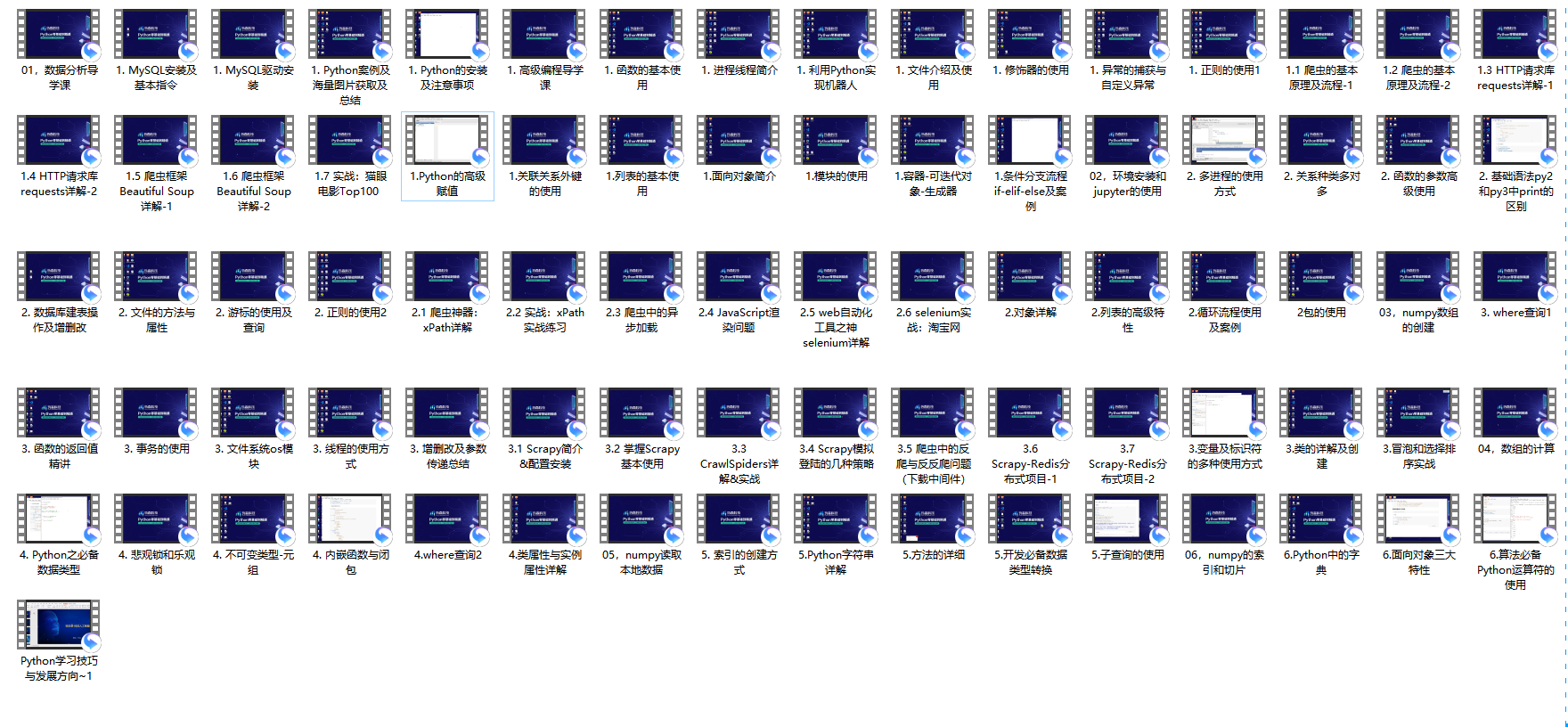
**(3)100多个练手项目**
我们在看视频学习的时候,不能光动眼动脑不动手,比较科学的学习方法是在理解之后运用它们,这时候练手项目就很适合了,只是里面的项目比较多,水平也是参差不齐,大家可以挑自己能做的项目去练练。
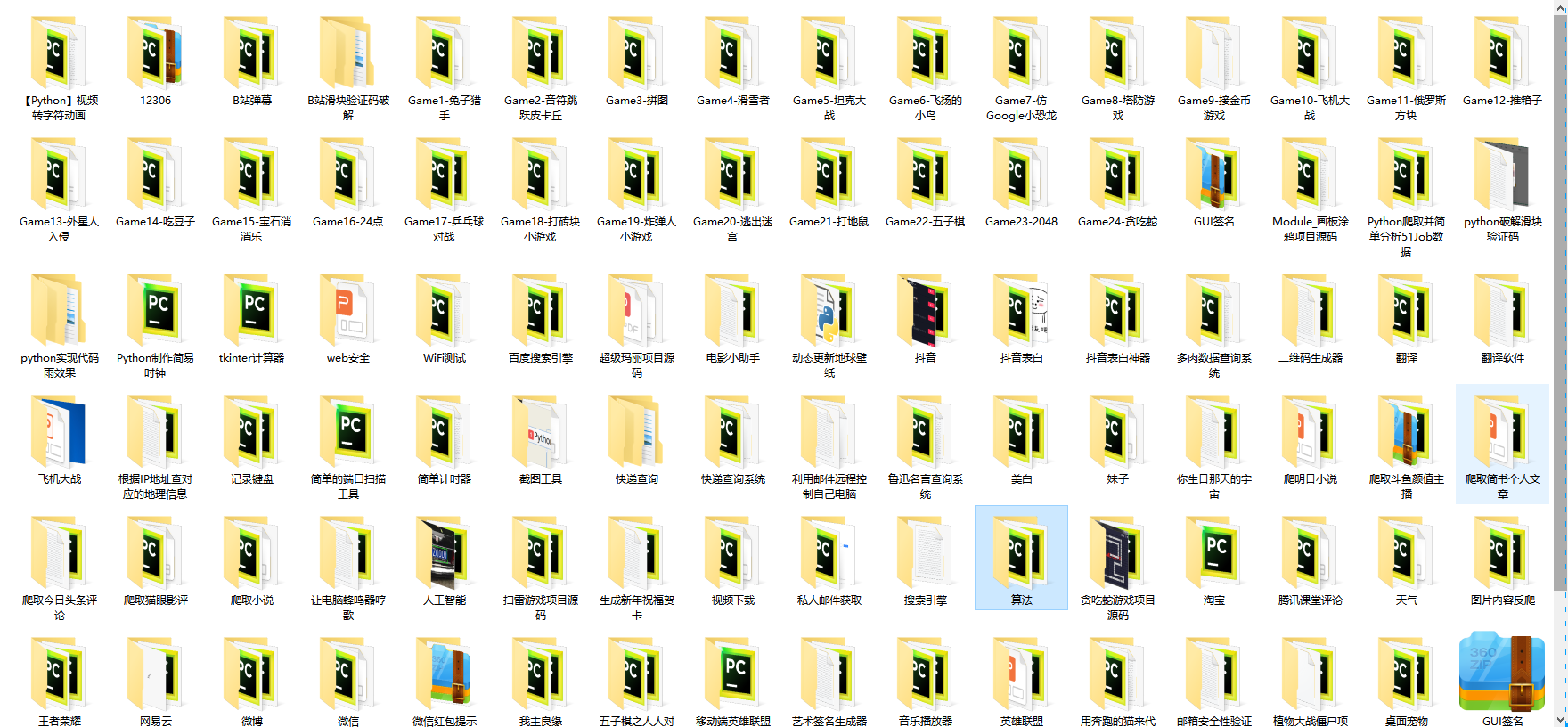
**(4)200多本电子书**
这些年我也收藏了很多电子书,大概200多本,有时候带实体书不方便的话,我就会去打开电子书看看,书籍可不一定比视频教程差,尤其是权威的技术书籍。
基本上主流的和经典的都有,这里我就不放图了,版权问题,个人看看是没有问题的。
**(5)Python知识点汇总**
知识点汇总有点像学习路线,但与学习路线不同的点就在于,知识点汇总更为细致,里面包含了对具体知识点的简单说明,而我们的学习路线则更为抽象和简单,只是为了方便大家只是某个领域你应该学习哪些技术栈。
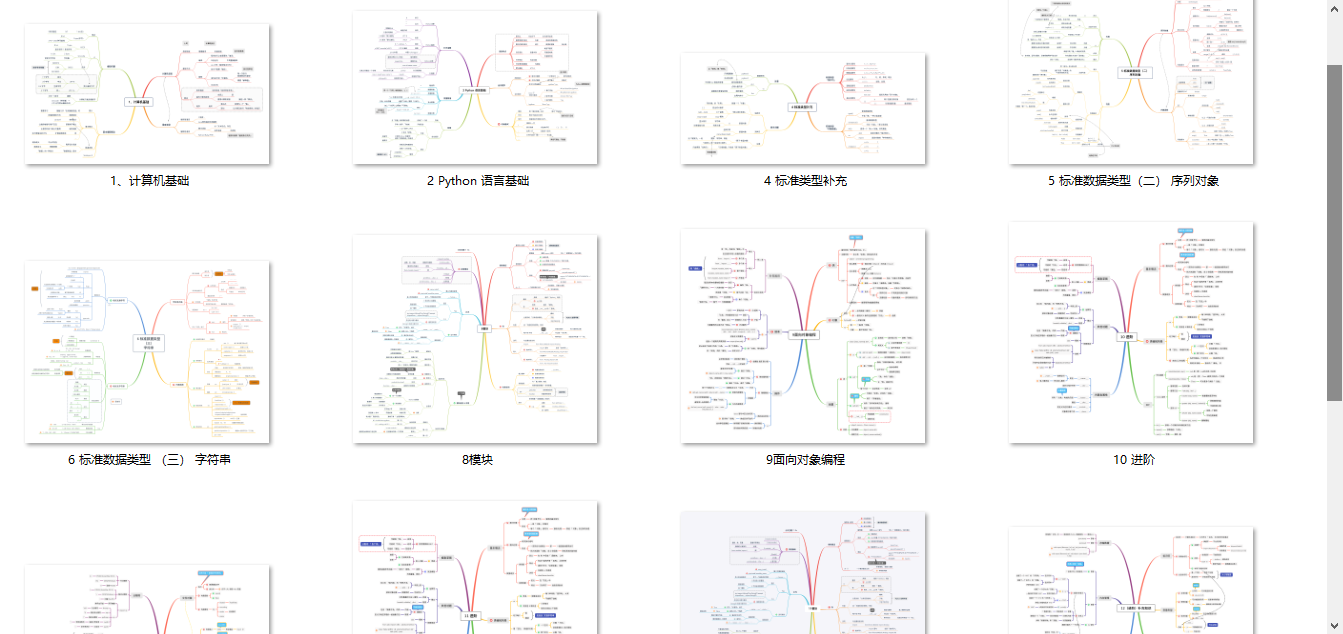
**(6)其他资料**
还有其他的一些东西,比如说我自己出的Python入门图文类教程,没有电脑的时候用手机也可以学习知识,学会了理论之后再去敲代码实践验证,还有Python中文版的库资料、MySQL和HTML标签大全等等,这些都是可以送给粉丝们的东西。

**这些都不是什么非常值钱的东西,但对于没有资源或者资源不是很好的学习者来说确实很不错,你要是用得到的话都可以直接抱走,关注过我的人都知道,这些都是可以拿到的。**
**网上学习资料一大堆,但如果学到的知识不成体系,遇到问题时只是浅尝辄止,不再深入研究,那么很难做到真正的技术提升。**
**[需要这份系统化学习资料的朋友,可以戳这里无偿获取](https://bbs.csdn.net/topics/618317507)**
**一个人可以走的很快,但一群人才能走的更远!不论你是正从事IT行业的老鸟或是对IT行业感兴趣的新人,都欢迎加入我们的的圈子(技术交流、学习资源、职场吐槽、大厂内推、面试辅导),让我们一起学习成长!**





















 764
764











 被折叠的 条评论
为什么被折叠?
被折叠的 条评论
为什么被折叠?








