如何做一个国产数据库一
如何做一个国产数据库二
如何做一个国产数据库三
如何做一个国产数据库四
如何做一个国产数据库五
网络实战服务器
我们再四中说过使用tcp进行协议的链接,对我们所定义的协议如果有不清楚的,我们可以再看一下四,示例使用libuv进行服务器编程,uv是一个异步网络库。
除了协议,再次定义一下我们网络的数据结构
//客户端数据结构
typedef struct client_t {
//tcp client session
uv_tcp_t tcp;
//解析使用
tcp_settings * config = NULL;
//写入
uv_write_t write_req;
//设备id
uint32_t deviceid = 0;
//读入的内容
tcp_unit *buffer_data = NULL;
//需要写入的内容
tcp_unit_w *buffer_data_w = NULL;
//最长6字节包头
char head[6];
//已经接收的头部的长度
int recvlen;
//用户自定义数据指针 tcpserver
void * data = NULL;
//接收状态 接收头部,0 接收数据 1
recv_status status = enum_head;
//是否在线
int is_online = enum_online;
uv_timer_t _timer;
uv_thread_t _thread;
int thread_run = 0;
int time_init() {
if (config == NULL)
return -1;
uv_timer_init(config->uv_loop, &_timer);
return 0;
}
client_t() {
}
void clean()
{
free_unit(&buffer_data);
}
int headlen() {
return recvlen;
}
}client_t;
工作队列数据结构
typedef struct thread_work {
thread_work(client_t* cli, tcp_unit * unit) :
request(),
client(cli),
data(unit),
error(false) {
//保存数据指针,传到处理线程
request.data = this;
}
uint32_t id =0;
client_t* client = NULL;
//把数据接过来进行处理
tcp_unit * data = NULL;
uv_work_t request;
bool error;
}thread_work;
根据我们所定义的协议,如何从包头中取出包体的长度?是第二个字节加上后面四个字节的网络字节序反转成h字节序,就成了包体长度,接下去就是获取包体的过程。
static uint32_t get_bodylen(tcp_settings * setting, char *head)
{
//headlen_offset 是偏移量+1
int len1 = *(head + 1);
char *b = head + 2;
return len1+ntohl(*(uint32_t*)b);
}
上一篇里面已经写了一个tcpserver,小有改动,将body里面的内容去除包头,因此tcpunit的数据结构修改了一下:
typedef struct tcp_unit
{
//真实数据
char * bodydata = NULL;
//数据总长度bodylen + headlen
int bodylen = 0;
//接收到的数据长度
int recvlen = 0;
//头部长度
int headlen = 0;
}tcp_unit;
一切就绪,接下去就是定义一个真正的接收数据的server,从我们第四章里面的tcpserver继承下来:
class tcp_server1 :public tcp_server
{
//所有客戶端,用四字节整形数作为hash key
std::unordered_map<uint32_t, client_t*> v_map_c;
uv_mutex_t _mutex_1;
public:
tcp_server1() {}
~tcp_server1() {}
protected:
uint32_t getid(client_t* client)
{
return 0;
/*tcp_settings* cnf = client->config;
char* idpos = &client->head[0] + cnf->idoffset;
uint32_t deviceid = htonl(*((uint32_t*)idpos));
///((deviceid >> 16) & 0xff00) | deviceid >> 24
return deviceid;*/
}
public:
int on_headers_complete(void* param) {
//client_t* pclient = (client_t*)param;
printf("the header len is %d\n", pclient->recvlen);
//printf("the id is %04x\n", getid(pclient));
return 0;
}
//该函数没有进入线程池
int on_message_complete(void* param) {
client_t* pclient = (client_t*)param;
tcp_unit* data = pclient->buffer_data;
//char* buf = data->data;
//int len = data->tlen;
//printf("the total len is %d\n", pclient->buffer_data->tlen);
return 0;
}
//该函数进入线程池
int on_data(tcp_unit* data) {
//printf("the thread pid is %d\n", _getpid());
#ifdef _DEBUG
int hl = data->headlen;
//printf("the hl is %d\n", hl);
//for (size_t i = hl; i < hl + 8; i++) {
// printf("%02x ", (uint8_t)data->data[i]);
//}
string test(data->bodydata, data->bodylen);
printf("the data is %s\n", test.c_str());
//printf("the len is %d\n", data->bodylen);
#endif
#if 0
//给客户端回送信息
tcp_unit_w* unitw = (tcp_unit_w*)malloc(sizeof(tcp_unit_w));
unitw->delay = 0;
unitw->data = (char*)malloc(sizeof(char) * 18);
memcpy(unitw->data, buf, 18);
unitw->len = 18;
unitw->next = NULL;
unitw->type = enum_sc;
client_send(rb->id, unitw);
//解析成为json发送到相应的接口
string response;
int timeout = 2; //2秒
//post是同步的
/* bool ret = client.Post("http://127.0.0.1:9069/sensor_data/8052", buf, len, response, timeout);
if (ret == false) {
printf("error!:%s\n", client.geterror().c_str());
}
printf("response:%s\n", response.c_str());*/
#endif
return 0;
}
};
客户端定义
我们后面做sdk的时候,将会分别使用java,node,go,c++,等来做客户端链接,其中又属nodejs是最简单不过的,我们先使用nodejs来做一个客户端:
var net = require('net');
var HOST = '127.0.0.1';
var PORT = 8054;
var client = new net.Socket();
var step = 0.01;
function test_8053() {
const buftemp = Buffer.allocUnsafe(4 + 2 + 6 + 12);
buftemp[0] = 0; //
buftemp[1] = 1; //
buftemp[2] = 0; //
buftemp[3] = 1; //设备编号
buftemp[4] = 1;//命令字
buftemp[5] = 24; //包体长度
buftemp[6] = 0;// 正常待机,正常下锤探测,第一次首盘探测,过程反复探测,顶部到位反复探测,故障停机
buftemp[7] = 0; //故障字
buftemp[8] = 1; //警示字1
buftemp[9] = 1;//警示字2
buftemp[10] = 10; //电池电量
buftemp[11] = 0;//备用
step += 0.01;
buftemp.writeFloatBE(12.90 +step , 12);
buftemp.writeFloatBE(13.4 + step, 16);
buftemp.writeFloatBE(34.5 +step, 20);
client.write(buftemp);
setTimeout(test_8053,5000);
}
//flv server, 4 bytes length,after is body
var xflag = 0x61;
function test_8054() {
const buftemp = Buffer.allocUnsafe(19);
buftemp[0] = 0;
buftemp[1] = 6;
//网络字节序一般指大端
buftemp.writeInt32BE(7, 2);
buftemp.write("qianbo",6);
buftemp.write("{a:\"b\"}",12);
client.write(buftemp);
setTimeout(test_8054, 1000);
}
function closesocket() {
// client.end();
console.log("please close me");
}
client.connect(PORT, HOST, function () {
console.log('CONNECTED TO: ' + HOST + ':' + PORT);
// Write a message to the socket as soon as the client is connected, the server will receive it as message from the client
else if (PORT == 8054)
test_8054();
//setTimeout(test_8053, 1000);
});
// Add a 'data' event handler for the client socket
// data is what the server sent to this socket
client.on('data', function (data) {
console.log(data);
//client.destroy();
});
// Add a 'close' event handler for the client socket
client.on('close', function () {
console.log('Connection closed');
});
结果:
如下图,我们启动服务器在端口8054等待客户端链接,连接后打印出connected,客户端发送数据后,我们显示出,数据库表名为:qianbo, 数据字段为一个json:{a:“b”}
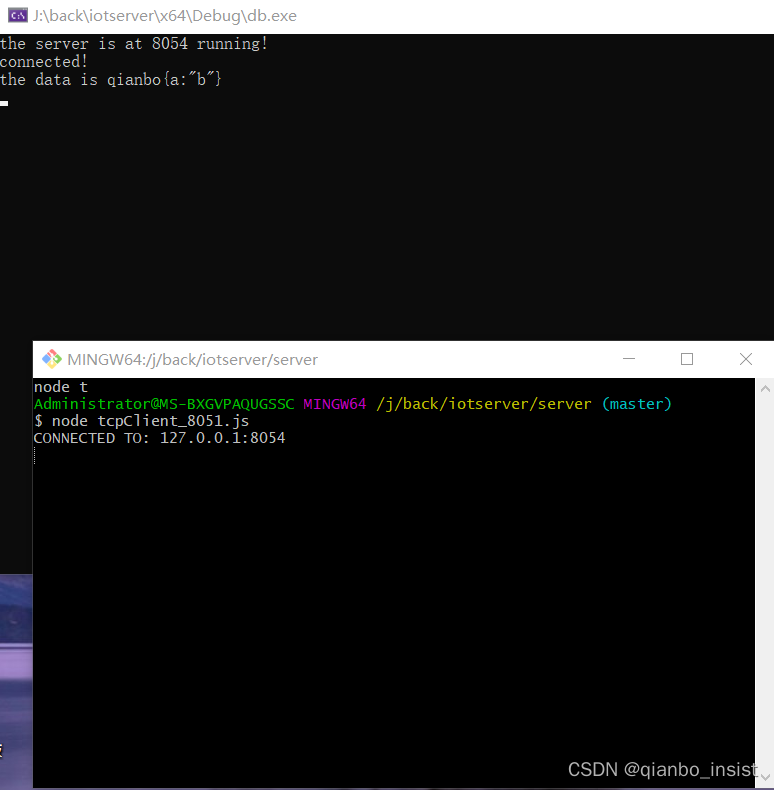
ok,目前位置,我们将数据传了过去,至于为什么nodejs里面第一个字节为全0,大家可以看我的协议定义,第二个字节长度为6,因为数据库名称长度为6,—>qianbo,.并且根据协议,nodejs的客户端为发布客户端,此次网络实战结束,后面会把接收到的数据存储,以供其他客户端订阅。待续。。。。。。。

























 3712
3712











 被折叠的 条评论
为什么被折叠?
被折叠的 条评论
为什么被折叠?










