阿里云上有很多身份证实名认证接口,有身份证二要素验证也有身份证图片验证,根据自己的需求选择。
几乎每个套餐都会有20次的免费试用,并且会给出不同语言的请求示例。
我使用的是下面这个链接,同样用pycharm的朋友建议选择请求方式为GET的接口,用到request库非常方便,如果选择请求方式为POST的接口就要用到urllib,可能会因为pycharm版本的原因还要再去解决安装urllib的问题。

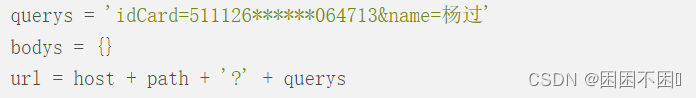 请求信息主要是这几行代码,把身份证号和姓名当作变量,重新拼接url,和我一样的小白,你也可以像我一样把url打印出来,方便函数的编写过程中找出格式错误,由于querys部分是字符串格式,我把它拆成了四个字符串,并且用str()强制转换一下,虽然笨一点但是很实用。
请求信息主要是这几行代码,把身份证号和姓名当作变量,重新拼接url,和我一样的小白,你也可以像我一样把url打印出来,方便函数的编写过程中找出格式错误,由于querys部分是字符串格式,我把它拆成了四个字符串,并且用str()强制转换一下,虽然笨一点但是很实用。
以下是我的代码和认证结果,亲测能用。
import requests
def ID_request(ID,name):
host = 'https://idcert.market.alicloudapi.com'
path = '/idcard'
method = 'GET'
appcode = '872b*******************'#开通服务后 买家中心-管理控制台-查看AppCode
idcard='idCard='
n='&name='
id=ID
name=name
bodys = {}
url = host + path + '?' + str(idcard)+str(id)+str(n)+str(name)
header = {"Authorization":'APPCODE ' + appcode}
try:
res = requests.get(url,headers=header)
except :
print("URL错误")
exit()
httpStatusCode = res.status_code
if(httpStatusCode == 200):
print('\n'+ res.text)
print(httpStatusCode)
print(str(url)) #检查一下url格式对不对
else:
httpReason = res.headers['X-Ca-Error-Message']
if(httpStatusCode == 400 and httpReason == 'Invalid Param Location'):
print("参数错误")
elif(httpStatusCode == 400 and httpReason == 'Invalid AppCode'):
print("AppCode错误")
elif(httpStatusCode == 400 and httpReason == 'Invalid Url'):
print("请求的 Method、Path 或者环境错误")
elif(httpStatusCode == 403 and httpReason == 'Unauthorized'):
print("服务未被授权(或URL和Path不正确)")
elif(httpStatusCode == 403 and httpReason == 'Quota Exhausted'):
print("套餐包次数用完")
elif(httpStatusCode == 403 and httpReason == 'Api Market Subscription quota exhausted'):
print("套餐包次数用完,请续购套餐")
elif(httpStatusCode == 500 ):
print("API网关错误")
else:
print("参数名错误 或 其他错误")
print(httpStatusCode)
print(httpReason)
#测试一下函数
id='2*****************' #身份证号
name='XX' #姓名
result=ID_request(ID=id,name=name)
print(result)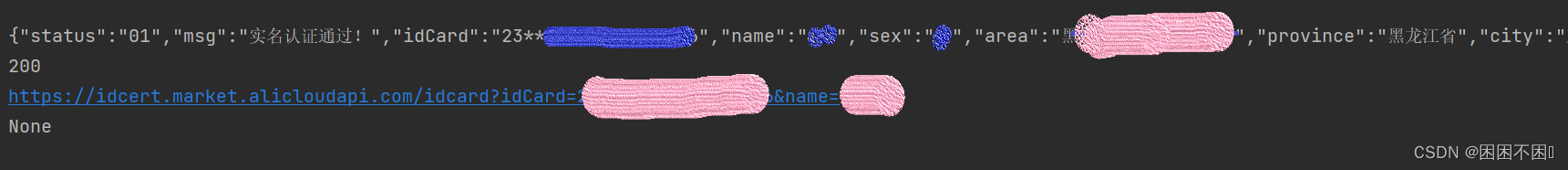





















 393
393











 被折叠的 条评论
为什么被折叠?
被折叠的 条评论
为什么被折叠?








