看了很多关于ViewGroup事件分发的文章,也试了很多次,每次都是:恩,是这么回事,理解了也不是很麻烦。但是,每次都是过几天就莫名的心慌,是不是把ViewGroup的事件分发给忘了? 然后。。。
说了, 其实ViewGroup的事件分发并不麻烦。
可以用以下流程概括:
ViewGroup:dispatchTouchEvent->ViewGroup:onInterceptTouchEvent[拦截(1), 不拦截(2)]
(1):自己处理的事件,并且该事件以后的事件也交给自己处理
(2):交给子view处理,下次事件还会继续走ViewGroup:onInterceptTouchEvent
文字是生涩的, 总没有图来的直观些,下面以对话的实行走了一遍ViewGroup的事件分发流程,相信你可以“过目不忘”了。
先上我做测试的代码吧:
public class CustomView extends LinearLayout {
public CustomView(Context context, AttributeSet attrs) {
this(context, attrs, 0);
}
public CustomView(Context context, AttributeSet attrs, int defStyle) {
super(context, attrs, defStyle);
}
@Override
public boolean dispatchTouchEvent(MotionEvent ev) {
System.out.println("dispatchTouchEvent...");
System.out.println("...");
return super.dispatchTouchEvent(ev);
}
@Override
public boolean onInterceptTouchEvent(MotionEvent ev) {
System.out.println("onInterceptTouchEvent...");
System.out.println("...");
if(MotionEvent.ACTION_UP == ev.getAction()) {
System.out.println("action up...");
System.out.println("...");
}
if(MotionEvent.ACTION_MOVE == ev.getAction()) {
((Button) getChildAt(0)).setText("TOUCH");
System.out.println("action move do something...");
System.out.println("...");
return true;
}
return super.onInterceptTouchEvent(ev);
}
@Override
public boolean onTouchEvent(MotionEvent event) {
System.out.println("touch...");
System.out.println("...");
return super.onTouchEvent(event);
}
}很简单,就是继承了LinearLayout,并且重写了关于事件的几个方法。
在layout中使用:
<LinearLayout xmlns:android="http://schemas.android.com/apk/res/android"
xmlns:tools="http://schemas.android.com/tools"
android:layout_width="match_parent"
android:layout_height="match_parent"
android:orientation="vertical"
tools:context="org.loader.eventdispatch.MainActivity" >
<org.loader.eventdispatch.CustomView
android:layout_width="match_parent"
android:layout_height="wrap_content"
android:orientation="vertical" >
<Button
android:layout_width="match_parent"
android:layout_height="wrap_content"
android:onClick="click"
android:text="CLICK" />
</org.loader.eventdispatch.CustomView>
</LinearLayout>
public class MainActivity extends Activity {
@Override
protected void onCreate(Bundle savedInstanceState) {
super.onCreate(savedInstanceState);
setContentView(R.layout.activity_main);
}
public void click(View view) {
System.out.println("button click...");
System.out.println("...");
}
}
先来个点击的, 即:ACTION_DOWN->ACTION_UP:
再来个滑动的:
总结:不需要总结了吧。。 图片里面写的很清楚了。









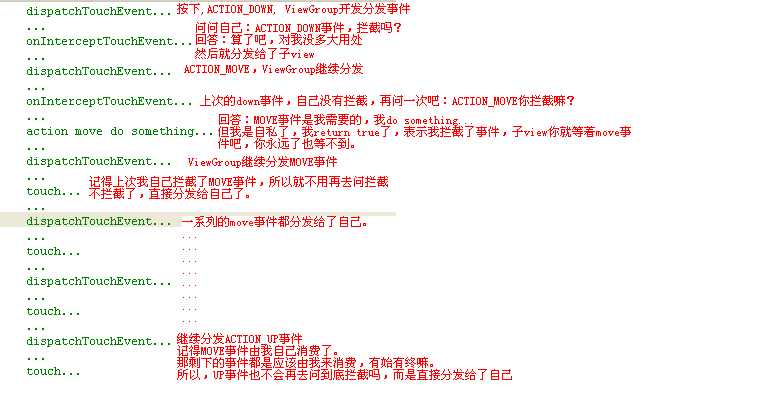














 918
918











 被折叠的 条评论
为什么被折叠?
被折叠的 条评论
为什么被折叠?










