- 安装依赖软件
yum -y install policycoreutils openssh-server openssh-clients postfix policycoreutils-python
2.设置postfix开机自启,并启动,postfix支持gitlab发信功能
systemctl enable postfix && systemctl start postfix
3.下载gitlab安装包,然后安装
centos 6系统的下载地址:https://mirrors.tuna.tsinghua.edu.cn/gitlab-ce/yum/el6
centos 7系统的下载地址:https://mirrors.tuna.tsinghua.edu.cn/gitlab-ce/yum/el7
安装命令
rpm -ivh gitlab-ce-12.9.9-ce.0.el7.x86_64.rpm
4.修改gitlab配置文件指定服务器ip和自定义端口
vim /etc/gitlab/gitlab.rb
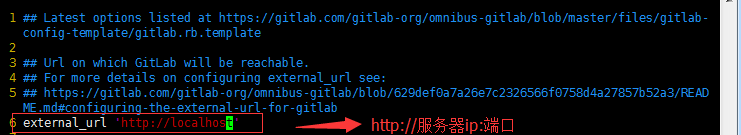
退出并保存
ps:注意这里设置的端口不能被占用,默认是8080端口,如果8080已经使用,请自定义其它端口,并在防火墙设置开放相对应得端口。
5.重置并启动GitLab
执行以下命令
gitlab-ctl reconfigure
gitlab-ctl restart
提示“ok: run:”表示启动成功。
A.查询参数配置
gitlab-rails console -e production
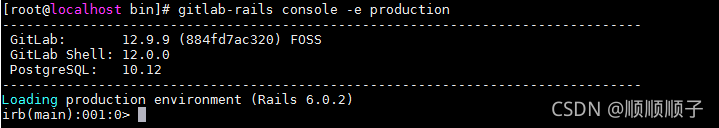
B.查询用户账号信息并赋值给u,
irb(main):001:0> u=User.where(id:1).first
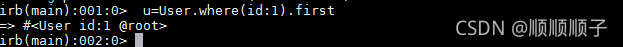
C.设置该用户名的密码,密码这里不要使用引号,不然会无法登录成功,密码9位且没有特殊符号,如
irb(main):002:0> u.password=1234567890
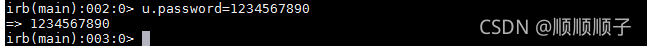
D.保存信息irb(main):003:0> u.save!
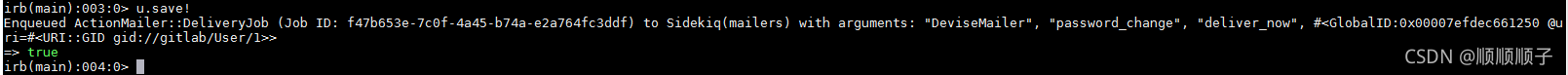
E.退出irb(main):005:0> exit
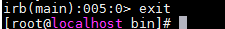
6.访问 GitLab页面
如果没有域名,直接输入服务器ip和指定端口进行访问,初始账户: root 密码: 1234567890
第一次登录修改密码

7.测试是否可以邮件通知:
登录并添加一个用户,我这里使用qq邮箱添加一个用户

参考文档:
centos7安装部署gitlab服务器
基于centos7安装gitlab服务器
CentOS7.9安装GitLab(离线)





















 871
871











 被折叠的 条评论
为什么被折叠?
被折叠的 条评论
为什么被折叠?








