最原始的加载网络下载的图片方式:
//最原始加载网络图片方法,相当阻塞主线程,界面卡顿
-(void)setImageWithURL:(NSString *)imageDownloadUrl{
UIImageView *imageView = [[UIImageView alloc] initWithFrame:CGRectMake(44, 64, 250, 250)];
NSURL *URL = [NSURL URLWithString:imageDownloadUrl];
NSError *ERROR;
NSData *imageData = [NSData dataWithContentsOfURL:URL options:NSDataReadingMappedIfSafe error:&ERROR];
UIImage *image = [UIImage imageWithData:imageData];
[imageView setImage:image];
}使用异步线程加载图片,在加载完成后设置图片,可以在网络加载完成之前,UIimageview先使用占位图片。
//异步线程加载网络下载图片 ——> 回到主线程更新UI
-(void)downloadImageWithUrl:(NSString *)imageDownloadURLStr{
//以便在block中使用
__block UIImage *image = [[UIImage alloc] init];
//图片下载链接
NSURL *imageDownloadURL = [NSURL URLWithString:imageDownloadURLStr];
//将图片下载在异步线程进行
//创建异步线程执行队列
dispatch_queue_t asynchronousQueue = dispatch_queue_create("imageDownloadQueue", NULL);
//创建异步线程
dispatch_async(asynchronousQueue, ^{
//网络下载图片 NSData格式
NSError *error;
NSData *imageData = [NSData dataWithContentsOfURL:imageDownloadURL options:NSDataReadingMappedIfSafe error:&error];
if (imageData) {
image = [UIImage imageWithData:imageData];
}
//回到主线程更新UI
dispatch_async(dispatch_get_main_queue(), ^{
[_imageView setImage:image];
});
});
}
如果考虑到线程安全,需要开启自动释放池,此方法同上:
#pragma mark - 下载图片-子线程调用
-(void)downloadImage{
/**
子线程里面的runloop默认不开启,也就意味着不会自动创建自动释放池,子线程里面autorelease的对象 就会没有池子释放。也就一位置偶棉没有办法进行释放造成内存泄露
所以需要手动创建
*/
@autoreleasepool {
NSLog(@"%@",[NSThread currentThread]);
NSURL *url = [NSURL URLWithString:@"http://baidu.com/image/Users/qiuxuewei/Desktop/qiu.JPG"];
NSData *data = [NSData dataWithContentsOfURL:url];
UIImage *image0 = [UIImage imageWithData:data];
UIImage *image = [UIImage imageNamed:@"qiu.JPG"];
//UI要求在主线程中进行
//self.imageView.image = image;
//1、 [self performSelectorOnMainThread:@selector(updataImage:) withObject:image waitUntilDone:NO];
//2、 [self performSelector:@selector(updataImage:) onThread:[NSThread mainThread] withObject:image waitUntilDone:YES];
[self.imageView performSelectorOnMainThread:@selector(updataImage:) withObject:image waitUntilDone:YES];
//waitUntilDone: 表示是否等待子线程方法执行完毕
//如果是YES:那就等子线程方法执行完再执行当前函数
NSLog(@"完成..");
}
}
-(void)updataImage:(UIImage *)image{
self.imageView.image = image;
}









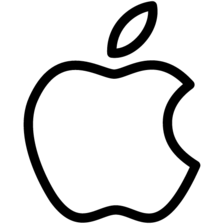















 1157
1157

 被折叠的 条评论
为什么被折叠?
被折叠的 条评论
为什么被折叠?








