在平常使用音乐播放器时经常会遇到锁屏会显示歌词功能,做的时候也是各种手机不适配,翻阅了网上的文章,发现都是好几年前的,适配的安卓版本比较低,所以我就整合了一下分享给大家.
例如下图:
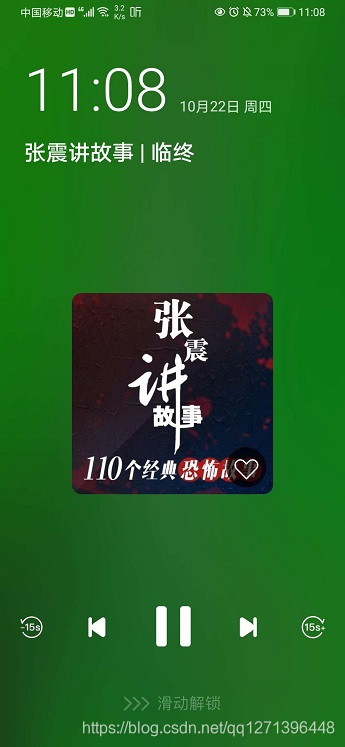
主要用到的知识点
1.锁屏的广播监听
废话不多说,先上代码
广播接收的方法,用来接收自手机系统广播的开屏锁屏:
public class LockerReceiver extends BroadcastReceiver {
private static final String TAG = "LockReceiver";
public LockerReceiver() {
}
@Override
public void onReceive(Context context, Intent intent) {
String action = intent.getAction();
if (!TextUtils.isEmpty(action)) {
if (action.equals(Intent.ACTION_POWER_CONNECTED)) {
//todo
} else if (action.equals(Intent.ACTION_SCREEN_ON)) {
} else if (action.equals(Intent.ACTION_SCREEN_OFF)) {
Log.e(TAG, "onReceive---" + action);
LockScreenActivity.startActivity(context);
}
}
}
}注册一下该广播,可以在某个Activity,也可以在Application,也可以在Service,具体根据自己的业务需求来
private void registerLockerReceiver() {
IntentFilter filter = new IntentFilter();
filter.addAction(Intent.ACTION_POWER_CONNECTED);
filter.addAction(Intent.ACTION_SCREEN_OFF);
filter.addAction(Intent.ACTION_SCREEN_ON);
lockerReceiver = new LockerReceiver();
registerReceiver(lockerReceiver, filter);
}同时也需要在销毁方法里面反注册:
private void unregisterLockerReceiver() {
if (lockerReceiver == null) {
return;
}
unregisterReceiver(lockerReceiver);
lockerReceiver = null;
}锁屏的Activity需要单独设置window的显示方式:
/**
* 显示在锁屏上面
* @param window
*/
private void setLockerWindow(Window window) {
WindowManager.LayoutParams lp = window.getAttributes();
if (Build.VERSION.SDK_INT > 18) {
lp.flags |= WindowManager.LayoutParams.FLAG_TRANSLUCENT_STATUS;
}
window.setAttributes(lp);
window.getDecorView().setSystemUiVisibility(0x0);
window.addFlags(WindowManager.LayoutParams.FLAG_SHOW_WHEN_LOCKED);
window.addFlags(WindowManager.LayoutParams.FLAG_DISMISS_KEYGUARD);
}开启该Activity时添加action标明为新的任务,并且要从任务栈中移出:
@NonNull
private static Intent getIntent(Context context) {
Intent screenIntent = new Intent();
screenIntent.setClass(context, LockScreenActivity.class);
screenIntent.addFlags(Intent.FLAG_ACTIVITY_NEW_TASK);
screenIntent.addFlags(Intent.FLAG_ACTIVITY_EXCLUDE_FROM_RECENTS);
return screenIntent;
}同时清单文件也要设置一些必要的属性:
<activity
android:name=".LockScreenActivity"
android:configChanges="keyboardHidden|orientation|screenSize"
android:excludeFromRecents="true"
android:exported="true"
android:hardwareAccelerated="true"
android:launchMode="singleInstance"
android:taskAffinity="com.lock.LockScreenActivity"
android:theme="@style/LockScreenStyle"
android:windowSoftInputMode="stateAlwaysHidden|adjustPan" />最重要的还是权限:有些10.0手机需要赋予在应用上层显示的权限,有些10.0则不需要,参考喜马拉雅App和酷狗都是需要的
<!--10.0专属,在其他应用上层展示-->
<uses-permission android:name="android.permission.SYSTEM_ALERT_WINDOW" />
<uses-permission android:name="android.permission.WAKE_LOCK" />
<uses-permission android:name="android.permission.DISABLE_KEYGUARD" />附上demo地址:








 本文介绍如何实现音乐播放器锁屏歌词功能,包括监听锁屏广播、设置锁屏Activity及权限配置等关键技术点。
本文介绍如何实现音乐播放器锁屏歌词功能,包括监听锁屏广播、设置锁屏Activity及权限配置等关键技术点。
















 589
589

 被折叠的 条评论
为什么被折叠?
被折叠的 条评论
为什么被折叠?








