一、引入pom依赖
<!--excel-->
<dependency>
<groupId>com.alibaba</groupId>
<artifactId>easyexcel</artifactId>
<version>3.0.5</version>
</dependency>二、主程序
//controller层
@GetMapping(value = "dataBoardExcel")
@ApiOperation(value = "数据看板Excel导出")
public void dataBoardExcel(@RequestParam @ApiParam(value = "学校id") String schoolId, HttpServletResponse response) throws IOException {
dataScreenNewService.dataBoardExcel(schoolId,response);
}
//具体实现方法
public void dataBoardExcelInfo(SchoolIdQo schoolIdQo, HttpServletResponse response){
//获取基本情况用的
SchoolSituationVo schoolSituationVo = schoolSituation(schoolIdQo);
try {
//第一个Sheet页数据
List<SchoolPersonExcelVo> schoolPersonExcelVos = new ArrayList<>();
SchoolPersonExcelVo schoolPersonExcelVo = new SchoolPersonExcelVo();
schoolPersonExcelVo.setSchoolPersonNum(schoolSituationVo.getSchoolUserNum());
schoolPersonExcelVo.setSchoolStuNum(schoolSituationVo.getStudentsNum());
schoolPersonExcelVos.add(schoolPersonExcelVo);
//第二个Sheet页数据
List<BaseInfoExcelVo> baseInfoExcelVos = new ArrayList<>();
BaseInfoExcelVo baseInfoExcelVo = new BaseInfoExcelVo();
baseInfoExcelVo.setDepartmentNum(schoolSituationVo.getFacultyNum());
baseInfoExcelVo.setMajorNum(schoolSituationVo.getProfessionalNum());
baseInfoExcelVos.add(baseInfoExcelVo);
//使用easyExcel需要将导出文件格式改为.xlsx,要不然导出文件打开回报“文件损坏或文件扩展名异常”
String fileName = new String("文件名称.xlsx");
//文件名格式需要使用这种格式,否则也会异常
fileName = new String(fileName.getBytes(StandardCharsets.UTF_8), StandardCharsets.ISO_8859_1);
response.addHeader("Content-Disposition", "filename=" + fileName);
//设置类型,扩展名为.xls
response.setContentType("application/vnd.ms-excel");
//将数据写入sheet页中,其中.head方法是表头名称,对应类加了注解可以生成的
ExcelWriter excelWriter = EasyExcel.write(response.getOutputStream()).build();
WriteSheet writeSheet1 = EasyExcel.writerSheet(0, "1.校本人员统计").head(SchoolPersonExcelVo.class).build();
WriteSheet writeSheet2 = EasyExcel.writerSheet(1, "2.基本情况").head(BaseInfoExcelVo.class).build();
excelWriter.write(schoolPersonExcelVos, writeSheet1);
excelWriter.write(baseInfoExcelVos, writeSheet2);
excelWriter.finish();
response.flushBuffer();
} catch (Exception e) {
e.printStackTrace();
}
}三、相关类
SchoolPersonExcelVo.class
import com.alibaba.excel.annotation.ExcelProperty;
import lombok.*;
@Data
@EqualsAndHashCode(callSuper=false)
@NoArgsConstructor
@AllArgsConstructor
@Builder
public class SchoolPersonExcelVo {
@ExcelProperty(value = "本校人员统计")
private Integer schoolPersonNum;
@ExcelProperty(value = "本校学生")
private Integer schoolStuNum;
@ExcelProperty(value = "社会学生")
private Integer socialStudentNum;
@ExcelProperty(value = "本校教师")
private Integer schoolTeacherNum;
@ExcelProperty(value = "合作企业主数")
private Integer enterpriseNum;
}BaseInfoExcelVo.class
import com.alibaba.excel.annotation.ExcelProperty;
import lombok.*;
@Data
@EqualsAndHashCode(callSuper=false)
@NoArgsConstructor
@AllArgsConstructor
@Builder
public class BaseInfoExcelVo {
@ExcelProperty(value = "院系数量")
private Integer departmentNum;
@ExcelProperty(value = "专业数量")
private Integer majorNum;
}特殊情况,如果是多层表头们可以参考:
import com.alibaba.excel.annotation.ExcelProperty;
import com.alibaba.excel.annotation.write.style.ColumnWidth;
import com.alibaba.excel.annotation.write.style.ContentStyle;
import io.swagger.annotations.ApiModelProperty;
import lombok.*;
import java.math.BigDecimal;
/**
* 数据看板VO
*
* @author wcg
* @since v1.0.0 2022-12-08
*/
@Data
@EqualsAndHashCode(callSuper=false)
@NoArgsConstructor
@AllArgsConstructor
@Builder
public class TrainCourseBuildExcelVo {
@ApiModelProperty(value = "虚拟仿真实训资源占比")
@ExcelProperty(value = {"虚拟仿真实训资源占比","虚拟仿真"},index = 0)
@ColumnWidth(value = 17)
private BigDecimal schoolStudent;
@ApiModelProperty(value = "虚拟仿真实训资源占比")
@ExcelProperty(value = {"虚拟仿真实训资源占比","普通课程"},index = 1)
@ColumnWidth(value = 17)
@ContentStyle
private BigDecimal socialStudent;
@ApiModelProperty(value = "虚实结合实训资源占比")
@ExcelProperty(value = {"虚实结合实训资源占比","虚实结合"},index = 2)
@ColumnWidth(value = 12)
private BigDecimal notParticipate;
@ApiModelProperty(value = "虚实结合实训资源占比")
@ExcelProperty(value = {"虚实结合实训资源占比","普通课程"},index = 3)
@ColumnWidth(value = 17)
private BigDecimal trainingSchoolStu;
@ApiModelProperty(value = "虚拟仿真实训课程更新占比")
@ExcelProperty(value = {"虚拟仿真实训课程更新占比","已更新"},index = 4)
@ColumnWidth(value = 17)
private BigDecimal trainingSocialStudent;
@ApiModelProperty(value = "虚拟仿真实训课程更新占比")
@ExcelProperty(value = {"虚拟仿真实训课程更新占比","未更新"},index = 5)
@ColumnWidth(value = 17)
private BigDecimal trainingActivityCertStu;
@ApiModelProperty(value = "课节内容")
@ExcelProperty(value = {"课节内容","今日新增"},index = 6)
@ColumnWidth(value = 17)
private BigDecimal lessonDayAdd;
@ApiModelProperty(value = "课节内容")
@ExcelProperty(value = {"课节内容","累计"},index = 7)
@ColumnWidth(value = 17)
private BigDecimal lessonStu;
@ApiModelProperty(value = "学习资料")
@ExcelProperty(value = {"学习资料","今日新增"},index = 8)
@ColumnWidth(value = 17)
private BigDecimal learnDataDayAdd;
@ApiModelProperty(value = "学习资料")
@ExcelProperty(value = {"学习资料","累计"},index = 9)
@ColumnWidth(value = 17)
private BigDecimal learnDataTotal;
@ApiModelProperty(value = "课堂互动")
@ExcelProperty(value = {"课堂互动","今日新增"},index = 10)
@ColumnWidth(value = 17)
private BigDecimal interactDayAdd;
@ApiModelProperty(value = "课堂互动")
@ExcelProperty(value = {"课堂互动","累计"},index = 11)
@ColumnWidth(value = 17)
private BigDecimal interactTotal;
@ApiModelProperty(value = "讨论")
@ExcelProperty(value = {"讨论","今日新增"},index = 12)
@ColumnWidth(value = 17)
private BigDecimal discussDayAdd;
@ApiModelProperty(value = "讨论")
@ExcelProperty(value = {"讨论","累计"},index = 13)
@ColumnWidth(value = 17)
private BigDecimal discussTotal;
@ApiModelProperty(value = "作业")
@ExcelProperty(value = {"作业","今日新增"},index = 14)
@ColumnWidth(value = 17)
private BigDecimal taskDayAdd;
@ApiModelProperty(value = "作业")
@ExcelProperty(value = {"作业","累计"},index = 15)
@ColumnWidth(value = 17)
private BigDecimal taskTotal;
@ApiModelProperty(value = "考试")
@ExcelProperty(value = {"考试","今日新增"},index = 16)
@ColumnWidth(value = 17)
private BigDecimal examDayAdd;
@ApiModelProperty(value = "考试")
@ExcelProperty(value = {"考试","累计"},index = 17)
@ColumnWidth(value = 17)
private BigDecimal examTotal;
}
四、测试结果
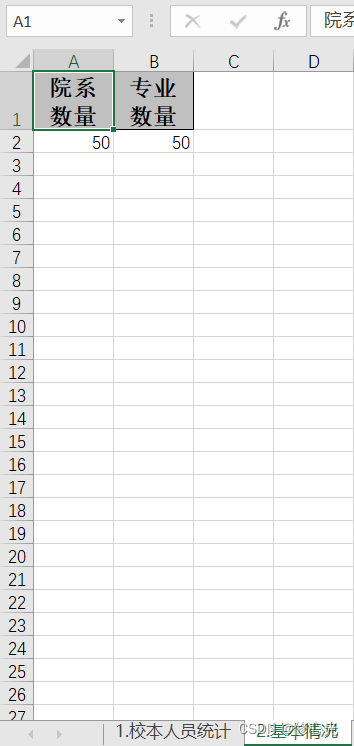
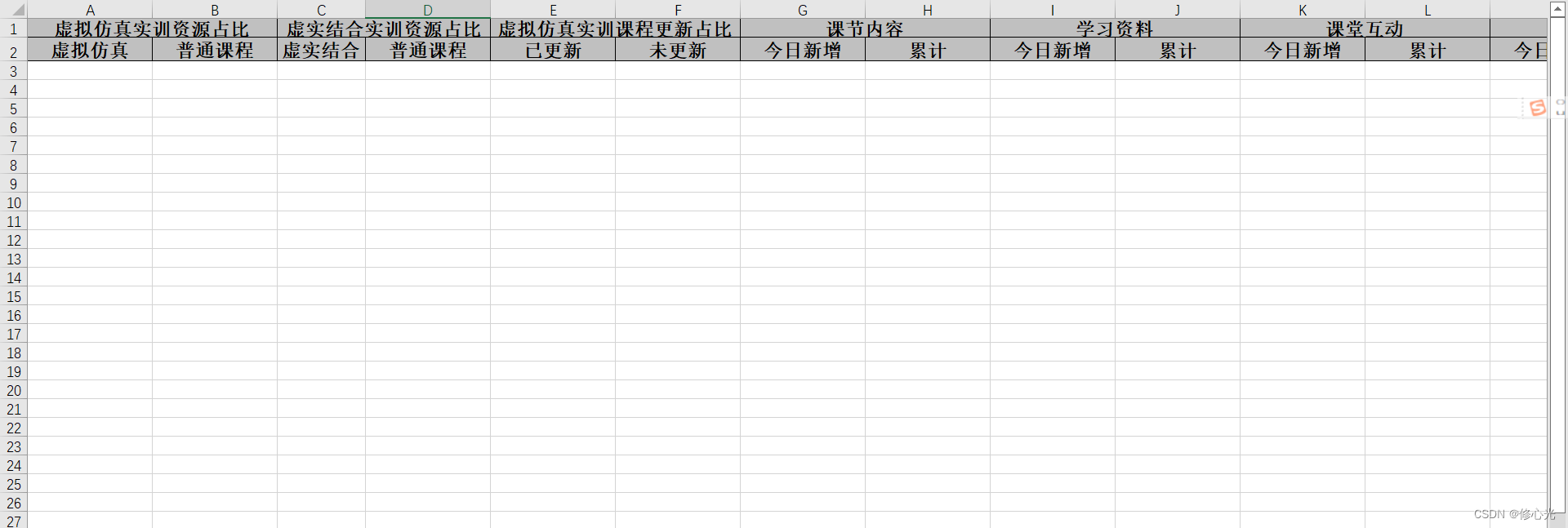
遇到的一个问题:
就是展示数据的时候只有表头,没有数据,是因为在使用easyexcel导出数据时,发现导出的数据只有表头没有数据,是因为映射实体类使用了lombok的@Data,字段命名是驼峰式命名,而easyExcel自动调用get方法,对于驼峰式命名是不生效的,网上有些说只要第一个和第二个单词不为大写就可以,试过之后不行,后面就索性都是小写,数据就可以读取得到了。
五、实体类相关注解,会用到的
1、@ExcelProperty
必要的一个注解,注解中有三个参数value,index分别代表列明,列序号
1.value 通过标题文本对应
2.index 通过文本行号对应

2、@ColumnWith
设置列宽度,只有一个参数value,value的单位是字符长度,最大可以设置255个字符,因为一个excel单元格最大可以写入的字符个数就是255个字符
3、@ContentRowHeight
用于设置行高
4、@ContentStyle
设置内容格式注解

5、@ContentFontStyle
用于设置单元格内容字体格式的注解
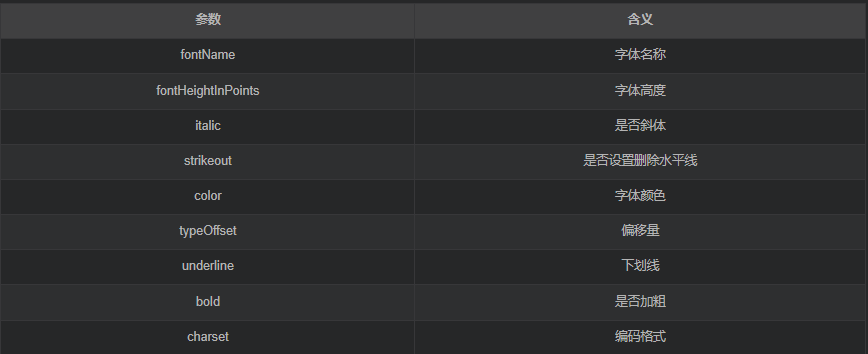
6、@HeadRowHeight
设置标题行行高
7、@HeadFontStyle
用于定制标题字体格式
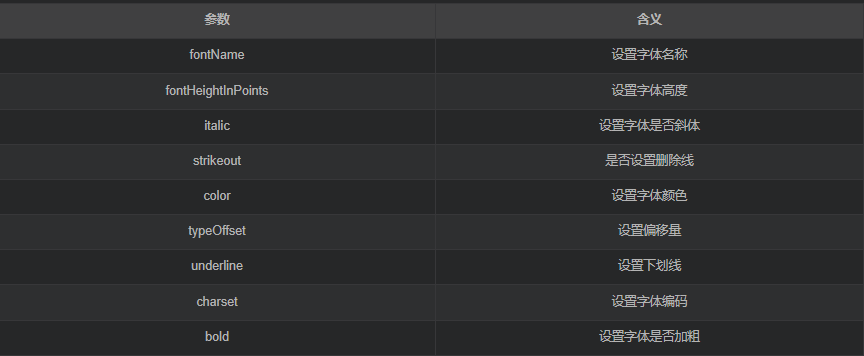
8、@ExcelIgnore
不将该字段转换成Excel
9、附EasyExcel官方文档地址:关于Easyexcel | Easy Excel
OK!






















 179
179











 被折叠的 条评论
为什么被折叠?
被折叠的 条评论
为什么被折叠?








