方法一:分享一个实现沉浸的工具类,用起来很简单
public class ImmersedStatusbarUtils { /** * 在{@link Activity#setContentView}之后调用 * * @param activity * 要实现的沉浸式状态栏的Activity * @param titleViewGroup * 头部控件的ViewGroup,若为null,整个界面将和状态栏重叠 */ @TargetApi(Build.VERSION_CODES.KITKAT) public static void initAfterSetContentView(Activity activity, View titleViewGroup) { if (activity == null) return; if (Build.VERSION.SDK_INT >= Build.VERSION_CODES.KITKAT) { Window window = activity.getWindow(); window.addFlags(WindowManager.LayoutParams.FLAG_TRANSLUCENT_STATUS); } if (titleViewGroup == null) return; // 设置头部控件ViewGroup的PaddingTop,防止界面与状态栏重叠 int statusBarHeight = getStatusBarHeight(activity); titleViewGroup.setPadding(0, statusBarHeight, 0, 0); } /** * 获取状态栏高度 * * @param context * @return */ private static int getStatusBarHeight(Context context) { int result = 0; int resourceId = context.getResources().getIdentifier( "status_bar_height", "dimen", "android"); if (resourceId > 0) { result = context.getResources().getDimensionPixelSize(resourceId); } return result; } }
在activity的oncreate()方法的setContentView之后进行设置
setContentView(R.layout.activity_news_info); ImmersedStatusbarUtils.initAfterSetContentView(this, rlTit);对应的布局文件
<LinearLayout xmlns:android="http://schemas.android.com/apk/res/android"
xmlns:tools="http://schemas.android.com/tools"
android:layout_width="match_parent"
android:layout_height="match_parent"
android:orientation="vertical" >
<LinearLayout
android:id="@+id/lin"
android:layout_width="match_parent"
android:layout_height="wrap_content"
android:background="#ff123654" >
<TextView
android:id="@+id/title"
android:layout_width="match_parent"
android:layout_height="45.0dp"
android:background="#ff123654"
android:gravity="center"
android:text="我是头部控件"
android:textColor="#ffffffff" />
</LinearLayout>
</LinearLayout>
之前沉浸网上有很多种,但是如果顶部是Edittext这种网上很多都是不可以解决的,上面这种方式是可以解决顶部为Edittext的问题的
方式二:借鉴郭霖大神的文章:http://blog.csdn.net/guolin_blog/article/details/51763825点击打开链接







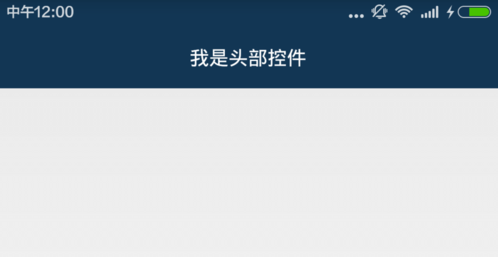















 863
863

 被折叠的 条评论
为什么被折叠?
被折叠的 条评论
为什么被折叠?








