阅前提示
此文章基于Spring Security 6.0
一、Spring Boot中引入Spring Security
<?xml version="1.0" encoding="UTF-8"?>
<project xmlns="http://maven.apache.org/POM/4.0.0"
xmlns:xsi="http://www.w3.org/2001/XMLSchema-instance"
xsi:schemaLocation="http://maven.apache.org/POM/4.0.0 http://maven.apache.org/xsd/maven-4.0.0.xsd">
<modelVersion>4.0.0</modelVersion>
<groupId>org.example</groupId>
<artifactId>spring-security-demo</artifactId>
<version>1.0-SNAPSHOT</version>
<properties>
<maven.compiler.source>19</maven.compiler.source>
<maven.compiler.target>19</maven.compiler.target>
<project.build.sourceEncoding>UTF-8</project.build.sourceEncoding>
</properties>
<parent>
<groupId>org.springframework.boot</groupId>
<artifactId>spring-boot-starter-parent</artifactId>
<version>3.0.1</version>
</parent>
<dependencies>
<dependency>
<groupId>org.springframework.boot</groupId>
<artifactId>spring-boot-starter-web</artifactId>
</dependency>
<dependency>
<groupId>org.springframework.boot</groupId>
<artifactId>spring-boot-starter-security</artifactId>
</dependency>
</dependencies>
</project>
首先创建一个Spring Boot 项目,在dependency中引入Spring Security的依赖
<dependency>
<groupId>org.springframework.boot</groupId>
<artifactId>spring-boot-starter-security</artifactId>
</dependency>
之后启动项目,打开localhost:8080。可以看到,Spring Security基于Spring Boot的AutoConfigration,将对于主页的请求拦截,访问到了登录界面
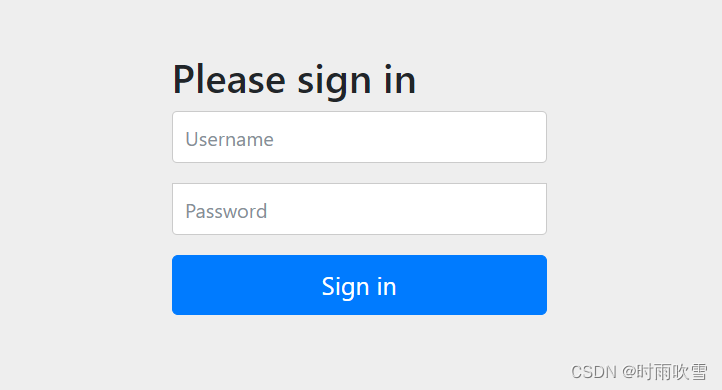
在一般情况下,这个登录界面已经可以满足我们的需求了。但在大部分情况下,这个登录界面肯定是满足不了我们的要求的别问,问就是老板提的。所以我们需要自定义登录界面
默认情况下用户名是user
密码打印在控制台,可以看到类似这样的信息
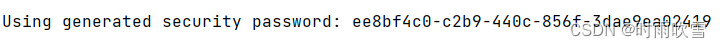
二、配置formLogin()
先来创建Spring Security的配置类
@Configuration
@EnableWebSecurity
public class WebSecurityConfig {
@Bean
public SecurityFilterChain securityFilterChain(HttpSecurity http) throws Exception {
http
.authorizeRequests((authorizeRequests) ->
authorizeRequests.requestMatchers("/js/**","/css/**").permitAll()
.anyRequest().authenticated()
)
.formLogin((formLogin) ->
formLogin
.usernameParameter("username")
.passwordParameter("password")
.loginPage("/login.html")
.loginProcessingUrl("/login")
.failureUrl("/login.html?error")
.permitAll()
)
.csrf(csrf -> csrf.disable());
return http.build();
}
}
以上代码的用途就是当请求路径匹配到 /js/** , /css/** 这类静态资源的时候,不做认证,直接放行,其他任何路径(anyRequest())都需要经过认证后才能放行。
以及本文的重点 formLogin() 的配置
- usernameParamter()配置登录用户名参数名,默认就是 username
- passwordParameter() 配置登录密码参数名,默认就是password
- loginPage()配置登录界面的路径。默认GET方法的/login
- loginProcessingUrl()配置登录按钮的路径。默认POST方法的/login
- failureUrl()配置登录失败后访问的页面路径。默认/login?error
最后别忘了permitAll(),或者将登录接口跟静态资源一起写到前面不需要认证的路径中。否则将会出现重定向过多错误。当你访问登录页面的时候需要认证,认证不通过,转到登录界面,循环,导致重定向过多错误
三、csrf配置
自Spring Security 4.0起,csrf防护默认开启,如果我们在默认的登录界面打开浏览器控制台,能看到如下代码

如果在自定义的界面中不配置_csrf参数,登录请求是会被拒绝的。这里我们先不用csrf将csrf配置成disable()
四、AuthenticationSuccessHandler与AuthenticationFailureHandler
随着传统项目不能再满足我们的需求(前后端分离,移动端流行,后端只需要提供数据),我们需要放弃重定向配置,自定义登录成功与失败后的操作
@Component
public class SecurityAuthenticationFailureHandler implements AuthenticationFailureHandler {
@Override
public void onAuthenticationFailure(HttpServletRequest request, HttpServletResponse response, AuthenticationException exception) throws IOException, ServletException {
// TODO log user login failure and the number of login failure +1
// return login failure message
response.getWriter().println("{success:false,message:" + exception.getMessage() + "}");
}
}
@Component
public class SecurityAuthenticationSuccessHandler implements AuthenticationSuccessHandler {
@Override
public void onAuthenticationSuccess(HttpServletRequest request, HttpServletResponse response, Authentication authentication) throws IOException, ServletException {
// TODO log user login success
// return success message
response.getWriter().println("{success:true,message:" + authentication.getName() + "}");
}
}
@Configuration
@EnableWebSecurity
public class WebSecurityConfig {
@Autowired
private SecurityAuthenticationSuccessHandler securityAuthenticationSuccessHandler;
@Autowired
private SecurityAuthenticationFailureHandler securityAuthenticationFailureHandler;
@Bean
public SecurityFilterChain securityFilterChain(HttpSecurity http) throws Exception {
http
.authorizeRequests((authorizeRequests) ->
authorizeRequests.requestMatchers("/js/**","/css/**").permitAll()
.anyRequest().authenticated()
)
.formLogin((formLogin) ->
formLogin
.usernameParameter("username")
.passwordParameter("password")
.loginProcessingUrl("/login")
.successHandler(securityAuthenticationSuccessHandler)
.failureHandler(securityAuthenticationFailureHandler)
.permitAll()
)
.csrf(csrf -> csrf.disable());
return http.build();
}
}
前后端分离的项目中loginPage()都不需要,只需要配置successHandler()和failureHandler()并实现AuthenticationSuccessHandler和AuthenticationFailureHandler接口






















 4121
4121











 被折叠的 条评论
为什么被折叠?
被折叠的 条评论
为什么被折叠?








