准备工作,创建一个Spring Boot项目,注意选择Spring Boot的版本,选择3.0以下的版本。
选择如下依赖,等待项目创建成功。
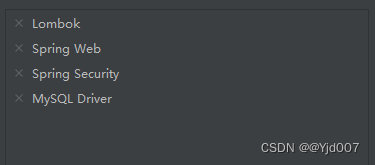
项目创建成功之后,添加Mybatis-plus的依赖。
<dependency>
<groupId>com.baomidou</groupId>
<artifactId>mybatis-plus-boot-starter</artifactId>
<version>3.3.1.tmp</version>
</dependency>
上篇文章没有带大家查询数据库,这次我们就去查一下,并且使用ide自带的MybatisX的插件去逆向生成我们的的实体类和mapper文件。
创建数据库text,创建表、字段.
CREATE DATABASE `text`;
USE `text`;
DROP TABLE IF EXISTS `t_user`;
CREATE TABLE `t_user` (
`t_id` int(4) NOT NULL AUTO_INCREMENT,
`t_name` varchar(20) DEFAULT NULL,
`t_password` varchar(60) DEFAULT NULL,
`t_authority` varchar(60) DEFAULT NULL,
PRIMARY KEY (`t_id`)
) ENGINE=InnoDB AUTO_INCREMENT=3 DEFAULT CHARSET=utf8;
insert into `t_user`(`t_id`,`t_name`,`t_password`,`t_authority`) values (1,'yjd','123','1'),(2,'zhansan','123','0');
MybatisX的使用大家可以看一下我的另外一篇文章。这里不再赘述了。
逆向生成实体类之后,我们先配置数据源。
server:
port: 8081
spring:
datasource:
url: jdbc:mysql://localhost:3306/text?useUnicode=true&characterEncoding=UTF-8&serverTimezone=Asia/Shanghai
username: root
password: ******
mybatis-plus:
# 配置mybatis-plus
mapper-locations: mapper/*.xml
启动项目,不出意外是Security默认生成是账户和密码。接下来我们按照我上一篇文章的方法,使用UserDetailsService和PasswordEncode接口,自定义登录验证的逻辑,将它更改为从数据库查询。
由于我们存放在数据库中的密码是明文的方式,所以我们先通过测试类,使用 BCryptPasswordEncoder加密一下密码并放到数据库中
@Test
void contextLoads() {
PasswordEncoder pe=new BCryptPasswordEncoder();
System.out.println(pe.encode("123"));
}
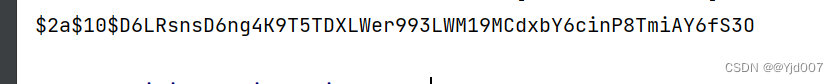
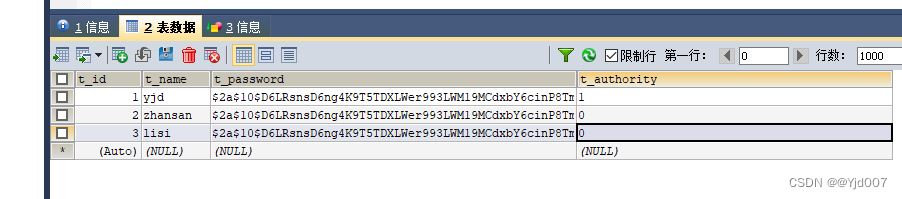
数据存入数据库之后,和上一篇文章一样,创建一个配置类,将PasswordEncoder注入容器,然后创建一个类去实现UserDetailsService接口。
实现UserDetailsService接口
package com.dong.service.impl;
import com.baomidou.mybatisplus.core.conditions.query.QueryWrapper;
import com.dong.mapper.UserMapper;
import com.dong.pojo.User;
import org.springframework.security.core.authority.AuthorityUtils;
import org.springframework.security.core.userdetails.UserDetails;
import org.springframework.security.core.userdetails.UserDetailsService;
import org.springframework.security.core.userdetails.UsernameNotFoundException;
import org.springframework.stereotype.Service;
import org.springframework.util.StringUtils;
import javax.annotation.Resource;
@Service
public class UserDetailsServiceImpl implements UserDetailsService {
//注入mapper查询数据库
@Resource
private UserMapper userMapper;
@Override
public UserDetails loadUserByUsername(String username) throws UsernameNotFoundException {
//1.查询数据库
QueryWrapper<User> lqw=new QueryWrapper<>();
lqw.eq("t_name",username); //查询数据库中用户名为username的用户。
User user = userMapper.selectOne(lqw);
System.out.println("user = " + user);
if(StringUtils.isEmpty(user)){
// 如果为空,抛出异常。
throw new UsernameNotFoundException("用户不存在!");
}
//如果存在,则封装到User中返回,这里要注意区分两个User
return new org.springframework.security.core.userdetails.User
(user.getTName(),user.getTPassword(), AuthorityUtils.commaSeparatedStringToAuthorityList(user.getTAuthority()));
}
}
创建配置类,注入PasswordEncoder
package com.dong.config;
import org.springframework.context.annotation.Bean;
import org.springframework.context.annotation.Configuration;
import org.springframework.security.crypto.bcrypt.BCryptPasswordEncoder;
import org.springframework.security.crypto.password.PasswordEncoder;
@Configuration
public class SecurityConfig {
@Bean
public PasswordEncoder getPe(){
return new BCryptPasswordEncoder();
}
}
别忘了在启动类上面添加mapperScan注解。
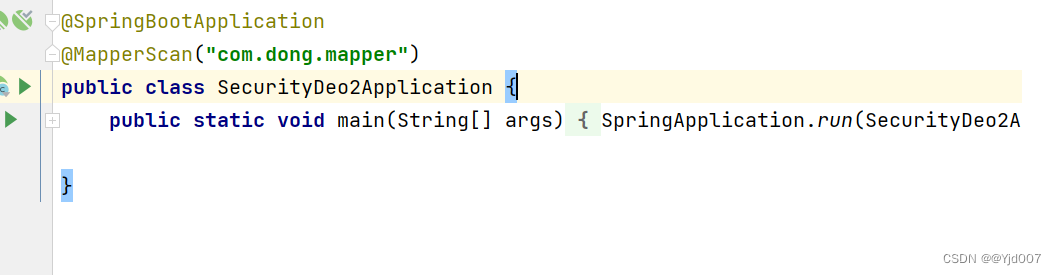
启动项目, 输入数据库中的用户登录。
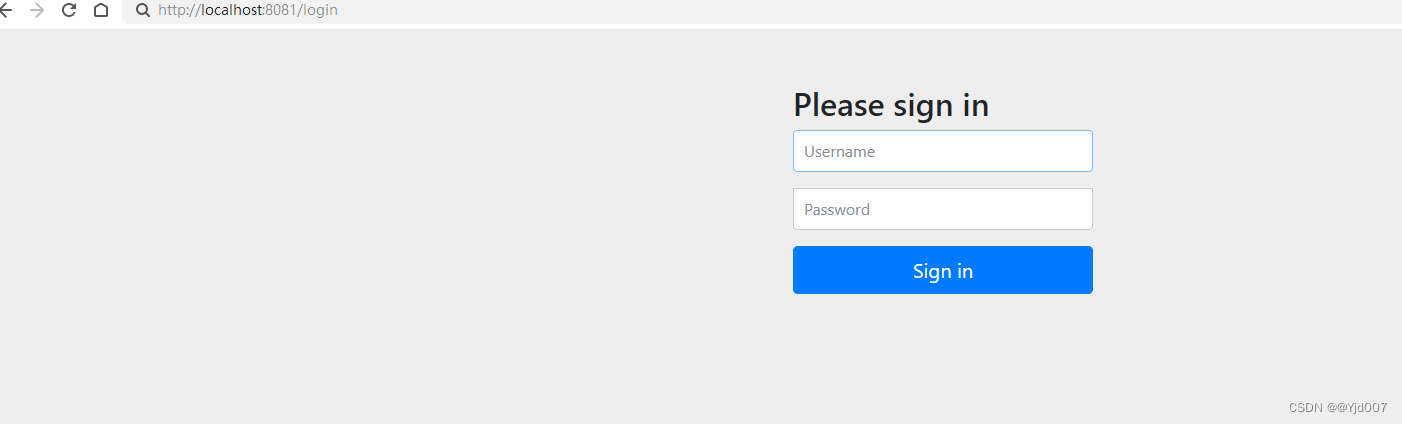
ps:如果启动之后配置没有生效。观察你的启动类是不是所在的位置。
登录成功,并且后台也输出了我们从数据库中查询到的数据。
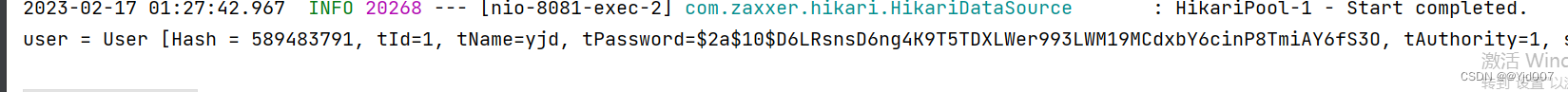
接下来就是替换掉security自带的登录页面,换成我们自己的登录页面
首先我们在static目录下面准备两个页面,一个是登录页面,一个是登录成功的页面。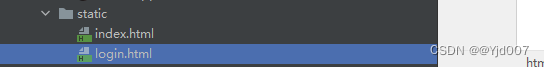
重启项目,访问login.html,发现还是得先登录之后才能访问到我们的页面
![]()

接下来继续在我们之前创建的SecurityConfig配置类中进行配置。
让其SecurityConfig配置类继承WebSecurityConfigureAdapter类,并且重写其中的configure方法,在configur方法中就可以自定义登录页面。
@Configuration
public class SecurityConfig extends WebSecurityConfigurerAdapter {
@Override
protected void configure(HttpSecurity httpSecurity) throws Exception {
//表单提交
httpSecurity.formLogin()
//自定义登录页面
.loginPage("/login.html");
}
@Bean
public PasswordEncoder getPe(){
return new BCryptPasswordEncoder();
}
}我们再次重启项目,发现可以直接访问到login.html。
不仅可以访问到login.html页面,而且也可以访问到index.html,好像不用登录也可以访问了,那这样我们做的那些配置不就都没有用了吗?当然不是,我们还需要对它进行配置。
package com.dong.config;
import org.springframework.context.annotation.Bean;
import org.springframework.context.annotation.Configuration;
import org.springframework.security.config.annotation.web.builders.HttpSecurity;
import org.springframework.security.config.annotation.web.configuration.WebSecurityConfiguration;
import org.springframework.security.config.annotation.web.configuration.WebSecurityConfigurerAdapter;
import org.springframework.security.crypto.bcrypt.BCryptPasswordEncoder;
import org.springframework.security.crypto.password.PasswordEncoder;
@Configuration
public class SecurityConfig extends WebSecurityConfigurerAdapter {
@Override
protected void configure(HttpSecurity httpSecurity) throws Exception {
//表单提交
httpSecurity.formLogin()
//自定义登录页面
.loginPage("/login.html")
//设置默认的的登录路径
.loginProcessingUrl("/login")
//登录成功之后跳转的路径
.successForwardUrl("/index");
//开启授权认证
httpSecurity.authorizeRequests()
//将登录路径排除在外
.antMatchers("/login.html").permitAll()
//所有的请求都需要登录之后才能访问
.anyRequest().authenticated();
//关闭security的防护,类似于电脑的防火墙
httpSecurity.csrf().disable();
}
@Bean
public PasswordEncoder getPe(){
return new BCryptPasswordEncoder();
}
}
配置完成之后,启动项目测试一下,然后你会发现无论我们访问什么路径,它最终都会跳转到登录页面。只有登录之后才会跳转到其他页面。
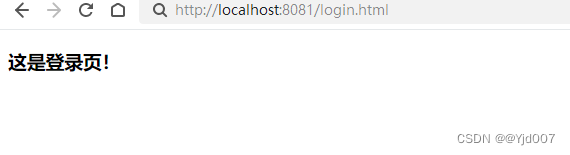
以上就是自定义登录逻辑和自定义登录页面的内容了。






















 2294
2294











 被折叠的 条评论
为什么被折叠?
被折叠的 条评论
为什么被折叠?










