- 数据库配置```application.properties```
- springboot继承mybatis
- 测试类检查是否连接成功
创建数据库
CREATE DATABASE /*!32312 IF NOT EXISTS*/`lou_springboot` /*!40100 DEFAULT CHARACTER SET utf8 */; USE `lou_springboot`; DROP TABLE IF EXISTS `tb_user`; CREATE TABLE `tb_user` ( `id` INT(11) NOT NULL AUTO_INCREMENT COMMENT '主键', `name` VARCHAR(100) NOT NULL DEFAULT '' COMMENT '登录名', `password` VARCHAR(100) NOT NULL DEFAULT '' COMMENT '密码', PRIMARY KEY (`id`) ) ENGINE=INNODB AUTO_INCREMENT=1 DEFAULT CHARSET=utf8;
数据库配置 application.properties
# datasource config spring.datasource.url=jdbc:mysql://localhost:3306/lou_springboot?useUnicode=true&characterEncoding=utf8&autoReconnect=true&useSSL=false&serverTimezone=GMT spring.datasource.driver-class-name=com.mysql.cj.jdbc.Driver spring.datasource.username=root spring.datasource.password=123456
测试类检查是否连接成功
@RunWith(SpringRunner.class)
@SpringBootTest
public class ApplicationTests {
// 注入数据源对象
@Autowired
private DataSource dataSource;
@Test
public void datasourceTest() throws SQLException {
// 获取数据源类型
System.out.println("默认数据源为:" + dataSource.getClass());
// 获取数据库连接对象
Connection connection = dataSource.getConnection();
// 判断连接对象是否为空
System.out.println(connection != null);
connection.close();
}
}
可以看到默认数据源是 hikari
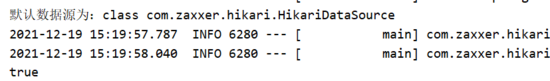








 数据库配置```application.properties``` springboot继承mybatis 测试类检查是否连接成功创建数据库CREATE DATABASE /*!32312 IF NOT EXISTS*/`lou_springboot` /*!40100 DEFAULT CHARACTER SET utf8 */;USE `lou_springboot`;DROP TABLE IF EXISTS `tb_user`;CREATE TABLE `tb_user` (
数据库配置```application.properties``` springboot继承mybatis 测试类检查是否连接成功创建数据库CREATE DATABASE /*!32312 IF NOT EXISTS*/`lou_springboot` /*!40100 DEFAULT CHARACTER SET utf8 */;USE `lou_springboot`;DROP TABLE IF EXISTS `tb_user`;CREATE TABLE `tb_user` (
 最低0.47元/天 解锁文章
最低0.47元/天 解锁文章















 582
582











 被折叠的 条评论
为什么被折叠?
被折叠的 条评论
为什么被折叠?








