vue 导航切换页面
这是我做出来的效果图,点击可以切换页面的
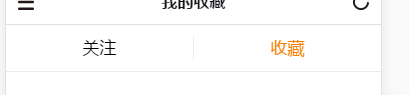
1.里面<router-view></router-view>是路由,/Attention/AttentionAbout和/Attention/AttentionCollect是跳转页面路径
<div class="padding">
<div class="attentWarp">
<div class="attentNav">
<nav>
<ul>
<li class="attentBorder">
<a
:class="{'tabActivity':$route.path==='/Attention/AttentionAbout'}"
@click="changeNav('/Attention/AttentionAbout')"
>关注</a>
</li>
<li>
<a
:class="{'tabActivity':$route.path==='/Attention/AttentionCollect'}"
@click="changeNav('/Attention/AttentionCollect')"
>收藏</a>
</li>
</ul>
</nav>
</div>
</div>
<div class="layout">
<router-view></router-view>
</div>
</div>2.
<script>
export default {
components: {
},
data() {
return {
};
},
mounted(){
let nowPath = this.$route.path;
this.headerTextAction(nowPath);
},
methods: {
changeNav(path) {
this.$router.replace(path);
this.headerTextAction(path);
},
headerTextAction(thisPath){
if(thisPath ==='/Attention/AttentionAbout'){
this.headerText = "我的关注"
}else if(thisPath ==='/Attention/AttentionCollect'){
this.headerText = "我的收藏"
}
}
}
};
</script>3.css
.padding {
padding: 0 0.24rem;
font-family: PingFangSC-PingFang SC Regular, Arial, Helvetica, sans-serif;
overflow-x: hidden;
overflow-y: auto;
-webkit-overflow-scrolling: touch;
}
.padding .layout {
padding: 0.24rem 0.24rem 0 0.24rem;
}
.attentWarp .attentNav .attentBorder {
border-right: 1px solid #e7eaf0;
}
.attentWarp .attentNav .tabActivity {
color: #fa7d00;
}
.attentWarp .attentNav ul {
/* border: 1px solid black; */
/* border-top: 1px solid #e7eaf0; */
border-bottom: 1px solid #e7eaf0;
display: flex;
padding: 0.24rem 0;
/* margin-top: 10px; */
}
.attentWarp .attentNav ul li {
width: 50%;
text-align: center;
font-size: 17px;
}
.attentWarp .attentNav .attentBorder .attentAbout {
border: 1px solid red;
height: 20px;
}路由里面还要配置一下,![]()
这个是默认显示页面,Attention是文件夹路径
{ //我的关注页面
path: '/Attention',
component: resolve=>require(['@/pages/User/Attention'],resolve),
children:[ //Attention页面子路由
{path:"AttentionAbout",name:"AttentionAbout", meta:{isLogin:false},component: resolve=>require(["@/pages/User/AttentionAbout"],resolve)},
{path:"AttentionCollect",name:"AttentionCollect", meta:{isLogin:false},component: resolve=>require(["@/pages/User/AttentionCollect"],resolve)},
{path:"/",redirect:"AttentionAbout", meta:{isLogin:false},component: resolve=>require(["@/pages/User/AttentionAbout"],resolve)}
]
},





















 4966
4966











 被折叠的 条评论
为什么被折叠?
被折叠的 条评论
为什么被折叠?








